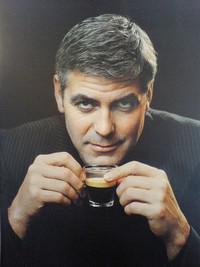-
Posts
10069 -
Joined
-
Last visited
-
Days Won
569
Content Type
Profiles
Articles, News and Tips
Forums
Everything posted by Hervé
-
Are you sure you've got the bootloader installed properly on your keys? How do you partition/format them?
- 150 replies
-
- e6420
- Dell Latitude
- (and 5 more)
-
Flat CMOS Battery would normally trigger a BIOS error at power-on as the other settings would be back to default too.
-
I'd check that everything was properly fitted physically. That little flat ribbon cable is not the easiest of all to refit on the ZIF adapter side. I've also experienced situations where an external USB device (key of HDD) would behave the same and it was a problem of partition scheme/format type: the key or HDD would not be recognized when partitioned GPT with OS X extended format, only if partioned MBR with FAT/FAT32 formatting. I'd be surprised if you had such similar problem with a SSD but you never know... Or the SSD could simply be slow to get powered up/responsive at POST.
-
Could be the adapter, could be the SSD, could be the BIOS... Difficult to say... If you're not running the latest BIOS (A09), update it.
-
Re-install your bootloader and try again. Then, try and repartition and/or reformat your USB key. Please note that some keys do not like GUID/GPT partition scheme (I experienced this myself with a couple of cheapo 32Go keys). If you're using GUID scheme, try FAT/FAT32 and vice versa. If you still do not succeed, try a different key. An 8Go USB key from a respectable manufacturer really cost pennies these days.
- 150 replies
-
- e6420
- Dell Latitude
- (and 5 more)
-
I guess you were actually referring to EDP, not myHack (which really is the method I've been advocating for years now), in which case, true, I've stopped using it many moons ago when it started to go wrong for the D Series and, as a matter of fact, I really no longer needed it. This being said, I can fully understand that many people who do not have a large experience in Hackintoshing do seek a one-stop do-it-all easy tool to convert their PC into a fully working Hackintosh. It is what EDP was always about. It may be unfortunate and regretful to many people, but EDP underwent major re-engineering some time ago and it clearly proved a little... overwhelming... I've recently started posting full packs for the D620/D630 models in response to users' frustration with regards to your exact same observation. I'm about to do the same for the D420/D430. It takes a little time as I've not kept SL installations on most of my D Series laptops and have to proceed with reinstallations to ensure I don't post anything erroneous. I could probably do the same for the D830 (Intel GMA X3100 & nVidia NVS 135m/140m) -I actually have an old ML or Mav image backed up somewhere- but can't 100% verify the packs as I don't own such models. I can ask my friend her D830 NV but it'll take a few days to subsequently post something on the forum. Understand that this is a "hobby" for everyone, not a paid job. As such, whilst I can sympathise with the frustration of impatient people after a (sometimes long) while, I also ask that they consider this very fact: it's a hobby; support and tools are provided by people who volontarily spend (a lot of) their spare time on helping Hackintoshers. It's also not a matter of money, so any handful of statements about being ready to pay (what would only be pennies) to get the tools would be futile. This is OSXL, not TMX. I have myself received several very sympathetic messages from people who were surprised I never got a penny for my help but if I then challenged them to do so, they usually became very silent... Strange, eh?
-
Check you connections. Easy mistake is to connect the ribbon cable the wrong way.
-
That or look for the related DSDT patch and apply it. From memory, it's part of the patches provided with DSDTEditor package. Available off many sites, notably olarila forum.
-
Did you do the (strange) partition resize as mentioned in the thread?
-
Why don't you boot your installer key and rollback the previous version of Clover?
-
Last update: 22 Mar 2020 Our former EDP utility having long been abandoned, here are full packs for the Latitude D620/D630 series. The packs do not require any subsequent tuning at all, they provide everything required to obtain a fully working system (CPU power management, graphics, LAN, audio, keyboard, trackpad), non-OOB wireless, bluetooth and any other devices excluded of course. However, some manual tuning for proper Sleep/Wake operation is required: setting hibernation mode to plain old sleep and deleting any eventual sleepimage file. This is done through the following Terminal commands upon final OS X installation: sudo pmset -a hibernatemode 0 sudo pmset -a hibernatefile /dev/null sudo rm -f /var/vm/sleepimage Vanilla support stops at Lion 10.7.5 for all Intel GMA based models and the D620 nVidia due to GPU support limitations in Mac OS X. For those systems, ML may be installed and tuned back to 32bit operation through MLPF hack. Look at the Dell installation guides forum subsection for MLPF'ed ML guides and packs. It's not 100% bug-free though... Only the D630 nVidia supports vanilla installation of OS X Mountain Lion / Mavericks / Yosemite / El Capitan and Sierra / High Sierra (macOS only with Penryn CPUs). For all models, read the Performance tuning thread for CPU + GPU tuning if required but the FakeSMC kext included in the packs below brings it all. D620 GMA950 LoRes (WXGA 1280x800): D620_GMA950_LoRes_10.6.8_Pack.zip D620_GMA950_LoRes_10.7.5_Pack.zip D620 GMA950 HiRes (WXGA+ 1440x900): D620_GMA950_HiRes_10.6.8_Pack.zip D620_GMA950_HiRes_10.7.5_Pack.zip D620 nVidia Quadro 110M (all res): D620_NV110m_10.6.8_Pack.zip D620_NV110m_10.7.5_Pack.zip D630 GMA X3100 LoRes (WXGA 1280x800): D630_X3100_LoRes_10.6.8.zip D630_X3100_LoRes_10.7.5_Pack.zip D630 GMA X3100 HiRes (WXGA+ 1440x900): D630_X3100_HiRes_10.6.8.zip D630_X3100_HiRes_10.7.5_Pack.zip D630 nVidia Quadro NVS 135M (all res): D630_NV135m_10.6.8_Pack.zip D630_NV135m_10.7.5_Pack.zip D630_NV135m_10.8.5_Pack.zip D630_NV135m_10.9.5_Pack.zip D630_NV135m_10.10.5_Pack.zip D630_NV135m_10.11_Pack.zip D630 nVidia Quadro NVS 135M + Penryn C2D CPUs (all res): D630_NV135m_10.12_and_10.13_Pack.zip NB: MyHack highly recommended for installation of Snow Leopard, Lion, Mountain Lion and Mavericks. Use myHack v3.3.1, except for SL which requires v3.1.2 (there's a bug related to SL in v3.3.1). For Yosemite and beyond, we recommend manual USB installer creation using instructions that have been detailed in numerous guides posted here. NB: For Chameleon-based Yosemite installations (i.e. no Clover or otherwise), not all kexts load from /E/E. Eg: VoodooHDA + HDADisabler or lspcidrv. In such cases, copy the kexts to /L/E, repair permissions and rebuild the cache with the following Terminal commands: sudo chmod -R 755 /Library/Extensions sudo chown -R 0:0 /Library/Extensions sudo touch /Library/Extensions sudo kextcache -Boot -U / Update to Chameleon r2468 is recommended for proper hardware support such as good CPU detection. Chameleon-2.3svn-r2468.pkg.zip NB: For Enoch-based Yos/EC/Sierra installations (recent Enoch versions such as r2795 and beyond for instance), you may use a kernel.plist file in /Extra with parameter KernelBooter_kexts set to Yes to load kexts from /E/E directly. Those kexts will not natively be considered for prelinked kernel/kext cache generation so boot time will be a little slower. To maximise boot time, you can either move kexts from /E/E to /L/E or copy them from /E/E to /L/E and set KernelBooter_kexts to No. You will then repair permissions and rebuild the cache as detailed above. macOS Sierra and later can only be installed on D630 nVidia models fitted with a Penryn FSB800 C2D CPU (e.g.: T6xxx, T8xxx, T9xxx). Enoch-rev.2839.pkg.zip
-
Here you'll find a full SL 10.6.8 pack for the LoRes (1280x800) D620 GMA950. Should also work for 10.6.0/10.6.3 installation base prior to update to 10.6.8. This need no further EDP tuning, it provides a fully working system, wifi support excluded depending on installed card. Refer to the Performance tuning thread for details and copy of HWMonitor app if you want to monitor CPU speed and T°.
-
https://osxlatitude.com/index.php?/topic/7853-yosemite-kernels/ Having tested them, you can use Chameleon r2395, r2401 or r2468 safely with Yosemite.
-
M4600 is based on SandyBridge like the E6420 so both are of exact same generation... E6430 is based on IvyBridge so the following generation. True, the M4600 will have a better graphics card (and possibly higher screen res depending on the model) but I would say that's where the better specs stop.
-

Crash->reboot on Yosemite 10.10.3 with NVIDIA 8800GTS
Hervé replied to Charlweed's topic in The Archive
RampageDev's guide seems up-to-date enough to me. What do you think is missing? Did you try booting with only 1 card? -

Lenovo ThinkStation D20 "Still waiting for root device" on SATA but not USB
Hervé replied to moving2's topic in The Archive
Did you make a myHack-based installation? 10.9.5 (build 13F1077) uses AppleACPIPlatform v2.0 and IOPCIFamily v2.9. -
You don't need to re-install the Extra or run EDP to update to 10.6.8. Run the Combo update and before reboot, re-run myFix (quick) to rebuild cache. That should suffice.
-
CPU seems to be incorrectly detected too...
-

Lenovo ThinkStation D20 "Still waiting for root device" on SATA but not USB
Hervé replied to moving2's topic in The Archive
With Mavericks, you should be using the vanilla AppleACPIPlatform kext, not the rolled back versions used for Lion or ML (v1.3.5 or v1.3.6 of SL origin). I've never experienced any issue with the Mavericks version on any systems I've hackintoshed. Did you check your BIOS settings for HDD mode? Ideally, it should be set to AHCI. I assume the SSD is connected to one of the SATA HDD connectors, not a SAS or SATA optical one. You could also try a slightly older version of Chameleon. For instance, I recently updated Chameleon to r2468 on my E6440 and whilst it would boot Yosemite Ok, it would not boot Mavericks. Everything was Ok again once I reverted to r2401. -
EDP is being updated, though should be available for download as far as I understood. Failing that, I can easily post a complete D620 GMA950 LoRes bootpack that will not require subsequent EDP tuning...
-
Indeed, you'll need a 64bit C2D CPU to be able to run Lion on your D620.
-
Intel cards are unsupported, Apple does not use them and there are no drivers. You'll have to replace yours by a supported model (Broadcom, Atheros or other, but no Intel) or use a USB dongle. See the non-exhaustive list of supported models in R&D->Hardware->Wifi section.
-
Or VoodooHDA for built-in speakers only...
-
If you're talking about Preview, there's a binary patch to fix the Haswell-related problem. See my E6440 guide. Jake linked to it on p40.