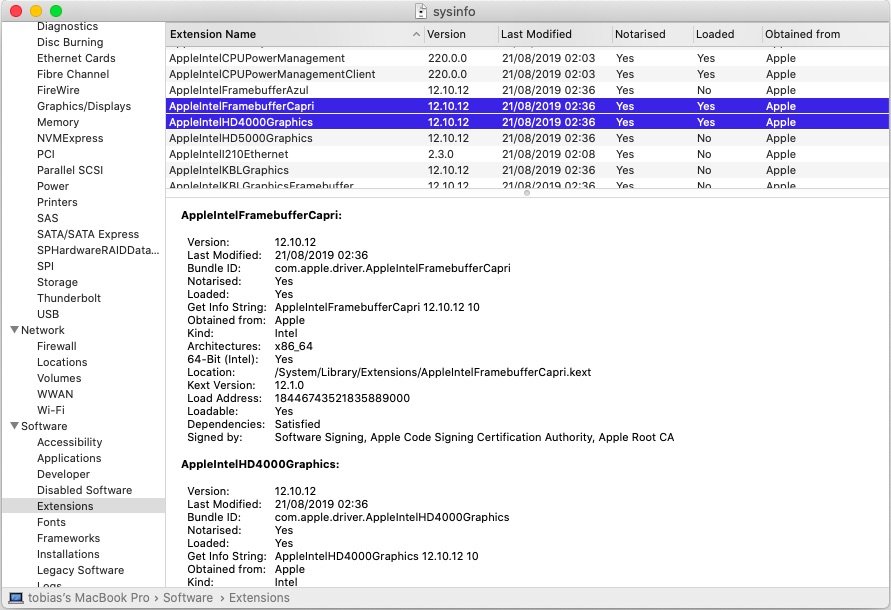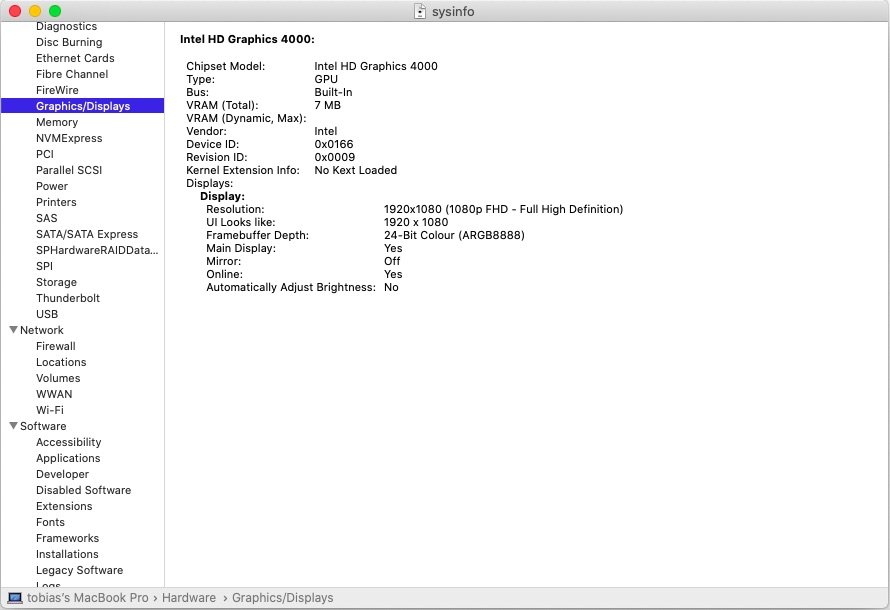-
Posts
10069 -
Joined
-
Last visited
-
Days Won
569
Content Type
Profiles
Articles, News and Tips
Forums
Everything posted by Hervé
-
Please consult our Wireless & Bluetooth section where you'll find all you need re: DW1820A.
-

E7470 reboot during the update from 10.15.2 to 10.15.3
Hervé replied to doctorultra's topic in The Archive
It's perfectly normal, that's the way it is; you're just not fully familiar with macOS upgrades/updates. -
That can happen when you're on a 2.4GHz wifi network. Nothing specific to the DW1820A I'm afraid. Bluetooth also operates on 2.4GHz. You could try and switch wifi to 5GHz or change channel on your router if at all possible.
-

E7470 reboot during the update from 10.15.2 to 10.15.3
Hervé replied to doctorultra's topic in The Archive
Whether you rename it or not will not change anything. It's just the way it is: on 1st temp reboot, you have to complete update by rebooting the partition called "install from ...". It's been like that since High Sierra. -
Click on the link that Jake gave you which links to our FAQ section!
-
This behaviour can be experienced if you use a CPU power management SSDT table meant for a different CPU than yours. How do you stand on that front?
-
Not specifically, no but if you have Thunderbolt on this 7400 (and it looks like you do), there a high chance your USB issues come from that. Look up the threads about USB-c/TB on the Latitude 7490.
-
TouchPad buttons do not work on 7490 either, at least with the kexts I'm using and I've not found any that bring them to life. If you want click, you have to enable Tap to Click in your PrefPane. This will improve things but actions such as drag & drop will remain unsupported (no drag). Use an external mouse.
-
Indeed, you can avoid the DSDT patch for the SD card reader by injecting the necessary property in Clover. This being said, I suggest you consult the existing E7250 guide so that you don't re-invent the wheel...
-
As far as I can recall, OS X/macOS always provided RO access to NTFS disks by default. If you want RW access, you need tools such as the one listed by Bronxtech. Nothing new here.
- 2 replies
-
- dell t1650
- ntfs
-
(and 1 more)
Tagged with:
-
Boot your USB installer and use Terminal or Disk Utility to check your partitions. At worst, re-install macOS.
-
-
Yes to all.
-
It should not as long as you use a version that supports Mojave (and all recent versions do).
-

Kext for Atheros AR946x/AR9485/AR9565 wireless cards
Hervé replied to black.dragon74's topic in Kernel Extensions
No, change your card to a better and fully supported Broadcom model. -

E7470, In Memory Panic Stackshot... while upgrading to 10.15.3
Hervé replied to rytmdoktorn's topic in The Archive
https://osxlatitude.com/forums/topic/11322-broadcom-bcm4350-cards-under-high-sierramojavecatalina/ -
We have plenty of guides and threads on the Latitude E6x20 models to get everything right and fully working, normally. You're going to have to give us some info so post the usual: debug info pack, Clover folder, Clover version, etc. You said you're using patched HD3000 kexts, what are those and why do you use patched kexts? All HD3000/SNB patches (say to increase VRAM or adjust output ports) can be done on-the-fly via Clover.
- 4 replies
-
- freeze
- highsierra
-
(and 1 more)
Tagged with:
-
By now, you should have grasped that most people experienced issue with those cards when ASPM was not zeroed (disabled). As a rare exception to this rule and as clearly stated in my guide, the 2 x #0VW3T3 I tried in my Latitude 7490 worked perfectly without any adjustment to ASPM. But other BCM4350 models did not and many other people experienced issues with #0VW3T3 without ASPM adjustment. I've no default value to give you, I believe it's dynamically established through communication between the fitted card and the PCIe controller. I've posted what I found to be set by default in my 7490 laptop but I've no way to say if it'd be same in other computers. You'll find it in IOReg as described in my guide. Given the scale of the stability issues encountered by so many people, the advice is, of course, to disable ASPM across the board without further ado.
-
Probably a kext that the OS does not like, like a recent version of AirportBrcmFixup for instance.
-
Don't you think you should share that SSDT? On non-TB models, you can hot-swap everything for sure.
-

Kext for Atheros AR946x/AR9485/AR9565 wireless cards
Hervé replied to black.dragon74's topic in Kernel Extensions
Seems more related to the password but, again, those cards are not worth the effort. Given the recent developments on better Broadcom M.2 cards (hint: BCM4350), you should not waste time with these poorly supported Atheros cards and switch to a supported Broadcom model. -
That's highly unlikely to make any difference, it's mainly a cosmetic patch... Looking at your Clover config, it appears to be totally inappropriate for your Latitude 7280: nearly all ACPI patches selected, inappropriate CPU management settings, no SMBIOS, etc. You need to use a Clover config that suits your target Skylake platform. We have several guides for similar models in our Guides section that provide full Clover packs. You'll also find copies of EFI folders posted by members in existing threads related to Latitude 7x80 models in this 7000 Series section. So please, make the effort to search the forum and read existing literature pertaining your Dell model.
-
Oh, if there is no ethernet, yes install the NullEthernet kext. You can Google for it. For the rest, it's up to you, I've no explanation for the encountered behaviour.
-
Strange, Capri FB + HD4000 kexts are loaded, yet SysInfo shows "no kext loaded" in Graphics section. Everything looks Ok from a kexts point of view (in /S/L/E and /L/E). Can you try: a slightly older Clover version like r5093/r5098 (that's what I use without issue on my Ivy Bridge/HD4000 Latitude E6230) remove Lilu + WEG injection, even if temporarily rebuild your cache once you've booted Mojave with the older Clover (details available in FAQ section if required) NB: No Ethernet/LAN card visible in your system so you'll need to identify the model and install the required kext, then get the card registered as 1st interface en0 if you want apps such as AppStore/iMessage/iCloud/etc; to work.