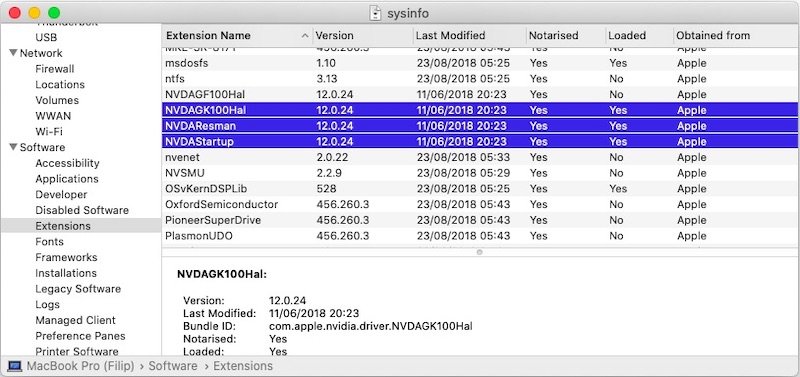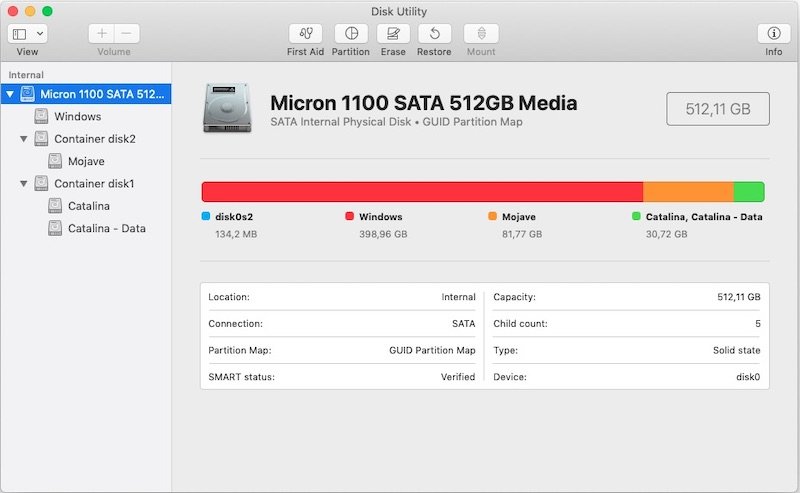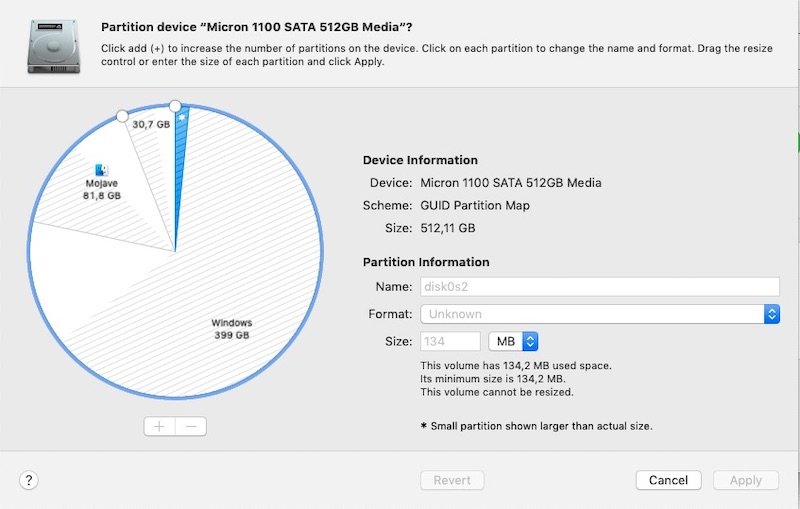-
Posts
10068 -
Joined
-
Last visited
-
Days Won
569
Content Type
Profiles
Articles, News and Tips
Forums
Everything posted by Hervé
-

[SOLVED] ASUS R556L - Sleep only turns off the screen
Hervé replied to ftrela's topic in The Archive
RP05.PEGP is initialised in table SSDT-9-SgPch.aml: Method (_INI, 0, NotSerialized) // _INI: Initialize { Store (Zero, \_SB.PCI0.RP05.PEGP._ADR) } This is where you would normally add the _OFF () command: Method (_INI, 0, NotSerialized) // _INI: Initialize { Store (Zero, \_SB.PCI0.RP05.PEGP._ADR) External (\_SB.PCI0.RP05.PEGP._OFF, MethodObj) _OFF () } And in DSDT, you could adjust Method _REG as follows: Method (_REG, 2, NotSerialized) // _REG: Region Availability { If (LEqual (Arg0, 0x03)) { Store (Arg1, ECFL) } If (LAnd (LEqual (Arg0, 0x03), LEqual (Arg1, One))) { ^^^PEG0.PEGP._OFF () } If (LAnd (LEqual (Arg0, 0x03), LEqual (Arg1, One))) // Added test to disable dGPU device RP05.PEGP { ^^^RP05.PEGP._OFF () } } If you want, give those revised tables a go: DSDT.aml.zip SSDT-RP05.aml.zip -

[SOLVED] ASUS R556L - Sleep only turns off the screen
Hervé replied to ftrela's topic in The Archive
Ok, perfect. This confirms that the nVidia GeForce 920M is attached to RP05.PEGP (or RP05.GFX0 once device is renamed by Clover) located @1C,4. I also see that, in SysInfo->Software->Extensions, the Nvidia drivers loaded for this Kepler dGPU: We can now try and disable the dGPU properly. -

[SOLVED] ASUS R556L - Sleep only turns off the screen
Hervé replied to ftrela's topic in The Archive
@ftrela, could you please: remove that SSDT-Disable-DGPU table reboot the laptop save an output of SysProfiler/SysInfo + IORegistryExplorer and post a zipped copy of them dGPU definition and controls will be in the following tables: DSDT.Aml SSDT-8-SaSsdt.aml SSDT-9-SgPch.aml SSDT-10-OptTabl.aml It's important to identify the correct device used for the dGPU in order to try and disable it properly. -

[SOLVED] ASUS R556L - Sleep only turns off the screen
Hervé replied to ftrela's topic in The Archive
To me, there is something weird on your system... You obviously aim to disable your GeForce 920M (Kepler) dGPU through that SSDT-Disable-dGPU table. You quite rightly rename PEGP device to GFX0 in your Clover config. Looking at your extracted tables, the dGPU could be believed connected to root device PEG0.PEGP @1. But then, in IOReg, I see that dGPU active under root device RP05 @1C,4. We would need to confirm what is what through an IOReg extract taken without any DSDT/SSDT patches affecting or aiming to affect dGPU. I also derive from your IOReg that you're using Clover config called "config.plist" which sets SMBIOS to MBP12,1. The only other SMBIOS you could use for your Broadwell platform would normally be MBA7,1 or MBA7,2, not MBA6,2 which is Haswell... Can you please explain what you patched in your DSDT? -

[SOLVED] ASUS R556L - Sleep only turns off the screen
Hervé replied to ftrela's topic in The Archive
What about those "GraphicsPolicy" patches you've got configured in Clover? Tried to see how wake behaves when you remove them? -

[SOLVED] ASUS R556L - Sleep only turns off the screen
Hervé replied to ftrela's topic in The Archive
Try and wait something like 5mins after you wake the laptop. I had a similar issue on my E6440 and it was due to the number of ports in the Azul framebuffer and their re-initialisation on wake or something like that. Initially, the laptop would wait to a black screen which would only lit after several (long) minutes. -
Try a low level format with HDDGuru's tool from Windows (or a PC with Windows) to completely wipe out all the partitions and be able to start 100% afresh with it.
-
Installed DP #1 on the E6230 and updated straight to beta #5 through Software Update (did not have to go through all intermediary versions! ) All that was required for beta #5 was to add the ACPI renaming required for embedded controller, i.e. rename ECDV to EC. This is a straight hexadecimal ASCII definition in Clover config ("ECDV" -> "EC__"). All the rest is identical to Mojave, just with the latest versions of add-on kexts (Lilu, WEG, etc.).
-
Probably results from one (or several) of those ACPI renaming/fixes you implement. Try without the renaming _DSM to XDSM. Bur keep a backup of your current Clover config that you could manually recall from Clover main menu of course (use a name like config_bak.plist for instance or call the test config config_test.plist)! NB: IOGraphicsFamily patches should no longer be necessary with WEG. The 1st one (75 25 to EB 25) is obsolete for sure.
-
Sure does; do you actually have anything reported under SysProfiler->PCI ? Post a zipped copy of your Clover config.
-
The card can only get listed in the SysProfiler if the specs/info are injected properly (eg: DSDT patch or Clover device properties injection).
-
WWAN modules are USB-based. Until you get all your ports working, including the internal ones, nothing you could try to get the WWAN working will succeed. Once you see the module listed under SysProfiler->USB, you'll know it's detected and available for tuning. Consult the existing E7470 guides/threads/posts to get all your USB ports working.
-
It was all explained here:
-
If you experience KP, there's a high chance that you've reverted to an older wireless kext from Yosemite. It's actually a bad idea and, given the impact, it is simply not sustainable. If you cannot get your DW1820A to work, demand to return it to the seller especially as the MAC@ does not match the label... It's a fake OVW3T3.
-

[SOLVED] Dell Latitude E6540 audio jack issues
Hervé replied to appletechgeek's topic in The Archive
It would seem you still haven't installed CodecCommander, so... once you add it, things may begin to work properly... -
Why don't you remove the BrcmAirportFix kext + Clover associated options ? You could also try to declare compatibility with 14e4,4353 instead of 14e4,4331 though it really does the same. Post your debug package.
-
You're confusing things and are mistaken re: PCI ids. You need to read my guides with more attention (especially the 1st post). In a nutshell, the intel audio device is the controller and Realtek is the audio codec. When I said "add-on kexts", I meant all the kexts you use for your Hackintosh, those provided in the bootpack.
-
Check that the Wifi card is listed in Network PrefPane. If it's not, try and add it manually.
-
If you've not done it, install the add-on kexts in /L/E, repair permissions and rebuild your cache.
-
None whatsoever; if you've installed the kexts + config I provided, all should work. The only thing to note with audio is that, sometimes, after waking the laptop, audio is corrupted. It takes a new sleep/wake to recover.
-

Precision M6800: USB of combo eSATA/USB port not working
Hervé replied to ugooh's topic in The Archive
'means you need to adjust the USB port definitions and/or settings. You can use the patcher tool to create the appropriate USBPort kext. Did you try rehabman's USBInjectAll at all? -
If the module is not detected, then you have a problem at USB level; you need to make sure all your ports, including the internal ones are fully enabled; you'll then see the module listed under the USB section of System Information (SysProfiler).
-
Very weird. I installed Mojave on my M.2 SATA SSD after reducing the Win10 partition it came installed with. I had no issue whatsoever in installing Mojave on the recovered disk space once I booted my Mojave USB installer. My SSD partitioning arrangement now looks like this (Win10 + Mojave + Catalina): Last login: Sun Aug 4 03:03:52 on ttys000 lat-7490:~ admin$ diskutil list /dev/disk0 (internal, physical): #: TYPE NAME SIZE IDENTIFIER 0: GUID_partition_scheme *512.1 GB disk0 1: EFI BOOT 523.2 MB disk0s1 2: Microsoft Reserved 134.2 MB disk0s2 3: Microsoft Basic Data Windows 399.0 GB disk0s3 4: Apple_APFS Container disk2 81.8 GB disk0s4 5: Apple_APFS Container disk1 30.7 GB disk0s5 /dev/disk1 (synthesized): #: TYPE NAME SIZE IDENTIFIER 0: APFS Container Scheme - +30.7 GB disk1 Physical Store disk0s5 1: APFS Volume Catalina - Data 5.8 GB disk1s1 2: APFS Volume Preboot 77.6 MB disk1s2 3: APFS Volume Recovery 520.4 MB disk1s3 4: APFS Volume VM 1.1 GB disk1s4 5: APFS Volume Catalina 10.1 GB disk1s5 /dev/disk2 (synthesized): #: TYPE NAME SIZE IDENTIFIER 0: APFS Container Scheme - +81.8 GB disk2 Physical Store disk0s4 1: APFS Volume Mojave 47.0 GB disk2s1 2: APFS Volume Preboot 45.5 MB disk2s2 3: APFS Volume Recovery 510.3 MB disk2s3 4: APFS Volume VM 20.5 KB disk2s4 lat-7490:~ admin$
-

Precision M6800: USB of combo eSATA/USB port not working
Hervé replied to ugooh's topic in The Archive
Just to be clear on the matter, it's the USB aspect of this combo port you're inquiring about, not the eSATA? right? -
'doubt it but maybe you're doing it wrong. Say you install Windows on a single partition on the SSD, you can then reduce that partition from Windows and create a new partition in the freed space. You may then format that partition FAT or NTFS. You may then boot your Mojave installer USB key and, once at the main screen, open up Disk Utility to reformat that 2nd empty partition HFS+ or APFS. You should then be able to install Mojave on that freshly reformatted partition. Make sure that, from the onset, you partition your disk using a GPT/GUID scheme, not MBR.