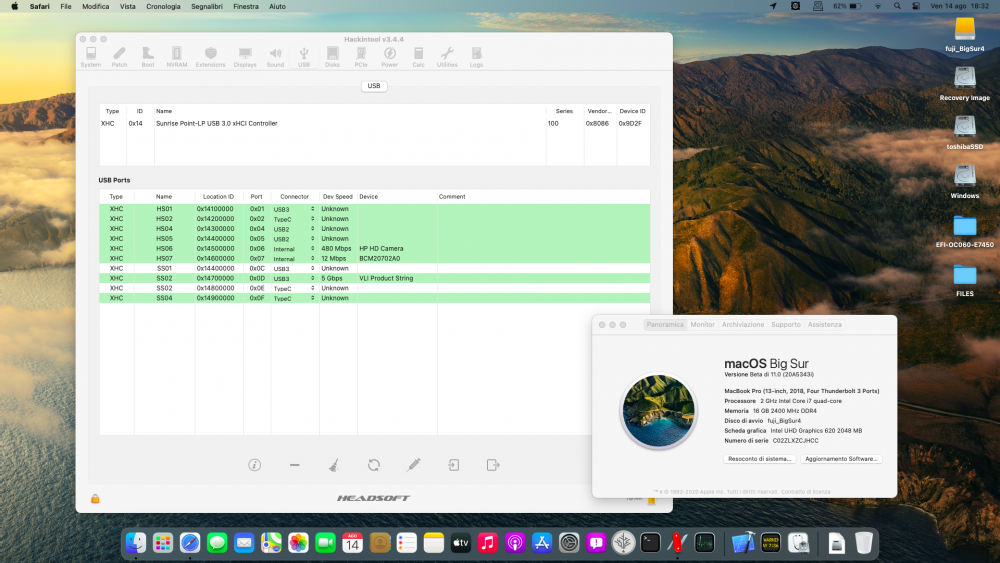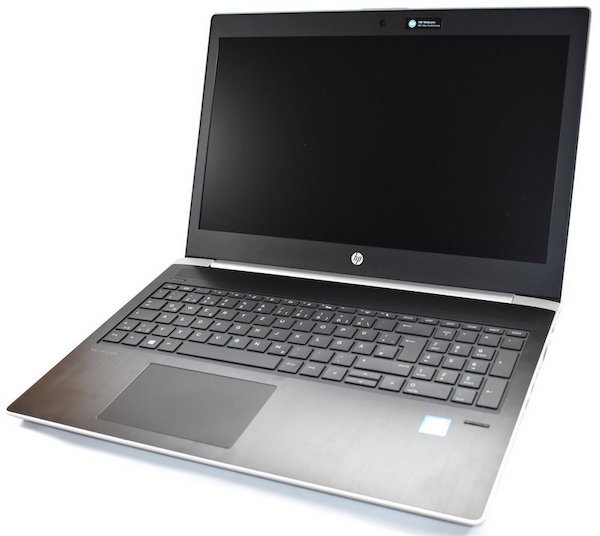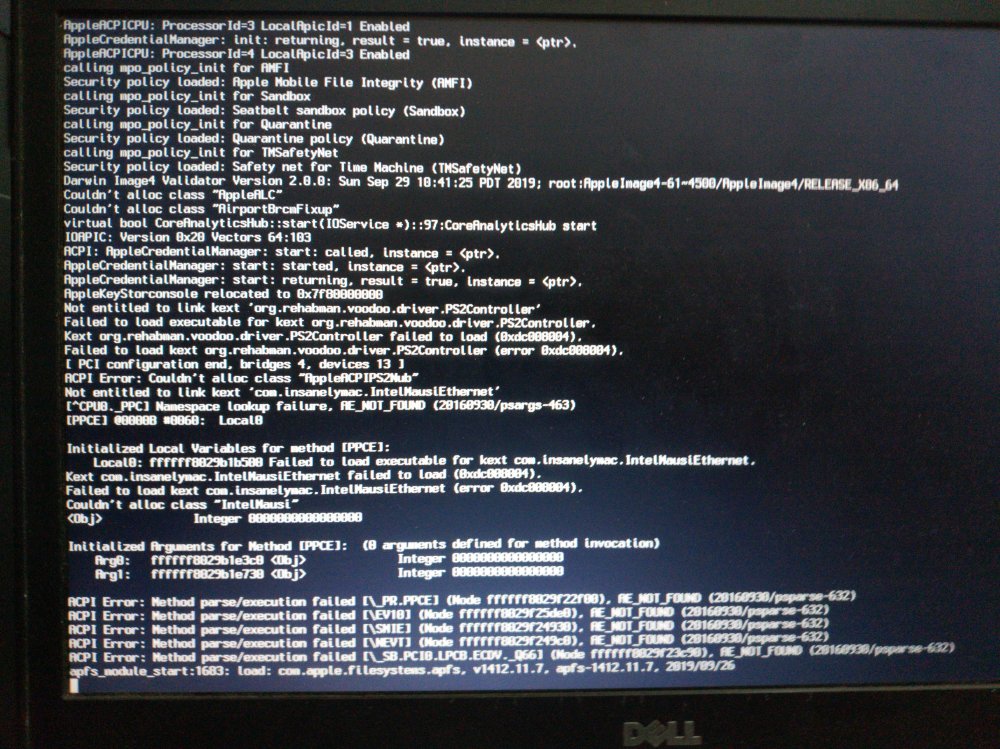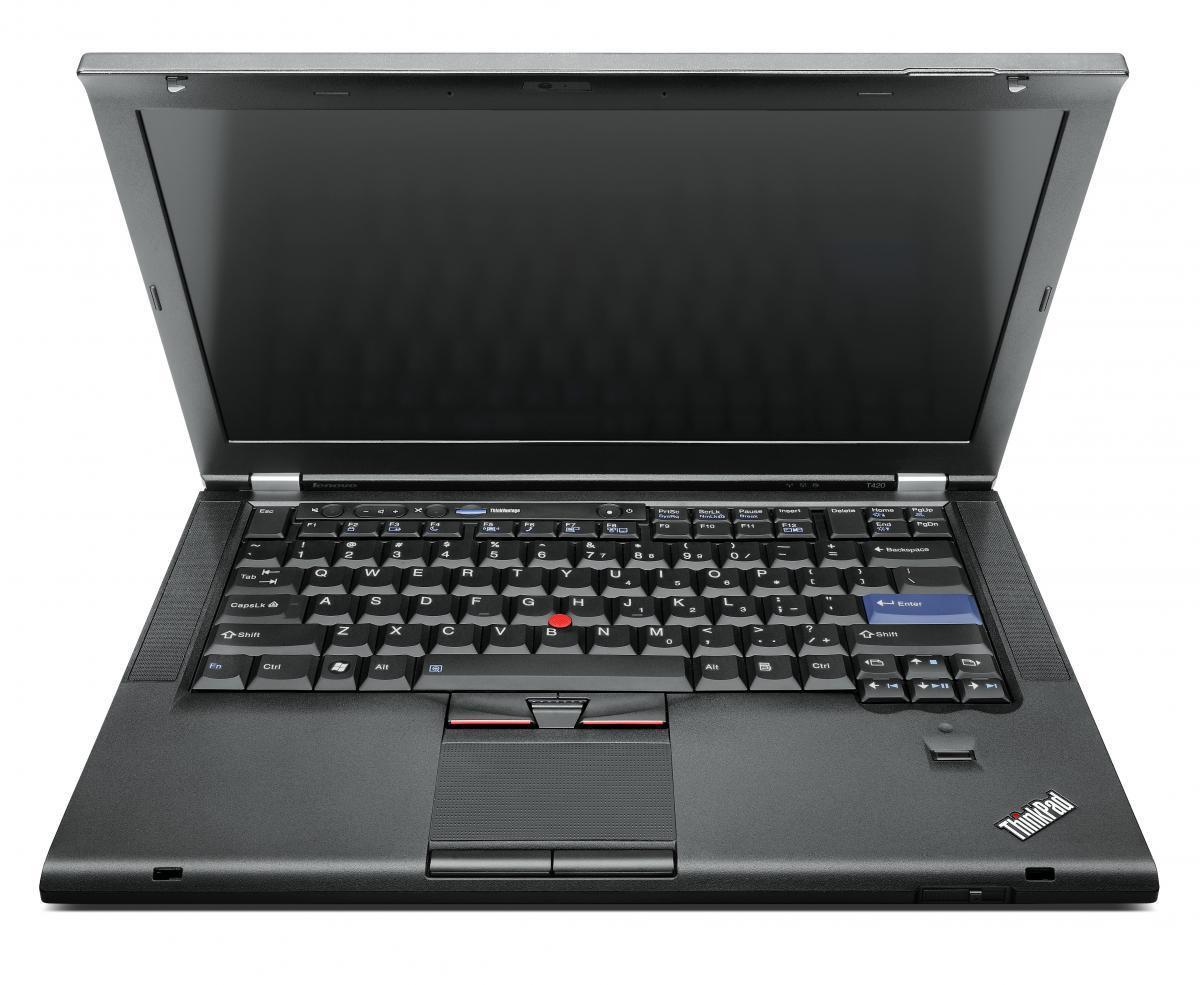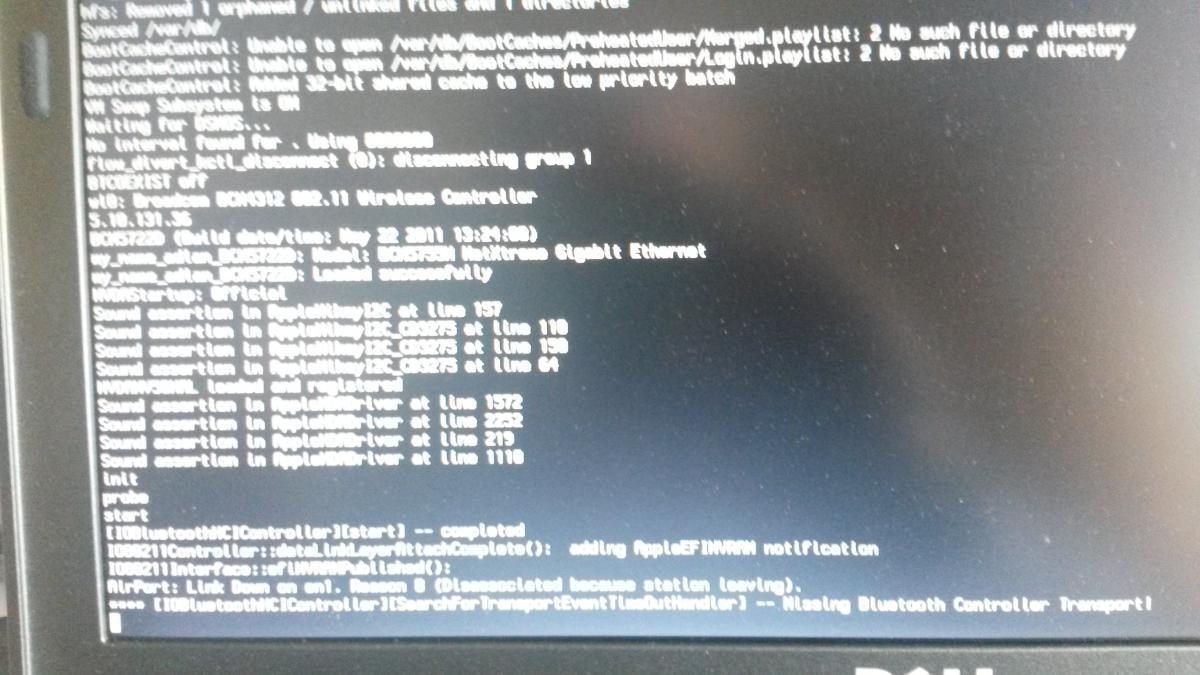Search the Community
Showing results for tags 'Installation'.
-
Specifications: BIOS Version: 01.11.01 Intel 8th gen i7-8550U, 1.8GHz CPU Integrated Intel UHD620 graphics Dedicated Nvidia GeForce 930MX (disabled) 15.6" 16:9 1920 x 1080 pixel 141 PPI, AUO41ED, IPS LED 16GB DDR4-2400 RAM NVME M.2 KXG50ZNV512G TOSHIBA 512GB: Win 10 Home SSD SATA 256GB Toshiba: Catalina 10.15.6 (supported by CtlnaAHCIPort.kext) External USB 3.0 SATA case with Fujittsu MHZ2160BH FF 160GB HDD 5400rpm: Big Sur Beta 4 RTL8xxx Gigabit Ethernet Conexant CX8200 audio layout 21 WiFi Card+BT: BCM94352Z (14e4:43a0), M.2, 802.11ac/b/g/n 2.4/5GHz 867Mbps + BT 4.1, BCM20702A0 chipset 1 x 3.5mm universal jack (combo audio) 1 x USB Type C port 3.1 1 x USB 2.0 ports Type-A 2 x USB 3.0 ports Type-A 1 x HDMI port 1 x VGA port 1 x Realtek RTS522A PCI Express Card Reader Working: All the components except fingerprint sensor (no Touch ID support) Trackpad with full gestures supported | a little bit laggy at time of writing OpenCore 0.6.0 Big Sur Beta 4 (first public beta) Big Sur Beta 5 (20A5354i) installed through software updates Big Sur Beta 6 (20A5364e) installed through software updates Big Sur Beta 7 (20A5374g) installed through software updates Big Sur Beta 9 (20A5384c) installed through software updates DSDT hotpatch: credits RehabMan (since Mojave guide) SSDT patch: credits RehabMan (since Mojave guide), JakeLo, dortania, acidanthera team Many thanks to all osxlatitude team for the great support! PB-450G5-OC060.zip
-
Hello, I'm trying to install catalina to my Laptop ( Dell e7440 ). I had mojave working in this previously, and from there I downloaded catalina very long ago. Today, i saw this guide : and decided to install catalina. I Followed the new install method because i wanted a fresh install. and i also used this bootpack : First I updated some the kexts available in EFI/CLOVER/kexts/Others which i could find from the links provided from that link above. Then i rebooted to install and successfully got to the catalina installation page. ( One thing to note here.... when i boot the first clover that is loaded is Clover Version 2.4k rev 4871 , and then i had to choose 'Boot UEFI optical from Install MacOS catalina' to go to the latest version 5118) I erased my install drive completely and started the installation, the installation went fine and rebooted, now in Clover ( 2.4k rev 4871) i selected boot MacOS Install from Catalina ( i named the drive catalina as said in the guide ) and it got stuck at the very beginning. I restarted the laptop and selected the same macos install from Catalina with verbose option and it gave me this ( the image attached ) FYI: processor : core i5 bios : A08
-
I haven't been apart of the Hackintosh community for a while, but I want to give it a try on my laptop. Here are the specs and my situation. I want to use the laptop's internal display and the discrete NVIDIA graphics. I haven't even had a chance to install the MacOS... I know such a noob! Dell Precision M6800 17" RAM 8GB Intel Core i7-4700MQ 2.4GHz - Haswell RealTek DW1550 Bluetooth 4.0 LE SK hynix SH920 256GB SSD PNY CS1311 240GV SSD Intel HD Graphics 4600 - Haswell NVIDIA Quadro K3100M Dell Wireless 1550 802.11ac Bios version A23 SMBIOS 2.7 BIOS set to Legacy SATA set to ACHI Secure Boot OFF Virtualization OFF TM Security OFF Graphics Switching OFF - Set to discrete only I can get to the Clover EFI boot screen. I choose Install Mac OS High Sierra CRASH I add flag -v CRASH - scrambles display I add nv_disabled=1 CRASH - scrambles display
-
Hello, I am using Lenovo ThinkPad T420, i use Windows but i want use mac osx. can any body help me to install mac osx in my pc? My PC specs are: Intel® Core™ i7-2620M (2.70GHz, 4MB L3, 1333MHz FSB) Hard Disk Choice: 500GB (7200rpm) 4GB RAM speed 1333MHz Memory Type DDR3 Optical Drive DVD ROM Read-Only1 Multi Burner/DVD CD Multi Rec Display 14.0″ HD (1366 x 768) (230 NITS) Display 14.0″ HD+ (1600 x 900) (230 NITS) Graphics Card Intel® Integrated HD Graphics Discrete NVIDIA® NVS 4200M (1GB VRAM ) with Optimus™ Technology Available Integrated Communication WWAN Bluetooth 2.1 WiMAX Supported WLAN Card Intel® Centrino® Advanced-N + WiMAX 6250 (Kilmer Peak) 2×2 AGN Supported WWAN Card Intel® Centrino® Ultimate-N 6300 (Puma Peak) 3×3 AGN Integrated 2.0 MP WebCamera Dual digital microphones 2 USB ports 1 eSATA port/USB2.0 Combo 1 Always-On USB 2.0 with yellow marking Display Port 34mm Express Card slot SD Card reader
-
System Model: Inspiron 3542 BIOS: BIOS Date: 08/05/14 13:15:08 Ver: 04.06.05 Processor: Intel® Pentium® 3558U @ 1.70GHz (2 CPUs), ~1.7GHz Memory: 4096MB RAM
-
which version of Mac OS X should i try on my laptop? link to installation guide ?
-
Hello all, Trying to install 10.10 on a Dell 6220. It's on the compatibility list, and I have created a clover USB install. The installer successfully boots on other systems, but on the Dell I get a 'Selected Boot Device Failed." The BIOS is the latest A13. In the BIOS I've reset everything to default and set AHCI as recommended. I'm using the Legacy instead of UEFI (also recommended). Any ideas what I am doing wrong? Thanks!
- 12 replies
-
Hi, Wondering if anyone has a Dell Latitude D420 bootpack for Snow Leopard 10.6.3 around, I'm struggling to find one. Many thanks.
-
Hello, I've created a Yosemite installation USB using Uni-Beast (f*ck sensored words). I'm booting the installation using the following flags: USBBusFix=Yes GraphicsEnabler=No -v -f It boots, but before the GUI should start, I'm getting a black screen. The USB stops loading screen, I've been waiting for about 10 minutes. Unfortunately I can't show you any errors because the black screen is just "showing" too fast. Could anyone help me with this? Thank you!
-
hello guys, i am new here and in computer stuffs dont understand a thing, please help me to find out how is possible to install mavericks onto asus k95vb(quad-core intel core i7-3630qm, 2600Mhz chipset intel panther point hm76, intel ivy bridge, ram 8gb ddr3 1600 nvidia geforce gt740m 2 gb, bios dmi america megatrends version 206. thanks to all who will answer!!
-
Hi Guys As many users have successfully installed mavericks on D630 I'm sure I must be doing something wrong. I have D630 with Nvidia graphics running Lion without any issues. I am trying to upgrade to mavericks as follows:- replace disk drive - partition/erase as GUID build installer using myhack - no mbr - 10.9 bootpack installer works perfectly and completes installation reboot progresses to a point and then freezes - picture attached (sorry about the quality) Any help appreciated. arcaman6
-
Hi, I've tried to install Mavericks on my system, but unfortunately I don't even make it to the installation screen. Bios is set up properly and I've got an intel processor, nvidia graphics and an Asus mainboard. When booting verbose it gets stuck with the following error: USBMSC Identifier (non unique): 058F63646476 0x58f 0x6364 0x100, 2 Still waiting for root device What could that be? Does anybody know a solution? Thanks in advance! Intel Core i3-3240 @ 3,4 Ghz 8 GBs of RAM nVidia GeForce GTX 650 Asus B75M-A
- 6 replies
-
- Installation
- Boot
-
(and 2 more)
Tagged with:
-
I successfully created a bootable USB with MyHack v3.3.1 and the extras for my e6500. The Dell correctly boots into the OSX setup for Mavericks, but does not see the internal HDD. Disk Utility runs, but also does not see the HDD. I have tried reformatting the HDD from a working Mac, both as exFAT with MBR and Mac Journaled with GUID. Makes no difference. What am I missing?
-
Hi everyone, System: Lenovo T430/2349 BG6, IvyBridge, Chipset QM77, HD4000, 1366x768 I'm really struggling getting to the installation screen using MyHack / Mavericks / Bootpack for T430. I have a straightforward T430 with no discrete graphics, just HD4000 and can't seem to get to an installation screen. I have loaded default setup in BIOS and then made the following changes: Made sure VDt is off Sata is AHCI USB set to legacy boot mode set to legacy No changes to Power management Secure Boot Disabled All other security features disabled. OK, so I made a boot key with my hack and then ran installation again to add the Extra folder downloaded in bootpack for T430. I would really appreciate some help to get me further. Are there any issues with SSD I wonder? From reading around, it is usually the graphics that is failing if it re-boots immediately you get to Darwin text on screen log. With great thanks to anyone that can help! Paul (surfmk).
- 19 replies
-
Trying to load My Hack the normal way, The Apple spinning logo page goes into a screen scramble upon installation (stripes on the screen). Attempting the x201 patch, where the standard installation fails (mainly type 3680 which is not mine), the installation freezes at the Apple spinning logo page upon installation. Any thoughts? Thanks,
- 1 reply
-
- installation
- freezes
-
(and 4 more)
Tagged with:
-
-----EDIT----- Using generic /Extra folder on MyHack, here's what works and doesn't. Will upload entire package once everything's fixed. Updated output of lspci -nn (trimmed this time). Notice it recogizes the ATI card for what it actually is actually, it recognizes everything, but still no sound Works: Just about everything not listed below, that I can think of. Give me ideas of what to test. Ethernet (using hnak's AppleIntelE100e v2.4.14 kext) Light sleep App Store/iMessage/iTunes login (with instructions from here) Does Not Work: Integrated Sound HDMI sound Deep Sleep Untested: ? Send me things to test? -----END EDIT----- Ok, so low and behold, I got the help of a few people on this site and WOW I finally got Mavericks on my Latitude E5420. So, I'm hoping the fine people of OSXL can help me with another computer. My Dell Optiplex 960. I installed it via iFail method, but there are several things that don't work (sound, especially through HDMI on my AMD Radeon HD 6670, and Apple Store login, to be specific). Specs (via lspci): Additionally, any advice on building a boot pack by myself would be greatly appreciated. I don't really know how to even begin wading through all the /E files that it requires....
- 9 replies
-
- Optiplex 960
- Mavericks
-
(and 1 more)
Tagged with:
-
Ok, so thanks to this post I was actually able to get OS X to boot on the 5420. Thank Bob for that. I got the /Extra folder and the corrected DSDT.aml for the 1366 x 768 resolution. Then, I had an issue with the Installer wanting me to connect a bluetooth keyboard (prior to selecting the language), even though the built-in keyboard works (on Chameleon, anyway). Well, I disabled bluetooth in the BIOS, and it stopped doing that. However, after selecting the language, installer crashes and gives an error log. I managed to save it. It is attached. At this point, I'm lost. I dont know how to read Mac logs. I've become accustomed to Linux (minorly) but I'm primarily used Windows my whole life. I DO have OS X 10.9 on a Dell Optiplex 960, and it works good (installed using directions from http://tonycrapx86.org using his unifail installation method. Guess what, that doesn't work on these KP's out the wazoo). I've used both AHCI and ATA hard drive modes (neither had an effect on the outcome, either way). I dont know if there's other BIOS settings I need to alter. I'm hoping to overcome obstacles here with this post Any help is appreciated. Installer Log 30-Jan-2014.txt -----EDIT----- Ok, so OS X 10.9 is a go. Still haven't run EDP because there is not an EDP profile for the 5420. I have created a thread in the EDP subforum. Works: Built In Sound Sound hardware keys (Vol+, Vol-, Mute) Bluetooth Built in laptop monitor Built in keyboard (Fix Command/Apple key switch: System Preferences ==> Keyboard ==> Modifier Keys ==> change Command Key to Option Key, and Option key to Command Key. Thanks to npjohnson) Built in Mouse (as a mouse, not as a trackpad, no gestures) Function + Up/Down Arrow to adjust brightness Sleep/Suspend Middle mouse mini-joystick thingy that nobody ever uses Hardware Bluetooth/WiFi switch Internal Mic IEEE 1394 (Untested by me, but supported OOB, reported by npjohnson post 30) Does Not Work: Built In Ethernet (even with BCM57XX Kext) Built In Intel WiFi (obviously. Ordered Dell WiFi card and it worked without any further installation/configuration) HDMI Video Out HDMI Audio VGA Out Untested: SD Card slot Express Card (Reports of it working OOB on E6420, untested on E5420. I dont have any EC hardware ) ON A SIDE NOTE: 2 things I'd like to see fixed, but are in no way hindering operation: On integrated keyboard, ALT key is acting as Super (Apple Logo) key. Windows key (Super) is assumedly acting as ALT key, don't know the function of ALT on Macs, don't know how to test. Known fix? Integrated mouse trackpad does not seem to support gestures (my primary usage is for scrolling). Is there a known fix for this?
- 34 replies
-
Greetings!!! I am following the step-by-step process to run OSX on my Latitude D530. I created the boot flash disk, with the image inside. Powered the computer with the usb, the installer is read, I get to select the language, then installation begins and it locks up. The farthest that I have gotten is 18 minutes remaining. Any ideas? Any help would be appreciated. My model is the Core2 Dou, with 4 gb of memory, the harddrive was freshly partitioned (journaled)....What can I try? Thank you in advance MrM