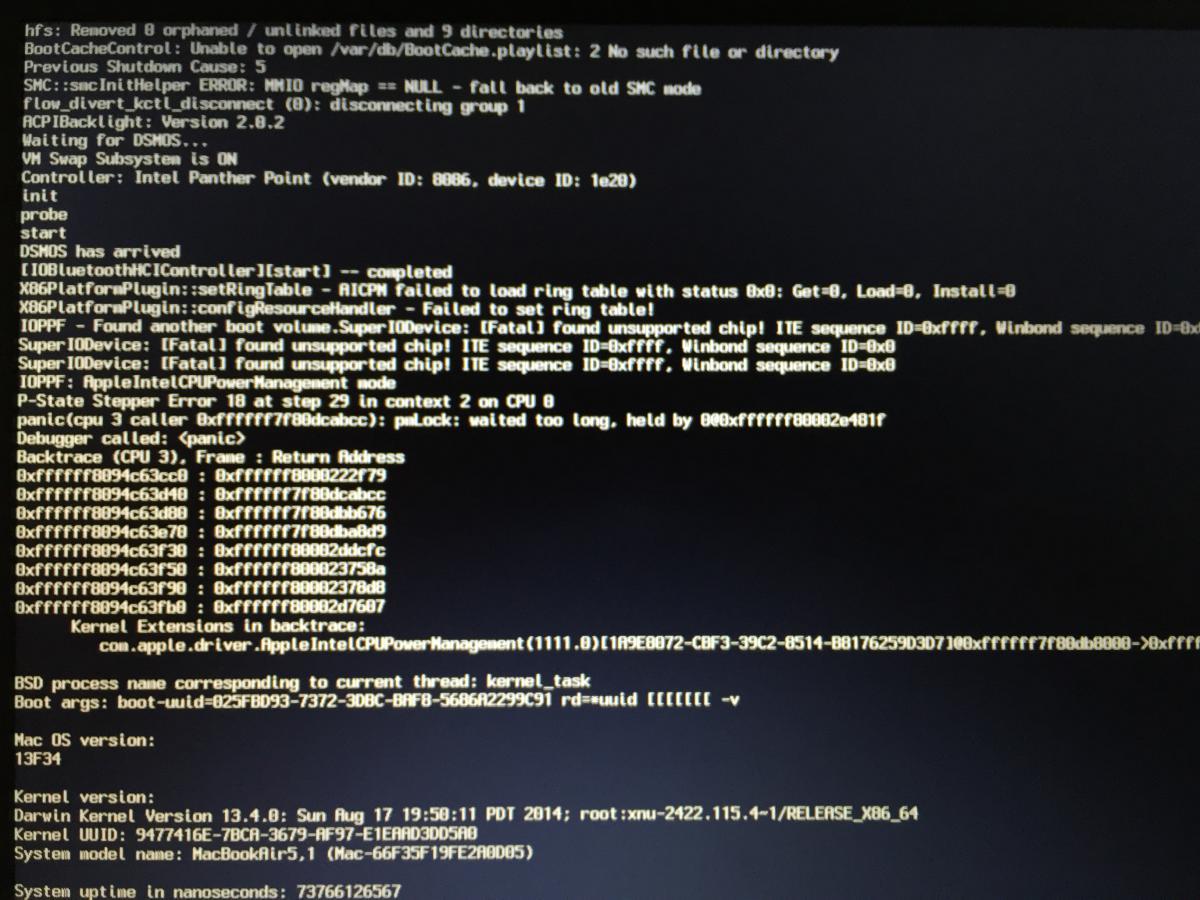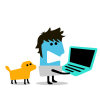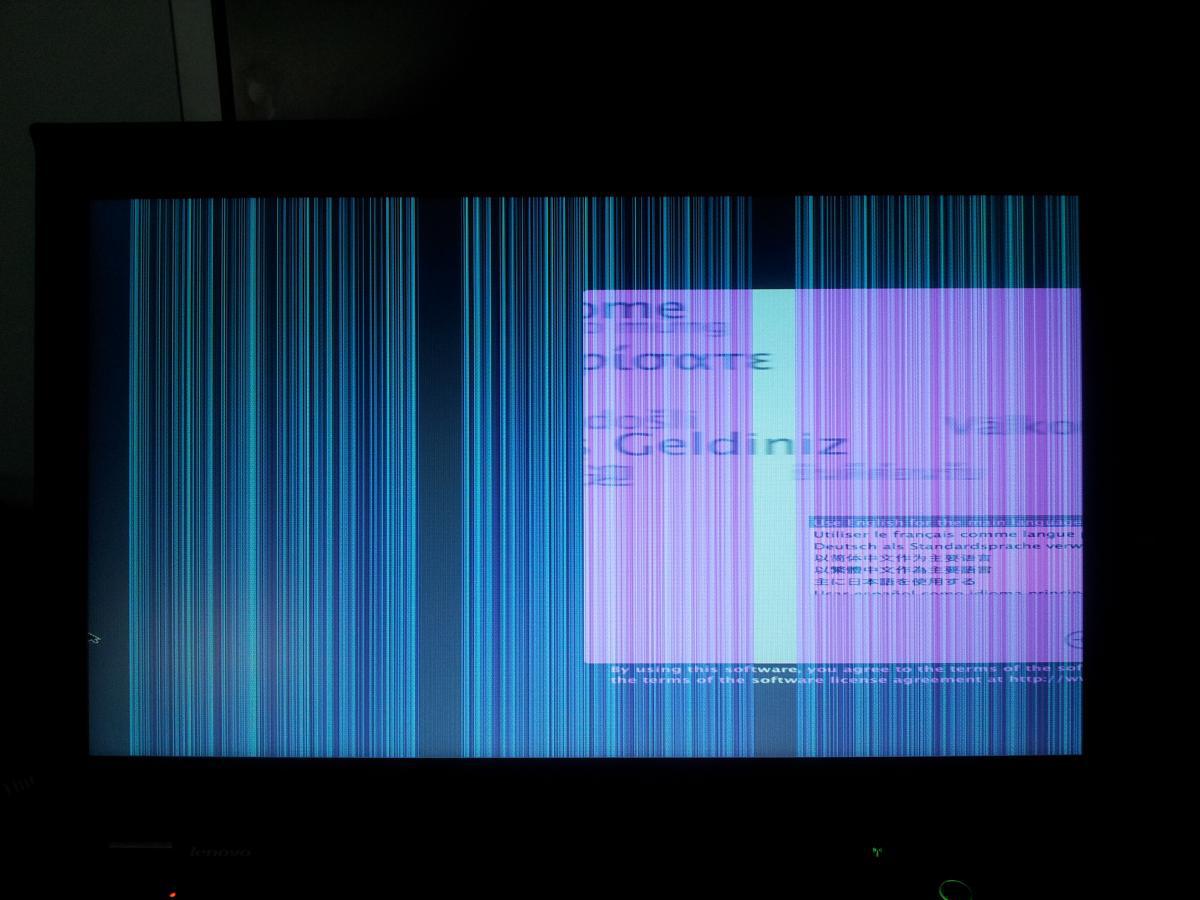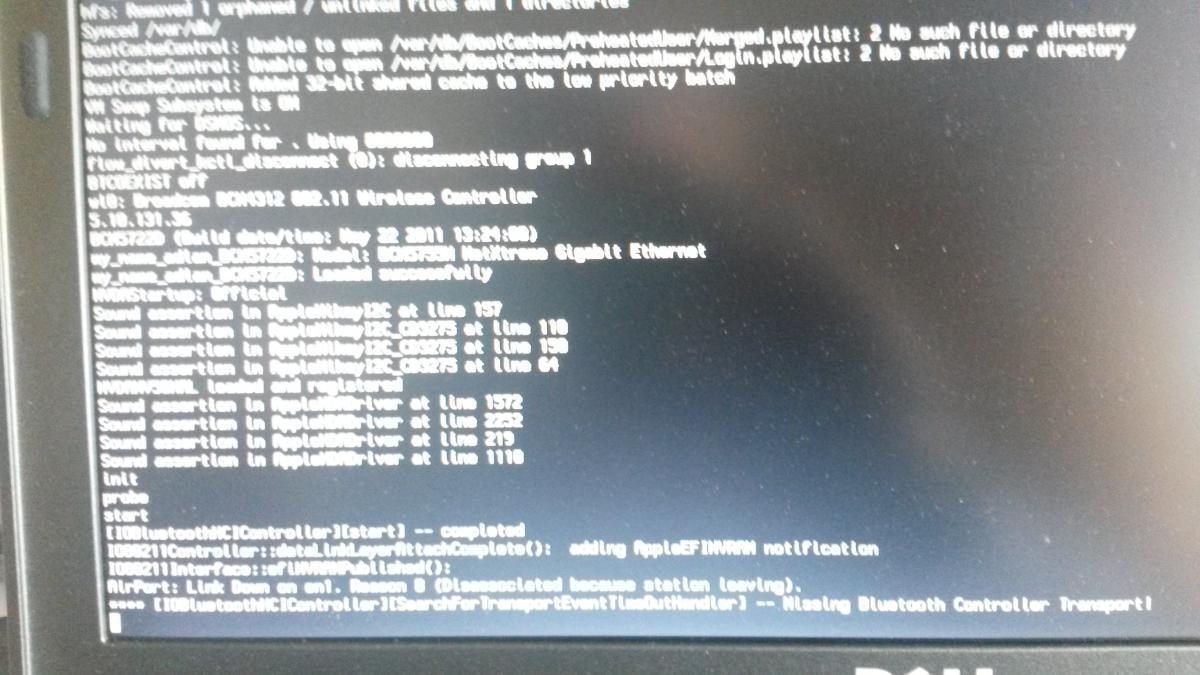Search the Community
Showing results for tags 'Mavericks'.
-
Hi, Haven't been here for a while. I am wondering if anyone actually swapped CLOVER for OpenCore on a Dell Inspiron 3537? If yes would anyone share their setup?
-
First of all I want to say thank you for the management. It's unexpected that I can install OS X on my old laptop. Ok.. the problem is after I do an update from 10.9.4 to 10.9.5, and then it stuck at "Missing bluetooth controller". But it can be boot with "bootflag -f". or, set kernel.plist file " KernelBooter_kexts = Yes " also works well... This totally make me confused .. I've been replaced the mach_kernel of 10.9.5. PLS help..Thanks..
-
I am pretty sure that I followed the instructions correctly for creating the install drive. Regular boot as well as -v -x gives me the error message after I click the arrow under "Use english as the language". It says "The OS X installation couldn't be completed". The Save Log option doesn't seem to do anything. Thanks in advance for the help.
-
First post, please forgive me for any errors of omission. I currently have a Inspiron 1420/Vostro 1400 with Nvidia graphics running Mavericks 10.9.4. It's totally stable with no kernel panics, but there's one hitch: I don't get any sound from my onboard speakers. If I plug in my headphones, I hear everything loud and clear. I'm reluctant to tinker when everything is so stable, but I also don't want to stop when I'm 99% of the way there. Here's the steps/specifics of my install: I created a bootable USB using the most recent version of myHack, a copy of the 10.9.4 installation app, and the D630 Nvidia Bootpack. The installation went smoothly, but slowly. Since I had some time on my hands, I came back here and stumbled across Axel-Erfurt's amazing thread for D630's with Nvidia graphics. I didn't want to stop an installation that seemed to be proceeding smoothly, so I copied the Extra folder from his D630 Installer and his D630InstallerPost.zip to a second USB Drive. After the installation was completed and I was at the desktop, I plugged in the second USB and ran myHack -> install extra, and used the Extra File copied from the D630 Installer. Ran the D630InstallerPost.zip & restarted. Post restart, I found that I had everything except for sound. So, I downloaded and installed the VoodooHDA_V286_MAV.pkg from sourceforge. It's currently in S/L/E. That got me sound through the headphone jack, but still nothing from speakers. I've thought about copying the VoodooHDA.kext from the D630 Installer into S/L/E, but because it's stable I didn't want to tinker without knowing what would happen.
- 12 replies
-
- Vostro 1400
- Inspiron 1420
-
(and 5 more)
Tagged with:
-
Hi, Last year I installed Yosemite on my E6230. It was fun to do, but it took a lot of time to get everything working. Is there a way to upgrade my current installation to Mavericks or even El Capitain? If so, is there a way to do that without starting from scratch?
-
I'm currently trying to fully enable the graphics on my Latitude E5520 with HD3000 Graphics. I cannot seem to find the right Framebuffer Kext to enable QE/CI and it's becoming quite frustrating. I'm new to the whole Hackintosh thing so please excuse my ignorance. Any help would be greatly appreciated. Here are my system specs: CPU:Intel Core i5-2520M CPU @ 2.50GHz Chipset: Intel HM65 (Sandy Bridge) Memory:4 GB 1333 MHz DDR3l Graphics: Intel HD3000 (FHD 1920x1080) Let me know what other info I might need to provide. Thanks
-
I have a nicely working Mavericks 10.9.5 on a Lenovo IdeaPad u460. It has the dismal Realtek ALC262 sound, and VoodooHDA 2.8.7 is working nicely (except microphone, which is too sensitive). Would love native patched AppleHDA? There are patched for Snow/Lion, but Mavericks would be nice. Going to try some tests on downloads I managed to find. Any and all help greatly appreciated!!! Cheers.
-
I recently followed a MyHack tutorial that enabled me to fully boot and run OSX 10.9.5 to my satisfaction, albeit one issue. The problem is I have no Audio over my HDMI connection as my monitor has built in speakers. The strange thing is that i will occasionally get a very brief moment of audio just after boot or when cycling through outputs under the 'System Prefferences > Sound > Output' Section, not just a random sound either, if i open itunes and play a song ill get a moment of audio before it cuts back off. (volume greyed out) Which leads me to believe that audio over HDMI is possible with some changes/Modification. I am using an Nvidia Geforce 8400 gs in my build as the built in graphics in the dell inspiron 530s are incompatible. I am running OSX 10.9.5, and I should note that when i go to 'System Prefferences > Sound > Output' i have the following output options listed: -Digital-out (HDMI) -Digital-out (HDMI) -Digital-out (HDMI) -Digital-out (HDMI) -line-out (Green Rear) -Headphones (Green Front) None of the 'Digital-out' Options listed output sound through my HDMI connection. Any and all help would be appreciated as getting audio to work over HDMI is the one step away from a fully functional build. I will supply any information/pictures as requested about the build. I should also note that this is my first build and that i am, by no means what-so-ever, a professional.
-
First, Hello to everyone on this forums, it's great site! I have a Dell Latitude E5520 with following config: - Intel Core i5-2520M, 2,5 GHz CPU (replaced from E5420, originally was i3); - Intel Cougar Point HM65, Intel Sandy Bridge chipset; - 4 GB DDR3 1333 MHz RAM; - Intel HD 3000 1366x768 graphics. I'm trying to install OS X Mavericks from .app file. I've downloaded 10.9 Bootpack from OSXLatitude's EDP and tried to create bootable USB with MyHack, following manual here. Don't know if that does matter, but when I'm creating installer, when I reach step 10, MyHack doesn't ask me about Extra folder - I have to do this myself after "All processes completed". So, after that, with Extra from 10.9 Bootpack, my installer stops on striped screen, like in this thread. No matter, if I try with -GraphicsEnabler, -PciRoot, Verbose mode, Safe mode. It's always the same. When I tried to run installer with General Extra from MyHack, it reaches installer, but after a while it crashes with Apple Installer Crash Log. I've tried to install with Extra from here, here and here, always with no luck. Maybe the CPU and graphics inside it are wrong, cause of replacement? Any help and suggestions will be appreciated. Thanks in advance for your time!
- 18 replies
-
- Latitude E5520
- Mavericks
-
(and 1 more)
Tagged with:
-
Lenovo T430i Machine Model: 2344BDG CPU: Intel Core i3-3110M IvyBridge Memory (1x): 4096mb Hi, I'm really struggling at the moment and need some help. I have completed the installation using MyHack / Mavericks / Bootpack for T430. Completed the installation following http://www.osxlatitude.com/edp/documentation/ Right through the end. Boots into Mavericks and completed installation of EDP using Lenovo T430. I have a T430i which is practically the T430 but with an i3 processor. I have a HD4000. I made a boot key with my hack and then ran installation again to add the Extra folder downloaded in bootpack for T430. I would really appreciate some help to get me further. With great thanks to anyone that can help as need Mavericks for work. Please see the boot screen:
-
hi did anyone manage to fix the sleep mode issue? ive looked every were but cant find anything? also i want to run dual monitors from the docking bay. anyone figure that out. would rely appreciate some pointers
-
anybody managed to get a higher resolution for the e6410. cant stand the 1440 x 900 standard. i use logic x and i cant hardly get anything on the screen. looking to get the dell dock to get dual screen, does anyone know if i can change resolution on that? cheers
- 4 replies
-
- resolution
- mavericks
-
(and 1 more)
Tagged with:
-
alrifght guys my first hackintosh followed patel4prez instalation guide. thanks by the way. cant get the wifi sorted. doesnt have option to use wifi. the buttons greyed out been looking around the web but caant find nothing has anyone sorted this?
-
Hi, I'm trying to install OSX Mavericks into my Thinkpad T430s. I've seen T430 (without final 's') is in your compatibility list, and the two computer are basicaly the same. I've prepared a USB stick with myHack and I select the T430 boot pack download from OSXLatitude, all looks ok through Chamaleon, but when I get the installation "select language" window the screen changes into something weird. I've attached a photo. My laptop has an Intel HD4000 vga, and any other VGA (not dedicated vga). The resolution of my integrated LCD is 1600x1900. However, if I use the T440 boot pack (later model but with the same VGA) I get to the installation "select language" window with perfect resolution, but it gives me an error and can't continue Could I use the graphic driver of T440 boot pack into T430 boot pack?? Thanks PD: After prepare a USB stick and install on it my own Extra with myHack, Can I then install a new custom Extra with myHack without start the process from the begining (without copy again the full OSX with myHack)?
-
OK folks i have a nearly perfect osx 10.9.5 install. the only thing not working that i have found so far is my bluetooth. it says on it BCM92046 and M960G and shows as a USB device which is a Dell 370 but also shows as a bluetooth device: http://www.capital-remarketing.com/dell-latitude-e6500-bluetooth-wpan-wireless-card-m960g-p-409.html the problem is that the bluetooth on/off switches in the OS are greyed out and when i try to connect a device it forever tries to connect but never does., I am using the standard dell 1.2 bluetooth kext and it just isnt there. any suggestions, anyone who has had this problem or know what i need to do? i am thinking maybe i need to edit the info.plist or something like that? any help, i am at my wits end with this thing....its working but not quite working aaarrrggg?
-
hello guys, i am new here and in computer stuffs dont understand a thing, please help me to find out how is possible to install mavericks onto asus k95vb(quad-core intel core i7-3630qm, 2600Mhz chipset intel panther point hm76, intel ivy bridge, ram 8gb ddr3 1600 nvidia geforce gt740m 2 gb, bios dmi america megatrends version 206. thanks to all who will answer!!
-
Hi Guys As many users have successfully installed mavericks on D630 I'm sure I must be doing something wrong. I have D630 with Nvidia graphics running Lion without any issues. I am trying to upgrade to mavericks as follows:- replace disk drive - partition/erase as GUID build installer using myhack - no mbr - 10.9 bootpack installer works perfectly and completes installation reboot progresses to a point and then freezes - picture attached (sorry about the quality) Any help appreciated. arcaman6
-
i have been trying to get 10.9 onto my e6500 for days now without any luck. every time i end up with it telling me osx couldn't install and asking to view the log. this is before i even get into the installation right after it asks you to choose a language. normally i wouldnt start a new topic but i have looked everywhere and tried everything. i have tried with every option in my bios (A29) off and on and with -x -v pcirootuid=0,1 npci=0x2000,3000, -f, graphicsenabler=yes, and with various combinations of those tags (of course properly capitalized). anyone have any idea what i am doing wrong here? i used the current myhack download to install 10.9 onto USB and add the extra that is suggested on a page on this forum for building e6500's with mavericks. o yea and of course, after creating the usb installer a few days ago my other hackintosh crashed on me (gigabyte board with a Q6600 8gb PC6400, HD6850) and i havent had a chance to rebuild that install yet. so i have some experience with this stuff but this damn thing has me stumped... what bios is everyone else running too? as i said mine is A29. any ideas?? thanks yall e6500 A29 t9700 2.8ghz c2d 4gb nvidia nvs160m @ 1920x1200 currently running win7-64bit and ubuntu 14.04lts-64bit will install on a seperate hd i have tried also formatting my drives with Disk Utility to GUID with an HFS+ partition, and have tried MBR (the myhack install should have installed the mbr patch) but alas still no luck with either...
-
Hello! My Lenovo Hackintosh has its fan almost always running, overheating sometimes. I have to manually fan it to keep it from overheating, though that doesn't help much. I turn on the A/C, fan the computer, and it still overheats. This also happens when trying to install the Mavericks 1.9.1 update. It tells me "3 minutes remaining" under a progress bar and "Software Update". Then the fan accelerates and the computer shuts down immediately This is not the situation in Linux/Windows/Unix. What can I do to get the fan to run normally/keep this thing from overheating? Thanks!
-
Hi, I've succesfully installed mavericks on my dell 3521 using Myhack but i've noticed some problems after fine-tuning with the edp app. First of all, the patched appleintelcpupowermanagemet.kext that gets installed to get my powermanagement working, gives me a kernel panic after rebooting. I fixed this by downloading a patched version from the niresh website. After using their patch i could boot and everything works good now. my second problem is that when i boot my hackintosh with -v, it hangs for a long time at "ioapic version 0x20 vectors 64 87". How can i fix this ? I know it doesn't seem to be an error but it takes damn long to boot when it always stops there. And last but not least, i found out that my laptop is using the realtek alc282 audio chipset but the edp recommends to install a version of voodoohda... I tested it by removing voodoohda and patching my applehda using the hackintosh vietnam tool and got my my audio to work out of the box. What would be the best to be using ? voodoohda or a patched applehda ? Thanks.
-
Hi, I've tried to install Mavericks on my system, but unfortunately I don't even make it to the installation screen. Bios is set up properly and I've got an intel processor, nvidia graphics and an Asus mainboard. When booting verbose it gets stuck with the following error: USBMSC Identifier (non unique): 058F63646476 0x58f 0x6364 0x100, 2 Still waiting for root device What could that be? Does anybody know a solution? Thanks in advance! Intel Core i3-3240 @ 3,4 Ghz 8 GBs of RAM nVidia GeForce GTX 650 Asus B75M-A
- 6 replies
-
- Installation
- Boot
-
(and 2 more)
Tagged with:
-
plz help me Problem definition VGA Quadro FX 1400: Chipset Model: Quadro FX 1400 Type: GPU Bus: PCIe PCIe Lane Width: x16 VRAM (Total): 128 MB Vendor: NVIDIA (0x10de) Device ID: 0x00ce Revision ID: 0x00a2 Displays: Display: Resolution: 1280 x 1024 Pixel Depth: 32-Bit Color (ARGB8888) Main Display: Yes Mirror: Off Online: Yes
-
Hi, after a few KP's i managed to get my fresh Mavericks 10.9.4 system working relatively smoothly, but i'm not really sure about Power Management, Speedstep, C-States,P-States etc and also Wake from Sleep is broken. (No video signal on wake). I don't really know about patching my motherboard etc. Couldn't find any pre-made patches. Also i don't really understand whether i need SSDT or DSDT (apparently not the latter for UEFI Mobo?) and I don't know how i test eg C-States, P-States etc or what I need them for. One thing that's a possible "issue" is the Corsair H80i, attached to the Mobo via mini-usb. there's no controller software for OSX obviously. When I had a 10.9 Mavericks working with Sleep, it would wake itself up immediately with GLAN EHC2. This may have been the USB connection on the fan forcing it to wake up but not sure. Currently though Wake is broken as mentioned, so I can't just test that issue by unplugging the USB at the moment) any advice & links would be gratefully appreciated. Presumably first step would be to fix the system to be able to remove NullCPUPowerManagement? thanks J Mavericks 10.9.4 (from App Store) myHack installer myHack AppleIntelCPUPowerManagement patch NullCPUPowerManagement.kext myHack TRIM patch kernel flags: npci=0x2000 dart=0 GraphicsEnabler=Yes Realtek81xx kext for ethernet (or might be using EthernetBuiltIn=Yes... not sure, as both present) Envy24 audio drivers for m-audio Audiophile2496 Chameleon NVFileRam kext for iMessage fix --- Motherboard: Asus P8B75-V (UEFI) CPU: i7 3770 GPU: Zotac GT210 Cooler: Corsair H80i SSD: Samsung EVO840 250GB
-
I want to install Mavericks on my Asus P9X79.Please Help me. Specifications: GPU------ Gigabyte Nvidia GeForce GTX 770 CPU------ Intel Core i7 4820K 3.7GHz 2011-LGA Ram------ 16GB DDR3 I tried to different installation guides but till now none of them succeeded.... (Sorry for my English). HELP ME PLEASE!!!