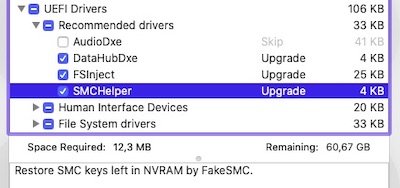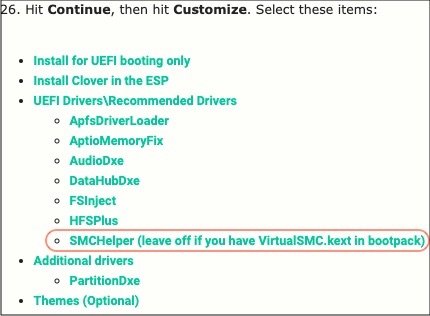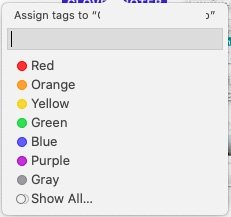-
Posts
10069 -
Joined
-
Last visited
-
Days Won
569
Content Type
Profiles
Articles, News and Tips
Forums
Everything posted by Hervé
-
Config is incorrect: it's missing the SMBIOS info.
- 13 replies
-
- help needed
- catalina
-
(and 1 more)
Tagged with:
-
Seems like you need to adjust your USB controller power settings. Did you apply DSDT patches to that effect or use a specific SSDT? None in the EFI folder you originally posted... Also: you inject HibernationFixup kext; I don't believe you need that and should therefore get rid of this. your ACPI/patched folder shows a CPU-specific SSDT when your CPU power management is set through PluginType. I don't see the need for that SSDT. make sure you disable hibernation as per detailed in our FAQ section.
-
Yes, this may happen from time to time. Could be a bug in AppleALC, I'm not too sure. Solution is to put the laptop to sleep and wake it after a couple of seconds or reboot. Check that you use latest versions of Lilu, AppleALC and CodecCommander and update if required. You may use Clover Configurator app to that effect.
- 1 reply
-
- 1
-

-
Adjust tracking speed through the Trackpad PrefPane.
-
The 2 x partitions are perfectly normal, you just have some serious catch-up to do on macOS Catalina. You may start with this for instance... From memory, HoRNDIS was last updated in 2018 and last stated to run on Mojave. Did you check if it was compatible with Catalina? At a minimum, set your file system to RW before you try to install the app again. It may not install due to Catalina's default filesystem mode. Edit: confirmed! https://github.com/jwise/HoRNDIS/issues/102 Please conduct minimum research before popping questions that already have answers. Remember to consult our FAQ section too.
-
Just follow the existing guide(s). In the future, get to know your hardware as 1st pre-requisite and pay all due attention to the detailed steps provided in the guides you follow.
- 5 replies
-
- memory panic
- catalina
-
(and 1 more)
Tagged with:
-
NVME kext? What NVME kext? SMCHelper is for installations that use FakeSMC, it's clearly shown when you select the driver at Clover installation. You're using VirtualSMC. It's long been stated that using SMCHelper driver with VirtualSMC kext causes issues and it's clearly stated in Jake's guide that you said you followed... So, a little attention maybe?
- 5 replies
-
- memory panic
- catalina
-
(and 1 more)
Tagged with:
-
Did you check that your NVME SSD is not one of those incompatible ones? Please specify model. NB: -x boot arg not required to boot a macOS USB installer; a proper/adequate config suffices -f is not a valid boot arg (Clover has not supported booting without cache for years)
- 5 replies
-
- memory panic
- catalina
-
(and 1 more)
Tagged with:
-
DW1820 is not supported. If it's a DW1820A card, which is a totally different model, see our BCM4350 article and guide here. You may consult our Wireless Cards inventories too. Green dot next to kexts is what is called a tag. You can Google about it, it's an old OS X feature to label/sort/filter files. It can be applied to any file and can be of any other available colour. Absolutely nothing to do with a kext being "active" or not, no.
-
Following BIOS update to v1.16.0, I revisited the patched DSDT since it was (finally) also causing a reset to me. I dumped all tables from BIOS and came to realise I had applied the brightness keys patch to a Clover pre-patched DSDT! I therefore re-applied the patch to the raw DSDT. My 7490 now boots Catalina without reset and brightness keys are fully operational. I've also updated the patch code above to return those Clover pre-patched lines to full vanilla code (XOSI returned to _OSI and XSID returned to OSID). Patched_DSDT_Lat7490_BIOS-1.16.0.aml.zip I invite Latitude 7490 users to test this revised patched DSDT and feedback to me by PM so that I can update the bootpacks accordingly. In case of issues (system reset), select BIOS.aml DSDT table in Options->ACPI patching->Dsdt name at Clover main boot menu to load the raw DSDT at macOS startup.
-

Latitude E6440: need EFI folder for Big Sur installation
Hervé replied to kashif's topic in The Archive
Refer to the E6540 Big Sur thread posted in this very section. -
No need to update Clover to r5122, r5119 is fine. You cannot use the SSDT generated for a CPU different that yours; that's is most likely the cause of your issues. Download Pike R Alpha's well-known SSDT generator script and generate your own CPU-specific SSDT. We'll then look at removing those incorrect settings of your Clover config in a 2nd phase. Make sure you properly read the guides next time!
-
It's an issue local to your computer/Internet connection; check your network and/or browser settings, security filters, that sort of things.
-
You're not using exactly the same Clover config as that provided in my guide... A few questions: which BIOS version is your E6230 running? If it's an older one, make sure to update to latest which is A20 afaik. which version of Clover are you running? r5119 highly recommended though I must admit that, after putting r5120 aside due to issues/bugs; r5122 appears to run Ok. what CPU is your E6230 fitted with? Your Clover config is using an SSDT generated for an i7-3540M CPU for power management purposes.
-
Works perfectly for me and several others. Verified this from Safari/Edge/Chrome/Brave, on my E6230 Hack + a couple of Windows PCs, logged in and not. I suggest you clear your browser(s)'s cache and retry.
-

How do I repair permissions and rebuild the cache in Yosemite to Catalina?
Hervé replied to Hervé's topic in FAQs & Tutorials
For Mojave and lCatalina, use the following kextcache command: sudo kextcache -i / For Catalina, system's folder lock-out must be lifted before anything can be applied. Use the following commands to that effect: sudo mount -uw / sudo killall finder -

E5470 with i5 6440HQ + HD 530 + Full HD screen: seeking EFI for Catalina
Hervé replied to PMD's topic in The Archive
Same exact process, no difference whatsoever. It's totally CPU/keyboard independent. -
nVidia GeForce GT610 is Fermi and has no support since Sierra/High Sierra; last fully and properly supported in El Capitan. Start by replacing your graphics card by a supported model. Only nVidia Kepler cards are supported under Mojave and Catalina (eg: GK208-based GeForce GT710/720/730 and other previous model).
-
The PS2 controller kext I included in the packs of my guides provides adequate and suitable TouchPad sensitivity to me. I do not have to press very hard to tap and/or double tap. But tap is not enabled by default, you have to enable it in the TouchPad PrefPane. With regards to lid closure not leading to computer sleep, this can take several seconds (on occasion, a minute or two) during which you'll see disk activity before the power LED starts fading in & out but this requires that the hall sensor inside the laptop is : present properly connected to the motherboard's hall connector Check it out in the E6230 owner's manual. I've seen the wire disconnected from the sensor itself in the past...
-
Your system freezes during startup due to something missing or very incorrect in your setup. Try and revert to your previous config file.
-
DW1520 is fully supported, just not natively. All appropriate details in our Wifi forum sub-section (inventory + AirPortBrcm4360 patching thread) if you care to search... NB: your Clover config needs serious revisiting.
-

E6230 Catalina 10.15.6 : Freeze after wake up from sleep
Hervé replied to Amaleic's topic in The Archive
You said you have no battery; try and remove the battery manager kext... Or buy a new one. You may also update FakeSMC (& PlugIns) to Rehabman's last version (v1800) though I doubt it'd have any effect to be honest. -
Moved to dedicated Big Sur beta section...