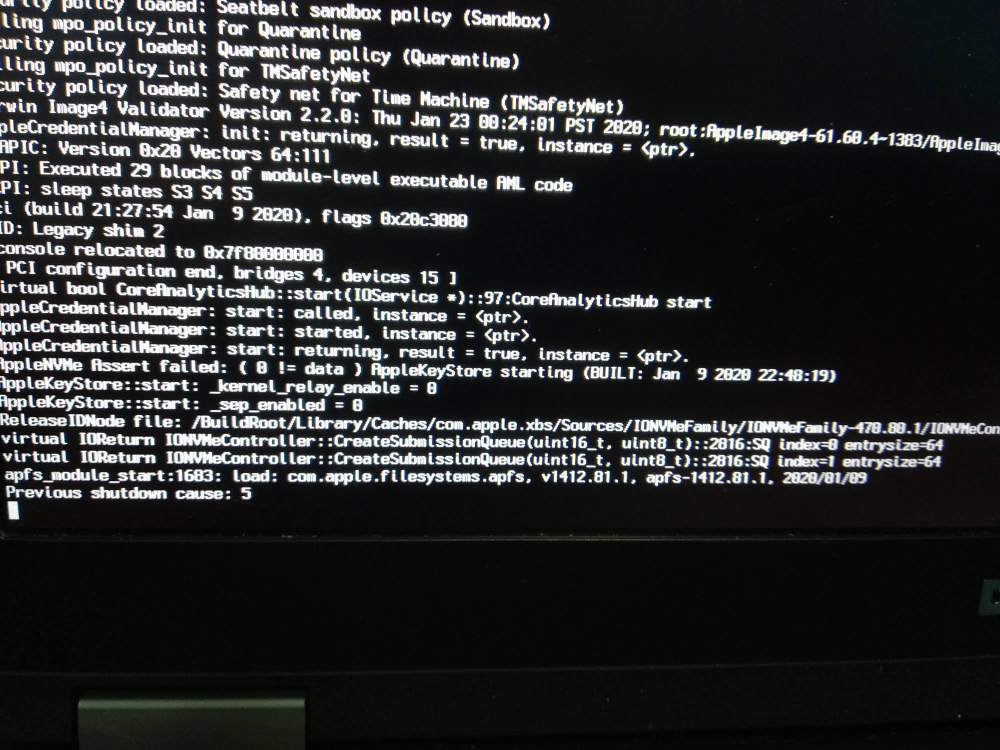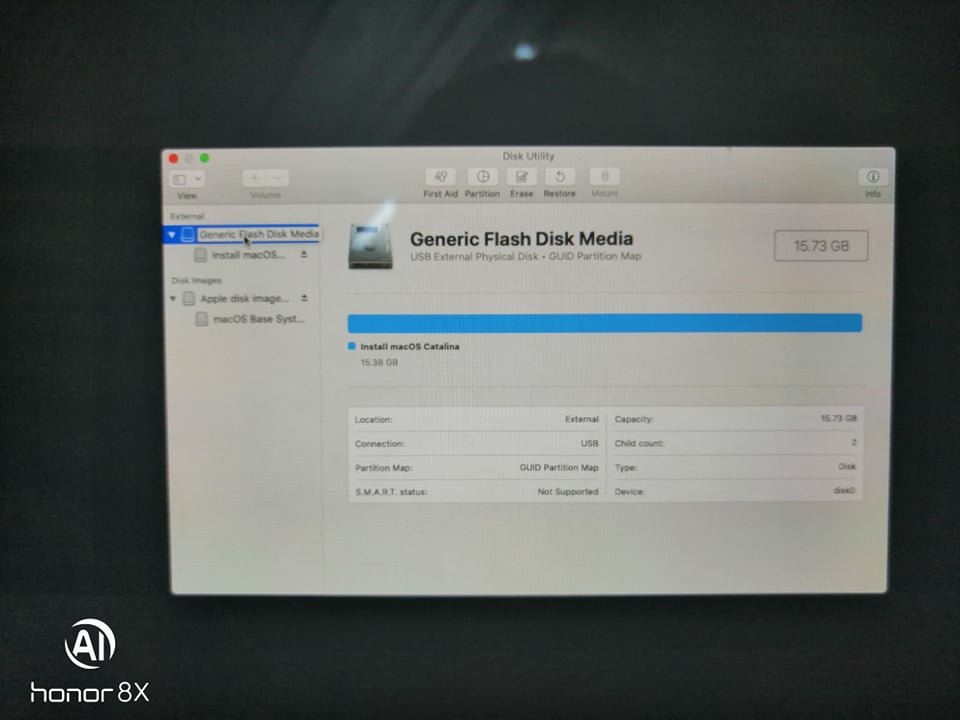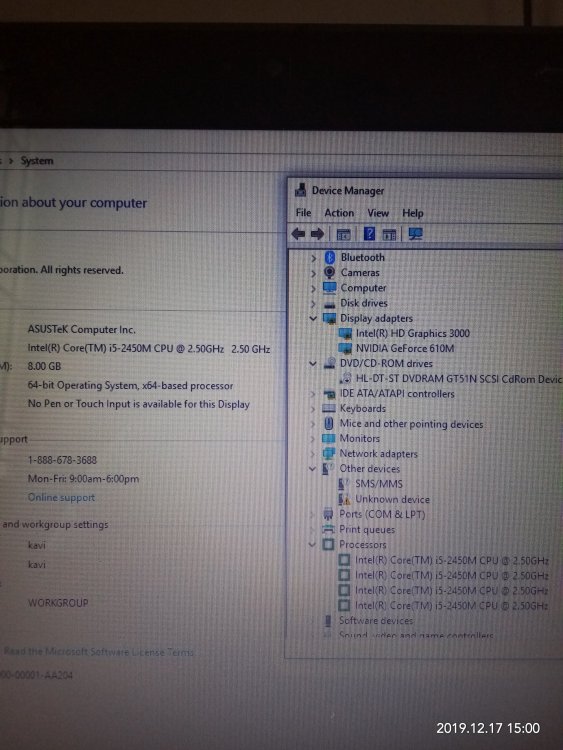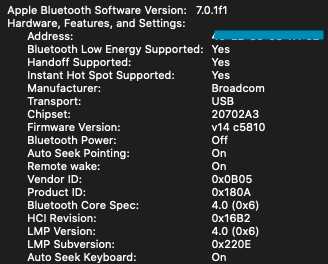Search the Community
Showing results for tags 'catalina'.
-
Hello all! Here my configuration. Maybe someone will need it. Dell Latitude e7440 (no Fingerprint version) CPU: Haswell Intel Core i7-4600u dual core 4th gen IGPU: Intel Graphics HD 4400 Ram: 16GB DDR3 SSD M-SATA: 256GB Bios: A28 Mac Os: Catalina 10.15.4 Working: full graphics acceleration on Intel HD4400 iGPU, including brightness control (Fn+F3 Brightness up Fn+↓ Brightness up) (with Lilu v1.4.2 + Whatevergreen v1.3.7) multi-display with HDMI audio, including HDMI, (no microphone input) and headset output (with AppleALC v1.4.7 & No Inject audio) GigEthernet LAN connection (with IntelMausiEthernet 2.5.0 kext) wireless and bluetooth with any compatible card (a BCM94352HMB with Airportbrcmfixup.kext v2.0.6, BrcmBluetoothInjector.kext 2.5.1, BrcmFirmwareData.kext 2.2.10, BrcmFirmwareRepo.kext 2.5.1, BrcmPatchRAM3.kext 2.5.1, FakePCIID_Broadcom_WiFi.kext 1.3.15, FakePCIID.kext 1.3.15) All USB ports (3.0) integrated webcam sleep & wake battery management (with ACPIBatteryManager v1.90.1) keyboard and touchpad, max 2 finger multitouch(with VoodooPS2ControllerR6 v6.0.0) SD Card reader Not working: Nothing For Bios settings follow this perfect guide by Hervè (set like this all option that you can find) For create bootable usb/Installation/Post Installation follow this perfect guide by Hervè (just download latest Catalina 10.15.4 from Apple Store) Is better to use the latest clover release, for download it click here You can also follow these steps, starting from the installation of the clover in the usb stick (after the media creation tool process in terminal is done) : Run Clover r51xx.pkg and select USB (Install Mac Os Catalina) as destination Just flag in true on Clover for UEFI booting only, Install Clover in the ESP, UEFI Drivers - Racommended drivers - Install Open terminal and paste: diskutil list Choose your usb EFI partition and type (for example disk1s2): sudo diskutil mount disk1s2 Open Finder and open mounted EFI Replace the EFI folder with this: EFI 10.15.4 e7440 V2.zip Boot from USB and install Mac OS For post-installation repeat the same steps with these differences: Run Clover r51xx.pkg and select your SSD/HHD as destination Just flag in true on Clover for UEFI booting only, Install Clover in the ESP, UEFI Drivers - Recommended drivers - Install Remove all usb sticks and others disk (leave only the target Mac Os disk) and just type : sudo diskutil mount EFI Open Finder and open mounted EFI Replace the EFI folder with the USB EFI Change your serial number in clover configurator SMBIOS section Enjoy your hack! Clover Configurator.app.zip
-
Hello all, I post here the summary of my installation success (it was possible only with the help of Hervè and Jake Lo) on model Dell Latitude 3490. Maybe someone will need it (click on the title for full laptop specs). Dell Latitude 3490 CPU: Coffee Lake Intel Core i5-8250u quad core 8th gen IGPU: Intel Graphics UHD 620 Ram: 8GB DDR4 SSD M2: 256GB Bios: 1.5.0 1.10.0 Mac Os: Catalina 10.15.3 Working: full graphics acceleration on Intel UHD620 iGPU, including brightness control (Fn+s Brightness down Fn+b Brightness up) (with Lilu v1.4.2 + WEG v1.3.7) multi-display with HDMI multi-display with VGA audio, including HDMI, (no microphone input) and headset output (with AppleALC v1.4.6 & layout 56 + CodecCommander v2.7.1) GigEthernet LAN connection (with RealtekRTL8111 2.2.2 kext) wireless and bluetooth with any compatible card (a DW1820A tested by Hervè) left and right USB ports, including USB Type-C integrated webcam sleep & wake battery management (with ACPIBatteryManager v1.90.1) keyboard (with VoodooPS2Controller v2.1.2) touchpad (with VoodooI2C v2.1.4 + VoodooI2CHID v1.0 + Voodool2CELAN v1.0), including tap-to-click (mandatory in PrefPane settings), scroll & zoom, rotate or other multi-finger gestures. Sometimes the cursor moves unexpectedly during use (jumping) but with VoodoolCELAN this is better. Not working: Fingerprint sensor SD Card reader For Bios settings follow this perfect guide by Hervè For create bootable usb/Installation/Post Installation follow this perfect guide by Hervè Is better to use the latest clover release, for download it click here You can also follow these steps, starting from the installation of the clover in the usb stick (after the media creation tool process in terminal is done) : Run Clover r5xxx.pkg and select USB (Install Mac Os Catalina) as destination Just flag in true on Clover for UEFI booting only, Install Clover in the ESP, UEFI Drivers - Racommended drivers - Install Open terminal and paste: diskutil list Choose your usb EFI partition and type (for example disk1s2): sudo diskutil mount disk1s2 Open Finder and open mounted EFI Replace the EFI folder with this EFI.zip Boot from USB and install Mac OS For post-installation repeat the same steps with these differences: Run Clover r5xxx.pkg and select your SSD/HHD as destination Just flag in true on Clover for UEFI booting only, Install Clover in the ESP, UEFI Drivers - Racommended drivers - Install Remove all usb sticks and others disk (leave only the target Mac Os disk) and just type : sudo diskutil mount EFI Open Finder and open mounted EFI Replace the EFI folder with this EFI.zip Go in EFI/Clover/Kext/Others and copy all kexts to /L/E Repair permissions and rebuild cache (first disable Gatekeeper and mount file system in read/write mode) sudo spctl --master-disable sudo mount -uw / sudo killall Finder sudo chown -v -R root:wheel /System/Library/Extensions sudo touch /System/Library/Extensions sudo chmod -v -R 755 /Library/Extensions sudo chown -v -R root:wheel /Library/Extensions sudo touch /Library/Extensions sudo kextcache -i / Done, reboot and Enjoy Many thanks to Hervè and Jake Lo!!!
- 1 reply
-
- intel uhd 620
- i5 8250u
-
(and 2 more)
Tagged with:
-
i am using Dell E5470: CPU: i7-6820HQ 2.70 Graphics: Intel HD Graphics 530 SSD: Samsung 970 evo plus (updated last Firmware) I try to install Catalina with this clover but I get errors: https://osxlatitude.com/applications/core/interface/file/attachment.php?id=24656 I have searched and tried many clover in this forum but i have get same errors:
- 3 replies
-
- samsung nvme
- e5470
-
(and 1 more)
Tagged with:
-
Hi guys, I am writing to ask you if you have the opportunity to create an EFI x notebook model mentioned above to install Catalina. I list below the hardware features: - 14 "Full HD - i5-6300U 2,4GHz - Ram DDR4 16Gb - SSD m2 NvME Samsung - Intel HD Grafic - Wifi + Bluetooth DW1830 in addition I ask you how do I set the BIOS? Thank you.
-
Thanks to Herve's great installation guide, I've been able to get Catalina running on a Dell e7250, and almost everything seems to be working, however I've got a strange issue with USB which I can't resolve. If I have a USB2 device connected to any of the 3 USB ports before I boot up, then it will show up and can be used. However, if it's not present before I boot up, then when I insert it I get a warning "USB Accessory Needs Power Connect "USB 3.0" to a USB port on this Mac." This is my first Hackintosh, so it's very possible that I have done something silly, but I have gone over all the steps several times, including totally uninstalling and re-installing Clover. Hopefully you can point me in the right direction, I've attached debug files. Note: the IOreg dump part of gen_debug failed because the volume was read-only, so I generated it manually and added to the ZIP - not sure if it's in the correct format though. Thanks for all the work you have put into this wonderful forum! debug_23997.zip
-
I tried to install mac os catalina in dell 7240 cpu: intel i5 4300u ram: 8gb ddr3 1600 ssd: m sata 128gb ssd wifi card : dw1520 (changed because the intel card that came with it isn't supported by mac os ) so now when I try to boot and click disk utility I cant see my disk I use the 7440 catalina boot pack from this guide from this guide idk if that is the problem EFI.zip
- 16 replies
-
I am interested in trying to hackintosh on my E7250 laptop, I tried downloading niresh catalina from the hackintosh zone and managed to enter the installation menu but when the installation process was stuck and then the PC restarted, I also tried downloading mojave from olarila and made a usb disk using balena but only 1 drive and it was unreadable. There was no visible clover folder & efi folder , I also tried the boot process and entered the clover menu but continued to restart when the mojave installation was entered.
-
Hi All Today I try install Catalina to my laptop(Latitude 7400). According to dennisc's successful Latitude 7400 EFI and Bronxteck fix 8265u stuck ApplePS2Mouse. But I found new problem. When going to apple install GUI. Backlight is low and hard to see any option. Is any way to fix this error? Thank you.
-
I have a Dell Inspiron 3537 with Core i7 - 4500U processor, 8GB Ram, Intel HD4400 Graphics, Radeon Discrete Graphics(which I believe I have disabled correctly) My setup might sound a bit odd as I have two SSD's and on the main one where I keep the Mac-OS I have an EFI with Clover which runs smoothly when booting the system, however, I cannot do any updates on that Clover (probably something wrong with the Config.plist which I cannot figure out) On the secondary SSD I have another EFI with Clover which works flawlessly when I run any Mac-OS updates, however that one Panics when I want to run the system on it. I did not have any problems with it just got used to it. I recently did a full copy of the system and upgraded it from Mojave 10.14.6 to Catalina 10.15. using the secondary clover. The update went fine but I cannot start the system using my usual Main Clover which I used for Mojave. It also Panics when I try to run it on the secondary Clover. I have managed to get it running in Safe mode using the Secondary Clover. Could anyone guide me into the right direction.I believe that my Secondary Clover might need some small tweak to have it run the updates as well as the Main system. I am attaching the Main System Clover and the Secondary Clover and Debug files created using gen_debug. Update-EFI.zip debug_17845.zip Main-EFI.zip
- 13 replies
-
- inspiron 3537
- dell
-
(and 2 more)
Tagged with:
-
Success upgrade to catalina 10.15 Work almost all: CPU scaling Video with HDMI output 2560 x 1440 Sound speaker stereo Headphones sound in jack Mic (Siri also work) Touchpad with some two fingers gesture Full level backlight Wifi and bluetooth (wifi card replace with dw1560 - BCM94352Z) Ethernet card USB ports Sleep Touchscreen Not working fingerprint sensor (no kext support yet) cardreader (no kext support yet) NFC (no kext support yet) Glitch Slow wakeup from sleep mode (about 30-40 sec), and no reason why. Kaspersky for mac! Don't forget after install or upgrade to Catalina 10.15 to copy files from Copy2LE folder to /L/E and change permission / rebuild cache sudo cp -r Copy2LE/* /L*/E*/ sudo chmod -Rf 755 /L*/E* sudo chown -Rf 0:0 /L*/E* sudo kextcache -i / And of course don't forget completely turn off hibernate for a quick wakeup after lid open. sudo pmset hibernatemode 0 sudo rm -f /var/vm/sleepimage sudo pmset hibernatefile /dev/null History release v2: Fix for bluetooth v3 Watevergreen kext update to version 1.3.3 V4 Many kext updated to latest Some kext moving to LE Clover update to latest version 5097 Fully fix for some KP while boot (VoodooGPIO reason). 7480-catalina-catmat_v3.zip 7480_2019_10_20_catmat_v4.zip
-
I have succesfully install MacOS Catalina in Dell M4800.But when I shutdown or restart the laptop the bios resets the "SWITCHABLE GRAPHICS" option I want to turn this option on because this options disable the Nvidia M1100 and uses Intel HD4600.Nvidia M1100 is not supported in Catalian.PLEASE HELP. EFI.zip
-
I want to disable dedicated GPU, GTX 1650 but using -wegnoegpu causes by maximum brightness to drastically get reduced. Is there a fix for this so I can disable the dGPU to maximise battery life? CLOVER.zip
- 18 replies
-
Hey bro, I have asus i5-2450 @2.50ghz 8gb ram with Nvidia geforece 610m 2gb and Intel graphics 3000 (laptop) I want to install catalina macos Will it be supported? Thank you
-
help Dell latitude e5550 mac os Catalina install and efi folder.
CyberModz posted a topic in The Archive
Need help to install and run Catalina on my dell latitude e5550 laptop. -
I need tutorial and download link macOS Catalina for my Dell Vostro 3580. Thank. Configuration: I5 8265U Intel HD 620 Radeon 520
-
Hi all, I've update to 10.15.1 successfully on my M4800. It's running good for my daily working. Bluetooth has issue, it's worked but not stable and seem like not useable (Sometime work, sometime not after reboot). As attached picture, I cannot turn on/off or when it's on I still cannot connect any running bluetooth devices. Also system info still record bluetooth device. I've re-search but now stuck at, so any one has any idea for help? Thanks!
-
I have successfully install Mac osx 10.15.1 (Catalina) on my dell E6530. but Audio & Wifi not working. Please someone help me for resolving this problem My EFI Folder:- Kexts+Config.zip
-
Hi! Clean installs Catalina. At a boot time brightness of a screen are changes from normal to a minimum. Then the screen is completely off and laptop is going to sleep state (power button is slowly blinking) if press power button laptop is powered off. If a laptop connected to the docking station boot process is going as normal and no problem occurred. Debug log attached. debug_7539.zip
-
Hello After I successfully installed Mac OS X Catalina on my laptop, when my laptop was rebooted, it stuck on the Apple logo with empty progress bar (waiting aprox 2 hrs ) and it is not running. Please help me to solve this issue. Thanks Please check my laptop booting video link: https://drive.google.com/file/d/1H8msw1rynuvkyete9MgeYE3ZqvQkNS68/view My EFI Folder zipEFI.zip
-
latitude 7490 Dell lattitude 7490: method to install Catalina
Tubardus posted a topic in The Archive
Hello, I have now Mojave on a Latitude 7490. I would like to know how to install Catalina. Must I follow the tuto made by @Hervé or is there a way to update from my actual installation? For example, do I have to install special kext and launch the update software from Apple? -
Hello all, Sorry my English, I have HP elitebook 840 G3 with i7-6500, 24 gb 2133 mhz ram 500 gb 850 evo M.2 ssd drive, dw1820a wifi-bt, latest BIOS. I installed Catalina without problem (first disabled wifi in bios). I used @Hervé trick for enable the wifi. I didnt install any extra kexts and i m booting with usb flash. Wifi seems works, but after 5-10 minutes later system is freezing. If i disable wifi, system looks working normally. Am i making a mistake somewhere? (root/Pci path?) My brother have Latitude 7490 and it has same problem (unsolwed). By the way 2 of wifi card have same MAC in laptop and label (i think they are not fake) PS: I wanted to use debug file but always failed ( /usr/bin/gen_debug write protected and sip disabled). so i attached my ioreg and clover config.plist. Thank you very much for your help. ioreg_config_plist.zip
-
Hello, I have a working Catalina on my 7490. But BT only recognized other computers and phones but no mouse or other devices. I installed kexts in /L/E ( BrcmBluetoothInjector.kext, BrcmFirmwareRepo.kext, BrcmPatchRAM2.kext, FakePCIID_Broadcom_WiFi.kext and FakePCIID.kext) and it's still doesn't work. Any idea? Thanks
-
Am already using Mojave in my laptop. I Tried to update to Catalina, installation completed successfully but graphics acceleration and trackpad is not working. I think am messing up with my EFI. Please help me in this
-
Dell Precision Tower 3620 CPU: QuadCore Intel Xeon E3-1245 v5, 3700 MHz (37 x 100) Motherboard: Intel Sunrise Point C236, Intel Skylake-S WS Video: Intel HD Graphics P530 (two DP port and one HDMI) Audio: Realtek ALC899 Network: Intel I219-LM Display: 2560 x 1440 So , 2 day on Catalina - work great! Work almost all: CPU stepping, thermosensor, sleep, etc. Video with HDMI/DP output, 2560 x 1440 Sound speaker stereo, loud and quality. Headphones sound in jack. Mic (Siri also work) Ethernet card USB port (all 12 usb) Cardreader Not working Two monitor mode. Config: v2 EFI_T3620_catmater_v2.zip Old Topic DELL Precision Tower 3620 - High sierra DELL Precision Tower 3620 - Mojave Very-very grateful for the support to @Jake Lo!
-
Hello everyone, I have a sound problem after installing catalina beta on my dell E7240. (same as Dell E7440) Everything works except sound and bluetooth. I would like if possible to solve the problem of sound first. I tried to add the kext AppleHDA_ALC292.kext in L/E, or to copy paste S / L / E AppleHDA.kext from High Sierra to S / L / E Catalina and it's still not working. After each change, I dumped kext cache and repaired partitions. Thank you to the person who will help me.
- 17 replies
-
- dell e7240
- dell e7440
-
(and 3 more)
Tagged with: