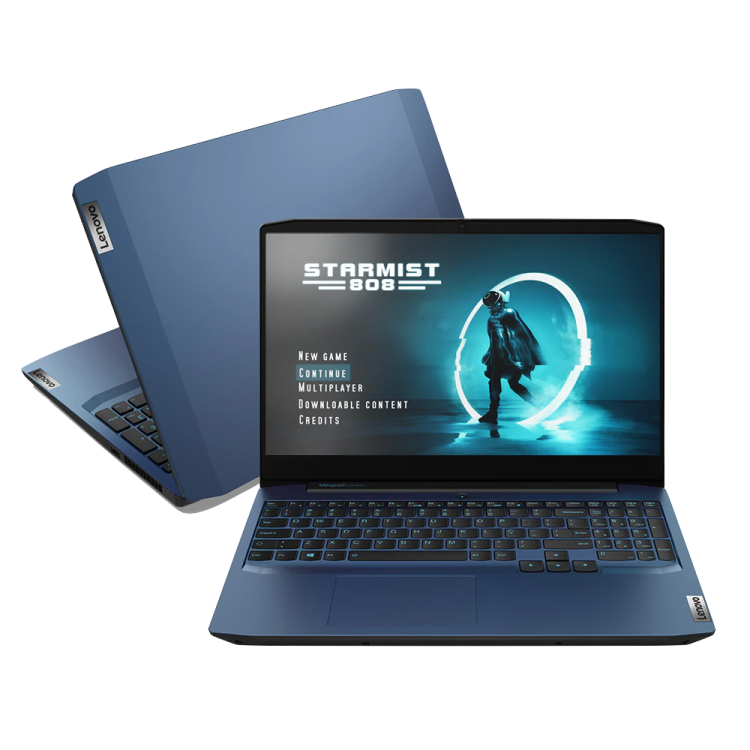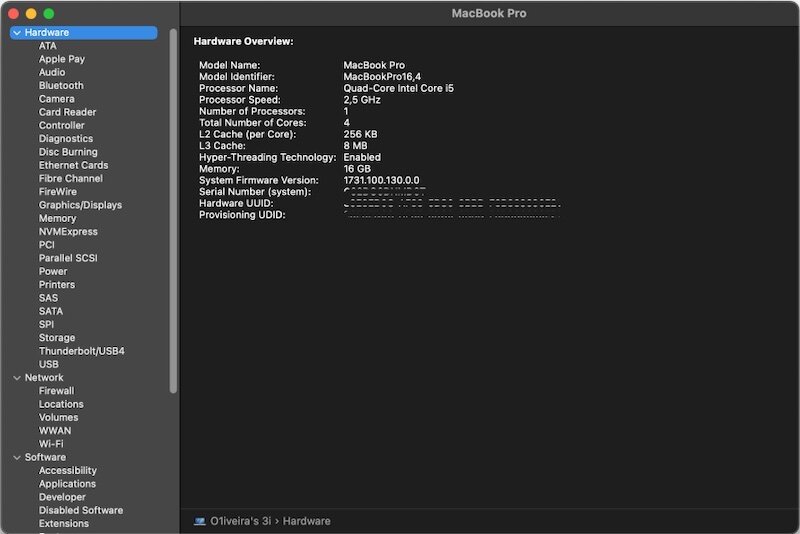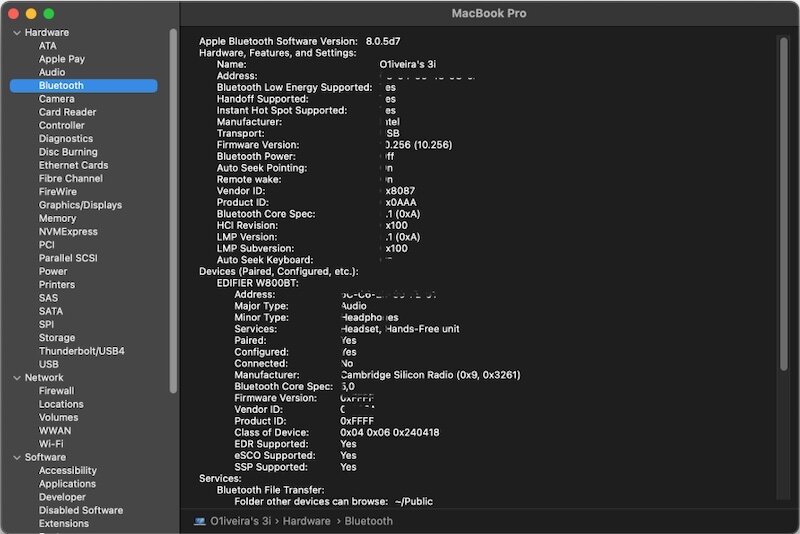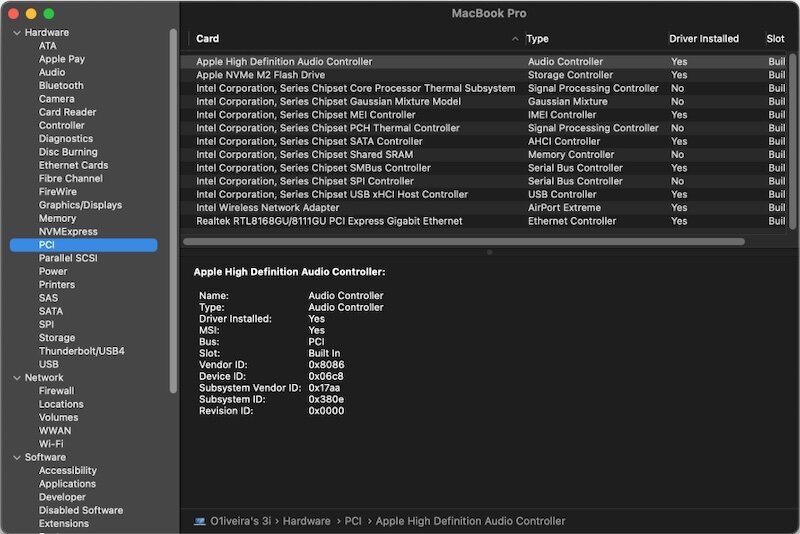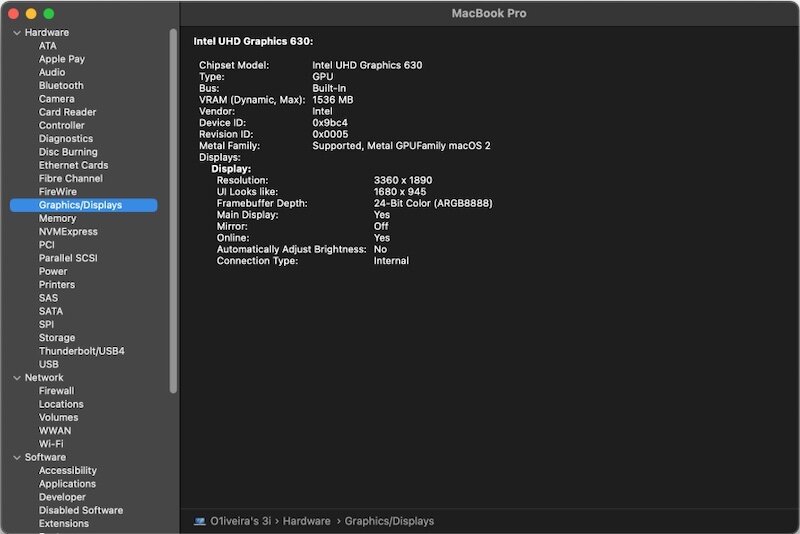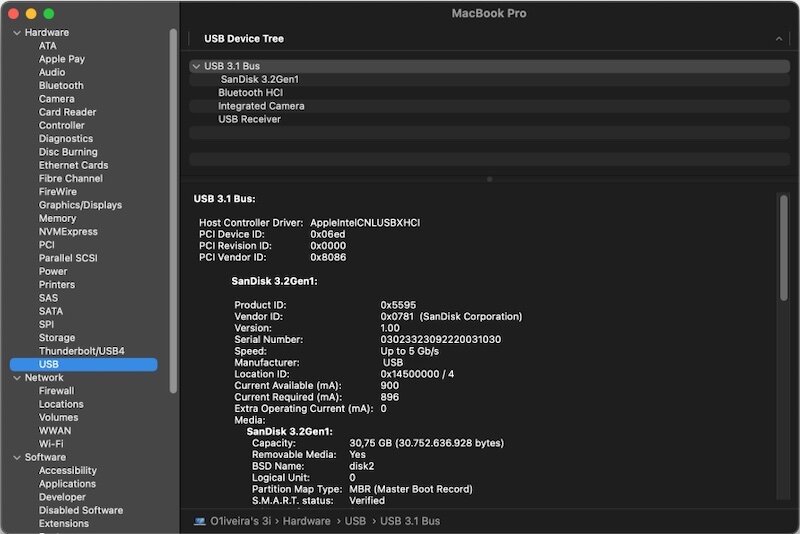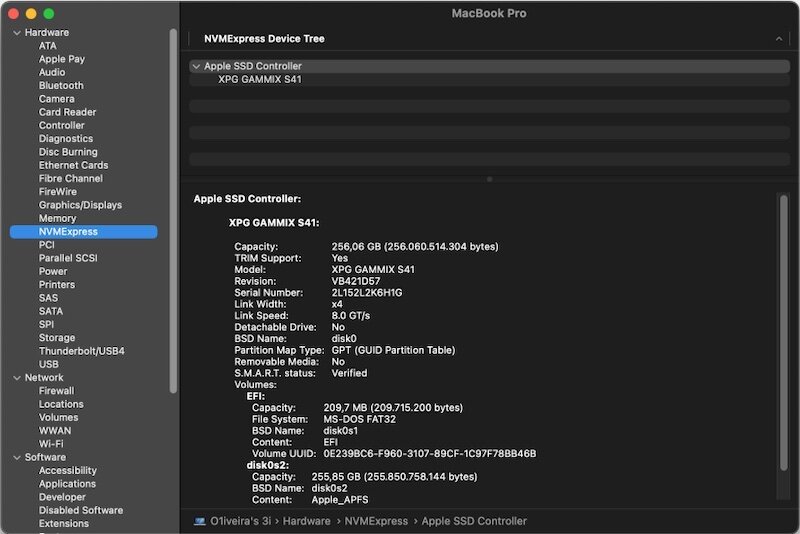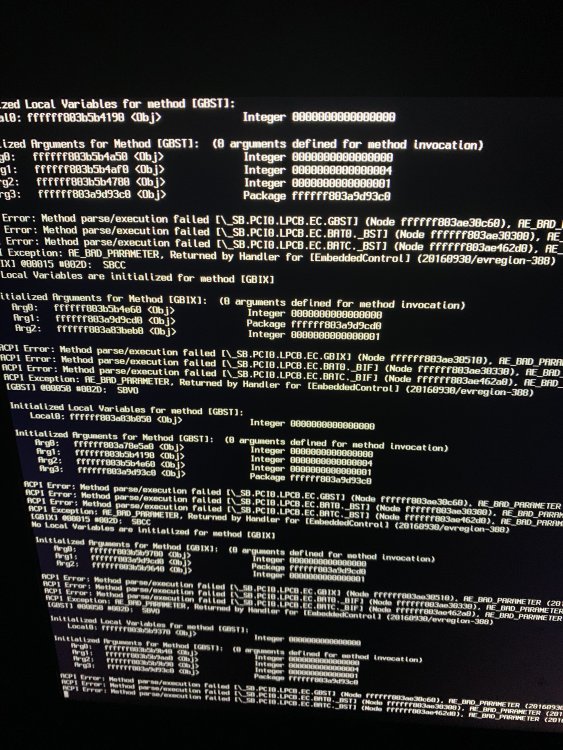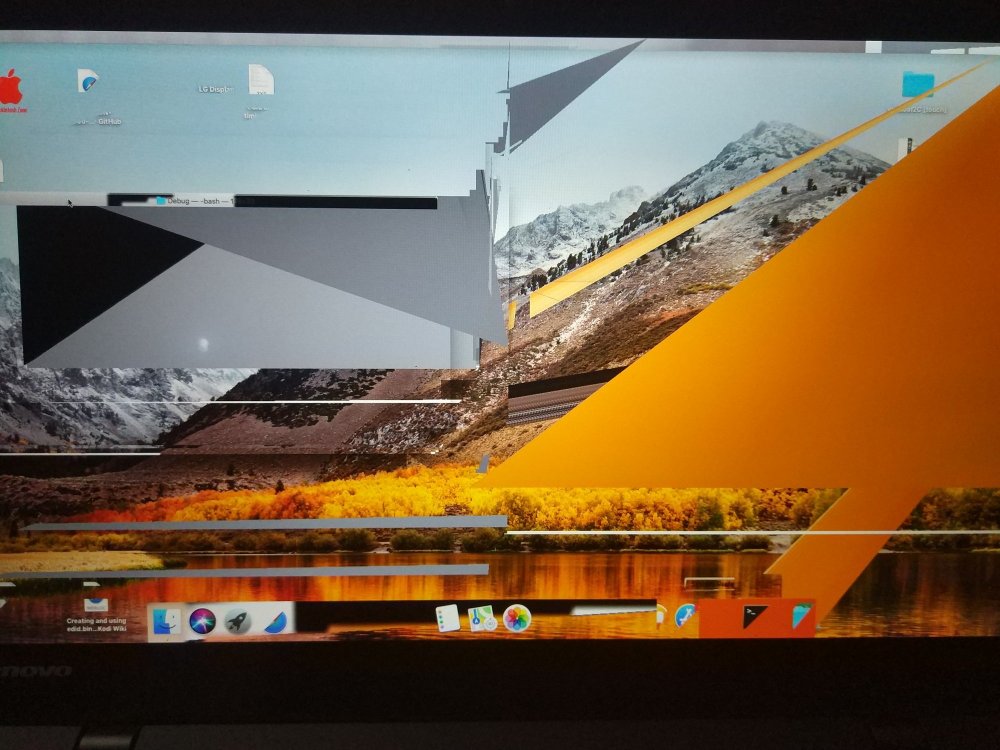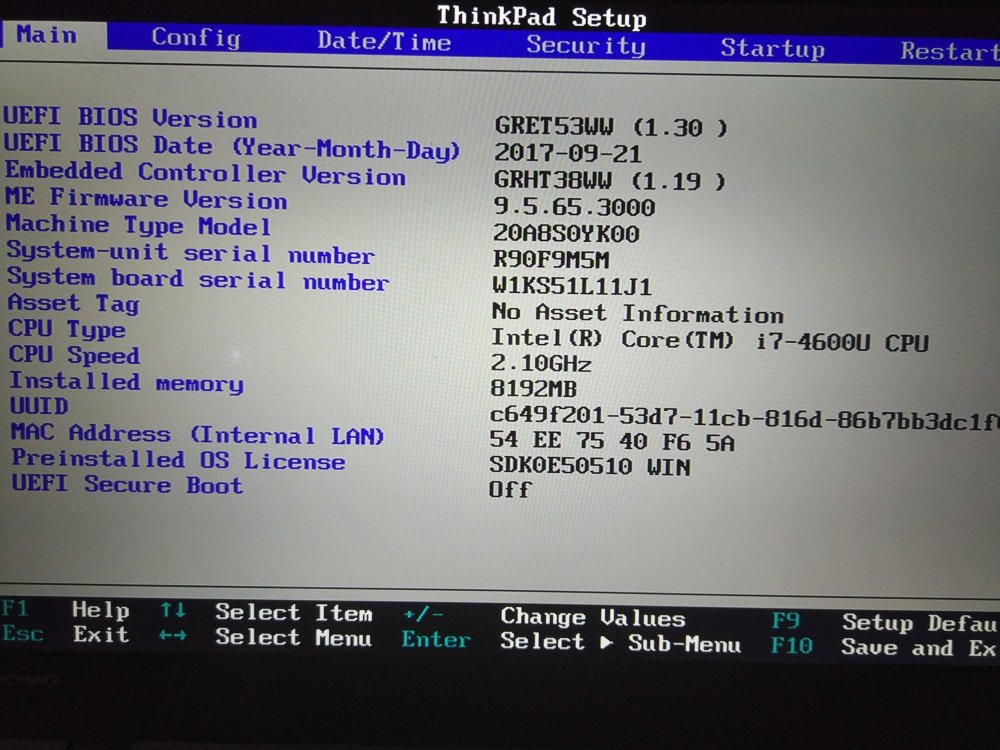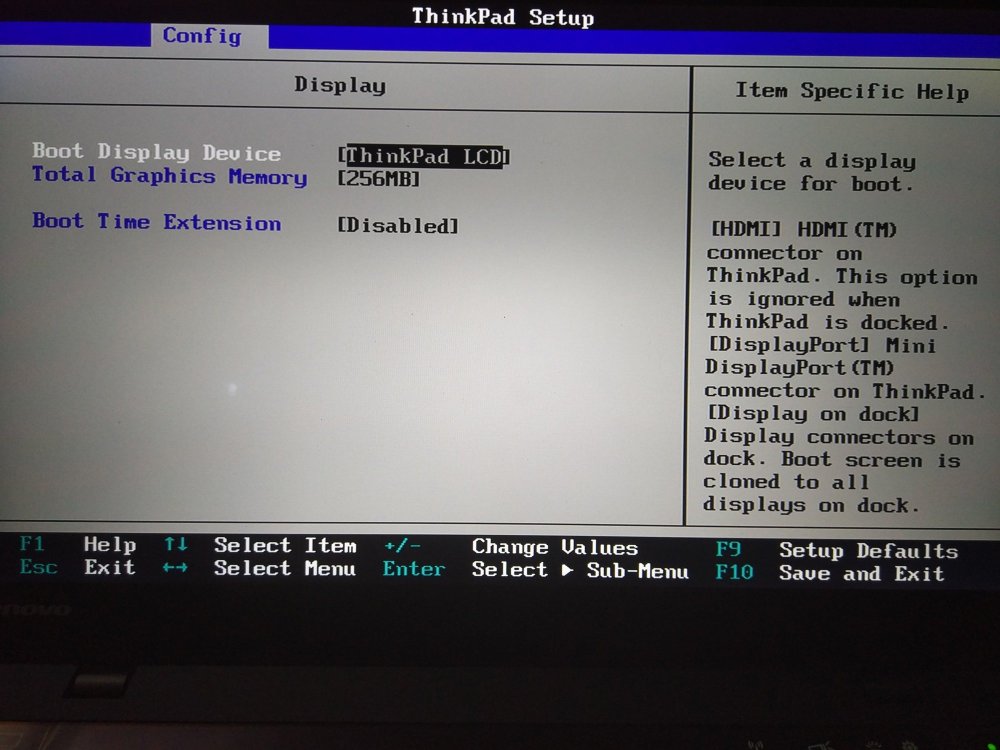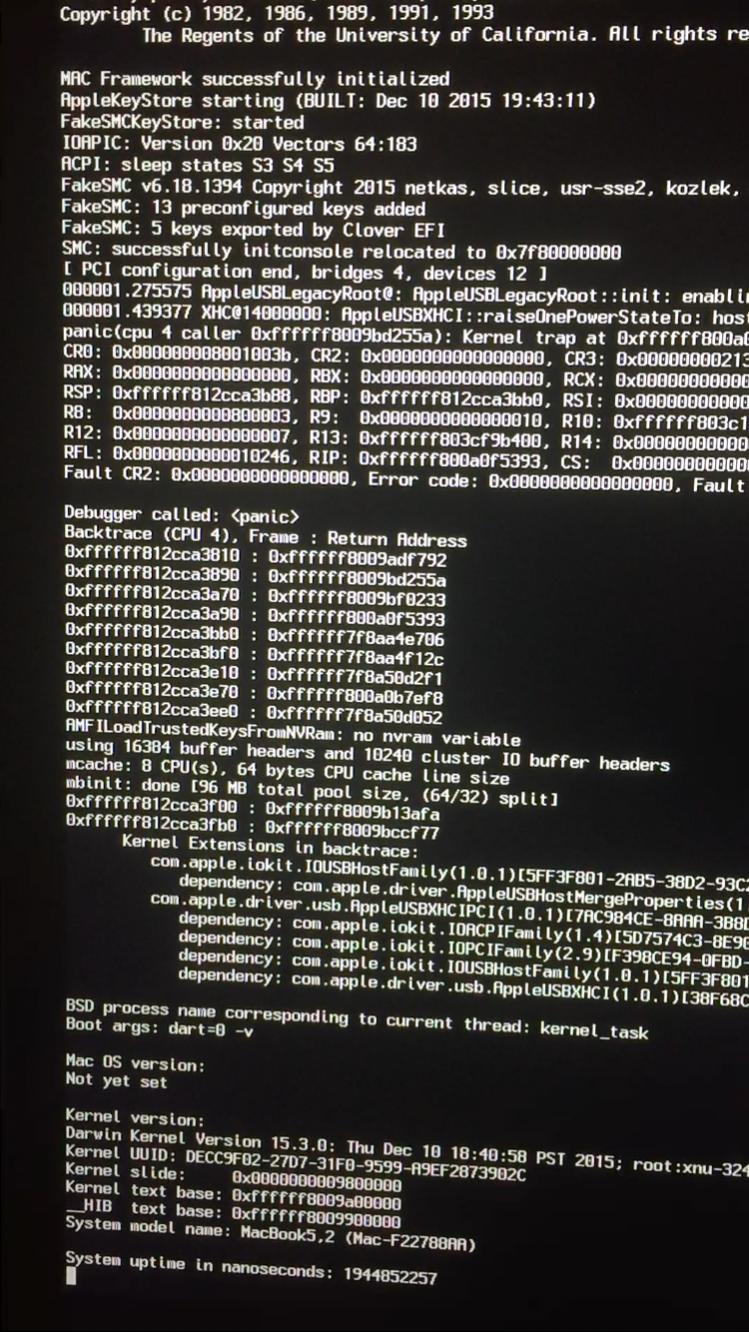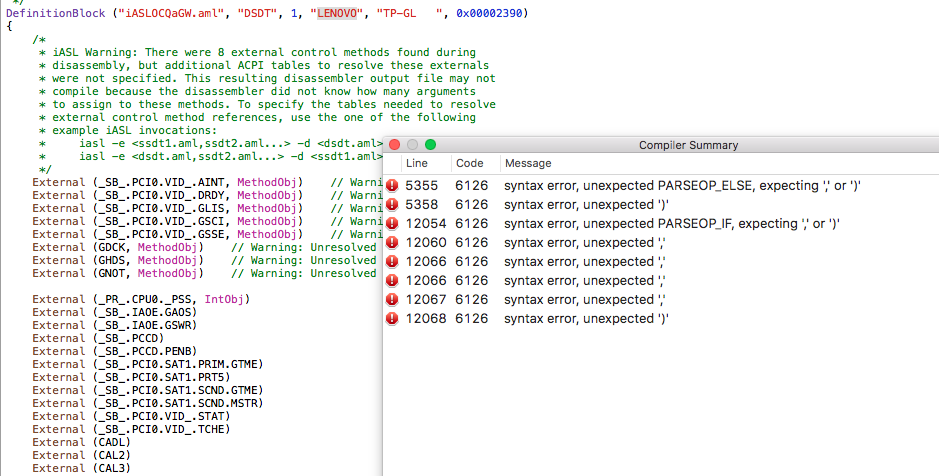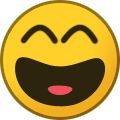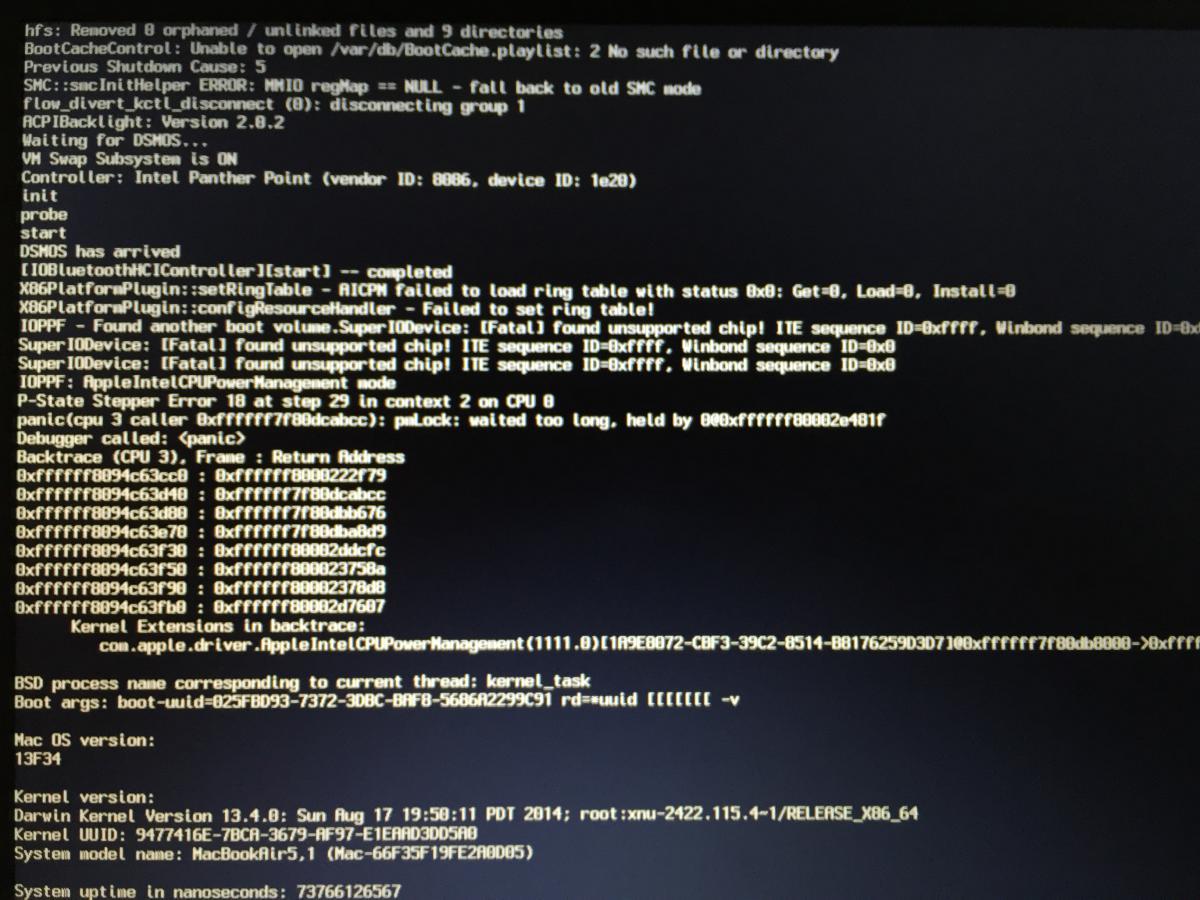Search the Community
Showing results for tags 'Lenovo'.
-
Hello guys! New laptop in da house! Specifications: BIOS Version: EGCN36WW Intel 10th gen Comet Lake i5-10300H, 4.50 GHz Integrated Intel UHD630 15.6" 1920x1080 FHD IPS - To get a nice screen resolution, I recommend the one-key-hidpi script by @xzhih 16GB DDR4-2933 RAM 256GB M.2 2280 PCIe Gen3 x4 SSD RTL8168GU/8111GU Gigabit Ethernet Touchpad with all the gestures Realtek ALC255 Intel WiFi - AC Intel Bluetooth 5.0 Integrated WecCam 720p HD 1 x 3.5mm universal jack (combo audio) 1 x USB Type C port 3.1 2 x USB 3.1 ports 1 x HDMI port Working: All the components above!! Not working, and never will dGPU - GTX 1650 4GB HDMI port - it's wired to Nvidia card Methods used: To install macOS: Hackintosh Guide - Install macOS with Olarila Image, Step by Step, Install and Post Install, Windows or Mac To activate my WiFi: OpenIntelWireless Full DSDT patches: DSDT patch requests To get dual-boot with OpenCore (each OS at their own SSD), I'm using this: OpenCore_NO_ACPI Look here how to use it: OpenCore_NO_ACPI - Opencore with additional features/changes implemented Screenshots: Credits: @MaLd0n as always helping me with the DSDT and keep my Hack stable as a real Mac! @headkaze with his awesome Hackintool app also. And I thank all the community for getting this machine working, the OpenCore and Clover guys. Your hard work guys will be always appreciate by me. My full dump with DSDT patched - OpenCore 0.8.0 Full Dump O1iveiras-3i.zip
-
Hello ! I have a Lenovo yoga 730 : Intel Core i7-8565U Whiskey Lake (1.8GHz, quad core, TDP 15W) Intel UHD 620 graphics And when i start Catalina, i stuck at ApplePS2Mouse and crash at "Still waiting for root device" ! Heeeeeelp My EFI : https://drive.google.com/file/d/19Kgg2Qq5vVdIWObqnVtPSOeaXp6Bh5Up/view?usp=sharing
- 13 replies
-
- help needed
- catalina
-
(and 1 more)
Tagged with:
-
Hi all! I am currently using Mojave and the VoodooPS2Controller and the Trackpad works well but I don't have any gesture. I tried to use the ApplePS2SmartTouchPad kext and gestures works (Only the 4 fingers tho) but the clicks are not ok and it's unusable for that. My friend has a T480S with an Elan trackpad and that kext works very well on his laptop. My trackpad is a Synaptics one and i read that is supported one the ApplePS2 kext. I tried already to change some plist values of the kext without success. Can someone help me to have a fully functional trackpad? Thanks in advance EDIT: I tried the VoodooPS2 and SSDT-KBD.aml from the Clover folder of the following post but I think is the same from mine VoodooPS2 (trackpad ok but no gestures).
-
Hi all. I've manage to install OSX Catalina 10.15.5 on a Lenovo T470s and have it mostly functioning. The one thing I can't solve is the battery status. Let me explain 1. The battery status icon only sits at 0% and never updates on OpenCore 2. I have to use ACPIbatterymanager.kext for the the status indicator to even appear. Furthermore if I load SMCbatterymanager.kext instead I get a series of errors show in the included picture. 3. The same kexts when used in Clover are able to show some battery status, including charging even though even then it's not perfect. 4. I've tried every combination of kexts and SSDT's that I can find lying around but none of them fix this problem. Configuration: Lenovo T470s Intel Core i5 6300u 1 TB HPEX920 NVMe SSD 12 GB of RAM Git Repo with current EFI: https://github.com/Elemiel-K/Opencore-T470s Any help or advice would be appreciated.
-
I am getting ready to make the jump from Mohave to Catalina, but before I do I want to make sure I am 100% all the way there. I would like to see if someone could look over my deBug file. I admittedly don't know how to read the debug file to see if there are any errors hidden. I did remove all but essential .kexts from the EFI Clover Kexts Other folder like is suggested over on another site. The rest are loaded in the Library/Extensions location. My retrofitted internal wifi/bluetooth card (Lenovo card using Broadcom BCM94352) works fine for a few hours, then stops intermittently. A reboot is needed to get it going again. Not sure why yet. Am I missing something? It seems like everything else is working now with the exception of my battery tanks after only a few hours of use. There are not that many cycles on it if I can believe the System Report. Battery percent indication seems laggy, then it kicks in, but isn't linear. Could you or another Lenovo laptop oriented moderator look over the debug and see if there is anything that I still need to address? For anyone else, my Clover file in the debug zip is a pretty good place to start for your post-install if you are interested. Reflects days of forum digging and trials. Cheers. I am running Mojave 10.14.6, on a T470s, Intel Core i5, 2.71 GHz, 8GB RAM, 500GB SSD, Intel HD620 Graphics debug_21096.zip
-
Help me to install osx on lenovo v480c attaching extracted filesorigin.ziplenovo v480c origin.7z
-
Hi Jake, Building from previous work with High Sierra, got little further progress on the t470s. Have attached debug files for review. Mojave 10.14.2 however still issues on trackpad (jumpy and battery status shows 0%). Apart from that everything seems good. Happy new year to you Dan debug_6724.zip
-
Hi I have a Lenovo X1 Carbon Gen2, i7-4600U Touch Screen 2560x1440 (WQHD), which I have spent about a week installing High Sierra. I tried to follow things the recommended way and got it all working, except that when I enabled framebuffer to get QE/CI, I keep getting the garbled distortions flashing all over the screen. I can see it is accelerated and is working but its impossible to use with the display that way. I tried all the various framebuffers for Laptops and also different SMBIOS like Air, BookPro and even iMac but with no luck. Also tried extracting the EDID withing Windows using moninfo and injected it via Clover but no change. Even tried new install of Sierra and Mojave but same problem. Stayed up till 4am last 3 nights in row and really dont know where the issue is. I have some feelings about something to do with the display characteristics or something but no idea. I actually got the laptop after doing one for the 3rd Gen model for a friend friend, except it was a HD 1920x0180 model, and that worked ok. Any help much appreciated. debug_31891.zip
-
Hi Jake (again) Many thanks for your assistance on the Dell Latitude. Hoping to get your assistance again on this machine - Lenovo T470S. System is installed and fully operation however there are a few issues Attached Debug files for review. Any ideas? Dan debug_11431.zip
-
hi.a month ago i was installed mac os high sierra on my x201.the installation was good with high graphic but after first boot, very low graphic. i check my system information and in the graphic section it was write:kext not connected but i download many kexts for my graphic.please help me
- 1 reply
-
- x201 mac os
- mac
-
(and 2 more)
Tagged with:
-
I am having problem with my lcd brightness value reset to full brightness on everyboot. I am running hackintosh High Sierra on a Lenovo x260. Clover is installed as UEFI only with rc scripts and using EMUVariable driver for nvram emulation. I can confirm nvram emulation is working from the nvram - p output of terminal as below. Right now, all values are retained such as volume level and other ids, except for the lcd brightness value. I am using AppleBacklightInjector kext for my lcd and patched ssdt. I am also attaching my config, kexts,ssd/dsdt in clover. Can anyone advice what should I do? fakesmc-key-BEMB-flag %01 fakesmc-key-RPlt-ch8* j130%00%00%00%00 fakesmc-key-RBr -ch8* 2016mb%00%00 EFILoginHiDPI %00%00%00%00 fakesmc-key-#KEY-ui32 %00%00%00%12 SystemAudioVolumeDB %ee fakesmc-key-BATP-flag %00 platform-uuid %cc%92%87d%d3-%b2%11%a8\%94g%ec%cf'%c0 fakesmc-key-MSTc-ui8 %00 EmuVariableUefiPresent Yes security-mode none fakesmc-key-BNum-ui8 %01 csr-active-config g%00%00%00 fakesmc-key-$Num-ui8 %01 fakesmc-key-MSFW-ui8 %01%00 fakesmc-key-MSPS-ui16 %00%03 fakesmc-key-REV -ch8* %026%0f%00%00%97 fmm-computer-name My%e2%80%99s MacBook Pro backlight-level %1c%00 bootercfg (%00 fakesmc-key-$Adr-ui32 %00%00%03%00 fakesmc-key-EPCI-ui32 %09 %f0%00 bluetoothActiveControllerInfo +%0a%87%80%00%00%00%00`%14%e4%a7%a0%0b%e1%94 fakesmc-key-MSAc-ui16 %00%00 fakesmc-key-MSLD-ui8 %00 SystemAudioVolume ? specialbootdevice %02%01%0c%00%d0A%03%0a%00%00%00%00%01%01%06%00%00%17%03%12%0a%00%01%00%00%00%00%00%04%01*%00%02%00%00%00(@%06%00%00%00%00%00%a8%f7=%09%00%00%00%00%84%8b[%c5%dd%10eA%8b%f5%ba%d1%b1%0ab%84%02%02%7f%ff%04%00 fakesmc-key-RMde-char A fakesmc-key-BBIN-ui8 %01 flagstate %00%00%00%00%00%00%00%00%00%00%00%00%00%00%00%00%00%00%00%00%00%00%00%00%00%00%00%00%00%00%00%00 fakesmc-key-MSWr-ui8 %00 CLOVER.zip
-
i have a Lenovo ideapad Y700 that won't boot to Mac OSX. its a Intel Core i7-6700HQ cpu @ 2.60GHz. 16 GB Ram with intel hd 530 Graphics and Nvidia Geforce GTX 960M. it is stuck. you se the problem on the picture
-
can anyone help me install macOS Sierra on my lenovo z51-70 i7 laptop? I'm a complete noob regarding this topic so please explain in layman language. thanks
- 25 replies
-
- Sierra mac os
- sierra
-
(and 6 more)
Tagged with:
-
-
Hi. Please help me to install os x el capitan on Lenovo Z51-70 Please Guide for making bootable installer and post installation Thank You
-
I have a running Lenovo ThinkCentre m58 with El Capitan 10.11.6, that I want to share with you. >>Hardware<< CPU: 2,83 GHz Quad-Core Intel Xeon ( tested also with E8400 | E7500 ) RAM: 4GB up to 16GB ( tested without problems ) GPU: ATI Radeon HD 5450 1024MB ( dsdt injection, thx to "Jake Lo" ) LAN: Gigabit ( AppleIntelE1000e.kext ) Sound: VoodooHDA 2.8.8 >>Note<< For the CPU-SSDT, just generate the cpu power management values and after you are safe to delete the NullPowerManagement.kext Best of luck & a big thx to osxlatitude-Team! EFI-lenovo-m58-HD5450.zip
-
Hello, I am here to show my progress with the Lenovo G505s + OS X Mavericks (using 10.9) Hardware: AMD A10-5750M APU w/ Radeon HD 8650G Integrated Graphics (Richland Series) Qualcomm Atheros QCA8172 Fast Ethernet Qualcomm Atheros AR9565 (WiFi + BT Combo) - Half Mini PCIe 6GB Memory ELAN Touchpad Lenovo EasyCamera QE/CI: Not working (hopefully in Yosemite). Sound: Working - using latest VoodooHDA (2.8.6 or higher). Included in EDP repo. Trackpad: Working - using EMlyDinEsH's ELAN Touchpad Driver. Included in EDP repo. USB 3.0 - Working - Using Generic Driver. Included in EDP repo. WiFi & Bluetooth - Not working. VGA - Not working. HDMI - Not working. Sleep - Untested. Battery - Working using VoodooBattery. Included in EDP repo. Camera - Working. Card Reader - Not working. Thank you!
-
Specifications: Processor : Intel® Core™ i3-3110M Processor (3M Cache, 2.40 GHz) Graphics Processor(GPU) : Intel® HD Graphics 4000 & NVIDIA® Optimus™ GeForce® GT 720M (Optional) Chipset : Intel® HM76 Express Chipset Hard disk : HSGT 500GB 5400rpm HDD RAM : 8GB DDR3 1600 MHz SDRAM Wifi : Broadcomm BCM94322HM8L Ethernet : Qualcomm Atheros QCA8172 Audio : Conexant Dolby Audio CX20757 USB 3.0 : Intel Corporation 7 Series/C210 Touchpad : Elan Touchpad v3 Hardware Webcam : Lenovo EasyCamera Card reader : Realtek USB2.0 Card reader (PID: 0x0139) Monitor : LG Philips LP140WH2-TLS1 WXGA 14 16:9 HD1366x768 Optical Drive : Matshita DVD Writer Interface : 1 x Microphone-in & Headphone-out jack 1 x VGA port/Mini D-sub 15-pin for external monitor 1 x USB 3.0 port(s) 2 x USB 2.0 port(s) 1 x RJ45 LAN Jack for LAN insert 1 x HDMI Working: Graphics with QE/CI on Intel HD4000 GPU Audio with AppleHDA WiFi Bluetooth Ethernet USB2.0 and USB3.0 HDMI (With Audio) Webcam Optical Drive Battery Elan Touchpad with Multi touch Sleep, Processor P&C-States with Native power management Fn Hotkeys Not working: Microphone (Internal and External) Nvidia Optimus GT 720M Realtek USB2.0 Card Reader VGA Unknown: None Issues: None For Installation: Follow the steps in the link below, starting with Pre installation, Installation and Post Installation. Use the pack available in the EDP->Bootpacks list. http://www.osxlatitude.com/edp/documentation/ http://www.osxlatitude.com/edp/compatibility/ BIOS - MOD: A modified BIOS available here is necessary to remove the Lenovo white list and unlock advanced options. 2 x unlocked options need to be changed: The graphics value need change 32mb to 64mb for repair the glitch screen. USB XHCI change smart - auto to enabled for repair the webcam.
-
Hello! My Lenovo Hackintosh has its fan almost always running, overheating sometimes. I have to manually fan it to keep it from overheating, though that doesn't help much. I turn on the A/C, fan the computer, and it still overheats. This also happens when trying to install the Mavericks 1.9.1 update. It tells me "3 minutes remaining" under a progress bar and "Software Update". Then the fan accelerates and the computer shuts down immediately This is not the situation in Linux/Windows/Unix. What can I do to get the fan to run normally/keep this thing from overheating? Thanks!
-
Tried using Myhack to build a USB installer. It gets to the apple logo and has the "thinking" symbol that just spins and spins. Any ideas? Thanks https://osxlatitude.com/index.php?/topic/6776-install-osx-on-lenovo-thinkpad-t410/ I was following those instructions
-
Lenovo T430i Machine Model: 2344BDG CPU: Intel Core i3-3110M IvyBridge Memory (1x): 4096mb Hi, I'm really struggling at the moment and need some help. I have completed the installation using MyHack / Mavericks / Bootpack for T430. Completed the installation following http://www.osxlatitude.com/edp/documentation/ Right through the end. Boots into Mavericks and completed installation of EDP using Lenovo T430. I have a T430i which is practically the T430 but with an i3 processor. I have a HD4000. I made a boot key with my hack and then ran installation again to add the Extra folder downloaded in bootpack for T430. I would really appreciate some help to get me further. With great thanks to anyone that can help as need Mavericks for work. Please see the boot screen:
-
hi guys, I read the thread submitted by Jake Lo about installation of Mavericks on Thinkpad T410s. As I'm getting one next week I'd like to know if it's possible to install Yosemite on it. Do I have any problems 'cause the T410s doesn't support UEFI? best wishes 12$
-
Greetings! I have successfully installed 10.9.5 on a Lenovo T410si following Jake Lo's tutorial, but I am still having some technical issues. 1. No Wifi - The BIOS has been updated & flashed. I have pulled a Broadcom BCM94321MC from my old MacBook Pro and have placed it into the T410si. System Prefs. > Networking recognizes that a card is present, but It will not allow it it be turned on. I made sure the switch is set to on on the front right side. I also tried disabling and re-enabling it in the BIOS as well as going to Network under System Prefs, remove and re-add wifi with no success. It is identified in system information. Software Versions: CoreWLAN: 4.3.3 (433.48) CoreWLANKit: 3.3.2 (332.36) Menu Extra: 9.3.2 (932.35) System Information: 9.0 (900.8) IO80211 Family: 6.4 (640.36) Diagnostics: 3.0 (300.40) AirPort Utility: 6.3.2 (632.3) Interfaces: en1: Card Type: AirPort Extreme (0x14E4, 0x8C) Firmware Version: Broadcom BCM43xx 1.0 (5.10.131.36.16) MAC Address: 00:23:12:1e:d6:da Locale: FCC Country Code: X0 Supported PHY Modes: 802.11 a/b/g/n Supported Channels: 1, 2, 3, 4, 5, 6, 7, 8, 9, 10, 11, 36, 40, 44, 48, 52, 56, 60, 64, 100, 104, 108, 112, 116, 120, 124, 128, 132, 136, 140, 149, 153, 157, 161, 165 Wake On Wireless: Supported Status: Off 2. No audio 3. No Bluetooth 4. No brightness control Any direction is greatly appreciated. 00:00.0 Host bridge [0600]: Intel Corporation Core Processor DRAM Controller [8086:0044] (rev 02) 00:02.0 VGA compatible controller [0300]: Intel Corporation Core Processor Integrated Graphics Controller [8086:0046] (rev 02) 00:16.0 Communication controller [0780]: Intel Corporation 5 Series/3400 Series Chipset HECI Controller [8086:3b64] (rev 06) 00:16.3 Serial controller [0700]: Intel Corporation 5 Series/3400 Series Chipset KT Controller [8086:3b67] (rev 06) 00:19.0 Ethernet controller [0200]: Intel Corporation 82577LM Gigabit Network Connection [8086:10ea] (rev 06) 00:1a.0 USB controller [0c03]: Intel Corporation 5 Series/3400 Series Chipset USB2 Enhanced Host Controller [8086:3b3c] (rev 06) 00:1b.0 Audio device [0403]: Intel Corporation 5 Series/3400 Series Chipset High Definition Audio [8086:3b57] (rev 06) 00:1c.0 PCI bridge [0604]: Intel Corporation 5 Series/3400 Series Chipset PCI Express Root Port 1 [8086:3b42] (rev 06) 00:1c.1 PCI bridge [0604]: Intel Corporation 5 Series/3400 Series Chipset PCI Express Root Port 2 [8086:3b44] (rev 06) 00:1c.3 PCI bridge [0604]: Intel Corporation 5 Series/3400 Series Chipset PCI Express Root Port 4 [8086:3b48] (rev 06) 00:1d.0 USB controller [0c03]: Intel Corporation 5 Series/3400 Series Chipset USB2 Enhanced Host Controller [8086:3b34] (rev 06) 00:1e.0 PCI bridge [0604]: Intel Corporation 82801 Mobile PCI Bridge [8086:2448] (rev a6) 00:1f.0 ISA bridge [0601]: Intel Corporation 5 Series/3400 Series Chipset LPC Interface Controller [8086:3b0f] (rev 06) 00:1f.2 SATA controller [0106]: Intel Corporation 5 Series/3400 Series Chipset 6 port SATA AHCI Controller [8086:3b2f] (rev 06) 00:1f.3 SMBus [0c05]: Intel Corporation 5 Series/3400 Series Chipset SMBus Controller [8086:3b30] (rev 06) 00:1f.6 Signal processing controller [1180]: Intel Corporation 5 Series/3400 Series Chipset Thermal Subsystem [8086:3b32] (rev 06) 02:00.0 Network controller [0280]: Broadcom Corporation BCM4321 802.11a/b/g/n [14e4:4328] (rev 05) 03:00.0 Network controller [0280]: Intel Corporation Centrino Advanced-N 6200 [8086:4239] (rev 35) ff:00.0 Host bridge [0600]: Intel Corporation Core Processor QuickPath Architecture Generic Non-core Registers [8086:2c62] (rev 02) ff:00.1 Host bridge [0600]: Intel Corporation Core Processor QuickPath Architecture System Address Decoder [8086:2d01] (rev 02) ff:02.0 Host bridge [0600]: Intel Corporation Core Processor QPI Link 0 [8086:2d10] (rev 02) ff:02.1 Host bridge [0600]: Intel Corporation Core Processor QPI Physical 0 [8086:2d11] (rev 02) ff:02.2 Host bridge [0600]: Intel Corporation Core Processor Reserved [8086:2d12] (rev 02) ff:02.3 Host bridge [0600]: Intel Corporation Core Processor Reserved [8086:2d13] (rev 02)
-
Greetings, I'm about to go through my first hackintosh experience, so I was wondering if there's DSDT for the lenovo x1 carbon ? or any equivalent DSDT that works ? I read in one of the threads here to try DSDT for T430, have any one tried it ?
-
Hi guys i must set up this topic because i don't find any guide for set up Lenovo X61 under Lion, Mountain Lion, Maverick.. I find EDP sets on OSXLatitude for Snow Leopard with some KEXTS for Lion but nothing particular. I need to know dose anybody have some experience to share with us. This is two guides which i found: 1. http://blog.slor.net/2013/08/installing-mac-os-x-lion-1075-on-lenovo.html 2.http://claptop.com/osx-lion-on-x61-x61s-x61t-thinkpad/ Sorry if chose wrong place to post topic tnx Nemanja
- 28 replies
-
- Lenovo
- Lenovo X61
-
(and 1 more)
Tagged with: