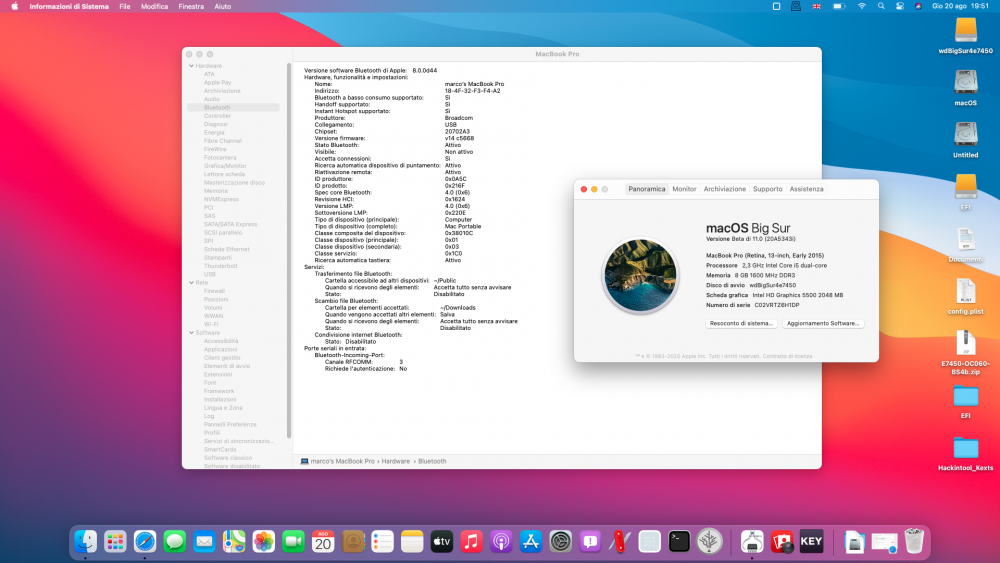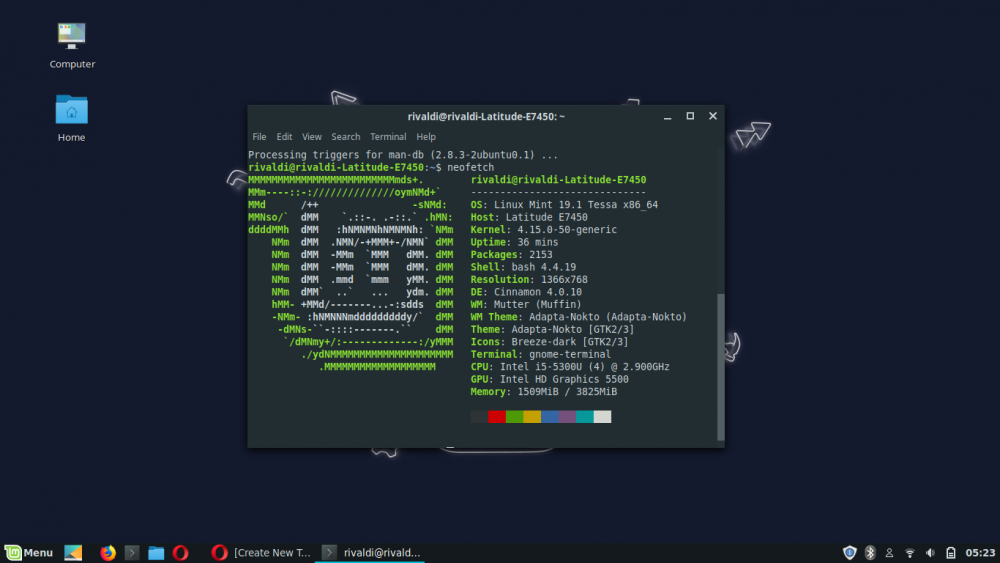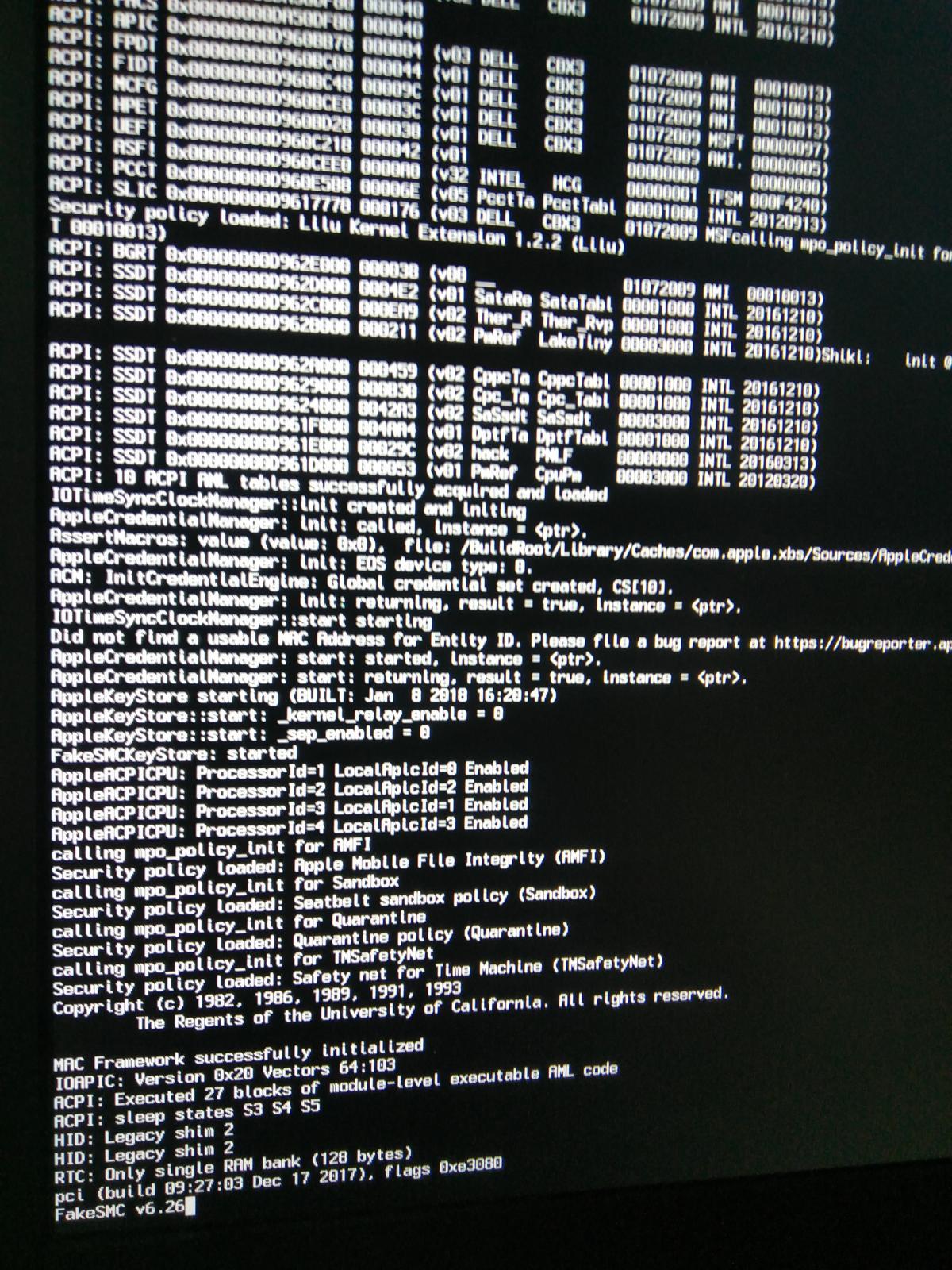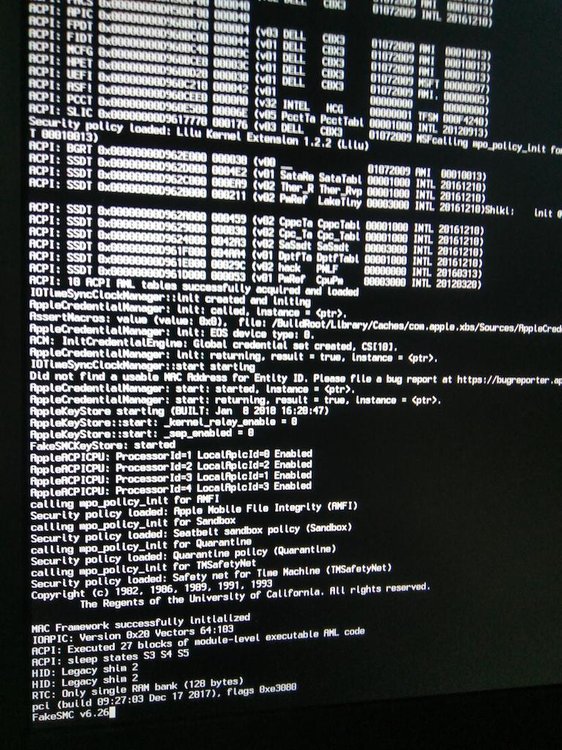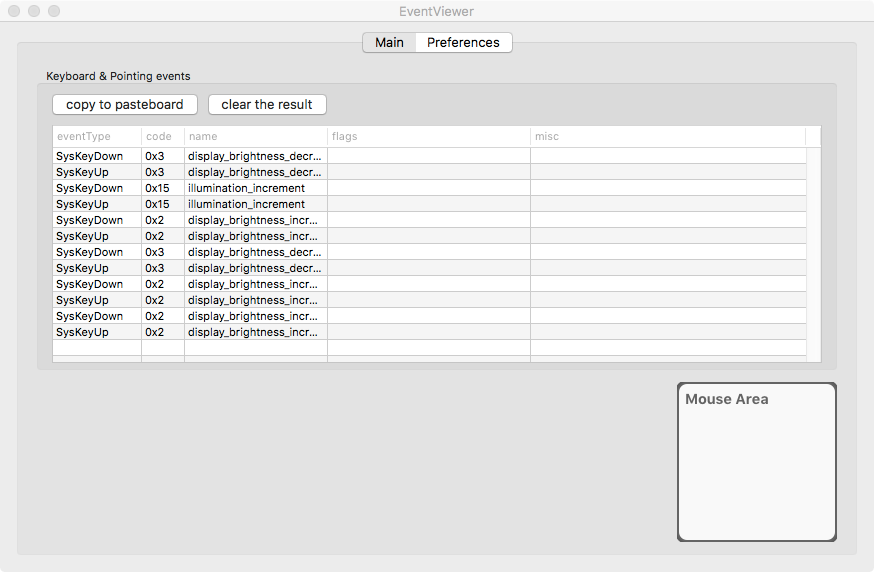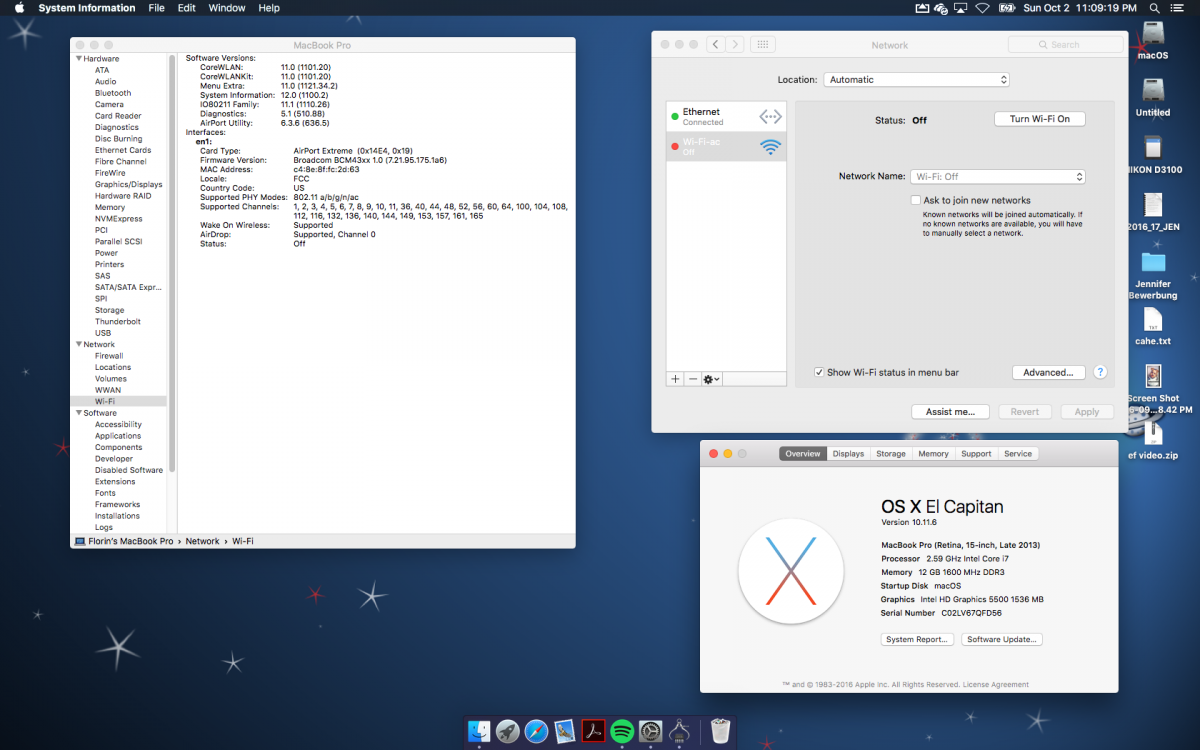Search the Community
Showing results for tags 'e7450'.
-
Hi @Jake Lo, I tried to boot windows (internal sata SSD, where I host windows and catalina) from the external hard drive (using OC 0.6.0, after resetting NVRAM) but the result I have is always the same. I post it in this video. OC is able to boot both Big Sur (in the external hard drive) and Catalina. And here there are my files. I followed dortania's guide but there seems to be no solutions for this case. Windows is recognized by the picker but I cannot boot windows at all. Do you have any hit? Ps: should I move the topic on another section? Apologize if I'm wrong. Thanks a lot
-
I recently updated from Catalina 10.15 (clover) to Big Sur (open core ) everything was working fine on Catalina 10.15 but on Big Sur cant get the SDcard to work(everything else works), i tried searching for anyone with similar issues but no luck. Any help would be appreciated
-
Hi everyone, I successfully installed Big Sur beta 4 on my Latitude E 7450 using OpenCore 0.6.0. The machine is already running Catalina 10.15.6 based on Jake Lo's guide, so I will not repeat the same story (especially for specs). I only underline that this is the iGPU only model (no dGPU to be disabled here). Working: - keyboard, trackpad and trackstick (only with ApplePS2Controller provided in Jake Lo's packages. Latest VoodooPS2Controller will not be useful for this ALPS touchpad) - Wifi (thanks to Jake Lo patch) using a Dell DW1560 (as per signature) - Graphic card acceleration - Screen backlight - Bluetooth - Audio - SD card reader Not working - Bluetooth (and webcam) - Audio - Fingerprint sensor (of course, as always) - SD card reader Not tested - SD card reader (supposed not working) Hackintool (and IORegistry, of course) is able to recognize both audio and EH01 usb controller, but they seems to be "inactive" and I don't know how to fix them. Fortunately, USB3 is working, otherwise I couldn't install macOS since I used an external WD HD on a USB3 caddy. In any case, I share my EFI for development and further testing, especially for @Jake Lo. Credits: Jake Lo (and all the guys and teams who inspired him for his original clover guide) EDIT: Bluetooth, webcam and Audio work fixing IRQ issues by adding SSDT-HPET (and related patches) to ACPI. SSDT-PLUG is actually useless (you can even turn it off from the config.plist). I updated the EFI folder. EDIT 2: Properly injected device properties made the SD card reader working again. Thanks Jake! I uploaded the working EFI Updates: Big Sur Beta 5 (20A5354i) installed through software updates Big Sur Beta 6 (20A5364e) installed through software updates Big Sur Beta 7 (20A5374g) installed through software updates Big Sur Beta 9 (20A5384c) installed through software updates Enjoy! E7450-OC060-BSb-EDIT2.zip
-
config.plist.zip so I managed to boot Mac clover 5126 on my e7450 using your oc quirks in clover @Jake Lo everything works perfectly . Note: no kext is in clover folder kext is loaded from SLE and LE . I attached the config.plist if it helps anyone. also move open canopy.efi and open runtime.efi to clover drivers folders
-
debug_16132 2.zip Hi folks, have installed Catalina onto E7450 using EFIs from this site. Have used latest clover and updated key kexts, which facilitated upgrade to 10.15.4, which is all fine. Wifi shows up and works Bluetooth shows up on System Preferences and in top menu bar, but does not connect. Was working fine in High Sierra and Mojave, so my chip is definitely Wifi & BT. Debug attached. Anyone able to help? thx Mark
-
Hi guys, I have been with Hackintosh for a month and everything just works on my Dell E7450 except the touchpad. It works but not "really work", it can move, right click and left click work but no 2-3 finger gestures. Please give me a solution, cause i don't want to carry a mouse (actually i never use a mouse with my laptop before hackintosh). I am not very good at English, so please be easy on me.
-
Please teach me to install macOS on my Dell latitude E7450
Rivaldi1603 posted a topic in The Archive
Hi, im very want to install macOS on Dell Latitude E7450. Im very confused to install macOS on it, im bored with windows and linux. I will be very happy if anyone can teach me to install it. My specification is: - Intel Core i5 5th Gen - Intel HD5500 Graphics - 4 GB RAM- 1 reply
-
- dell latitude
- e7450
-
(and 4 more)
Tagged with:
-
e7450 [SOLVED] E7450 DW1830 High Ping, extremely slow WiFi
haydenwhite posted a topic in The Archive
@Jake Lo , I have followed your guide for the e7450 before. This particular one has the following specs: Intel Core i5-5300U Intel HD 5500 Graphics DW1830 WiFi/Bluetooth Card 8GB DDR3 RAM I can't seem to get my wifi to work. I have searched dozens of previous posts and can't find anything. I am experiencing ping's of up to 14000 (tested in terminal), and when wifi does work it is is at most .5 mbps. This isn't just after sleep, but all the time. Bluetooth, however, is working perfectly. I have attached problem reporting files. These Kext's are installed to EFI/Clover/kexts/other: ACPIBatteryManager AirportBrcmFixup AppleAHCIPort AppleALC AppleBacklightFixup ApplePS2Controller FakePCIID_Broadcom_WiFi FakePCIID FakeSMC IntelMausiEthernet Lilu USBPorts-Exx50 WhateverGreen then a thing called WhateverName The following kexts are installed to L/E: ASC6x ArcMSR ATTOCelerityFC8 ATTOExpressSASHBA2 ATTOExpressSASRAID2 BrcmFirmwareRepo BrcmPatchRAM2 CalDigitHDProDrv DisableTurboBoostBattery FakePCIID_Broadcom_WiFI FakePCIID HighPointIOP HighPointRR PromiseSTEX SoftRAID Also, the battery life doesn't seem very long and I have a 40wh battery and the laptop is also running a bit hot, however, my main concern is one the WiFi right now. debug_25858.zip -
I updated my macOS 10.13.6 to Mojave 10.14 Beta (18A337a) without any problem on my E7450 (model with discreet nVidia). Everything works, with some small issues. Some of those issues might be caused by VoodooPS2Controller (that I haven't used before), so I just switched back to ApplePS2Controller. Clover version: 4568 Injected kexts: Lilu.kext 1.2.6 WhateverGreen.kext 1.2.1 FakePCIID.kext 1.3.12 FakePCIID_Intel_HD_Graphics.kext 1.3.12 FakePCIID_XHCIMux.kext 1.3.12 FakeSMC.kext 6.26-344-g1cf53906.1787 ACPIBatteryManager.kext 1.81.4 AppleALC.kext 1.3.1 IntelMausiEthernet.kext 2.4.0d0 ApplePS2Controller.kext 1.5 Kexts in LE: DisableTurboBoostBattery.kext 2.1 AppleBacklightInjector.kext 0.9.0 BrcmFirmwareRepo.kext 2.2.10 BrcmPatchRAM2.kext 2.2.10 Legacy_Sierra_QMI_10.13.kext 1.4.0 WhateverGreen DVMT 32MB fixup patch (replaces IntelGraphicsDVMTFixup.kext): <key>Properties</key> <dict> <key>PciRoot(0x0)/Pci(0x2,0x0)</key> <dict> <key>framebuffer-fbmem</key> <data> AACQAA== </data> <key>framebuffer-patch-enable</key> <data> AQAAAA== </data> <key>framebuffer-stolenmem</key> <data> AAAwAQ== </data> </dict> </dict> You should check your graphics configuration and change Pci part to match your system if needed. This part is probably critical, since IntelGraphicsDVMTFixup will not work in Mojave. Only other Clover config change (compared to HS config) was removal of Inject Intel and other graphic patches (as suggested in some WhateverGreen thread on some other forum). I have external TP-Link UBS dongle (TL-WN725N), so I do not need Broadcom Wi-Fi kexts. Add them if you use Broadcom Wi-FI card. I need FakePCIID_XHCIMux and Legacy_Sierra_QMI in order to use DW5809e WWAN. Those are not needed if you do not have this WWAN or just do not want to use it. Most the issues that I noticed were related to keyboard and touchpad, so I reverted good old ApplePS2Controller. I absolutely need working Insert key. Other issues are software related. Some 3rd party icons are not always visible (TP-Link Wireless Utility, Logitech Control Center...) Caret (text currsor) is not always visible in Chrome address bar. It is invisible while key is pressed. It is shown on key release. It is very problematic when you need to change some text fast in address bar. Since I am using this for less than a day and my partition is freshly converted to APFS, I guess that SSD activity is related to spotlight indexing of my new drive. To summarize, Mojave works well on E7450. EDIT: Almost forgot. EAPDFix and CodecCommander are not needed since AppleALC now have full EAPD support for ALC293/ALC3235 and almost every other ALC model. EDIT 2: Flawlessly updated to Beta 9 (18A384a) with normal update. Haven't changed anything in kexts nor config. All Chrome Mojave related problems are solved with latest Chrome 69.0.3497.81. Latest Firefox 62.0 adopts Mojave color scheme. It is dark if you use dark Mojave appearance, and light if you are using light one.
-
Hi. I just got macOS Sierra installed on my Dell Lat. e7450. WiFi isn't working yet, but I have the 1830 card on it's way. When I went into FaceTime to sign in, I put in my info then got a notification saying I can't sign in on this mac and I needed to contact apple. Of course, as Apple would not support me in my hackintosh needs, I turned to this forum. Any suggestions on how to fix iMessage and FaceTime? All help is greatly appreciated!
-
Hello, I've been attempting to get El Capitan installed on my Latitude E7450, and am moments away from just setting it on fire and moving on with life. I have (repeatedly) followed the steps as posted in these two threads: https://osxlatitude.com/index.php?/topic/8514-dell-latitude-e7450-el-capitan-clover-uefi-only/ https://osxlatitude.com/index.php?/topic/8506-dell-latitude-inspiron-el-capitan-clover-guide/ The main differences from my machine and the one in the guide linked above, are: Processor: Intel® Core i5-5300U CPU @ 2.30GHz Memory: 1x 8GB DDR3L 1600 MHz DIMM Following the guide as-is, I end up suffering with the error: OsxAptioFixDrv: Starting overrides for System\Library\CoreServices\boot.efi Using reloc block: yes, hibernate wake: no +++++++++++++++++++++++++++++++++++++++++++++++ This occurs every time. I've tried different USB ports, doesn't matter. Replacing 'OsxAptioFixDrv-64.efi' with 'OsxAptioFix2Drv-64.efi' , with 10 (re)boots (multiple usb ports), I get a mix of: OsxAptioFixDrv: Starting overrides for System\Library\CoreServices\boot.efi Using reloc block: yes, hibernate wake: no +++++++++++++++++++++++++++++++++++++++++++++++ OsxAptioFixDrv: Starting overrides for System\Library\CoreServices\boot.efi Using reloc block: yes, hibernate wake: no Error allocating 0x#### pages at 0x####... alloc type 2 Error loading kernel cache (0x9) Boot failed, sleeping for 10 seconds before exiting... OsxAptioFixDrv: Starting overrides for System\Library\CoreServices\boot.efi Using reloc block: yes, hibernate wake: no Error allocating 0x#### pages at 0x####... alloc type 2 Could not allocate runtime area Boot failed, sleeping for 10 seconds before exiting... Finally, replacing 'OsxAptioFixDrv-64.efi' with 'OsxLowMemFixDrv-64.efi', I simply get: +++++++++++++++++++++++++++++++++++++++++++++++ One thing I see as soon as Clover loads is a circle/icon on the left that says 'Not detected', yet I'm not sure exactly what is not being detected. In an attempt to provide as much information as possible, I've attached the cpuinfo, lspci, and dmesg output of my laptop (undocked, Fedora 23) to give an accurate reading of the hardware. Please send help... Thank you. Edit: I'm using Clover v2.3k_r3354 I've attached my EFI folder as well. The only modification made to 'config.plist' was adding in '-v' to the boot args Clover v2.3k_r3354 cpuinfo.txt dmesg.txt lspci_vv.txt EFI.zip
- 11 replies
-
- e7450
- el capitan
-
(and 2 more)
Tagged with:
-
E7450 Only HD5500 cpu i5 5300u BIOS A19 use E7450_HD5500_Only_A19_HS.zip for your bbs and all file update last. can you help me to solve it?
-
My Dell Latitude E7450 (A17 set to UEFI) with integrated graphics only is able to boot Clover from the USB stick I created, but the High Sierra installation is not an option in the Clover menu - only my hard drive partitions are listed. I have tried creating the stick by manually creating the USB install stick using this guide and then replacing the files in the EFI partition with the generic bootpack + E7450_HD5500_Only_A17_HS.zip from here. The stick is a USB 3.0 stick and I've tried it both in an "on board" USB 3.0 port and in a USB 2.0 port in the dock - same result. The stick was created in a VirtualBox machine running Sierra. Since the App Store update resulted in one of those ~20 MB downloads, I used macOS High Sierra patcher to download the full installer. Please advice what futher information I should provide to debug this. Thanks in advance.
- 5 replies
-
- e7450
- high sierra
-
(and 1 more)
Tagged with:
-
Hello Again. Back with another issue now. Have with help of the forum crew been able to install macOS Sierra on my Dell Latitude E7450 with discrete nvidia 840m And during the post installation process and to enable the FN keys to performe volume and brightness controll. I have gotten everything to work except the brightness keys What i used was All keys work except F11 and F12 for the brightness controll, how ever karambiner event logger shows the command being sent Currently it feels that the display is a little bit dark compared to the attached monitor i use as well. Anybody has any ideas on what i could do?
- 45 replies
-
- brightness
- macOS Sierra
-
(and 1 more)
Tagged with:
-
Hello, Im on Sierra 12.0.4. on my Dell Latitude E7450. WiFi is working with my BCM 43xx but it does not show me any Bluetooth informations. How can I get it to run and use my AirPods and Instant Hotspot with it?
-
Hello. Im on macOS 10.12.4 with my Dell Latitude E7450 and the brightness is not able to be changed... What can I do ?
-
Hello. Some issues i am experiancing currently after following the guide provided on the forum and witch patches installed from https://osxlatitude.com/index.php?/topic/9740-dell-latitude-e7450-intel-5500-with-discrete-nvidia-840m/ and https://osxlatitude.com/index.php?/topic/9758-e7450-brightness-keys-not-working-with-karbiner-elements/?p=69308 Now when i boot up the laptop when attached to dock it will not enable WiFi when i undock. this also occurs when i boot the laptop undocked and then attach to dock, wifi will remain enabled but it will not handoff back to wifi from ethernet from docking station Anybody have any pointers on how i can troubleshoot this? Kind Regards roniez
-
Hello. I am attempting to install macOS Sierra on my e7450 with discrete nvidia 840 and intel 5500 as per guide: https://osxlatitude.com/index.php?/topic/8514-dell-latitude-e7450-clover-uefi-only/ It's refering to changing the DVMT in the guide to ensure windows reports 96mb. Mine currently reports 128, bios reports 64 and using setup_var 0x15b in uefi shell shows that it is set to 0x03. I get the Prohibitory symbol on boot after using the stick that was created. A15 Bios version. And wondering if anybody could have any idea on what i am doing wrong. Kind Regards Roniez
-
Hello. I have my laptop docked to the station and everything works fine - exept for DisplayPort. I heard that I have to patch the Framebuffer kext but I have no idea how to do that...
-
-
Following the guide Latitude/Inspiron El Capitan I obtained a Dell E7450 BIOS A13 | i5-5300U 2.3 GHZ | 16GB LVDDR3 | Intel HD 5500, 1920x1080 I installed a Broadcom BCM94352Z M.2 | Intel 530 SSD(with hard drive bracket off eBay) I successfully patched DVMT using the provided offsets of 0x15b and 0x15c. Successfully resolved sound after sleep by setting "Reset HDA" in clover and using codeccommander.kext / EAPDFix.kext without any further tweaks to said kexts Resolved some powerd message spam in console by adding to FakeSMC Info.plist Clover dictionary <key>ACID</key> <array> <string>ch8*</string> <data>ut7DNVAFEGM=</data> </array> Resolved some basic issues with safari crashing due to el capitan changes in the way media streams embedded in flash content is handled by installing Perian. Resolved some graphical corruption issues by disabling shake mouse cursor to locate in Accessibility -> Display. What works: * Handoff, Facetime, Itunes, Ibooks, Appstore, iCloud, Webcam, Microphone, USB, USB3, Trackpoint and trackpad, Boot, Shutdown, and Sleep, Bluetooth and Ethernet. Graphics is detected as Intel HD Graphics 5500 1536 MB. SSD is detected with trim. System works nearly flawlessly, boots quickly, and runs smoothly. It still has some problems: * ssdPtrGEN.sh run and smbios.aml put in efi/clover/ACPI/patched, cpu is still detected as an i7. * System automatically goes to sleep whenever it is booted up, and has to be resumed from sleep before operation. - This issue also plagues the E6420 I configured using the same guide. * webcam does not work after system is manually put to sleep and resumed from sleep(i.e. it works after the bug sleep on boot but not after subsequent sleeps). * Cannot use custom EDID. System doesn't work right after I put it in. Graphics corruption/ not detected anymore. Do I need EDID for anything? Will it get colors more accurately? My EDID is here if anyone knows how to patch EDIDs and wants to give it a shot: 0x00 00 FF FF FF FF FF FF 00 4C 83 48 4C 00 00 00 00 0x10 00 17 01 04 95 1F 11 78 0A 36 25 93 56 55 93 29 0x20 1D 50 54 00 00 00 01 01 01 01 01 01 01 01 01 01 0x30 01 01 01 01 01 01 60 39 80 DC 70 38 40 40 30 20 0x40 25 00 35 AE 10 00 00 1A E7 2D 80 DC 70 38 40 40 0x50 30 20 25 00 35 AE 10 00 00 1A 00 00 00 FE 00 47 0x60 54 4B 44 59 80 31 34 30 48 4C 0A 20 00 00 00 00 0x70 00 00 41 21 94 00 10 00 00 02 01 0A 20 20 00 BA ---- The guide has an minor flaw: When I set up a USB drive for my E6420 I had to follow the installation media section of the guide. The guide does not clearly disambiguate that BaseSystem.dmg and BaseSystem.chunklist go at the root of the USB drive, not at the root of the Install OS X EL Capitan.dmg disk image on the drive.
- 1 reply
-
- E7450
- El Capitan
-
(and 1 more)
Tagged with: