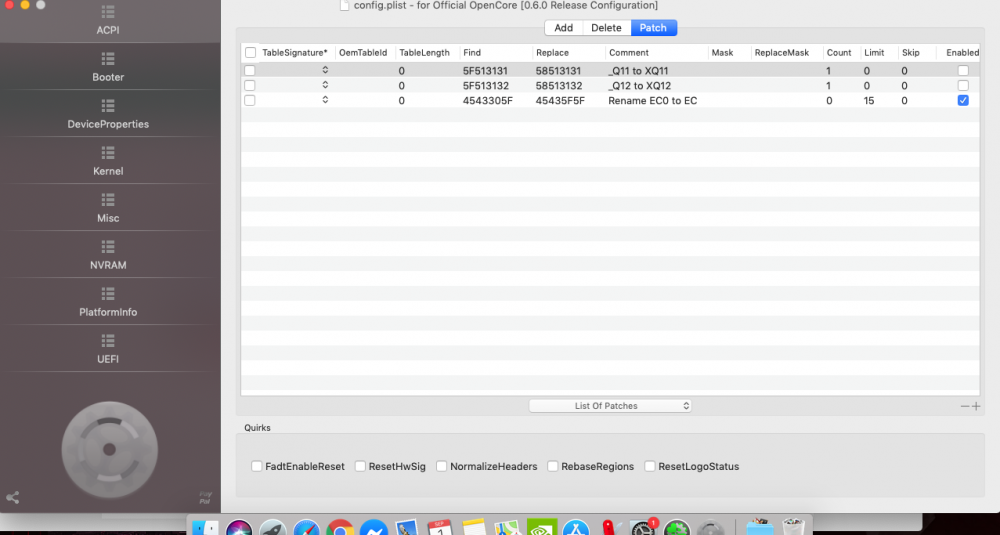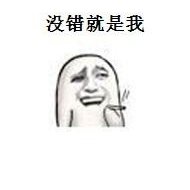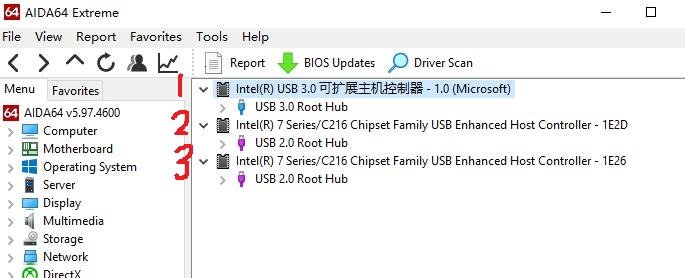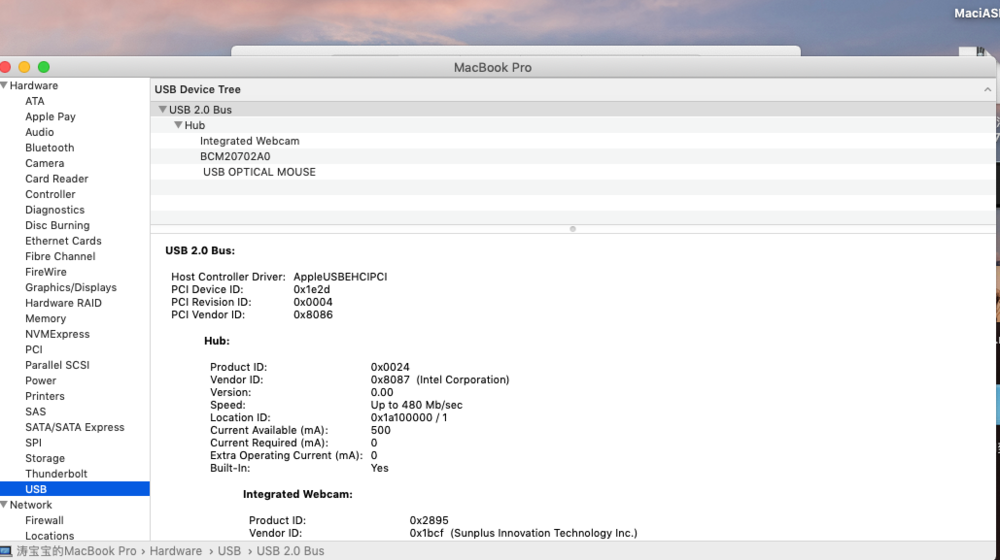Search the Community
Showing results for tags 'usb'.
-
[Solved] Dell Optiplex 7090 MT: USB ports not working (Ventura)
idle posted a topic in Dell Desktops
Dell Optiplex 7090 MT Intel Core i9-10900 16Gb DDR4-2933 Intel UHD630, AMD Radeon RX 560 LG 4K Ventura 13.5 I made an EFI folder for the system on a Comet Lake processor, removed the CFG Lock, connected the disk with Mac OS Ventura installed from my old Dell Optiplex 3040 and I was able to boot, but with one very annoying problem that makes using my new hackintosh impossible, it does not work USB ports. I formed my own USBmap.kext, but it did not help, I tried to boot using USBInjectAll.kext but also without success... Neither here on the forum, nor on the Internet, I could not find information on enabling USB ports on the Optiplex 7090. Please help to get the USB ports working. EFI_optiplex_7090.zip -
Hello sorry english is not good I have a Dell Latitude 5430 laptop, I successfully installed the big sur, but it doesn't work on any USB ports. What do I need to do to work? there is next to it a clover mojave system attached to the efi folder EFI.zip ssdt hackintool .zip
-
My Latitude e7440 won't boot from an OpenCore installer USB stick. Here's what I've done: 1. I created the USB stick by formatting the entire USB device in macOS (Catalina) to be GUID Partition Map and Mac OS Extended (Journaled) file system. I used createinstallmedia to copy Catalina onto the USB drive. I also copied Jake Lo's OC 0.6.0 folder from the post below into the EFI partition (I used MountEFI to make the EFI partition visible in the Finder). 2. I plugged the USB drive into my Latitude E7440, and got to Boot Options. I set the USB drive to be first in the list, and used Hervé's list to configure the rest of my E7440 BIOS Settings. 3. Each time I boot, the USB drive is skipped/ignored, and the laptop boots from the internal drive. What should I investigate to make the computer boot OpenCore from the USB drive? PS I don't think it would matter, but I should note that the laptop has a previous macOS install based on Clover. Once I get OpenCore booting, my plan is to erase the entire internal drive and do a clean install of macOS Catalina ... Thanks!
- 7 replies
-
- opencore
- install help
-
(and 1 more)
Tagged with:
-
I followed https://khronokernel-2.gitbook.io/opencore-vanilla-desktop-guide/intel-config.plist/haswell but applied the ACPI patches from https://khronokernel.github.io/Getting-Started-With-ACPI/ (With ECVD renamed to EC) All to no avail... I still end up with either ACPI errors or the dreaded waiting for root device followed by prohibited sign error. Also I followed the internet install guide, I'm currently on Linux so sadly I cannot run USBMap efiupload.zip
-
Thanks to Herve's great installation guide, I've been able to get Catalina running on a Dell e7250, and almost everything seems to be working, however I've got a strange issue with USB which I can't resolve. If I have a USB2 device connected to any of the 3 USB ports before I boot up, then it will show up and can be used. However, if it's not present before I boot up, then when I insert it I get a warning "USB Accessory Needs Power Connect "USB 3.0" to a USB port on this Mac." This is my first Hackintosh, so it's very possible that I have done something silly, but I have gone over all the steps several times, including totally uninstalling and re-installing Clover. Hopefully you can point me in the right direction, I've attached debug files. Note: the IOreg dump part of gen_debug failed because the volume was read-only, so I generated it manually and added to the ZIP - not sure if it's in the correct format though. Thanks for all the work you have put into this wonderful forum! debug_23997.zip
-
Hello all! First post here. I have acquired a Dell Latitude E5440, and I have managed to install Mavericks on it. However, the trackpad and keyboard is not being recognized. No big deal, I have an external mouse and keyboard on me. However, USB support is non-existent, only working about 2% of the time when it boots. I am stuck at the Welcome screen because of the lack of USB, keyboard and trackpad support, and I cannot progress any further. How can I patch both USB and working trackpad+keyboard support? Specs: Dell Latitude E5440 Intel Core-i5 4200U Intel HD Graphics 4400 4 GB RAM Clover EFI.zip EDIT: AppleUSBEHCI.kext gives an error saying that it was unable to get filterInterruptEventService
-
Hello! I was able to install Mojave 10.14.2 on my E6430, but I have some problems with USB port. You can look at these pictures. The first photo is on Windows 10,it has USB3.0 and 2.0 ,but USB2.0 is on 7 Series ,but 3.0 is not on 7 series. the second picture is on mojava 10.14.2 I know that 10.14 limit numbers of usb ,but I don't think it caused it。If you have the same problem and you have sorted it. if You can reply to me,I will thank you very much。
-
So I have installed Mojave 10.14, and per requested by Jake Lo, I am creating this topic to state that I need assistance in setting up my DSDT (as my screen goes black when attempting to boot from my prior DSDT.aml, so currently using BIOS.aml), Only one of my USB ports works (on the right side), and for the life of me (not for the lack of trying), have been unsuccessful in regards to getting my sound working using AppleALC. Hopefully I will be able to have a nice patron assist me and be my wingman in finalizing this setup... My hardware specs are in "About Me" in the Profile. Maybe Teamviewer with someone (if requested)? Thank you, and blessings!
-
Attached is my Clover Bootloader Folder and the KEXT drivers I used to install and run macOS High Sierra on my Dell M6800 with NVIDIA Quadro K3100M 4GB GFX Card. I have 12GB of DDR3 1600MHz Ram installed in 3 separate Banks/DIMM slots. I am currently running a vanilla macOS High Sierra 10.13.4 with the 2.4 GHz Intel Core i7 (Haswell E). I have my High Sierra installed on my SK hynix SH920 SSD with the Apple File System (APFS) though it is not suggested for Hackintosh, it works fine on this machine. The High Sierra installation indicates that the SATA drivers running on it uses the Intel 8 Series Chipset with no TRIM support. My M6800 does NOT have a Webcam so IDK the answers to if yours will work or not. I do use a USB Logitech HD Webcam C615 1080p camera I have had for years and it works just fine. If you do not know already, you will need to have access to a separate Mac or have some version of macOS installed in order to create your USB. I am not the person to ask for help with that unfortunately. I will help if you ask kindly. Installation: Simply DELETE your EFI folder on your USB and PASTE mine where yours was [IF YOU DO NOT HAVE A DELL M6800 or similar DO NOT DO IT TO YOURSELF]. After a successful boot and installation of macOS High Sierra 10.13.4 you can also use Clover Configurator to Mount your hidden EFI partition and DELETE and PASTE these files to that as well. I also suggest using KEXT WIZARD or KEXT UTILITY to install each and every kext in the ZIP attached. What's Working: Sleep/Wake WHILE THE POWER CORD IS PLUGGED IN (Not from closing the screen down, but from clicking the Apple logo and sleep or by timer). Wi-Fi (AirPort Extreme) via Broadcom BCM43xx. 2 USB ports on the LEFT side as USB 2.0 and the 1 USB/eSATA on the back. KeyBoard. TouchPad (only when USB mouse is not plugged in at boot and it is SLOW unadjustable, it's terrible use a USB mouse). iMessage, iCloud, FaceTime, AppStore work perfectly. NVIDIA Graphics work perfectly thanks to the Lilu and NvidiaGraphicsFixUp kext. THIS FIXES THE BLACK OR BLANK SCREEN PROBLEM. DVD-Drive/Burning if you even care to use CD, DVD disk. What does NOT work (at least for me): Bluetooth (I will update ASAP) 2 USBs on right side are unresponsive. Ethernet/RJ-45 (I know I can fix it, but I don't use a wire. I will include a KEXT to fix this later) Adjusting Brightness (Download an app from the AppStore called Brightness Slider -OR- use Night Shift [will not adjust brightness, but will be bearable]). Native Sound (I am working on finding a solution without using VooDoo). No Card Readers work (Personally IDC for them. I like digital, but I love USB, so I will work on that.) Any questions about any of the above feel free to ask!! Dell m6800 HS 10.13.4.zip
-
Hello everyone! I'm a newbie ! I tried to set up my USB installer, but I cannot. Would u like to be so kind if u help me to setup my clover EFI partition. I'm stuck here and I cannot boot to USB. Everything is OK. Just about my Clover configuration! My model profile: CPU : Intel Core i3 6100U Skylake-U/Y RAM: 4.00GB Single-Channel DDR3 @ 532MHz (7-8-8-28) Motherboard: ASUSTeK COMPUTER INC. TP501UA (U3E1) Graphics: Intel HD Graphics 520 (ASUStek Computer Inc) Monitor: Generic PnP Monitor (1920x1080@60Hz) Storage HDD: 465GB Seagate ST500LT012-1DG142 (SATA) Audio: Realtek Network: Qualcomm Atheros AR946x Wireless Network Adapter
-
Hi all, I use this setup (X79 Deluxe - 4930K - HD6870) as an audio rig. It all works fine, I'm only experiencing stability issues with everything USB (audio sound card, MIDI controllers). Logic Pro X keeps randomly losing sync with them. I installed GenericUSBXHCI (v1.2.11) from the rampagedev X79 dmg. Has anyone successfully used other USB kexts? I mostly use USB 2 ports. Clover folder, ioreg and tables here: https://ufile.io/3wejy Thanks!
-
Hello, using the clover guide I successfully installed Sierra. Nevertheless, I can't boot it from SDD directly only using USB. At the beginning I was getting a KP caused by AppleIntelCPUManagement.kext... I searched here for the patched kext and problem solved... partially... I'm not getting KPs but the system is not starting... I don't have any clue, but based on my previous experience with Yosemite I suspect that it could be related to some kexts not installed properly... any ideas? Regards
-
Hi, I used Myhack a few years ago and had no problems with installation. I recently tried to duel boot my pc, but I am unable to even get to the installer. It would say something like 'cannot find root, waiting' so I booted up in verbose mode and found the installation was getting stuck on this; "AppleUSBEHCI::Found a transaction which hasn't moved in 5 seconds on bus 0x1a, timing out! address = 3 Ep=0" I've tried everything so far, different bootflags, moving the usb stick to different ports, unplugged all usb ports apart from the keyboard etc. I can't work it out, I've spent the past 2 hours on google trying to find an answer and nobody knows! Any help would be greatly appreciated. Mavericks, with Myhack Bootflags = PciRoot=1, USBBUSfix=yes, -x, -f, -v, -s, arch = 1386 BIOS = Pci - legacy, ERP disabled, HPET enabled, ACHI mode System - I5 3570k, Asus z77 Extreme 4 Gtx 970 16GB cosair ram Samsung 850 Evo Focusrite Scarlett
-
CPU | Intel core i7 6700 3.4Ghz Mobo | Gigabyte H170-D3hp Ram | Corsair Vengeance 16GB (2x8GB) 2133Mhz GPU | Galax GTX970 4GB SSD | Samsung 850 Evo 500GB PSU | Thermaltake 600w OS | 10.11.6 I initially thought this issue was a blown port and while it still could be hardware I've noticed something very odd. Two days ago I was using a USB 3.0 portable drive doing some colour grading in Da Vinci resolve. Quite suddenly, the mouse stopped working and then a couple of seconds later the system reset itself. I have no idea what happened but when the system rebooted a message popped up and for a tense few seconds I was worried the drive was ruined. The message said something like 'drive connected to mac but does not have power' or something along those lines but specifically indicating that I should plug the device in to a port that has power. This was the same port the drive was plugged in to when the reset happened and so I unplugged it and moved it to the port above and it worked. I was curious about the issue today and didn't have any critical work to do so I had a test with another bus powered drive that also previously worked fine. This one also had not encountered any dodginess like the sudden system reset either. I plugged it in to the port that I knew had caused issue and received the same message. I plugged it in to the port immediately adjacent and also received the same message. The thing is the drive is spinning so it *is* receiving power and the fact that it's giving me that message suggested to me that is registering on at least some level with OSx. I've also had a look in IOregistryexplorer and can actually see that the drive that supposedly has now power is listed in the IOUSB section while it is currently plugged in to the malfunctioning port. On top of that the LED light on the hard drive functions too. Anyone know what I should do?
-
I have El capitan installed with windows 10 (dual boot) on my Latitude E6420. Everything seems to be working fine except that when I use OSX Capitan, none of the USB ports work. I tried connecting my external hard drive as well as a USB stick (2.0) and nothing is detected. I tried looking into "Disk Utility" too but no luck there either. I connected my android phone and that is receiving the power but again, it doesn't get picked up by the "android file transfer" software. I followed the Latitude E6xxx installation guide with clover. I used E6220 bootpack from post #2 of this guide. Does anybody know what I should do to fix this problem?
-
Hello everyone, I've been trying to install el capitan on my e7440 (full hd, i7) i set up following options: Default Settings Sata Operaton -> AHCI Secure Boot -> Disabled Boot List Option -> UEFI. Enable Legacy Option Rom and flash drive is not listed in my uefi devices during boot, i tried different usb, and what's weird it is listed in my desktop pc. What should i change to make it appear?
-
Here it goes. I upgraded Yosemite to El Capitan GM. I replaced EHCI with EHC1 in DSDT.aml as I read, but still no USB. Any thoughts?
- 7 replies
-
- E6500
- El Capitan
-
(and 2 more)
Tagged with:
-
I'm on Yosemite 10.10.3. I'm using this version: "RehabMan-Generic-USB3-2014-1016" corresponding the GenericUSBXHCI.kext provided by RehabMan. With this version everything seems to work perfectly. But when using an external display through the HDMI port and an external USB audio interface, the system freezes when trying to initialize core audio inside Logic Pro X. If I disconnect the external display I can work perfectly inside Logic Pro X using the external USB audio interface. I didn't have this issue with Mavericks. Also If I use an older version of the mentioned kext I can work inside Logic with the external display and USB audio interface, but leaving functional just one USB port.
-
Hi all, If anyone has any tips on this, I'd be very happy to hear them. I'm trying to install Mavericks on a Dell Latitude E6530 (i5-3320M). I have created a USB installer using myhack. When I start up the PC, after the Dell logo, I get a black screen with the white text message "No bootable devices". I have plugged the USB installer into a Dell Latitude E6320 and the installer loads, so it seems the USB drive and the installer are OK. If you have any guidance, please do let me know. Thanks very much, John System Model: Latitude E6530 System Type: x64-based PC Processor: Intel® Core i5-3320M CPU @ 2.60GHz, 2601 Mhz, 2 Core(s), 4 Logical Processor(s) Processor ID: 306a9 Intel HD graphics 4000 BIOS Version/Date: Dell Inc. A09, 13/12/2012 SMBIOS Version: 2.7 Installed Physical Memory (RAM): 4.00 GB Bios boot sequence: USB Storage Device (all other options are disabled) Boot list option: Legacy Advance boot options: enable legacy Option ROMS: enabled Integrated NIC: Enbabled w/PXE is selected SATA operation: AHCI is selected USB configuration: Enable boot support is selected. Enable external usp port is selected Video: the only options are for LCD brightness Security: no passwords are enabled Secure boot: disabled Performance: C-states control: C states is enabled. Performance: Hyperthread control is enabled
-
I download the OS X Mavericks app from the AppStore & Made a Bootable USB Drive using unifail & set SATA = AHCI XHCI = Auto Enabled CSM In the BIOS and booted the USB drive & OS X Installation Screen appeared using the GraphicsEnabler = Yes flag.. But the mouse was not working.. I tried both.. USB & PS2 none worked. Using the keyboard I Partitioned the Hard Disk and installed the OS X.. which successfully installed.. & booted..I managed to open the multifail app using keyboard.. But wasn't able to proceed to multifail kext installation using keyboard.. As mouse was still not working.. So I had to remove this installation... Then again I created OS X Mavericks.. Using my other Mac Book.. But again after the booting the USB in my hackintosh build mouse was not working.. I installed voodoo PS2 controller kext in the USB.. But even it didn't made USB to work. I also tried boot flags such as USBBusFix=Yes EHCIhard=Yes -x But nothing worked My build Specifications are CPU = i5 4670 Mb = GA-B85M-D3H GPU = Nvidia GT 620 Monitor = VGA Acer P166 HQL So.. What should I do to make the Mouse work ?
- 3 replies
-
- mavericks mouse
- ps2
-
(and 1 more)
Tagged with:
-
Whenever I plug in a USB thumb drive, or a card reader for my digital camera, files "dissappear" or are corrupted. Usually it is the most recent file. I have Snow Leopard (a bit older, I know, but reliable) working on my Latitude E6400, using the EDP and a few tweaks from the official research thread here. I used the USB IO hack where I use a modified kext, and also tried the official kexts with the DSDT. With the DSDT fix I don't get mass storage working at all. Anyone have this issue with SL or Lion? Anyone know if upgrading to Lion will fix it?
-
Hey guys- using the guide on osxlatitude, i got sleep working! the thing is that whenever i come out of it, my computer mouse just plain shuts down and won't run. Any ideas? I have I d830 intel gfx and the mouse is a ps/2 compatible one made by microsoft (no wonder it doesn't work). anyway, those are my specs and any help would be useful.
-
Hey guys- My snow leopard hackintosh works perfectly, but i need help with reenabling my mouse after sleep. I have a dell d830 with intel crestline graphics. Also, Another question: can i get anything with the quake engine to run? when i boot wolfenstein: enemy territory, it crashes (look up the game) These are all the remaining issues, and thanks in advance! EDIT: i fixed it, but my main issue is the common boot0:test and error. EDP doesn't have a fix on the app does it? any help would be great!