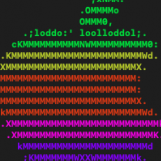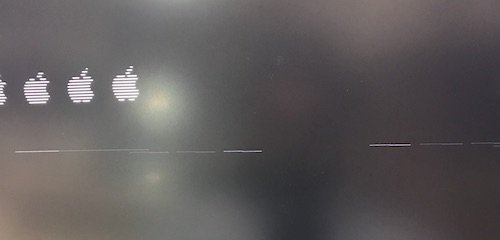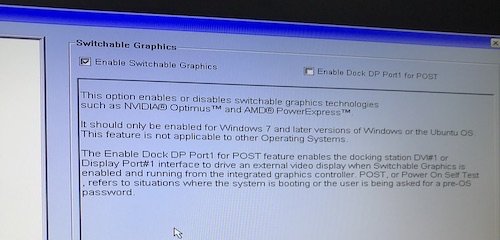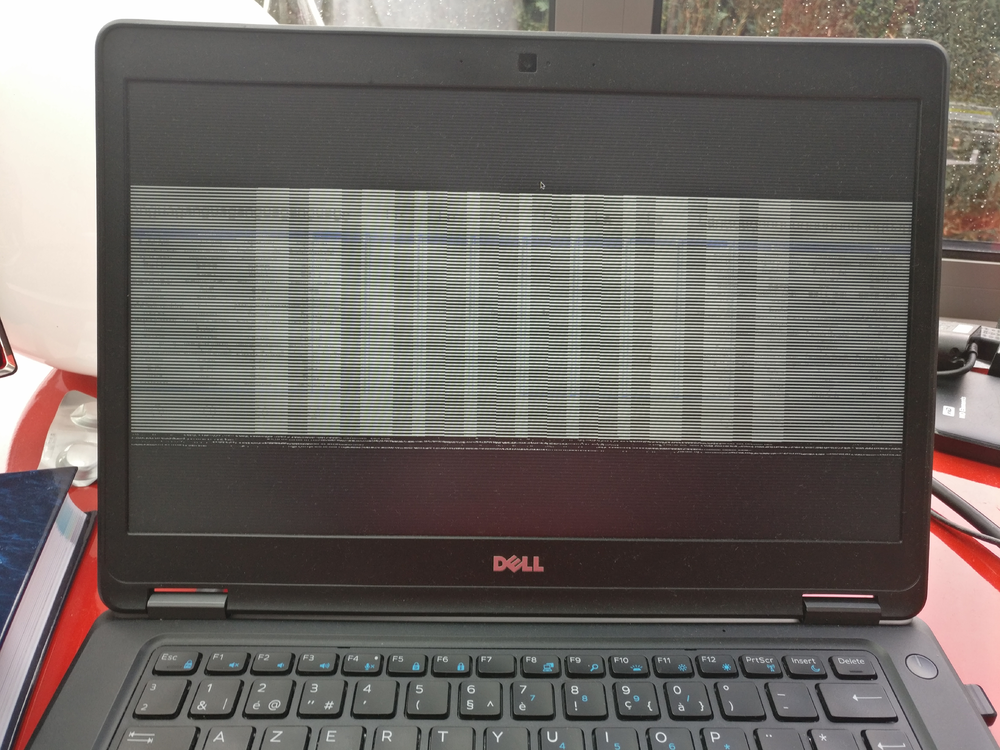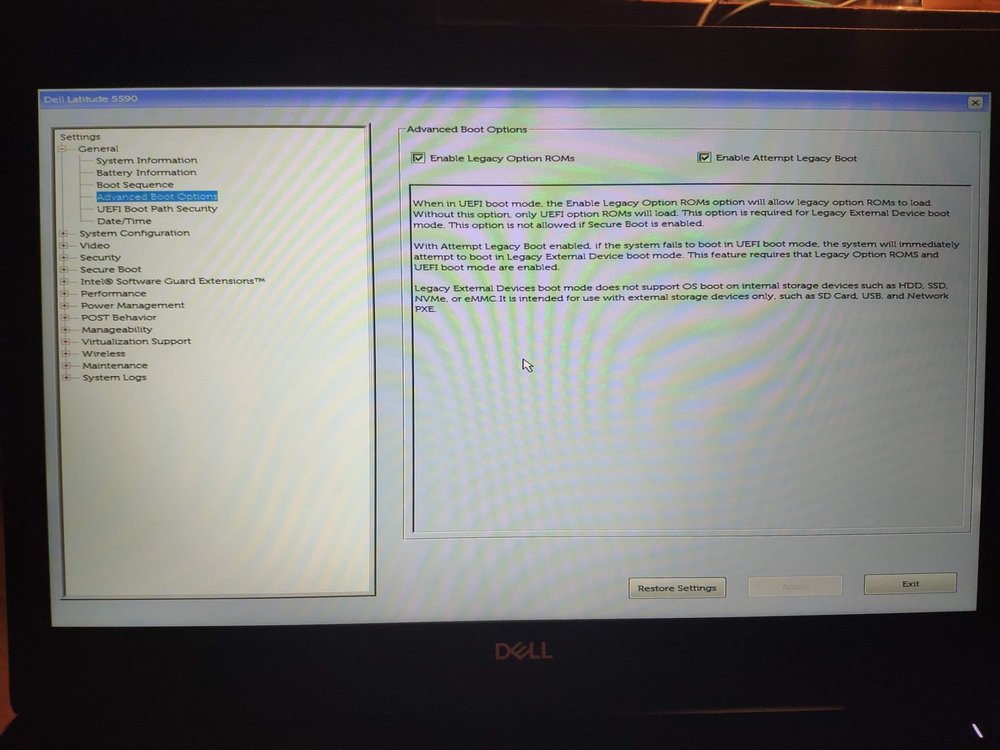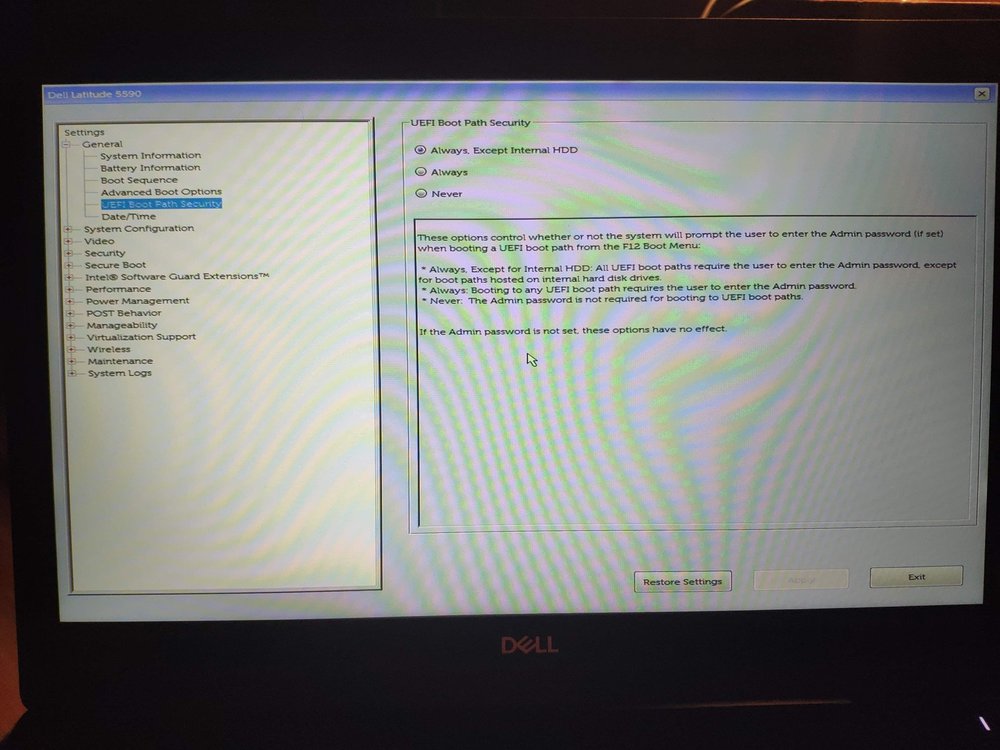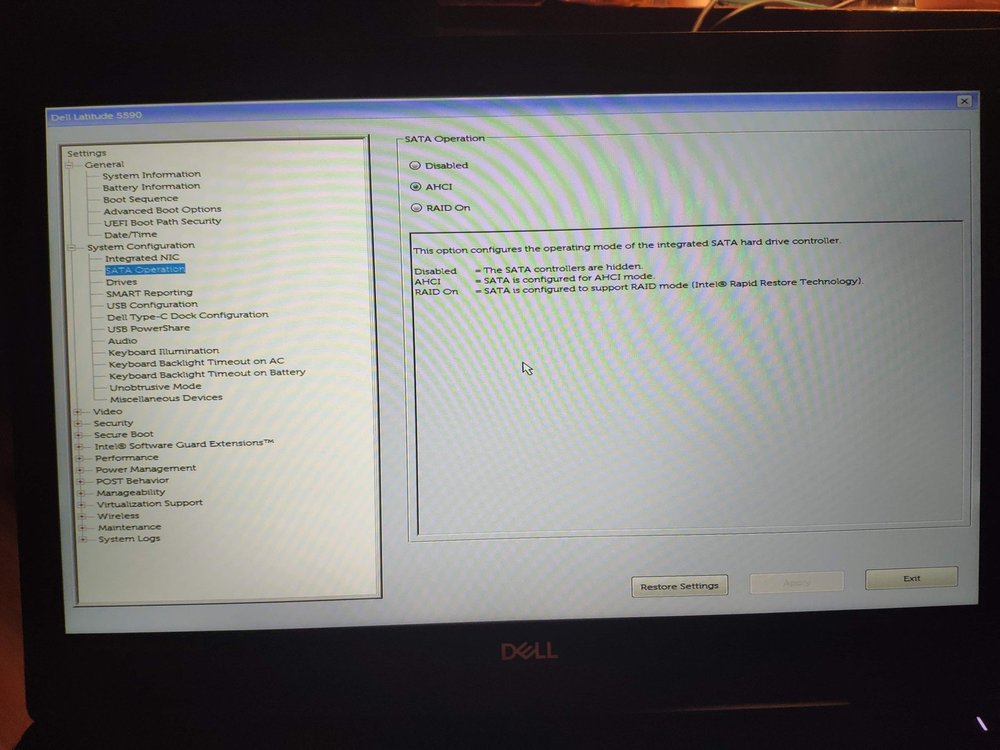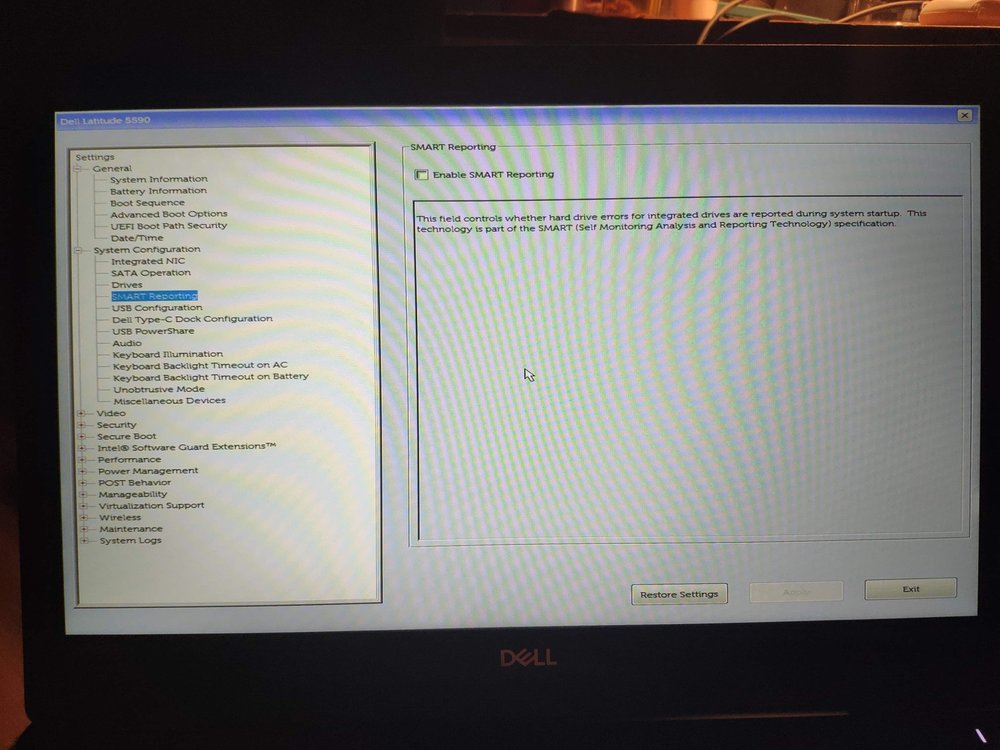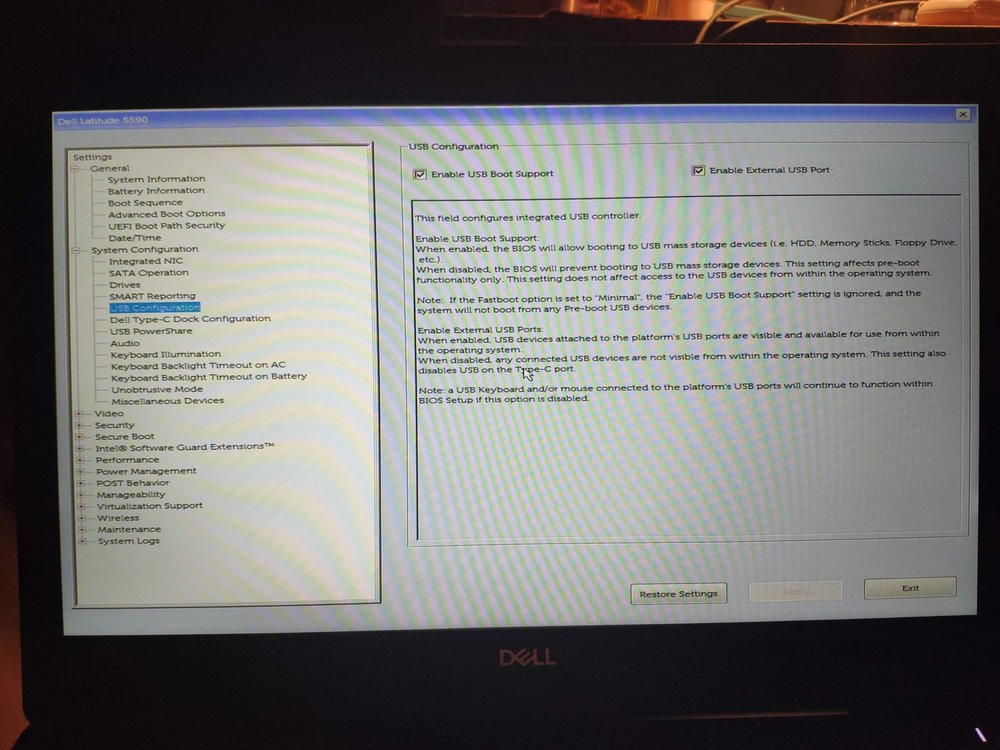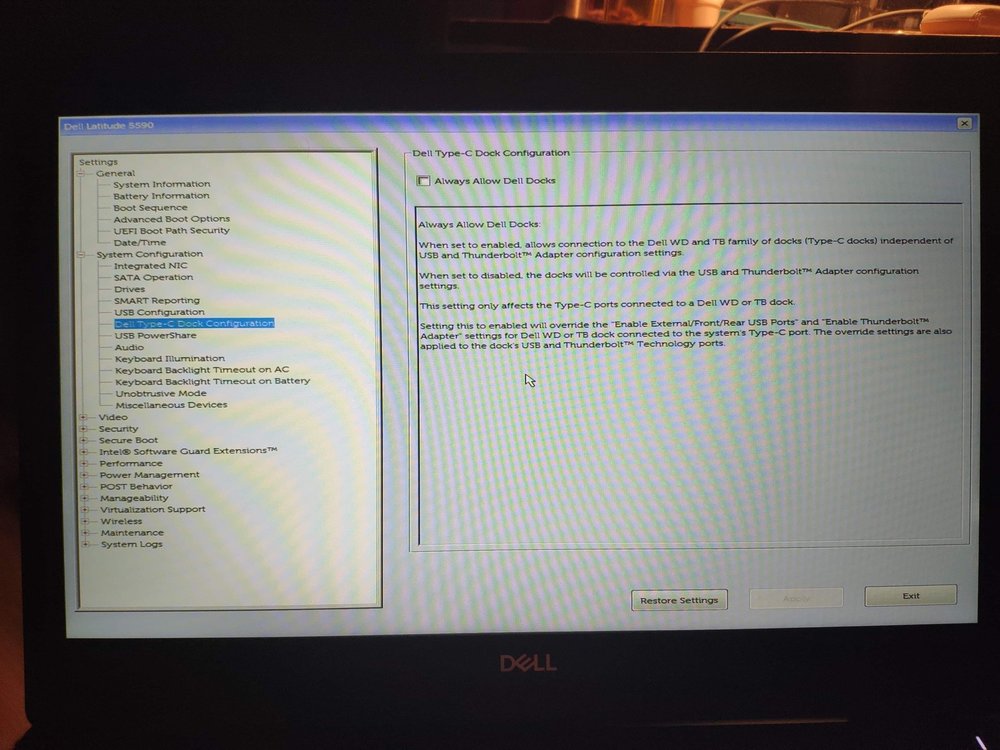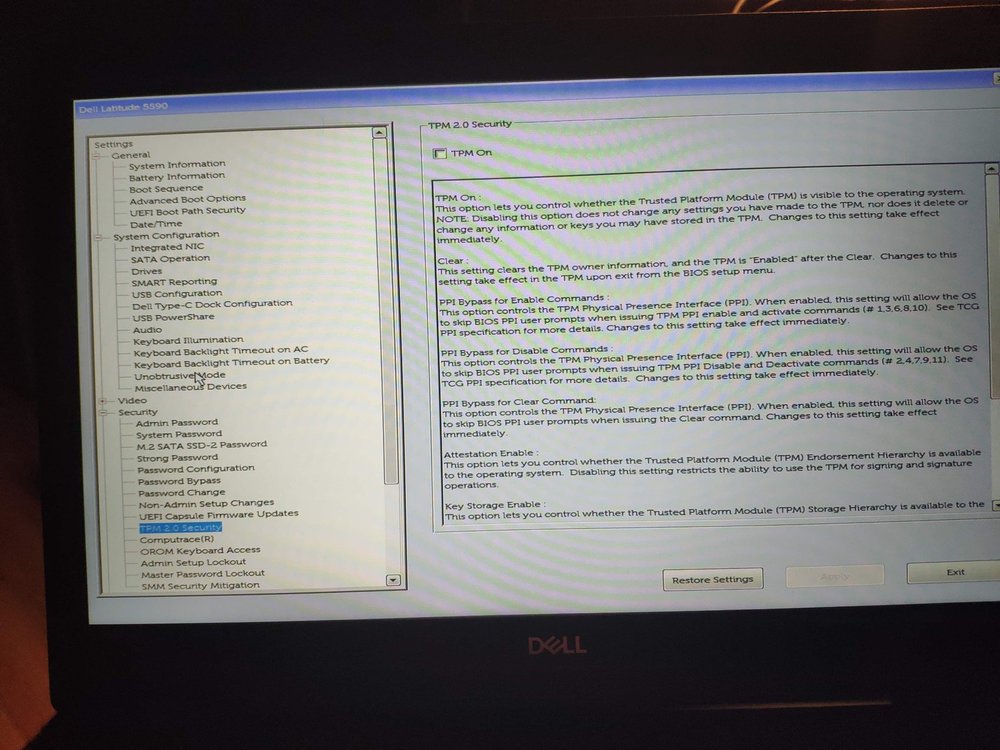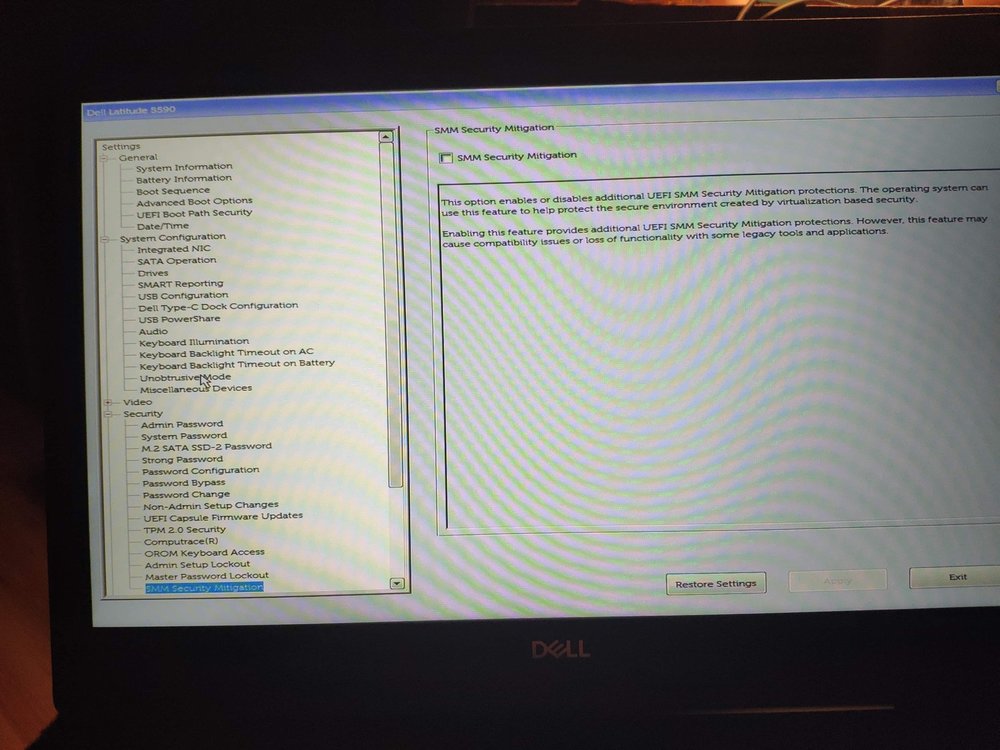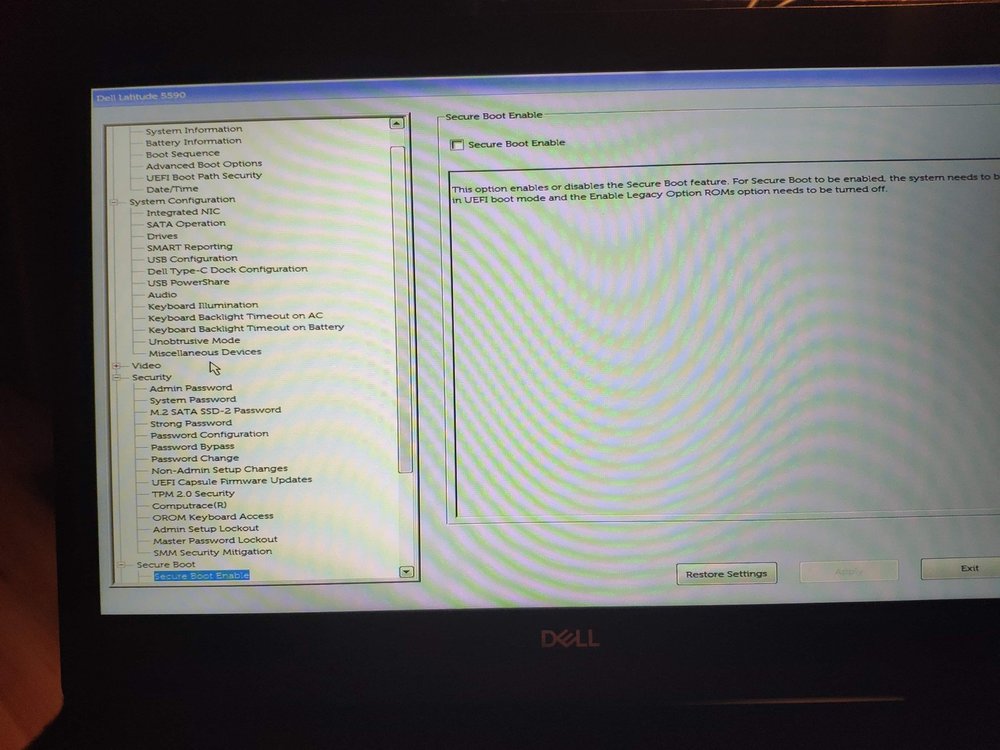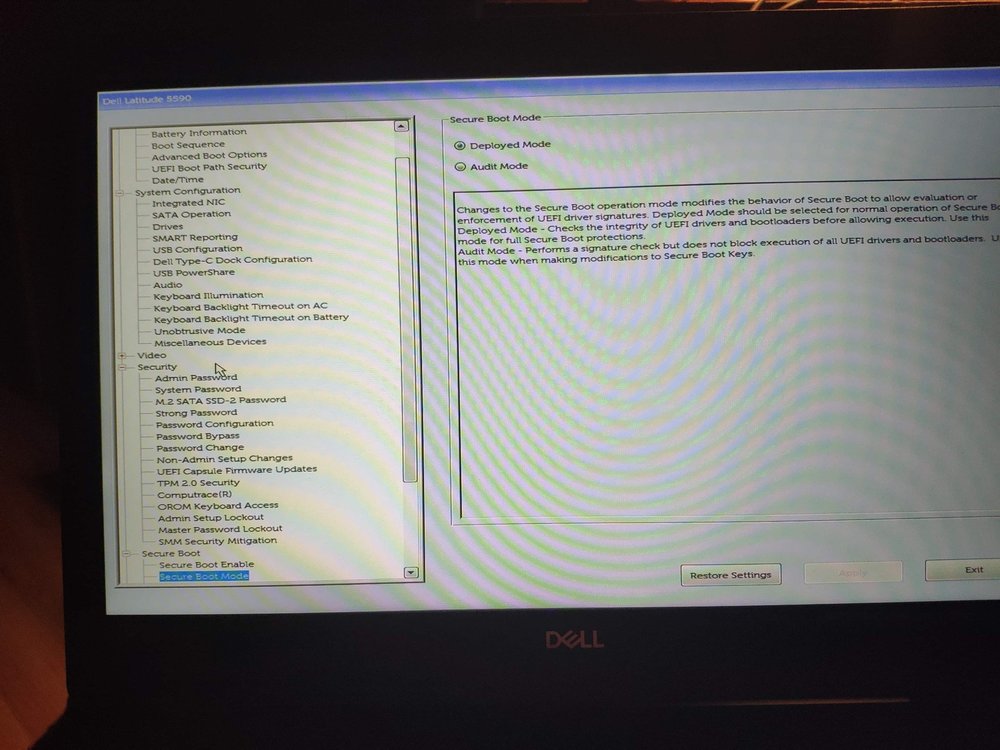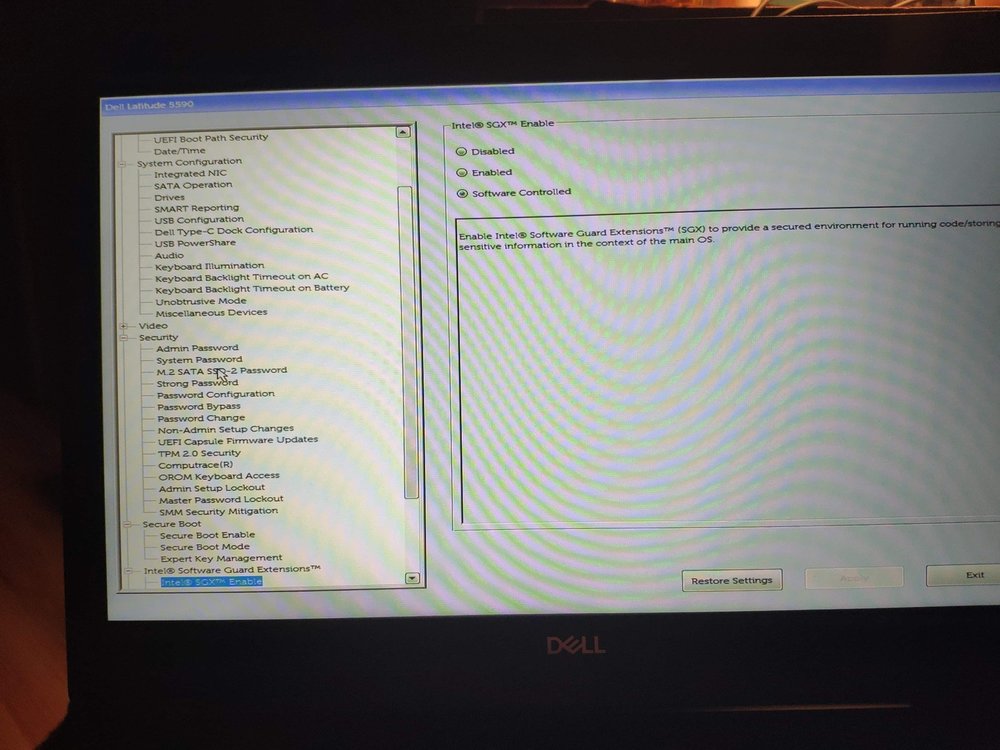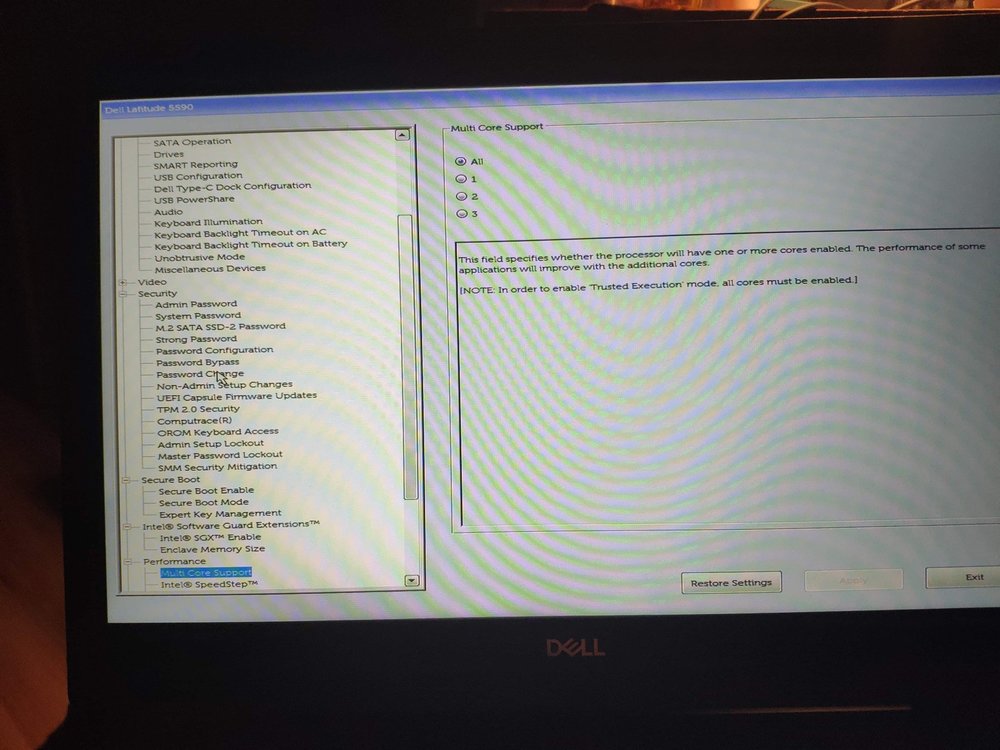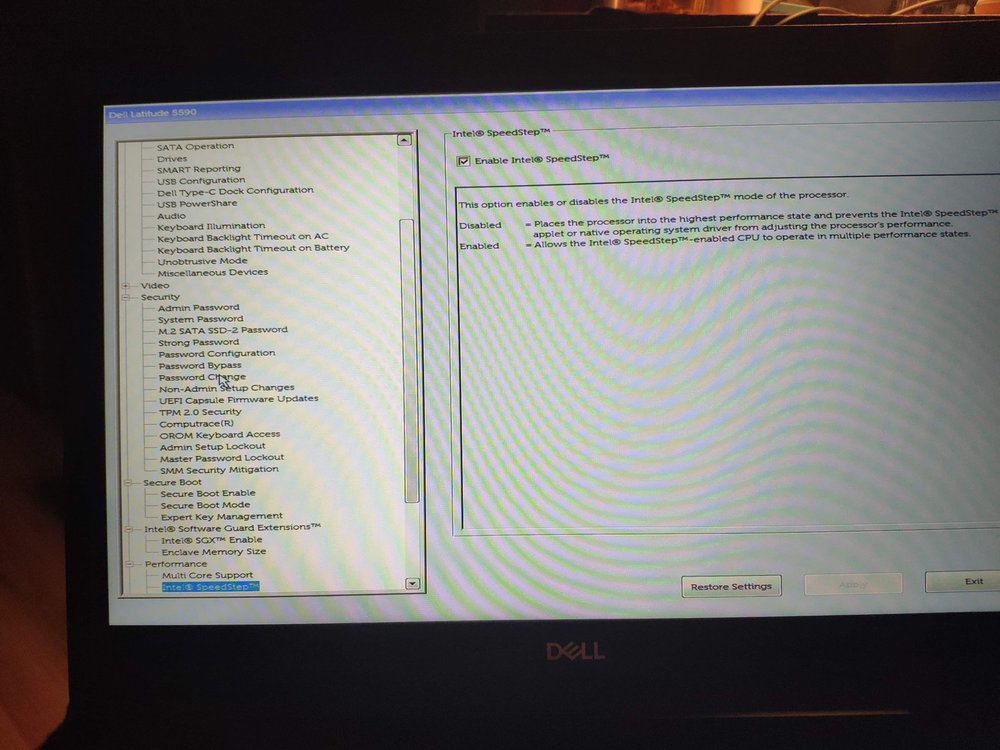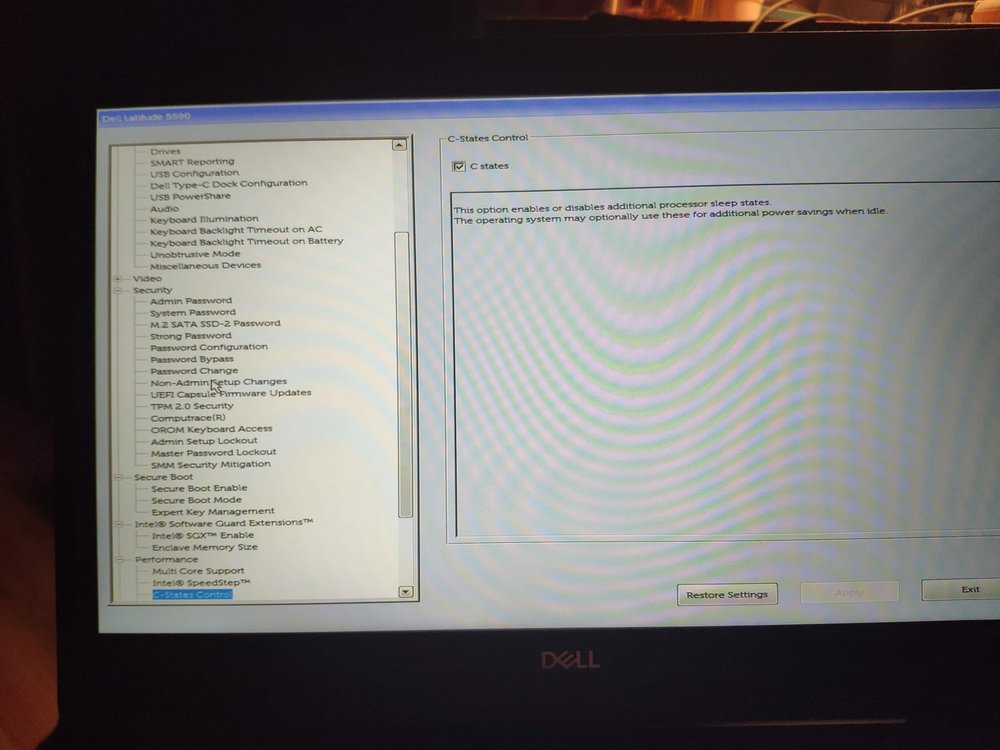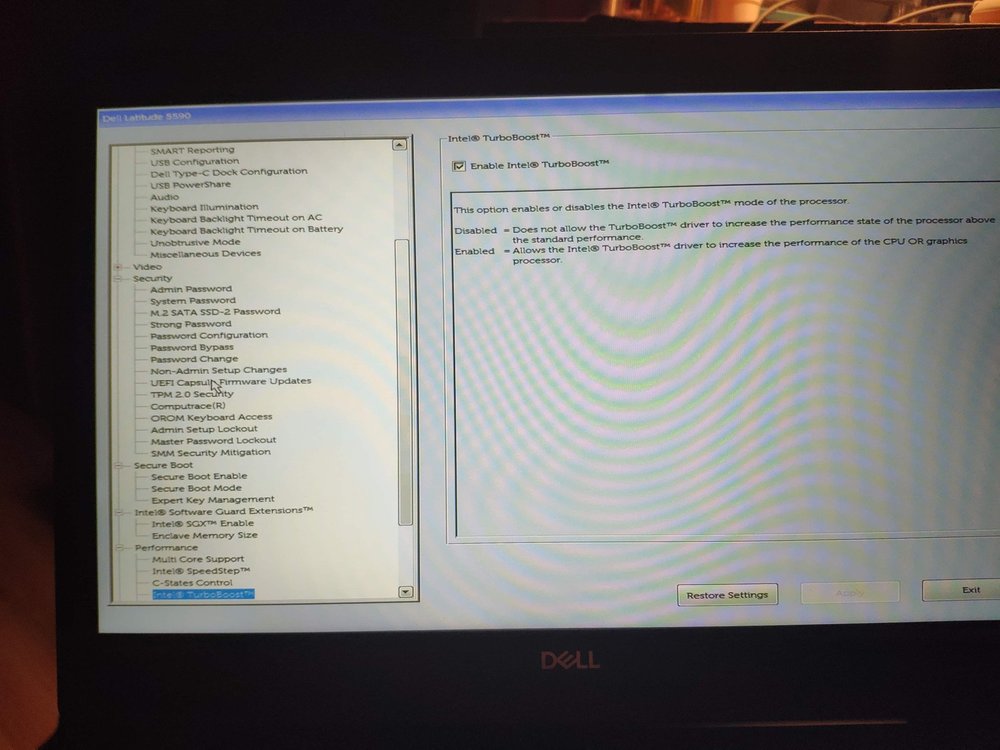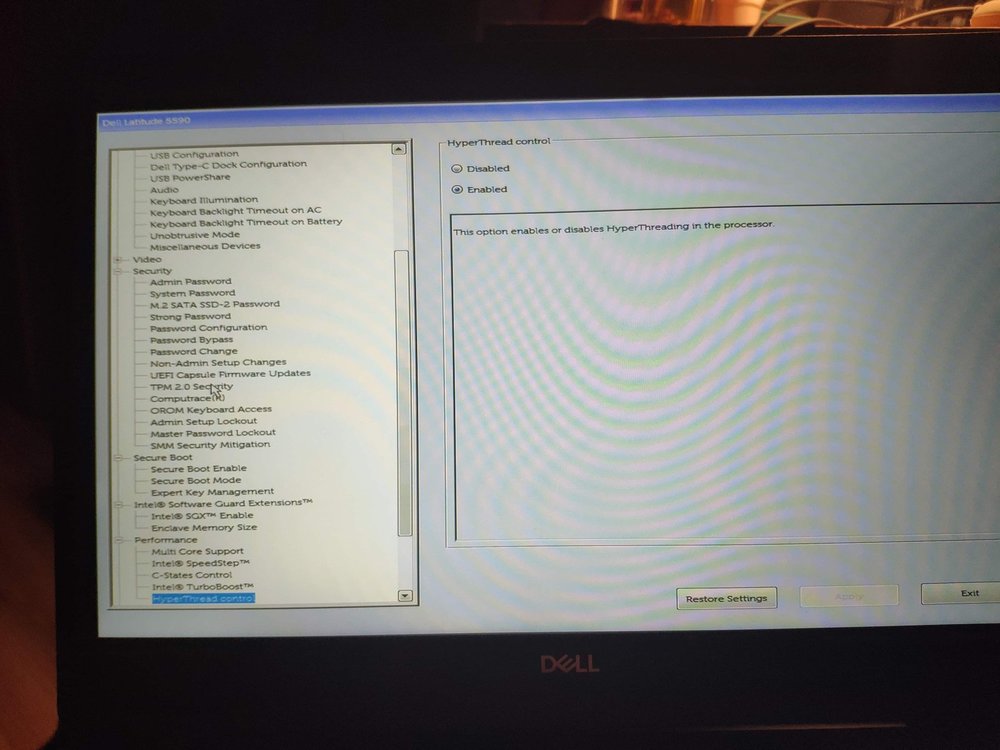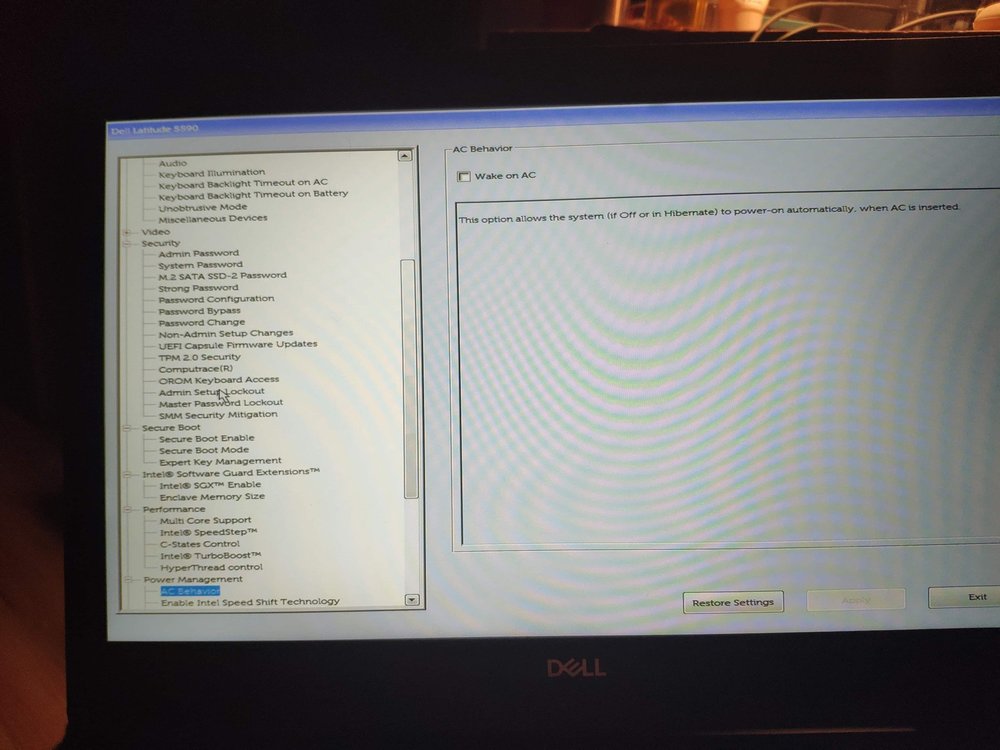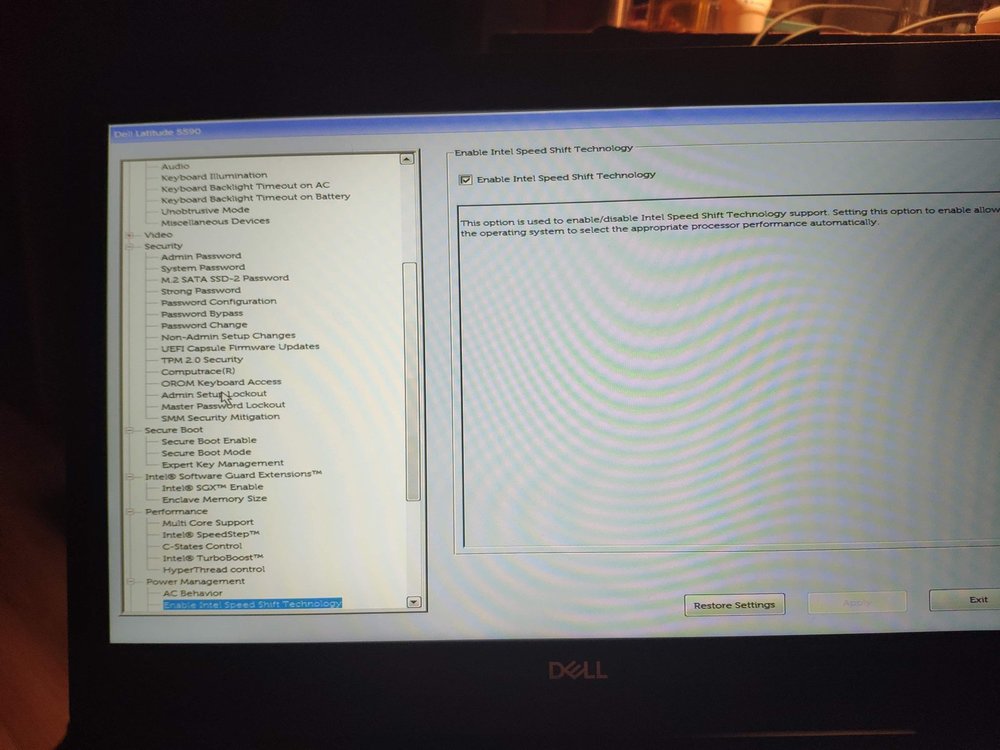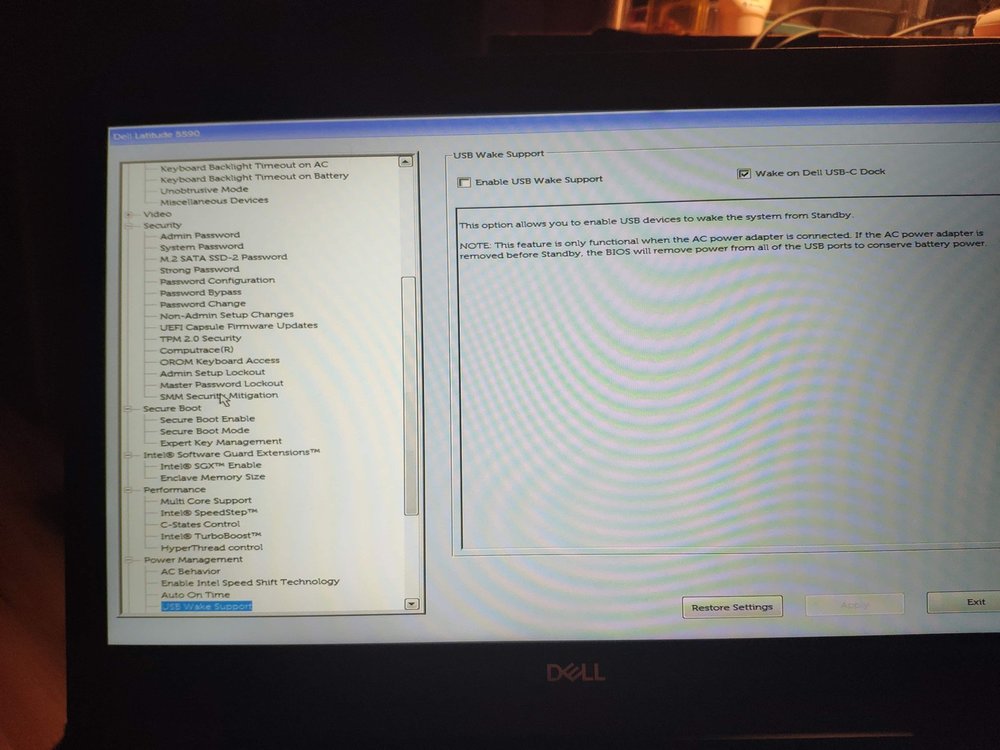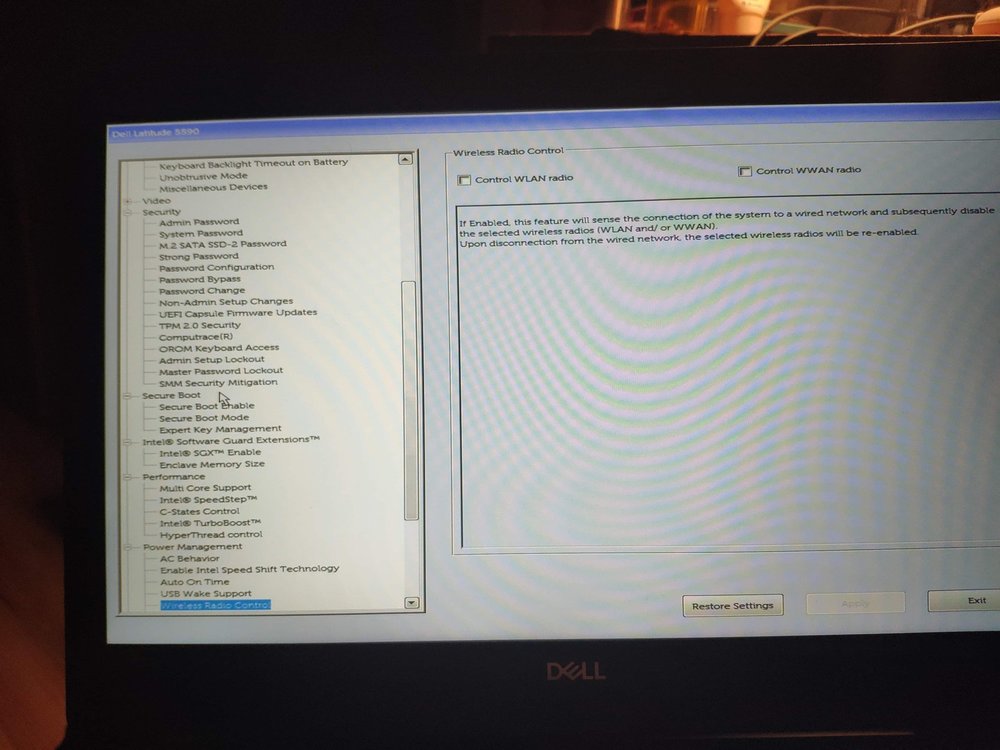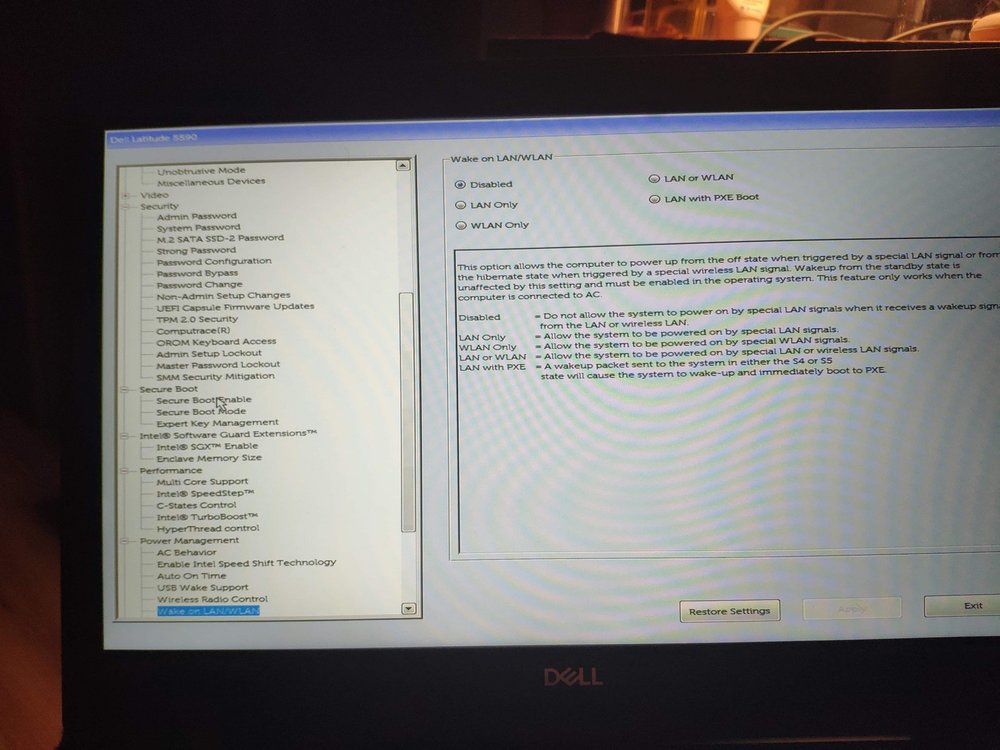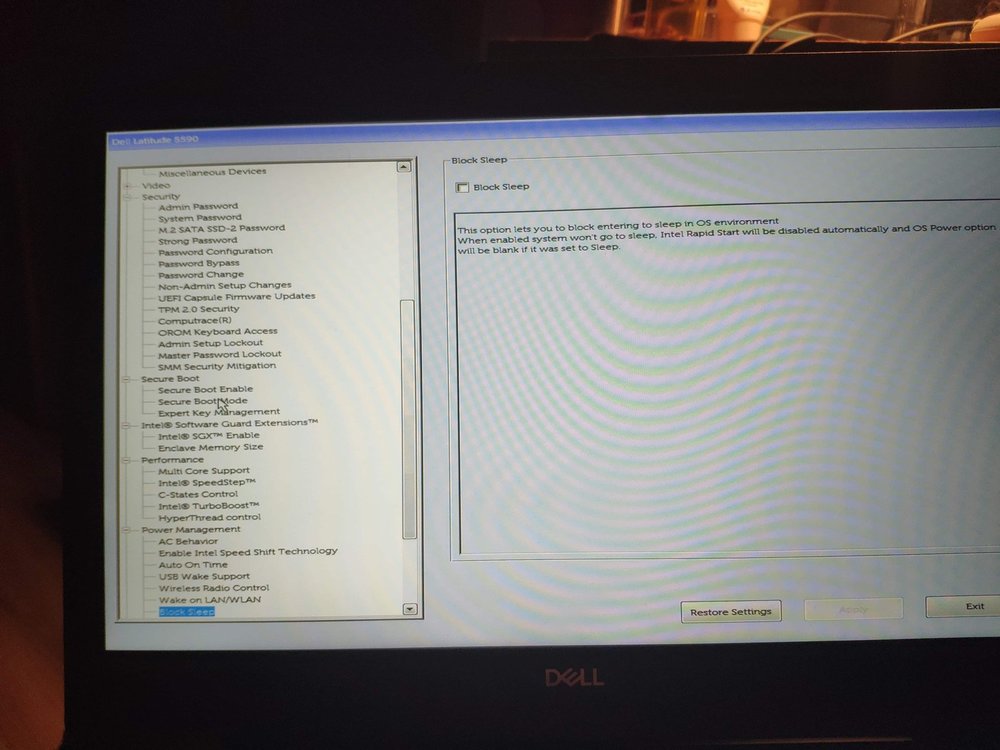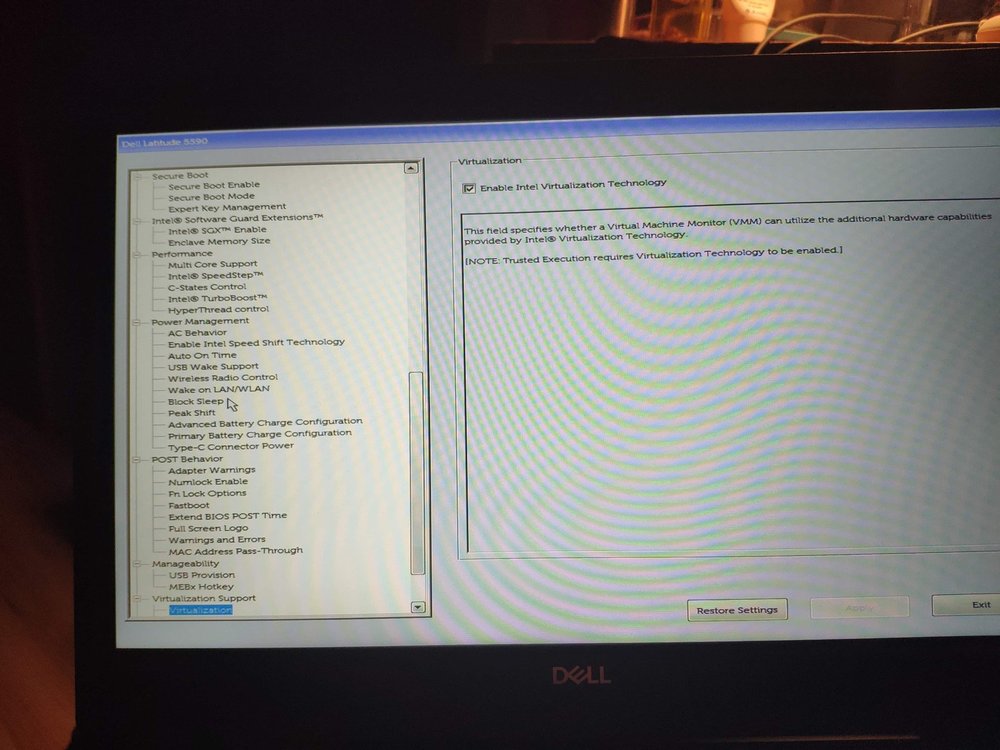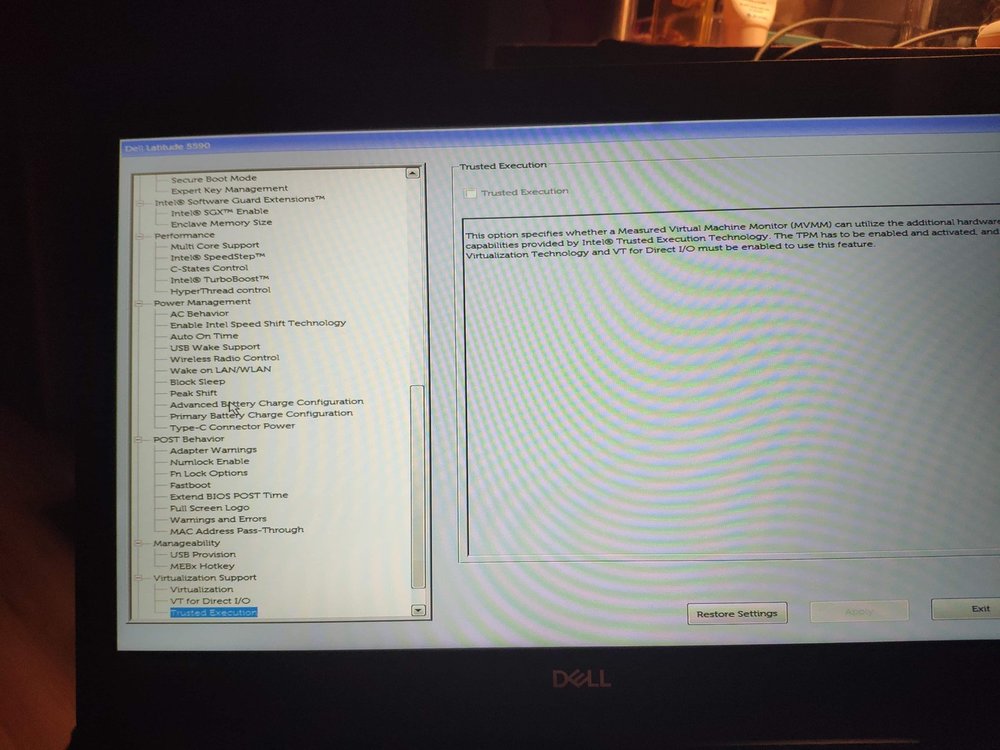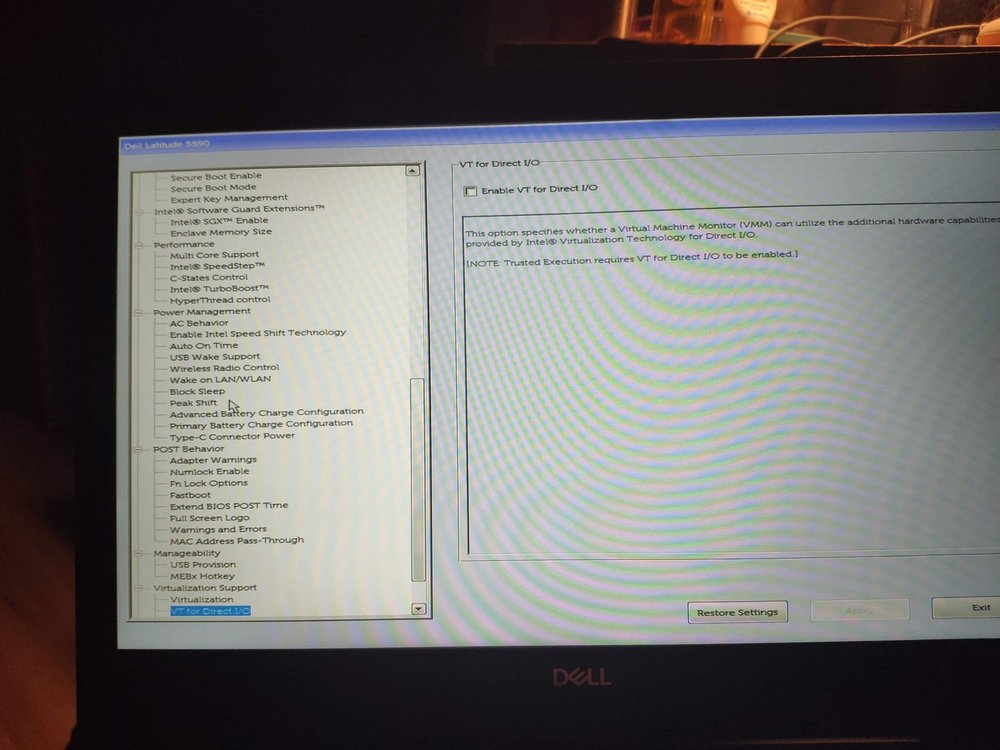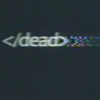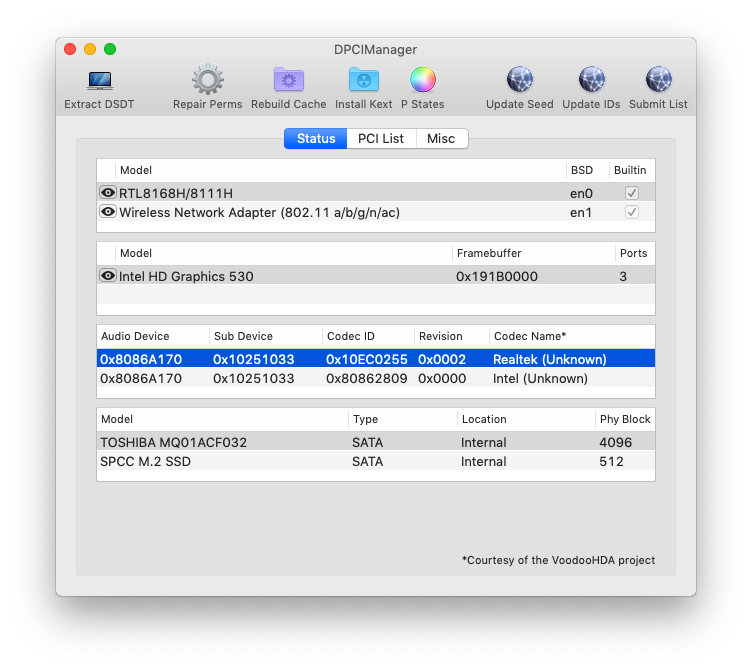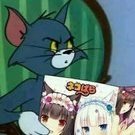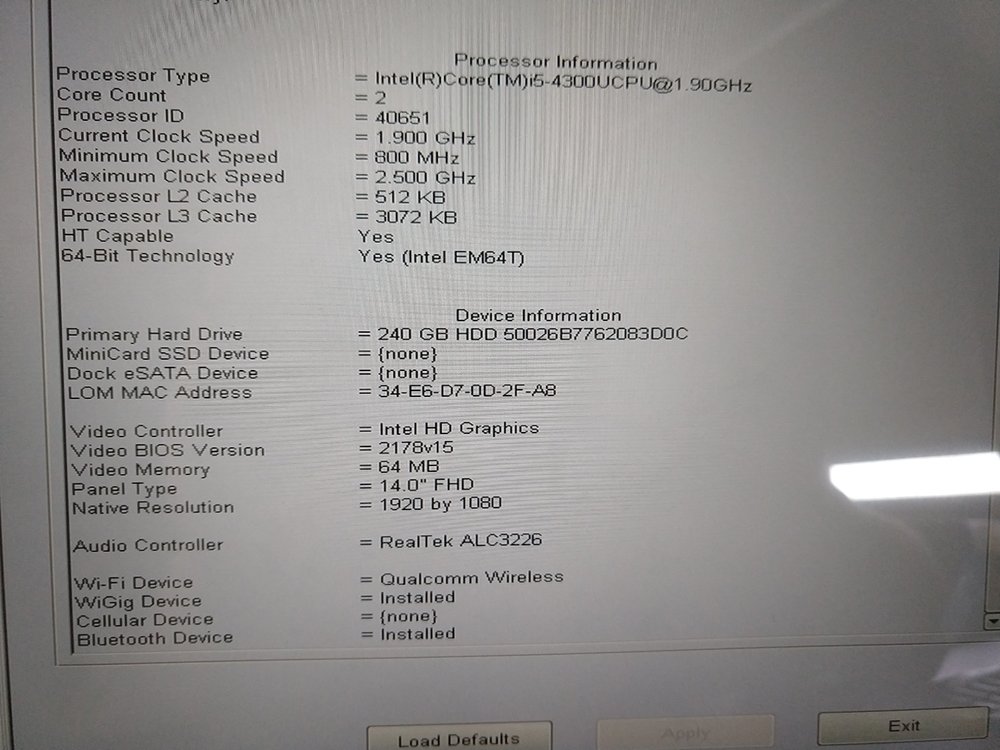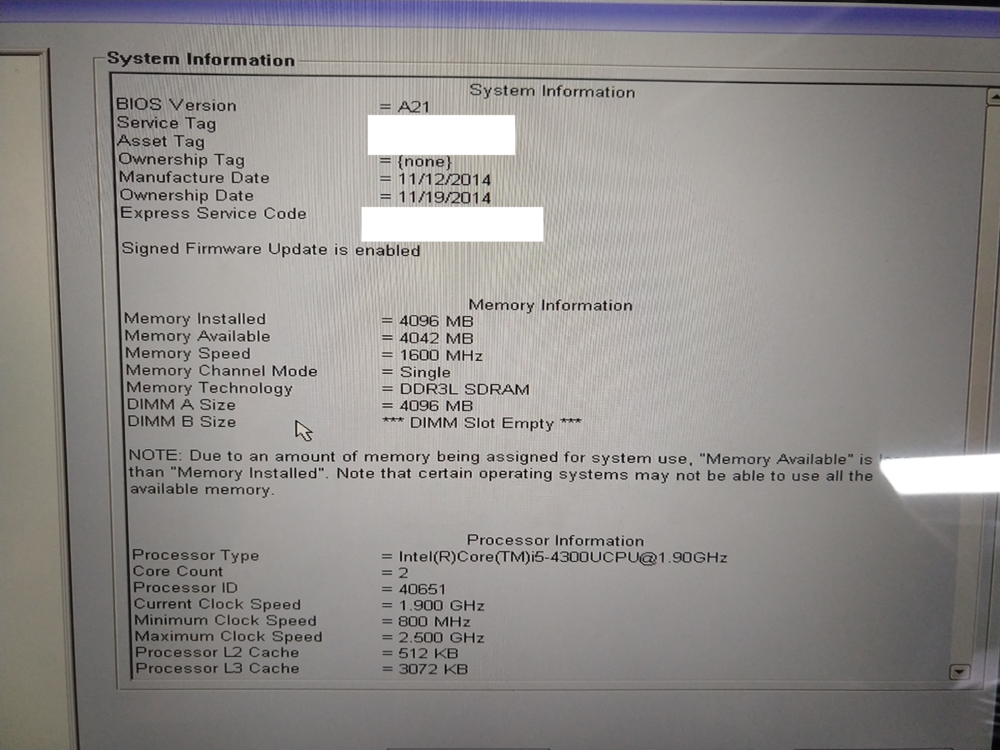Search the Community
Showing results for tags 'mojave'.
-
Hey all, recently been trying to get Mojave up and running on my e6230 following this guide, using this bootpack and using this DSDT file (which fixed my sleep on lid close problems). I'm happy that most everything is working so far (besides the battery indicator seeming inaccurate although I haven't had time to fully test it yet), except for one problem -- I can't change the screen brightness at all, with the option missing altogether from System Preferences > Displays. I've attached my debug report to this post, hopefully it'll help you guys out. Thanks a bunch in advance. debug_24781.zip
- 3 replies
-
- e6230
- brightness
- (and 4 more)
-
I have E6540 working almost perfectly fine with Mojave 10.14.5 except for couple of things:- 1- HDMI audio not syncing properly with TV ! I never had that issue. 2- Webcam is not working and I need it for meetings and stuff. I have attached my fully working EFI.zip also the clover origin dump files E6540_origin.zip and the Darwin Dump files hoping someone could assist DarwinDumper.zip I am also wondering is it possible now to get the E6540 to work with the AMD Radeon HD 8790M instead of the Intel(R) HD Graphics 4600 but also get the HDMI working the with TV? I'd appreciate any assistance please @Jake Lo Thank you
-
sorry for my English Hello everyone, maybe this will help someone. I tried to create USB with a new E6440_HD4600_Only_Mojave, which @Jake Lo have posted. Installation hangs with it: 2 minutes are left and there are also artifacts (image glitches) at beginning of installation, but this is only with the new version of Clover 4934, but with Clover 4920 everything works fine. Also, the new Clover r4934 loaded my old installation 10.13.6 bad: artifacts, without video memory. Therefore, the new boot pack is not compatible with the latest Clover. You must use version Clover r4920 + E6440_HD4600_Only_Mojave. My EFI folder in attach. Thanks @Jake Lo @Hervé There is one problem left, there is no sound after getting out of sleep, who knows how to solve? EFI.zip
- 18 replies
-
- e6440
- clover r4934
-
(and 1 more)
Tagged with:
-
Hello everybody, I'm trying to put the finishing touches on my Mojave install and have hit some snags. I'd like to preface this by saying that, while I'm pretty good with computers, I am an absolute noob at hackintoshing. I got Mojave up and running using clover with everything working but sleep, the dedicated k5000m GPU (shows up in system report and OpenGL Extensions Viewer but nothing seems to be able to use it), and brightness only sorta works. Sleep is the biggy. When I put the laptop to sleep (via any method eg. Apple > Sleep, power button, or lid close) It seems to go to sleep (power light slowly pulses and everything), but it takes a solid 30-45 seconds to get there. When I try waking it the fans will kick on for about a half second then it drops back to sleep mode. When I try again the fans do the same thing and then a few seconds later the computer reboots with Optimus disabled. It really baffles me as to why Optimus turns off every time I try to wake it. So far I've tried disabled Hibernation by following Hervé's guide here on OSXLatitude and gone through every Darkwake option. Neither changed the sleep behavior in any way. The Quadra k5000m seems to be detected fine in system report and OpenGL Extensions Viewer, but nothing seems to be able to use it. Is this because MacOS can't use the dGPU when the laptop implements Optimus? I've read mixed reports on that. I've tried just turning off Optimus in the Bios, but that causes MacOS to crash at boot. If possible I'd really like to have the Quadra working rather than the iGPU because my main use for MacOS is FCPX. Brightness works, but there's no on-screen indicator when changing it and if the screen turns off, it comes back on at full brightness. There's also no brightness slider in Settings > Display. I've attached my EFI folder and a debug report I generated with black.dragon74's script. Any help would be greatly appreciated, thank you in advance! debug_14893.zip EFI.zip
-
Hi, i've installed on my pc MacOS Mojave but after installation my pc, sometimes, crash giving kernel panic. I came to the conclusion that it is a random kernel panic because sometimes it starting up and other times it isn't starting up and this is caused for my Wi-Fi chipset (BCM94350ZAE), also, after a few minutes, the PC freezes with cursor slowing and Wifi has disconnected P.S Sorry for my Bad English and my incompetence. CLOVER.zip
-
- post-installation
- broadcom
-
(and 9 more)
Tagged with:
-
i have m6800 and enabled optimus bcoz want to use mojave with intel hd, But I did not succeed, I attached images of this problem. i am using Franckenstien EFI folder.
- 6 replies
-
- mojave m6800
- mojave
-
(and 2 more)
Tagged with:
-
Hi all! I am currently using Mojave and the VoodooPS2Controller and the Trackpad works well but I don't have any gesture. I tried to use the ApplePS2SmartTouchPad kext and gestures works (Only the 4 fingers tho) but the clicks are not ok and it's unusable for that. My friend has a T480S with an Elan trackpad and that kext works very well on his laptop. My trackpad is a Synaptics one and i read that is supported one the ApplePS2 kext. I tried already to change some plist values of the kext without success. Can someone help me to have a fully functional trackpad? Thanks in advance EDIT: I tried the VoodooPS2 and SSDT-KBD.aml from the Clover folder of the following post but I think is the same from mine VoodooPS2 (trackpad ok but no gestures).
-
Hi, friends, I am starting my hackintosh now. the attachment is dsdt and ssdt I got from clove F4, Now I am using 7470EFI started my "Macbook air", but there are issues: 1, touchpad without 2 and more finger support, 2, light control is not work, 3, 1820A wifi is OK, but Bluetooth panic sometimes, 4, thunderbolt 3 and HDMI not work. Please help me! thank you! detail info with my Dell 7480 with: Motherboard: CPU Type DualCore Intel Core i7-6600U, 3400 MHz (34 x 100) Motherboard Name Dell Latitude 7480 Motherboard Chipset Intel Sunrise Point-LP, Intel Skylake-U System Memory 16265 MB (DDR4 SDRAM) DIMM1: Micron 16ATF1G64HZ-2G1B1 8 GB DDR4-2133 DDR4 SDRAM DIMM3: Micron 16ATF1G64HZ-2G1B1 8 GB DDR4-2133 DDR4 SDRAM BIOS Type AMI (10/01/2018) Display: Video Adapter Intel(R) HD Graphics 520 (1 GB) Video Adapter Intel(R) HD Graphics 520 (1 GB) Video Adapter Intel(R) HD Graphics 520 (1 GB) 3D Accelerator Intel HD Graphics 520 Monitor BOEhydis NV14N47 (Dell 6HY1W) [14" LCD] Multimedia: Audio Adapter Intel Skylake HDMI @ Intel Sunrise Point-LP PCH - High Definition Audio Controller [C1] Audio Adapter Realtek ALC256 @ Intel Sunrise Point-LP PCH - High Definition Audio Controller [C1] Storage: Disk Drive SDXC Card (119 GB) Disk Drive SM951 NVMe SAMSUNG 512GB Input: Keyboard HID Keyboard Device Keyboard HID Keyboard Device Keyboard HID Keyboard Device Keyboard HID Keyboard Device Keyboard HID Keyboard Device Keyboard PS/2 keyboard Mouse HID-compliant mouse Mouse HID-compliant mouse Mouse HID-compliant mouse Mouse HID-compliant mouse Network: Network Adapter Dell Wireless 1820A 802.11ac origin.zip
-
I've been given a e5520 i3 HD3000 (low resolution) to set up OSX. I've got Mojave running, but its not stable. Could you patch the DSDT and help with a config.plist? Thanks! Update 4/14/19: 10.14.4 working. Attached (low resolution) pack. E5520.zip origin.zip config_HD3000_1366x768.plist.zip
-
Well i was trying to fix ethernet on my Dell latitude E5530 laptop and mistakenly deleted "System/Library/Extensions/IONetworkingFamily.kext" kext file I don't want to reinstall this again someone could please help me by uploading this file My system latest mac os Mojave Dell latitude E5530 I3-3100M 6gb ram etc Help appreciated
- 3 replies
-
- dell latitude e5530
- mojave
-
(and 1 more)
Tagged with:
-
Hello! Using your wonderful site I've been able to install Mojave 10.14.2 on my 7490. I'm even booting off an external USB-C NVME caddy until later when I can swap the internal NVME out. (still need the os on there for the time being). I'm also using a USB AC600 until purchased DW1830 appears. However, I'm still struggling to get the trackpad and the sound working. Assistance is requested, thanks in advance.
-
Just wanted to share that I was successful on installing Mojave 10.14.2 on a Precision T1650. This system was shipped with an Intel i3-3220, I was not able to get the iGPU (HD2500) working correctly after installing macOS. I just got a flickering screen with a mouse cursor shown, the only way to get some screen output was booting with "-x". Therefore I decided to put my old Geforce GTX650Ti into the system to get at least some metal support. Now the. system is working perfectly. For everyone else, I attached my CLOVER folder. Feel free to use it for your own build. CLOVER_Precision_T1650.zip
-
Hello, I have Latitude E5450 Intel core i7-5600 @ 2.6 GHz with a 1080p laptop screen. I try to install Mojave, no panic at clover boot but when the welcome screen from apple was bad. Could you tell me what is wrong ? Thanks a lot Jean-Luc
-
Precision M4800: black screen with Nvidia K2100M in High Sierra
everex posted a topic in The Archive
Hi This is my laptop dell m4800 i7 4810mx k2100m 3k QHD(I don't know this interface is EDP or LVDS.) mac os:13.6 My problems: 1.The internal screen is black Screen. The DP is good .but i don't want to use external monitor. 2.This laptop don't have intel HD (Does that mean I can't use the internal screen? ) 3.If I use AMD graphics card(m5100), can I drive the internal screen? Thank you very much -
hello guys , this is the first post in this site i'm running windows 7 right now and i want to install mac os mojave on my dell latitude e5550 , but i don't have access to a mac computer. can anyone tell me about a method to install the os ? or maybe follow the steps of another dell laptop ? (sorry but i have a very limited knowledge about hackintosh .)
-
Hi folks. Last year I had an E5520 working with Sierra, today I managed ist to install and use 10.14.2 on a E5530 (i5 3220M). What is working? - WiFi, replaced origin Intel Card with an AR9285 based card (168c:002b) - the same I used in the E5520 - Ethernet, used "FakePCIID_BCM57XX_as_BCM57765.kext", just had to add my pciID in "info.plist" (14e4:1681) - Graphics, INTEL HD4000 fully accelerated, I think it is because of FakePCIID_Intel_HD - Sound, VoodooHDA - Keyboard, VoodooPS2 - SSD Trim (enabled it via "sudo trimforce enable") What is not working? - SD-Card Reader - Touchpad + Touchpad-Buttons, VoodooPS2 only enables the Keyboard - Sleep, just goes into Sleep for about 1 second and than it powers up again (no user interaction) I must say that I have done this all with no patched DSDT or SSDT... Just only kext's are used. I'll attach my Clover folder.... maybe somebody can help me patching those files? Thanks in advance! CLOVER.zip
-
Hi All, I try to install the latest Mojave on E5540, however I could not find any guide about it. Is there any updated E5540_Mojave.zip file? Thanks for any help in advance!
-
Hello @Franckenstien, I followed your guide for M6800 & M4800: thank you for this, but drivers didnt work for me? what i am missing ? is there any step you didnt mentioned ?
-
I'm tried to install mojave and High Sierra but i didn't reach the installing part, Mojave stuck on I used this guide https://www.hackintoshzone.com/topic/18396-guide-hackintosh-mojave/ And High Sierra didn't even boot the installer Specs CPU. Intel Core i5-5200U GPU. Intel HD Graphics 6000 and nVidia 920m 2gb RAM. 8GB DDR3, 1600 MHz Anyone installed High Sierra or Mojave on dell 5558 can help?
-
Hi, I'm trying to install macOS 10.14.1 on Latitude 5590 and make the guide. So... 1. Configurate BIOS (v. 1.5.0) Attachments below; change something or it looks ok? 2. Create boot pen https://www.tonycrapx86.com/threads/unifail-install-macos-mojave-on-any-supported-intel-based-pc.259381/#uefi_settings I think that the last solution is the best for create bootable pen drive but need some changes to works with Dell. I mixed folders and can boot the installer. For beginners - mount EFI partition by Clover Configurator and overwrite folders with EFI.zip (Edit: 28.11.2018). 3. Config On installer touchpad (I2C HID and Alps Virtual HID) not work. I don't have a mouse, so is it possible for the touchpad and track pointer to work? I tried file from but 1. not work, 2. i haven't found how to fix it by file and code from the second page. Boot video - WiFi won't work because all Intel Wifi devices aren't supported . BIOS options
-
I succeeded in installing Mojave with e7240. I thank all the participants of this wonderful forum. Both audio and WiFi are running smoothly. Bluetooth does not work, but it is natural. Because Hervé is recommending replacing, as follows. My procedure is very simple. 1) First of all, read Hervé's post carefully. 2) Next, follow the great content of Jake Lo. * My Kext referred to the contents of this article. * Please let me express my sincere gratitude once again.
-
I have installed MacOs Mojave on my pc. My configuration Motherboard: Gigabyte B250M-HD3 Ram: 8 Gb DDR4 Graphics: AMD Readeon Rx260X 1 GB DDR5 Mouse and keyboard is working fine No audio, video and no graphics. Internet problem solved by using DLink wifi adapter Need solution
-
Hello, I have Mojave 10.14 installed on my system and I have problem with the combo jack audio. It's noisy when I plug in and listening to music, like when you half-plug your jack to the connector. Also Mic isn't working with the combo jack headset. Sound working well with only audio jack (like external speakers). Internal Speakers and Internal Mic are good. External mic (only mic) doesn't tested : lack of mic Tested with another headsets, same results. Working under Windows. Fixed by installing ALCPlugFix and CodecCommander.kext System: CPU: i5-6300HQ 2.8 GHz Audio: ALC 255 (Using AppleALC in EFI/CLOVER/kexts/Other, layout-id=3) Tested with VoodoHDA too, same result.
- 2 replies
-
- applealc
- microphone
-
(and 5 more)
Tagged with:
-
So I have installed Mojave 10.14, and per requested by Jake Lo, I am creating this topic to state that I need assistance in setting up my DSDT (as my screen goes black when attempting to boot from my prior DSDT.aml, so currently using BIOS.aml), Only one of my USB ports works (on the right side), and for the life of me (not for the lack of trying), have been unsuccessful in regards to getting my sound working using AppleALC. Hopefully I will be able to have a nice patron assist me and be my wingman in finalizing this setup... My hardware specs are in "About Me" in the Profile. Maybe Teamviewer with someone (if requested)? Thank you, and blessings!
-
Hi, I got E7440 with HD4400 plus 1080p screen. Currently installed Mojave on SSD. I am having problem with iGPU. I followed guide to create USB installer with EFI bootpack for high sierra and Mojave but they will not show up installer/desktop after DSMOD has arrived. I tried igfxvesa command. I got installer GUI but graphics acceleration is disabled. So I installed Mojave on it then booted desktop without graphics acceleration. There is other guy who have EFI bootpack for Mojave version and same E7440 model and hd 4400. It came with FakeID 0x04128086 and ig-platform-id 0x0a260006. No luck with graphics acceleration. For spec on bios. here are them!