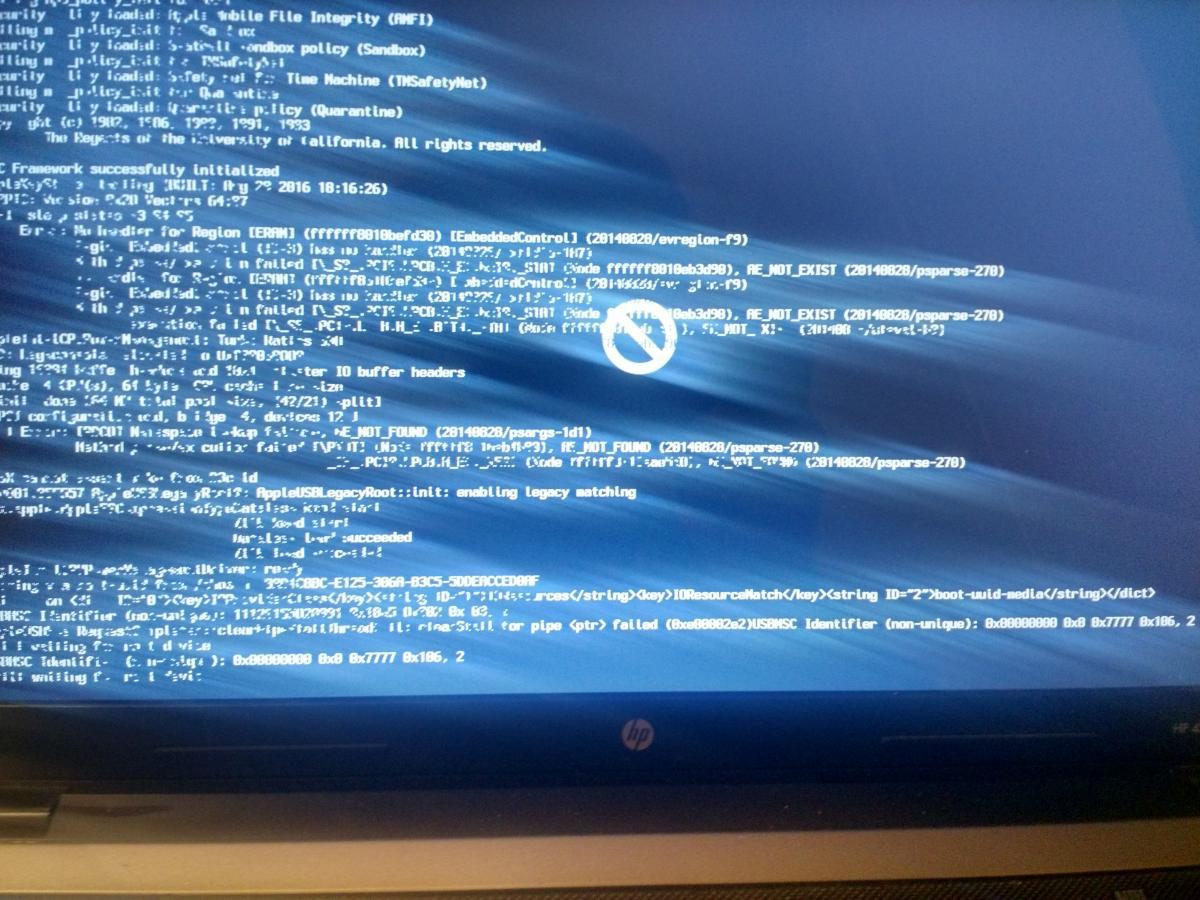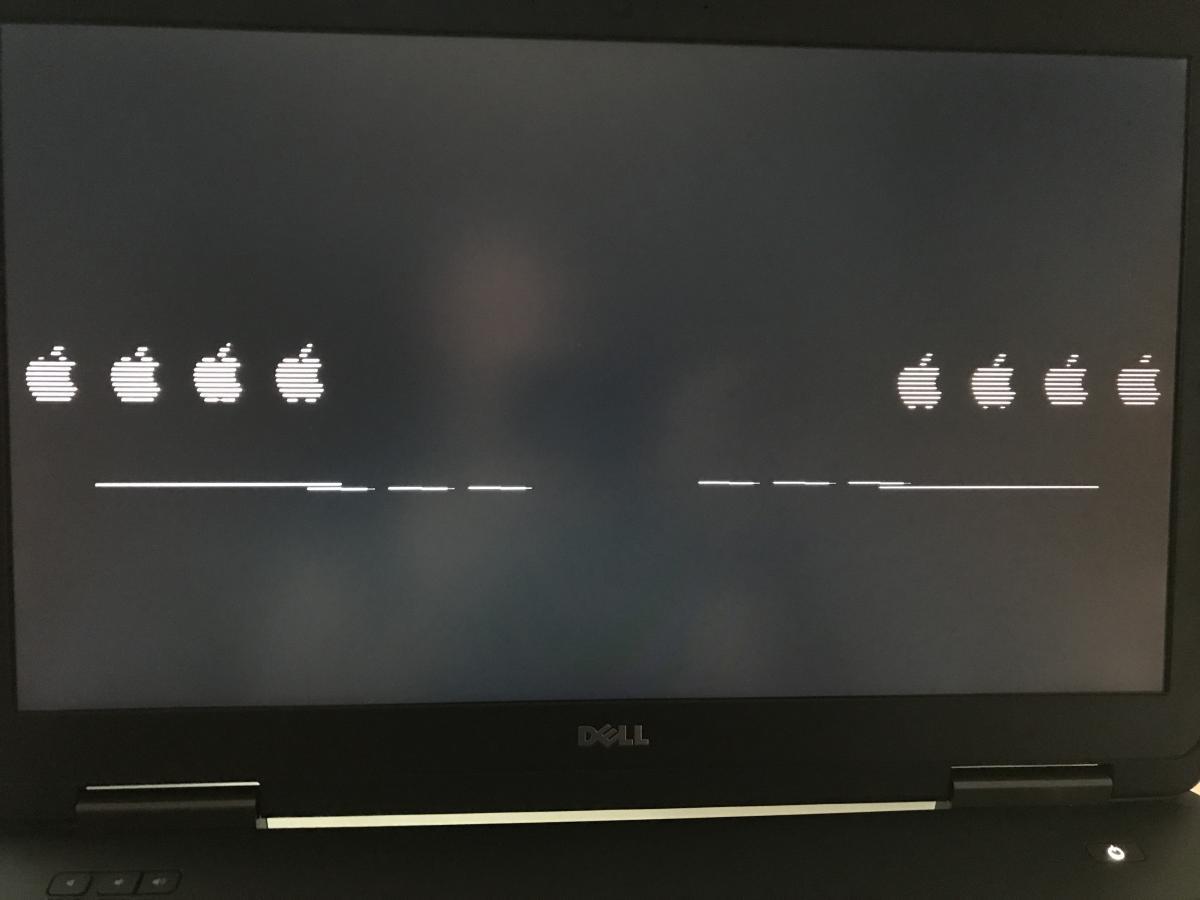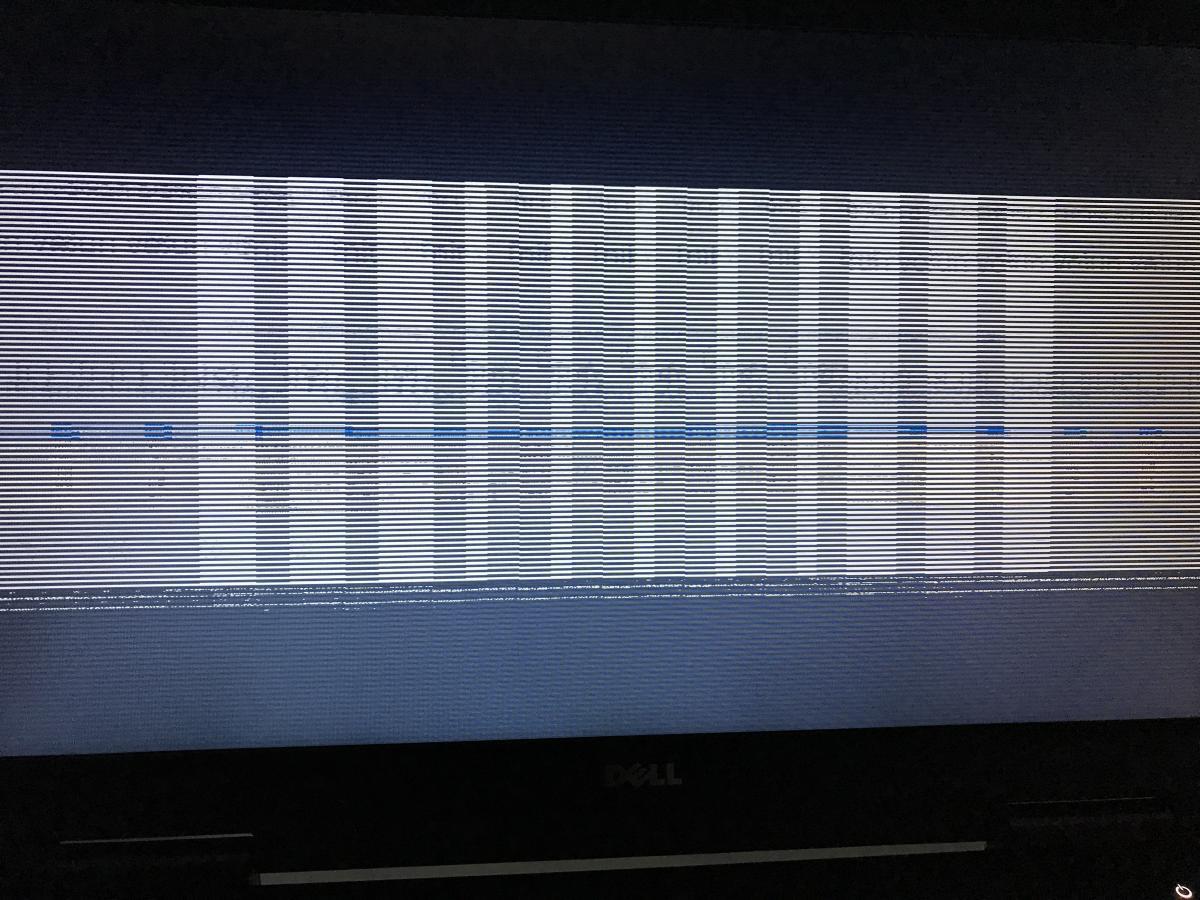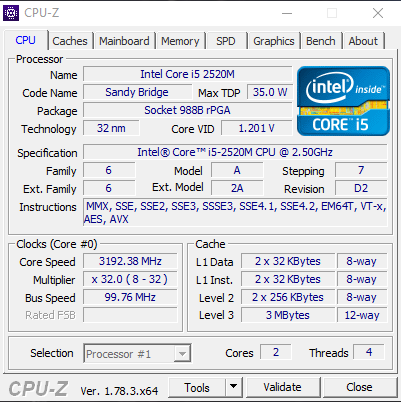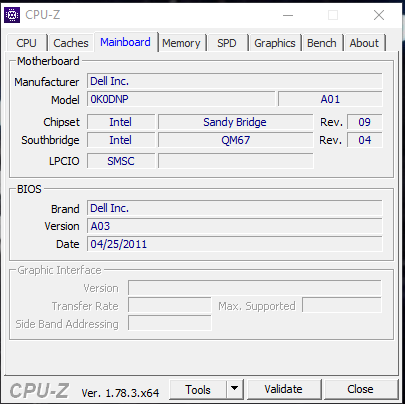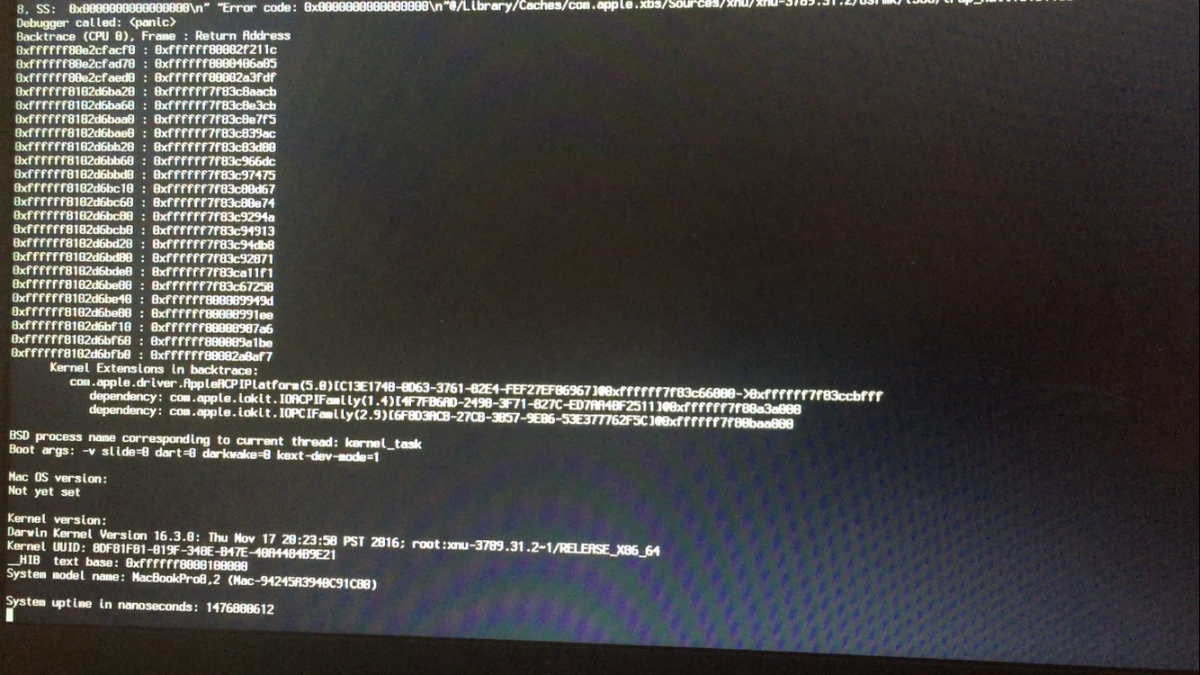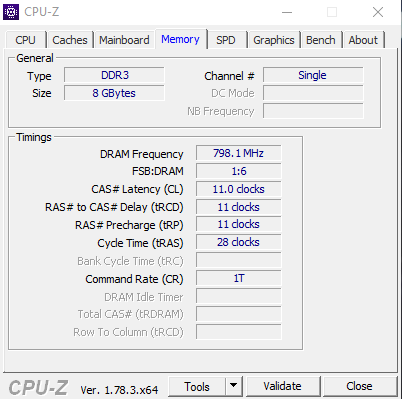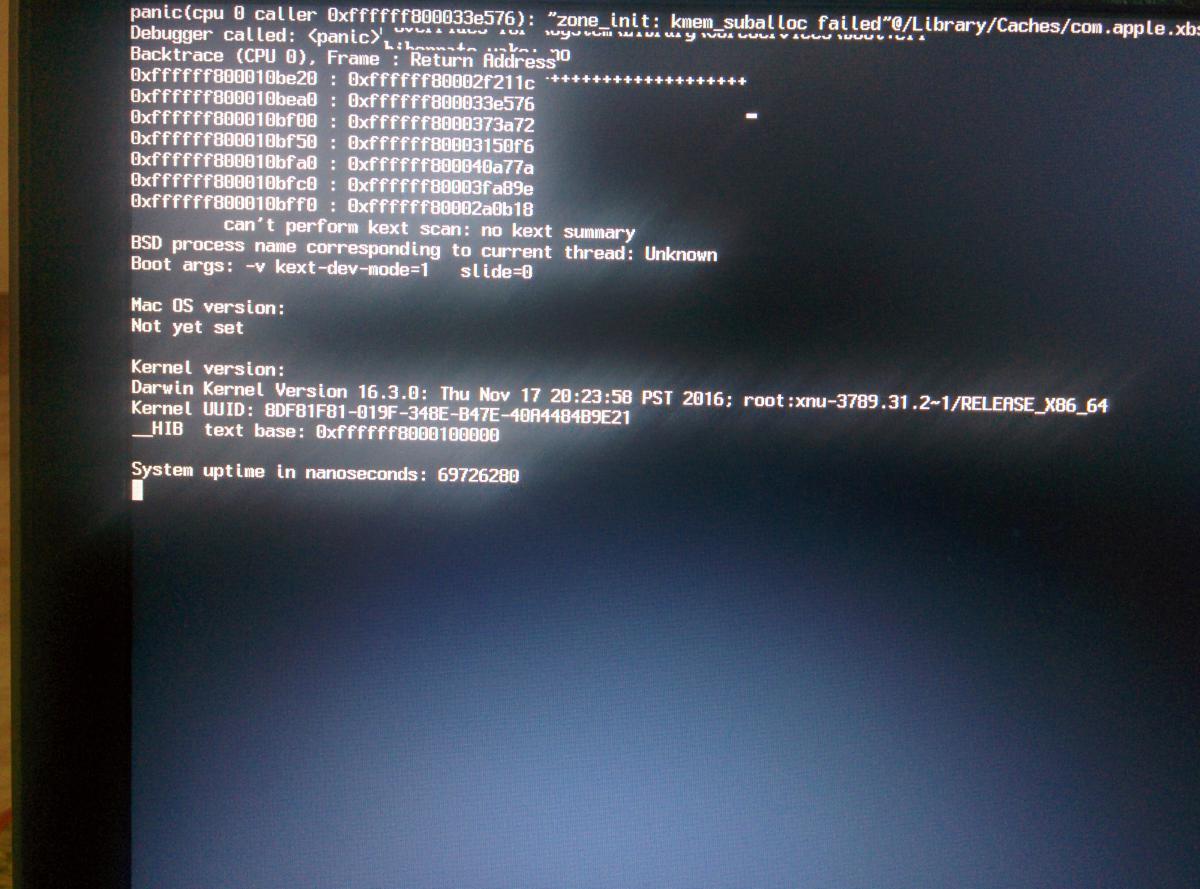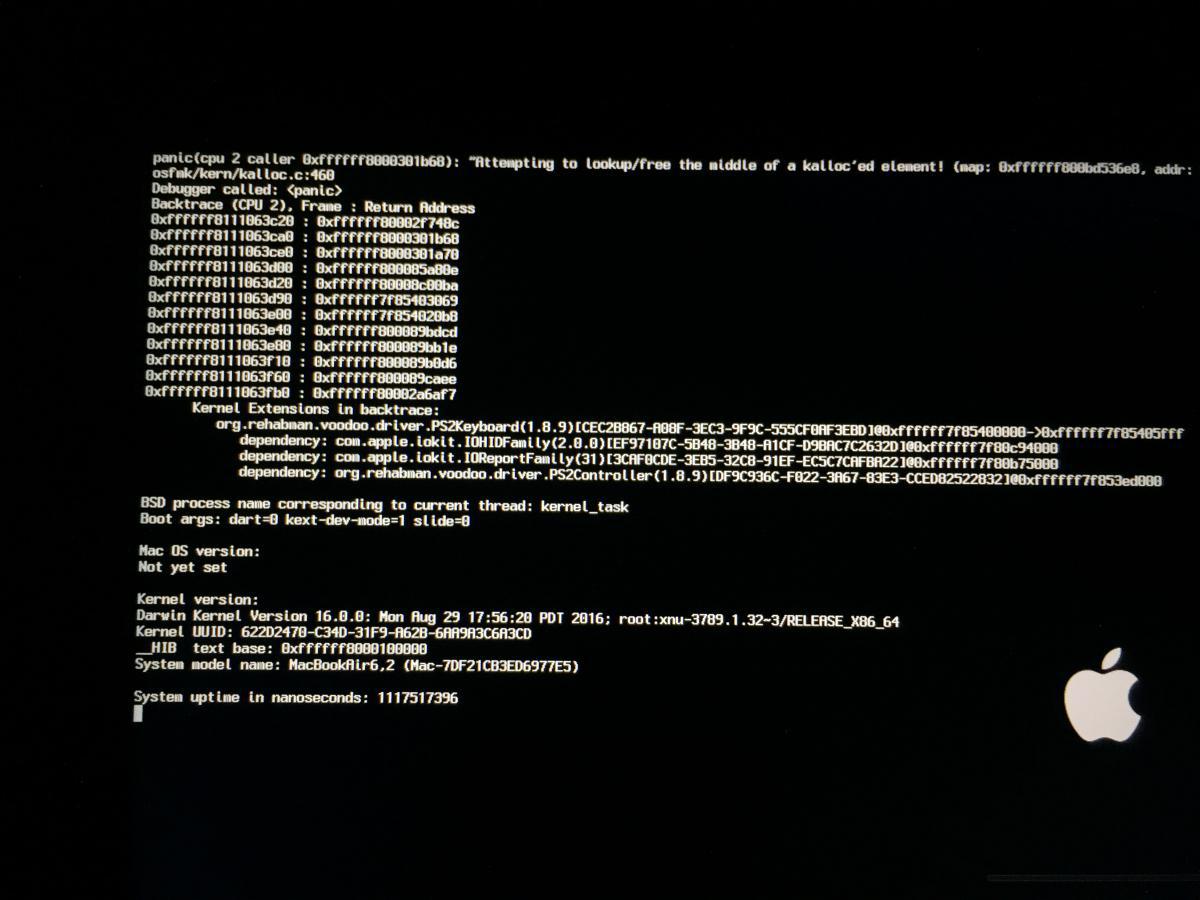Search the Community
Showing results for tags 'sierra'.
-
Hello, i have a problem when i try install Mac Os Sierra on my Notebook HP 430 PC Notebook Intel Core i3-2310M 2.10Ghz 6Gb RAM Qualcomm Atheros AR9285 802.11b|g|n WiFi Adapter Intel HD 3000 Realtek ALC270 High Definition Audio Controller Im using Clover (BootDiskUtility) and bootpack macOS Sierra 10.12 for Hp430, but when i try boot Mac Os Sierra in my hp 430 i have an error "waiting for root devices" then the system crash like "graphic glitch" and stop sign. But before this error appears "usbmsc non unique identifier". Im using 2 pendrives to install the system, one of them is the clover and the other its the Operative system. I tried change the usb port and the bootflags npci=0x2000 & npci=0x3000 USBBusFix=Yes, etc and the error appears again and again. Help me please Sorry for my bad english
-
Hello, my Dell is: Dell Inspiron 5558 Intel core i5-5200U Intel HD 5500 + Nvidia 920m Intel® Dual Band Wireless-AC 3160 Realtek PCIe FE Family Controller Ram 8GB Hard disc 1T I tried to install the Mac OS X Sierra with this guide here but i have a problem with the clover and with the Bootpack. Please, help me.
-
can anyone help me install macOS Sierra on my lenovo z51-70 i7 laptop? I'm a complete noob regarding this topic so please explain in layman language. thanks
- 25 replies
-
- Sierra mac os
- sierra
-
(and 6 more)
Tagged with:
-
Hi, I hope I posted in the right category, but basically, I have a Dell Latitude E6540 (with an i7 4810MQ, Radeon HD 8790M and HD Graphics 4600) that I have successfully hackintoshed, with basically everything working completely by using a guide (I forgot who made it, but it was really useful!) The only thing that doesn't work is the dGPU (my Radeon HD 8790M), as macOS only shows my HD 4600. In Clover, there is an option to "Inject ATI", but in those settings everything is set to 0x00000000 or something similar (like FakeID: 0x00000), and the last time I tried checking "Inject ATI", macOS wouldn't boot. I've seen some people with my same laptop saying that they wanted to disable they're 8790M, but I just couldn't figure out how I could even enable it. And also, the user who made the guide has something called "bootpacks" I believe, when booting with Clover. One of them was with "Optimus", but then I looked it up and it seems like that is only a Nvidia thing? I'm not that good at hackintoshing, so excuse me if I'm doing anything wrong. For reference, I included an image at the top of the post. If anyone can help me get my HD 8790M working, that would be very nice :3
-
Hi there, When i want my Dell E5540 with Sierra 10.12.5 to go to sleep, it goes to sleep but immediately afterwards turn on again and then turns off again and turns on again and that continues until i press the space bar and the desktop appears again... Is there a way to solve this?
-
Hi guys, I updates my Latitude to Sierra, but had to disable the NVS4200M in the BIOS and go with the HD3000 graphics. Now, I am facing problems during work: when I start the Photos App or Safari and download a file, the display freeze, sometimes the mouse can be moved, but nothing reacts any longer. I see activity for the HDD and system seem to work, but screen refresh seems to hang. Does anybody is facing the same?
-
Hi, I made a clover installer with your guide on how to install El Capitan / Sierra. When i boot the USB stick everything looks good untill the actual mac OS X installer appears... It looks like there are two screens in one... I attatched two pictures to make ik a little clearer. Any help would be much appreciated. The videocard is an Intel HD4000 the screen has a resolution of 1920x1080. thanks!, Roelof
- 10 replies
-
- resolution
- sierra
-
(and 1 more)
Tagged with:
-
Hello. Im on macOS 10.12.4 with my Dell Latitude E7450 and the brightness is not able to be changed... What can I do ?
-
Hello, using the clover guide I successfully installed Sierra. Nevertheless, I can't boot it from SDD directly only using USB. At the beginning I was getting a KP caused by AppleIntelCPUManagement.kext... I searched here for the patched kext and problem solved... partially... I'm not getting KPs but the system is not starting... I don't have any clue, but based on my previous experience with Yosemite I suspect that it could be related to some kexts not installed properly... any ideas? Regards
-
Hy guys! I'm italian, so I apologize for my english XD I have a Dell E6520 with this specs CPU i5 2410M Ram 6GB Motherboard Dell 0J4TFW Gpu Intel HD3000 Gpu NVidia N-Vidia NVS 4200M Audio IDT High Definition Audio Network Broadcom 802.11 BIOS A02 I'm trying to instal<l Sierra using the guid I found in this forum, but it doesn't work. I get the Apple logo, then the loading starts, and when the white bar is a bit more than halfway, the process just stop and I get a prohibited mark. I would try also the guide that use myHack, but when I run the App i get an error message. What can I do? Thanks for the help
-
So I was able to get Sierra working on my machine, but I can't get it to power down correctly, it will shut down almost everything, but the power button will still stay lit. I remember encountering this issue before with all of the other versions of OSX that was put onto this machine, but I can't find any of the old E6410 threads to see how I solved this issue. Shouldn't be anything related to DSDT because it is setup the same way as the other OSX's I put on here, so it has to do with removing a kext, adding a modified text, or changing something in the power management settings to get it to shut down. Any help would be appreciated on this.
-
Hello, Im on Sierra 12.0.4. on my Dell Latitude E7450. WiFi is working with my BCM 43xx but it does not show me any Bluetooth informations. How can I get it to run and use my AirPods and Instant Hotspot with it?
-
Hello. Some issues i am experiancing currently after following the guide provided on the forum and witch patches installed from https://osxlatitude.com/index.php?/topic/9740-dell-latitude-e7450-intel-5500-with-discrete-nvidia-840m/ and https://osxlatitude.com/index.php?/topic/9758-e7450-brightness-keys-not-working-with-karbiner-elements/?p=69308 Now when i boot up the laptop when attached to dock it will not enable WiFi when i undock. this also occurs when i boot the laptop undocked and then attach to dock, wifi will remain enabled but it will not handoff back to wifi from ethernet from docking station Anybody have any pointers on how i can troubleshoot this? Kind Regards roniez
-
i have Dell Latitude E6420 - you can see my hardware in the photos (sorry for the bad english) I tried to install Mac OS Sierra and i got this .. in the BIOS i changed to ACHI. if you will help i will appreciate it Please Helppppp
-
Hi, I've been roaming around this forum for a long long time. This is my first post and second attempt at Hackintoshing. I finally have a machine I can reasonably well Hack. It's a love child between a 3452, 5558, 3440. In India(where I'm from)it's sold both as the Dell vostro 3446 / Latitude 14. Specs as follows - i3-4005 2C/4T 1.7Ghz (Haswell - 15W ULV edition) Same main board as a 3452. HD 4400 1596Mb shared GT820M Nvidia (disabled - Optimus) ALC 255/3234 audio RTL8111E 10/100 LAN DW1705/AR9565 - Wifi Bluetooth Combo 40Whr Battery 1366x768 Matte LED display I used this fantastic guide that you'll have to create everything and put it together. The 3452 zip was originally used. along with the newest EFI zip BUT Some small changes are needed ADD to clover Haswell Patch + Kernel support CPU + xcpm (without any one it will NOT boot) Remove ALL DVMT/Intel Graphics patches. Remove Patch #5 for audio Latest PS2 controller + Realtek Ethernet Controller from Rehabman's bitbucket account HERE this thread for the ATH9565+Bluetooth combo unit. Yes bluetooth works perfectly. It also needs old way Airport fix to work. (still has intermittent issues with assigning IP addresses) What isn't working -> BackLight Control (known issue) Activity Monitor crashes when looking at energy consumption. Sleep is not working. Closing the lid and re-opening it comes back to an unlocked desktop even after twenty minutes. closing the lid after hitting sleep - wakes the device. Most importantly switching from MacBookAir 6,2 to MacBookPro Retina 11,1 FIXED a LOT of lag stutter and throttling. Boot is faster. App open and close times are quicker. But i cannot generate an MLB and therefore no iMessage or FaceTime. attaching Kext+ACPI+config.plist for reference and in case anyone can help. 3446.zip
-
After I upgraded to Sierra 10.12.4 yesterday, brightness is not working anymore. Instead the brighness is at the maximum value. Changing the brightness with Fn+F3 and Fn+Insert shows apple's brightness indicator changing, however without effect. I tried installing Rehabman's latest IntelBacklight.kext on my EFI partition, without luck unfortunately. What are the steps I should take in order to fix the brightness in Sierra 10.12.4? Thanks!
- 26 replies
-
- brightness
- e7440
-
(and 2 more)
Tagged with:
-
Help Needed for Install Hackintosh Sierra in Dell Latitude E6430
riyas posted a topic in The Archive
Hi Friends, I have created the bootable USB but after select and boot from USB Sierra drive and I have this error My Laptop Configuration Model: Dell Latitude E6430(Clover) CPU: i5-3380 2.9 GHz RAM : 4GB Graphics: HD4000, 1366x768 -
Hi guys, this is my first try to install Sierra on my Dell Precision m6800, but I can't find a solution to this problem (see the attached screenshot). It appears some minutes after choosing the disk. I tried with both of my two SSD drives, correctly formatted. I don't know how to do to fix this... Can you help me please? Thank you!!!
-
Hello everyone, After the surprisingly huge success with El Capitan, I decided to give Sierra a try. This thread is dedicated to get at least the installer running on the Dell E6500. Thoughts, opinions and discussions are also very welcome. (1) Using dosdude1's Sierra Patch, the installer USB creation was a breeze. Without the patch, the installer won't even try to boot (incompatible Mac). http://dosdude1.com/sierrapatch.html (2) Installer USB loads fine. (3) NVDAStartup causes kernel panic when trying to boot into the installer. nvda_drv=1 nv_disable=1 InjectNvidia=false does not work. I am not sure why but Nvidia still try to load the driver when nv_disable=1 is already present. I will post my DSDT.aml, config.plist and kexts later (still using the same ones from El Capitan). That is all for now. Any pointers and tips are highly encouraged. Thank you.
-
I got Sierra installed following Jake's nice and clear clover method instruction. Thanks for that! Working: speed step, turbo, all 3 USB ports, battery management, sleep (seems to be working), built-in audio + mic, Wi-Fi (Atheros 9280), Samsung SSD, webcam. Not tested: HDMI, eSATA, SD card reader, ...? Not working: multi-touch, bluetooth, ...? Problem: I get a kernel panic report in the console that seems to be created during the boot process. To me it looks like there is a problem with some voodoo kext but neither /L*/E*/ nor /S*/L*/E* contain something called *voodoo*. I would like to get rid of this error but don't know where to start...I believe because of this I also get an error message window each time I login. Attached is my CLOVER folder and the panic report from the console. Thanks a lot for your help! Anonymous UUID: 40020CC4-A7E9-D0ED-FC60-4E32A07CC1D6 Thu Mar 9 13:46:34 2017 *** Panic Report *** panic(cpu 3 caller 0xffffff8027afdd68): "Attempting to lookup/free the middle of a kalloc'ed element! (map: 0xffffff80332274f8, addr: 0xffffff81383c3d28, entry: 0xffffff8041c749b0)\n"@/Library/Caches/com.apple.xbs/Sources/xnu/xnu-3789.21.4/osfmk/kern/kalloc.c:460 Backtrace (CPU 3), Frame : Return Address 0xffffff81383c3b90 : 0xffffff8027af368c 0xffffff81383c3c10 : 0xffffff8027afdd68 0xffffff81383c3c50 : 0xffffff8027afdc70 0xffffff81383c3c70 : 0xffffff802805815e 0xffffff81383c3c90 : 0xffffff80280bfada 0xffffff81383c3d00 : 0xffffff7facc45c31 0xffffff81383c3d80 : 0xffffff7facc44461 0xffffff81383c3e40 : 0xffffff80280997ed 0xffffff81383c3e80 : 0xffffff802809953e 0xffffff81383c3f10 : 0xffffff8028098af6 0xffffff81383c3f60 : 0xffffff802809a50e 0xffffff81383c3fb0 : 0xffffff8027aa2af7 Kernel Extensions in backtrace: org.rehabman.voodoo.driver.PS2Keyboard(1.8.21)[57FD5E5A-8305-3DA9-BE92-25535CD4FEDB]@0xffffff7facc42000->0xffffff7facc48fff dependency: com.apple.iokit.IOHIDFamily(2.0.0)[1A48D920-280E-36FA-8D48-49B79A5656E6]@0xffffff7fa8530000 dependency: com.apple.iokit.IOReportFamily(31)[B14DC3D3-7250-3DA3-BF50-C666EBEDAF4C]@0xffffff7fa8411000 dependency: org.rehabman.voodoo.driver.PS2Controller(1.8.21)[3097AA12-0801-377B-8A90-2EC609E7C1B1]@0xffffff7facc0c000 BSD process name corresponding to current thread: kernel_task Boot args: -v nv_disable=1 kext-dev-mode=1 container-dmg=file:///Install%20macOS%20Sierra.app/Contents/SharedSupport/InstallESD.dmg root-dmg=file:///BaseSystem.dmg Mac OS version: Not yet set Kernel version: Darwin Kernel Version 16.1.0: Wed Oct 19 20:31:56 PDT 2016; root:xnu-3789.21.4~4/RELEASE_X86_64 Kernel UUID: 75CA1C4D-7BF4-321B-B544-D8F1B6D60EF8 Kernel slide: 0x0000000027800000 Kernel text base: 0xffffff8027a00000 __HIB text base: 0xffffff8027900000 System model name: MacBookPro9,2 (Mac-6F01561E16C75D06) System uptime in nanoseconds: 2147985296 last loaded kext at 1856115199: org.rehabman.voodoo.driver.PS2Keyboard 1.8.21 (addr 0xffffff7facc42000, size 28672) loaded kexts: org.rehabman.voodoo.driver.PS2Keyboard 1.8.21 com.insanelymac.driver.AppleIntelE1000e 3.1.0 org.rehabman.voodoo.driver.PS2Controller 1.8.21 org.netkas.driver.FakeSMC 1723 org.tgwbd.driver.NullCPUPowerManagement 1.0.0d2 com.apple.iokit.IOAHCIBlockStorage 295.20.1 com.apple.driver.AirPort.Atheros40 700.74.5 com.apple.driver.AppleAHCIPort 326 com.apple.driver.AppleACPIEC 5.0 com.apple.driver.AppleRTC 2.0 com.apple.driver.AppleACPIButtons 5.0 com.apple.driver.AppleHPET 1.8 com.apple.driver.AppleSMBIOS 2.1 com.apple.driver.AppleAPIC 1.7 com.apple.security.quarantine 3 com.apple.security.TMSafetyNet 8 com.apple.nke.applicationfirewall 172 com.apple.driver.AppleIntelCPUPowerManagement 219.0.0 com.apple.kext.MojoKDP 2.0.2 com.apple.driver.usb.AppleUSBKDP 1.0 com.apple.driver.AppleXsanScheme 3 com.apple.iokit.IO80211Family 1200.12.2 com.apple.driver.corecapture 1.0.4 com.apple.iokit.IOAHCIFamily 288 com.apple.iokit.IOSMBusFamily 1.1 com.apple.iokit.IONetworkingFamily 3.2 com.apple.driver.AppleEFINVRAM 2.1 com.apple.driver.AppleEFIRuntime 2.0 com.apple.iokit.IOHIDFamily 2.0.0 com.apple.driver.usb.AppleUSBEHCIPCI 1.1 com.apple.driver.usb.AppleUSBEHCI 1.1 com.apple.security.sandbox 300.0 com.apple.kext.AppleMatch 1.0.0d1 com.apple.driver.AppleKeyStore 2 com.apple.driver.AppleMobileFileIntegrity 1.0.5 com.apple.driver.DiskImages 444.20.3 com.apple.iokit.IOStorageFamily 2.1 com.apple.iokit.IOBluetoothFamily 5.0.1f7 com.apple.driver.AppleFDEKeyStore 28.30 com.apple.iokit.IOReportFamily 31 com.apple.driver.AppleCredentialManager 1.0 com.apple.driver.KernelRelayHost 1 com.apple.iokit.IOUSBHostFamily 1.1 com.apple.driver.AppleBusPowerController 1.0 com.apple.driver.AppleACPIPlatform 5.0 com.apple.iokit.IOPCIFamily 2.9 com.apple.iokit.IOACPIFamily 1.4 com.apple.kec.pthread 1 com.apple.kec.corecrypto 1.0
-
-
Will updating my E7440's BIOS to the latest version (A20) cause any issues when updating to macOS Sierra?
-
Greetings All, To stage Sierra on an E7440, is the following guide the preferred one to use? Link: https://osxlatitude.com/index.php?/topic/8506-dell-latitude-inspiron-precision-clover-guide/&do=findComment&comment=54621 I have tried using this, but I cannot get the installer to boot. When booting from the USB drive, the system just reboots itself after a couple seconds. Also, step 1-5 indicates that the USB should be one partition, but step 1-28 implies that there should be a separate EFI partition on that drive. Is this in error? I also tried using a boot pack from this thread: https://osxlatitude.com/index.php?/topic/9273-e7440-some-issues-with-sierra/ Any tips to get off the ground?
-
I need help to enable handoff, I get it the other day using BTfirmwareuploader and without modifying anything but yesterday I had to recover the system for a problem with kernel because I'm a lot of time modifying and testing new things with kexts, I've tried to do exactly what I did the day that that worked, but know I can't, please help me to fix that, my bluetooth spects are: Versión del Software Bluetooth Apple: 5.0.0f18 Hardware, caracterÃsticas y ajustes: Nombre: iMac de Thewavedestroyer Dirección: b0-10-41-23-15-16 Compatible con Bluetooth LE: Sà Compatible con Handoff: No Compatible con Instant Hotspot: No Fabricante: Qualcomm Atheros Transporte: USB Versión del firmware: 7.12545 (7.1) Alimentación Bluetooth: Activado/a Modo visible: Desactivado Conectable: No Búsqueda automática de dispositivo apuntador: Activado/a Activación remota: Activado/a ID del fabricante: 0x0489 ID del producto: 0xE078 Versión HCI: 4.1 (0x7) Revisión HCI: 0x3101 Versión LMP: 4.1 (0x7) Subversión LMP: 0x01 Tipo de dispositivo (mayor): Computer Tipo de dispositivo (completo): Mac Desktop Clase de dispositivo compuesta: 0x380104 Clase de dispositivo (mayor): 0x01 Clase de dispositivo (menor): 0x01 Clase de servicio: 0x1C0 Búsqueda automática de teclado: Activado/a Servicios: Transferencia de archivos Bluetooth: Carpeta que pueden explorar: ~/Public Al recibir Ãtems: Aceptar todo sin avisar Estado: Desactivado Intercambio de Archivos Bluetooth: Carpeta para los Ãtems aceptados: ~/Downloads Al aceptar otros Ãtems: Guardar en ubicación Al recibir Ãtems: Aceptar todo sin avisar Estado: Desactivado Compartir Internet por Bluetooth: Estado: Desactivado Puertos serie de entrada: Bluetooth-Incoming-Port: Canal RFCOMM: 3 Se necesita autenticación: No
-
Hello folks: sierra keeps rebooting after sitting idle for a while. What steps should I take to resolve? Thank you. 10.11.6 has no issues...