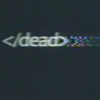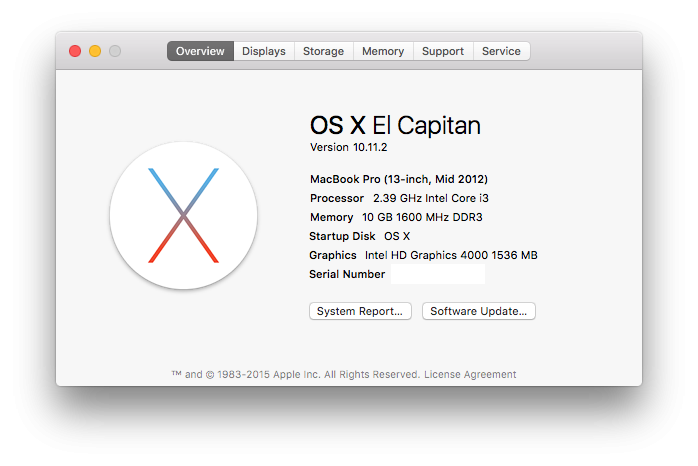Search the Community
Showing results for tags 'intel'.
-
Hi All, I have a MSI Mother board H110M Pro VH-Plus board and a kabylake Intel i3 7100, i would like to run macos, the same machine is running it on vm ware player but i have 4 hard drives here and would like 1 hard drive to run and boot from macos and the other to remain on the windows, the other drives contain my movies so i would like to leave it as is EDIT: For any who is trying to get the Hackintosh working on a Msi Board with the same specs as above and using HDMI with Intel HD 630 Graphics you can try my EFI Folder, took me days to get this working 100% with all ports, sound via HDMI etc working but it all works, using it currently on a partitioned hard drive running Mojave and High Sierra 10.13.6 with no issues. I hope this helps, and Thanks to Jake and Leook for all your help and guidance through this both on my desktop and my Dell E5430, both are working flawlessly now like real Macs. EFI.zip
-
Dear mates, yesterday I installed Mojave 10.14 on my system. The thing is that HDMI\VGA is not recognised, just when I start the system with cable plugged in. Was fine on Sierra 10.12.6. I saw some port patch, but they are for desktop version, not mobile. Also tried to replace AppleIntelSKLGraphicsFramebuffer.kext with same kext from Sierra> fixed the problem, but a new problem came up: After sleep PVAP - Hardware encoding broke result in application freezing, video freezing (Safari, yt, pictures, Final Cut, FaceTime, etc.) I can disable Hardware encoding, but then some features not working (Final cut, can't open pictures, thumbnails always loading, etc.). Using platform-id: 0x191b0000 Use this fix to get VGA/HDMI working: https://www.insanelymac.com/forum/topic/316573-sierra-applegraphicsdevicepolicy-clover-patch/ Last: No audio on HDMI Fixed HDMI Audio by installing "FakePCIID_Intel_HDMI_Audio.kext" System: Acer Aspire V5-591G-55TU CPU: i5-6300HQ 2.3 GHz RAM: 8 GB DDR4 (4+4) GPU: Intel HD Graphics 530 + GTX 950M (disabled) OS: Mojave 10.14.1 UPDATE: Updated to 10.14.1 and my outputs are gone again. > To solve this use the "AppleIntelSKLGraphicsFramebuffer.kext" from 10.14 Attaching the clover folder, IOReg
-
Okay, recently I updates from macOS 10.11 to 10.11.5 and now theres no Audio Devices anymore. How can I fix this?
-
Hello Dell OSX community! First, english it is not my native language, sorry Second, I wanna say thanks for this guide https://osxlatitude.com/index.php?/topic/6372-dell-latitude-5x30-6x30-clover-install-guide/ Third, in this topic I wanna make a perfect Dell E6430->MacBookPro9,2 So, let's begin with El Capitan I have this hardware inside my Dell. At the begin my Dell has bios A16. But I downgraded it for A12 version because graphics artefacts. I replaced DVD with optibay (1 tb hdd inside) I buy MSATA to SATA for my Toshiba Msata SSD 128 Gb For OS X. CPU - Intel Core i3-3110M @ 2400MHz Chipset - Intel Panther point QM77 (Ivy Bridge) GPU - Intel HD Graphics 4000 [8086:0166] (MB GT2) Screen - AU Optronics B140XW01 (Dell GJ475) [14" LCD] 1366x768 Sound - IDT 92HD93BXX - HDAUDIO\FUNC_01&VEN_111D&DEV_76DF&SUBSYS_10280534&REV_1002 WiFi - Broadcom BCM94322MC a/b/g/n 2x2 MIMO 2.4 + 5 GHz 150-300 Mbit/s Lan - Intel 82579LM Gigabit Network Connection Card reader - O2Micro OZ600F/OZ900F Integrated MMC/SD Controller WWAN - Dell Wireless 5630 (EVDO-HSPA) Mobile Broadband Mini-Card (Composite WWAN Device) HDD0 - Toshiba THNSNH128GMTC 500/450 Mb Read/Write HDD1 - WDC WD10JPVT-24A1YT0 USB - USB 3.0 by Intel Bios Revision A12 After a few days I got this stuff working with clover. CPU, Chipset, GPU, WiFi, Lan, Card Reader, Hdd's, USB3. I need help with this stuff: battery, camera, WWAN. Reports: oleksii’s MacBook Pro.ioreg.zip 000_2016-01-11_11-52-43_MacBookPro9,2.zip
-
Testing an upgrade of 10.10.3 to 10.11 DP1 Specs H77tn Motherboard Core i7 [unknown] 8GB Ram [2x4GB] 60GB ssd KingSton added Laptop HDDs : 80GB Fujitsu 500GB Toshiba 320GB ST320LM001 will try and post back - if this is in the wrong place plz dont delete jus shifty if you can to the correct place .
- 2 replies
-
- El capitan 10.11
- upgrade
-
(and 2 more)
Tagged with:
-
I'm currently trying to fully enable the graphics on my Latitude E5520 with HD3000 Graphics. I cannot seem to find the right Framebuffer Kext to enable QE/CI and it's becoming quite frustrating. I'm new to the whole Hackintosh thing so please excuse my ignorance. Any help would be greatly appreciated. Here are my system specs: CPU:Intel Core i5-2520M CPU @ 2.50GHz Chipset: Intel HM65 (Sandy Bridge) Memory:4 GB 1333 MHz DDR3l Graphics: Intel HD3000 (FHD 1920x1080) Let me know what other info I might need to provide. Thanks
-
Hi guys! This time i decided to install OS X 10.10.1 Yosemite on my desktop, which is a Intel Xeon E3-1245V3 with 16GB DDR3 Corsair Vengeance Pro, and a GTX 970 Gigabyte (non G1 version) with windows 8.1 on SSD and a spare old SATA 2 magentic drive for the Yosemite install, So i followed the instructions, and the install went smoothly! No problems at all! But after words and its done, and it restarts, i remove the USB and when it comes back it loads up the Hackintosh Zone Screen with the axe going into the apple, and it has a progress bar, but it doesnt ever seem to move, or go anywhere past that, so i did a -v and it stopped at PCI begin, so i assume thats where the error is? ive tried npci=0x2000/3000 and PCIRootUID=1 and -f/F and a bunch of others, but im up to suggestions so ill try anything to really to get this thing to work. I dont know what else to try, because it shouldnt have any problems all my parts are less than a year old, and they are all compatabile with OS X. If you guys have any suggestions im open to hearing them! I dont know who else out there has this problem but i would love to know how they fixed it if they did. All comments are welcome! Thanks Guys!
-
Hello OSXLatitude forumers, I almost hackintosh a Dell Latitude D630 Here are my installation method : 1: Make the USB installer by using MLPostfactor and Mountain Lion App 10.8.3 2: Install bootloader to the USB installer 3: Take kext from bootpack provided here and replaced it with the default in the installer 4: Change SATA from ATA to AHCI 5: Boot with the bootflag -v 6: Successfully booted, directly go to Disk Utility and format my HDD 7: Go to installation, selected the drive, and the install process begin 8: Freeze at 19 minutes left! I have done this process many time. When install, it WILL freeze at 19minutes left. I left the laptop for 8 hourse, still hang. What should i do? Also, usually I can move the cursor. But when it freeze, I cant move the cursor and the progressbar of the installation didnt move at all. Stuck forever What the fix guys?
- 5 replies
-
- install
- hackintosh
-
(and 8 more)
Tagged with:
-
Hi! Now i'm thinking about upgrading my cpu from a dual core (E7400) to a quad core (Q9550). 2 more core-s, 4 times more cache and the same (775) socket. But it can cost more than 130 usd, what (maxbe the max amount of money what i can spend for it) is a bit much, but if the system runs without fail with it i'll spend it without questions. There are an other option. There is a Xeon cpu (E5440) which is equivalent with the Q9550, but for maybe the half of the price. My question is about the choice and the experience: Anybody using, or have experience about one of this cpu in the hackintosh system? I'm running 10.9.2 on my machine, and i most using it for 3D work and rendering. Which one can be worth it or which one is working with the a mac? Can i use the Xeon processor or i have to buy the original Q9550? (I installed my system with myhack installer) Thanks! System: (Intel Core 2 Duo E7400 - 2,8 Ghz 1066 Mhz) Gigabyte GA-G41M Combo ATI Radeon HD 4670 1GB 8 GB 1066 Mhz DDR3 RAM (2x4GB)
-
Hello everyone, I am writing these lines because I have a serious installation problem on my brand new Asus Ultrabook- The model in question is the Asus F550C. The configuration is the following: Intel i5 Video Card: Intel HD4000 + Nvidia GT72M DDR3 RAM 1600MHZ Every time I try, it crashes after the procedure and the Apple logo ever seen the monitro turns black. How can I do? I've tried various tricks with type-x-s-f etc etc I await news THANK YOU
-
Dear D630 users, I hope someone here already has some experience on using a Flash Cache Module. Is it working with OS X? Is there some configuration need, maybe it is even totally unsupported. AFAIK it was made to support Windows Vista's ReadyBoost Technology, so I speculate it needs some driver (software) support. Since I am interested in squeezing the last bit of performance out of my good old D630 I am interested in buying such a card. And maybe, in case of lacking OS X support, I am also interested in programming a Kext for OS X to support the flash cache module if their are some people despite me interested in. So I would give it a try, and some testers would also be great. But before I just wanted to get some feedback on this topic and OS X. Thanks in advance
- 2 replies
-
- turbo memory
- intel
-
(and 4 more)
Tagged with:
-
Hi, i try to inject the iris 5100 Graphics with clover bootloader! I get my UX301LA laptop running with Iris 5000 Graphics, but with some graphic glitches... If i set ig-platform-id to 0x0a2e0000 i get "Iris 5000 1024mb vram" ig-platform-id: 0x0a260000 = "Iris 5000 1024mb vram" ig-platform-id: 0x00080931 = "Iris 5000 14mb vram" (This runs better/faster) (This was only a try...) ig-platform-id: 0x0c260000 = "Iris 5000 1024mb vram" Witout injecting = "Iris 5000 1024mb vram" Just inject Intel and EDID: = "Iris 5000 1024mb vram" But how i get anything other as Iris 5000?... I have a Iris 5100 (i7-4558U GT3-ULV) Thank you very much! Cheers Update 22.12.2013: Without injecting and with ig-platform-id: 0x0c260000 = "Iris 5000 1024mb vram" Update 23.12.2013: Just inject Intel and EDID: = "Iris 5000 1024mb vram"
-
I have an ASUS X55A laptop. I would like to run Mavericks, but I'll settle for Mountain Lion if necessary. I just can't find the proper DSDT for my PC. I've been trying with different kext configurations all week, but I just can't get it right. Does anybody know where to find it, or anybody feel like making one? I'm working on it, but this would be my first time and I'm sure I won't do it right. Any help is appreciated.
-
So I'm working on upgrading my snow leopard partition to lion on my Dell Latitude D830. Last night I made a generic myHack installation onto a 16GB sandisk cruzer, and I booted my computer into the installer. However, after about 5 minutes in the installer, the computer completely froze, and I had to hold the power button to shut it off. Then I formatted and recreated the myHack installer, this time using a bootpack for the high-res intel graphics card. It started booting with a kernel panic, which I resolved by using arch=X86_64. After it passed that point, it froze with the message: Cannot alloc class Intel 965 My computer specs are: -> Intel Core 2 Duo Processor -> Standard Mobo -> Intel Mobile 965 Graphics
-
I did everything in the pre-installation, plugged in the USB drive, and booted it up, saw the chameleon bootloader, verbose mode, and then this. I have no idea what to do. I had built and installed lots Hackintoshes in the past, none had a problem.