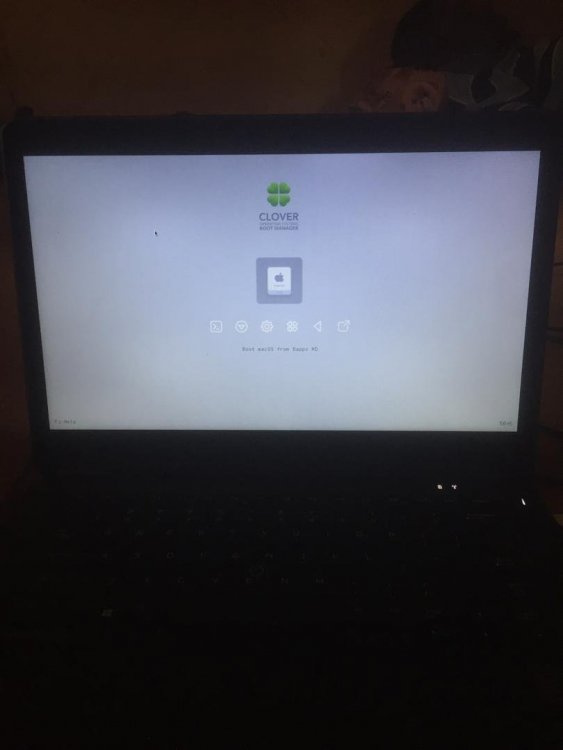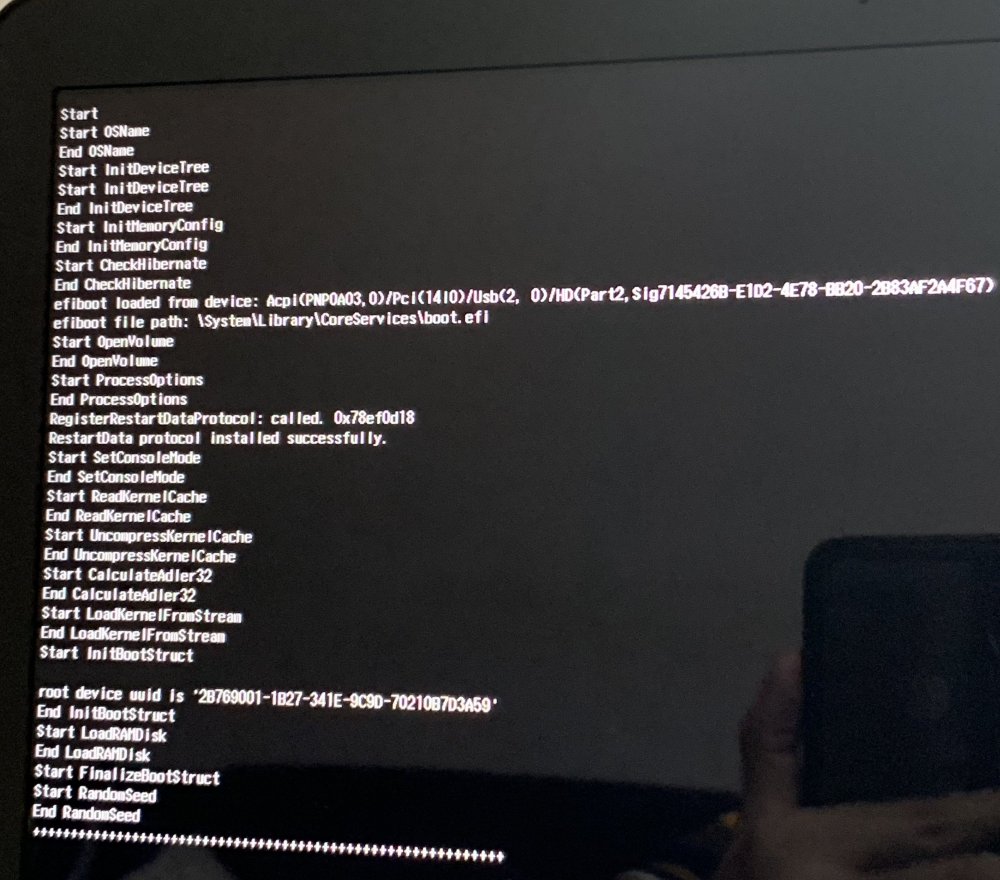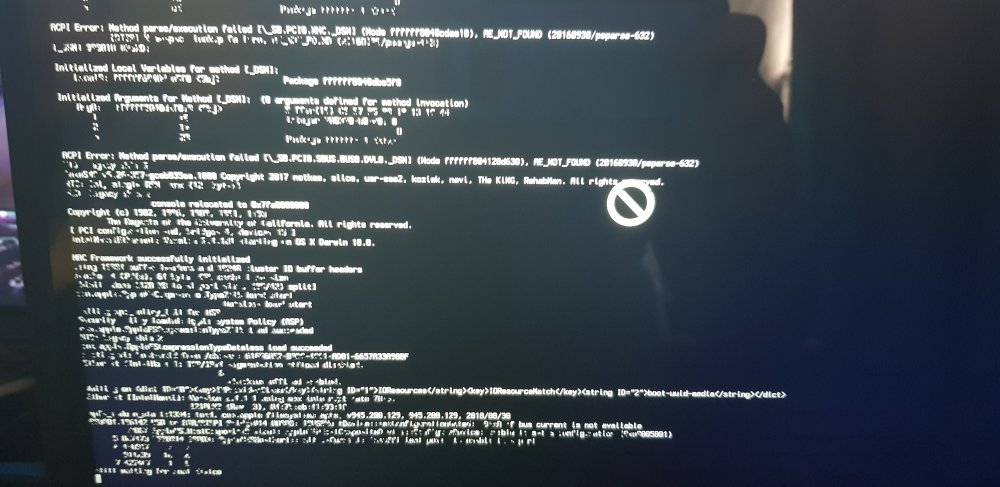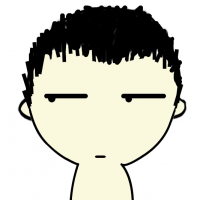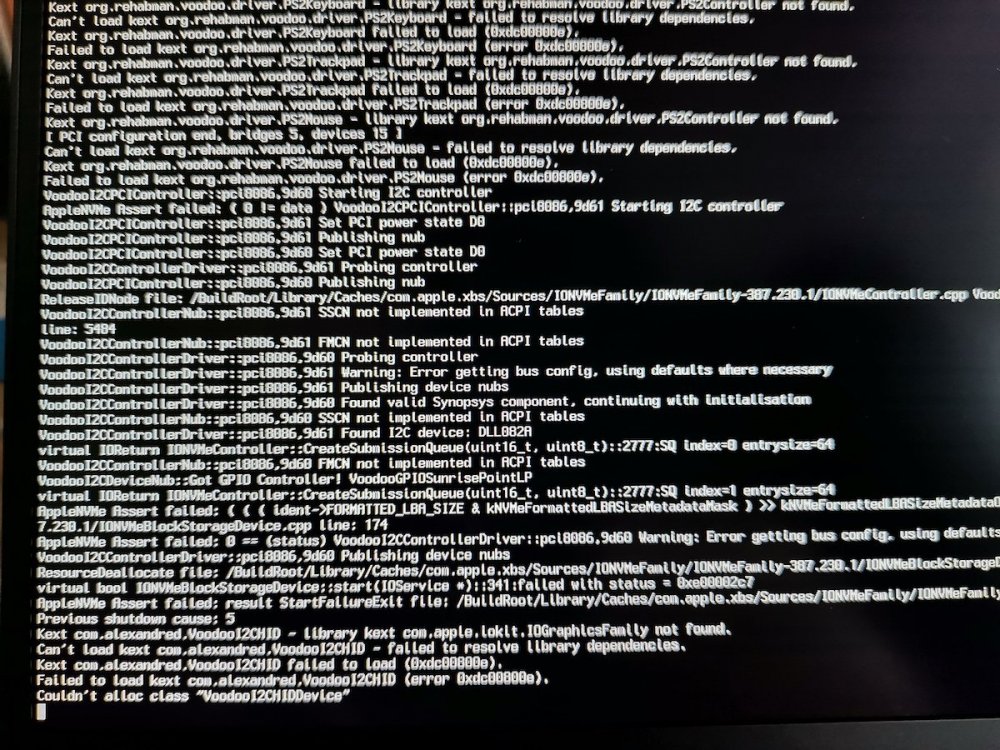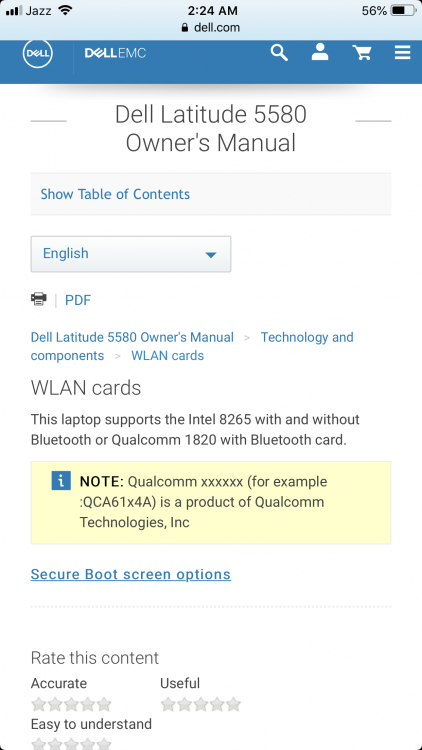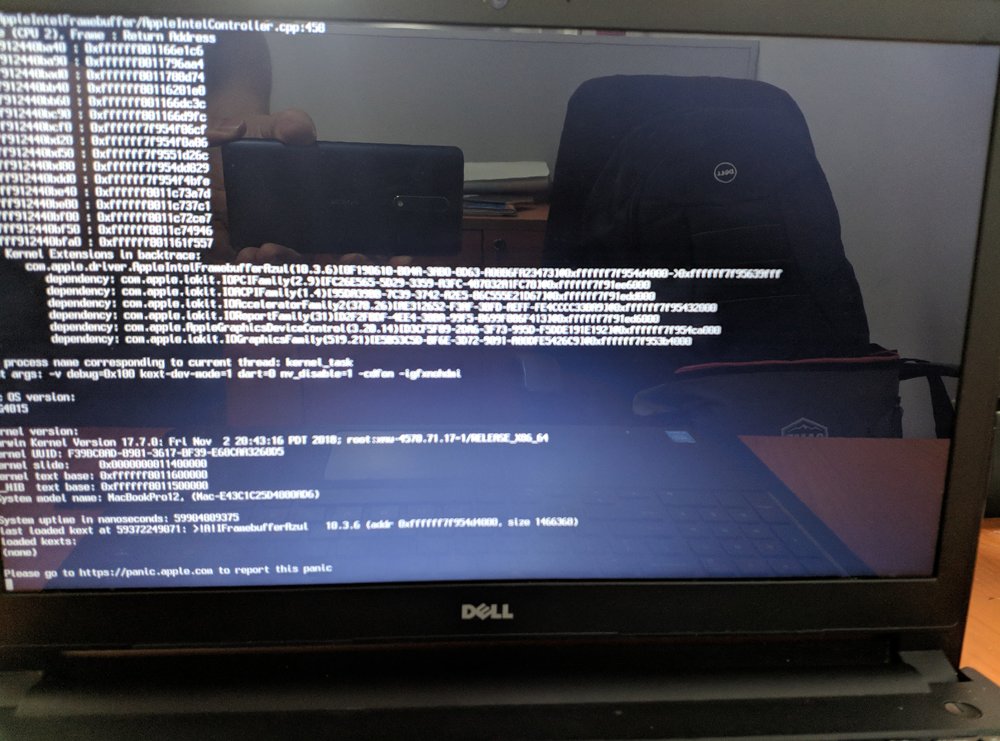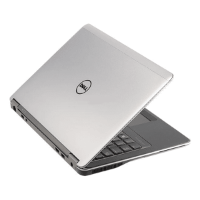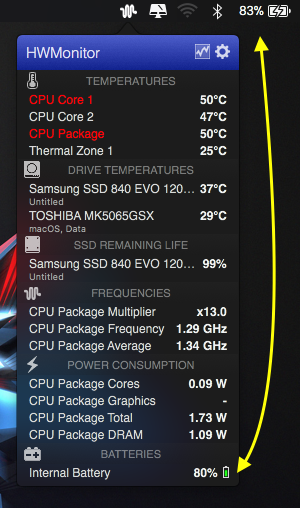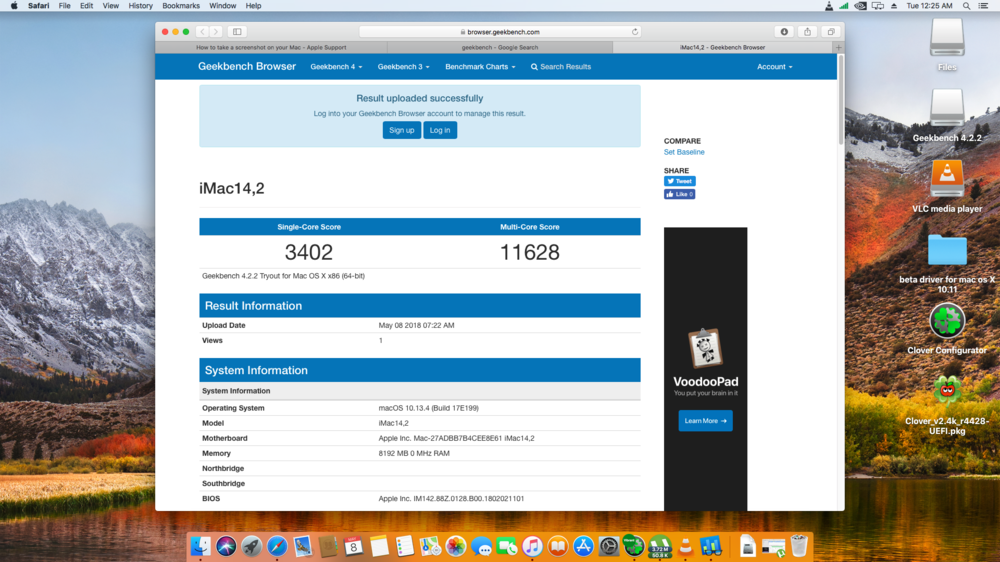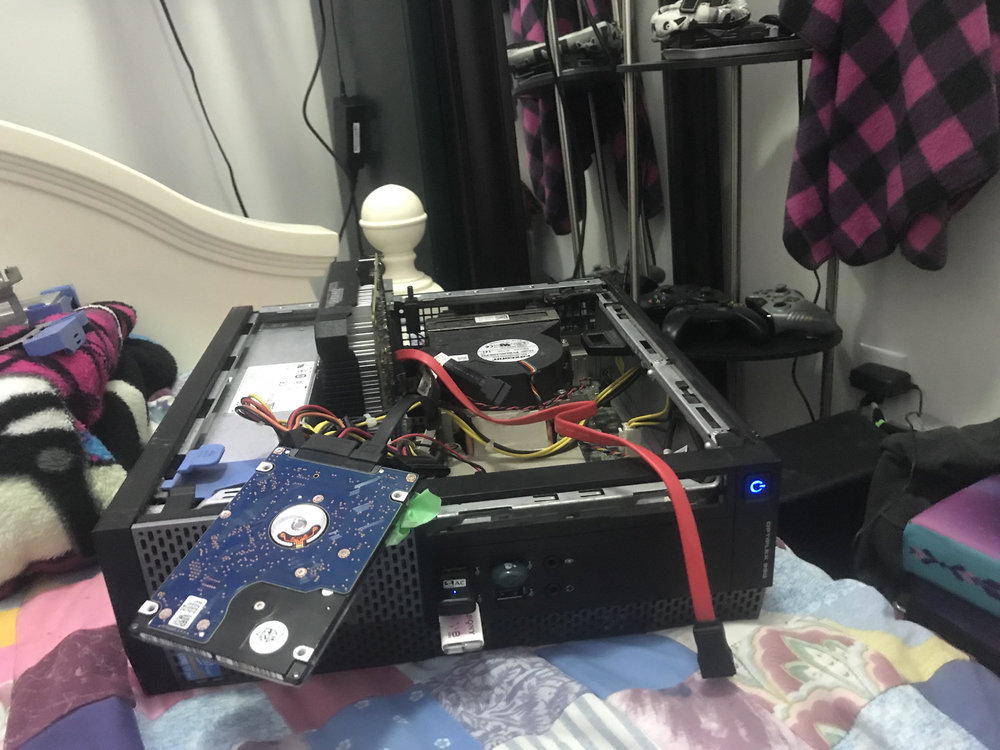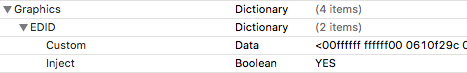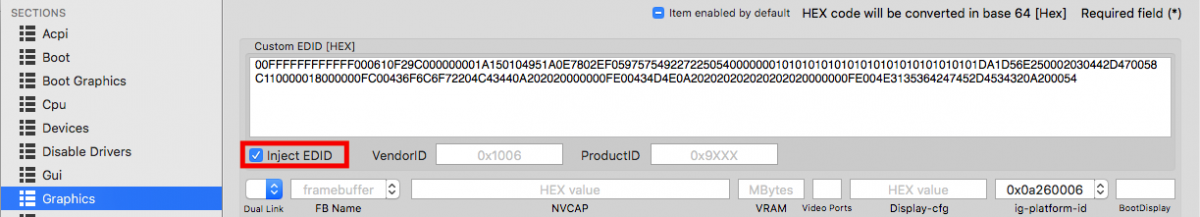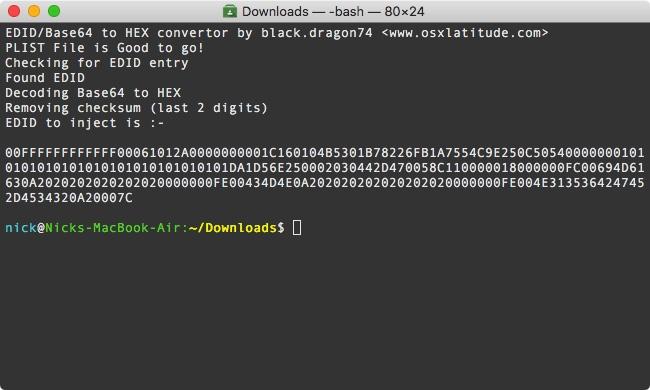Search the Community
Showing results for tags 'Hackintosh'.
-
Everything is working fine on my dell e7440 except sleep and battery %. The computer sleeps alright but mostly wakes up to a dark screen. I have tried darkwake=0,1 and no bootflag, nothing worked. The other thing is that the battery % doesnt update automatically. I have to manually refresh it. Can anyone please have a look at my efi and suggest any changes. Thanks a lot. pls hellp. EFI.zip
- 5 replies
-
- hackintosh
- help
- (and 4 more)
-
@Jake Lo Building on our previous exchanges here, I think I have everything, but I'm still getting the error that the USB is unbootable - I have attached the EFI Folder below with the reinstalled clover files. Am I missing anything? My computer is also on the A18 BIOS version and sorting the flash drive through Legacy Boot. EFI.zip
-
help Dell latitude e5550 mac os Catalina install and efi folder.
CyberModz posted a topic in The Archive
Need help to install and run Catalina on my dell latitude e5550 laptop. -
I need tutorial and download link macOS Catalina for my Dell Vostro 3580. Thank. Configuration: I5 8265U Intel HD 620 Radeon 520
-
Please i have successfully installed a Mac OS Catalina and even hidden several volumes in my clover boot option but cant seem to find a way to entirely hide the clover boot menu. i want to just see the apple logo when i boot my hackintosh without having to click on any drive or volume. attached is the image of what i want to hide
-
I have prepared bootable USB for installing macOS Mojave. The process went without error, but while booting it, the laptop is stuck at "End Random Seed". Kindly guide me. I can't seem to find a proper solution
- 2 replies
-
- macos
- hackintosh
-
(and 2 more)
Tagged with:
-
Hi I need help with this urgent. here are my specs: Intel core i7 5600u 16gb ram ddr3 Intel HD Graphics 5500 (Dell) 2047MB NVIDIA GeForce 840M (Dell) Laptop model: Dell latitude e5550
-
I want to install the macOS on XPS13 9360, but I can't enter the installation interface. Is it because my DSDT is wrong? Can someone help me? i5 8250U / NVMe 256G / 8G / DW1830 CLOVER.zip
-
Hello guys I followed the guide at noobsplanet to disable my dedicated card. After patching I removed all the existing files in ACPI/Patched and placed the newly patched files there. This caused the macOS to not boot I then reinstalled the OS but now worried that if I follow the same path my installion will again get messed up. Kindly can someone have a look and tell me whether the card is already OFF or it has to be turned OFF. Also during patching should I first delete all the SSDT/DSDTs present in patching and then place the new one? Also is Power Management properly applied? That is, whether C states are enabled? Thank You debug_27578.zip
- 1 reply
-
- latitude 5580
- dsdt/ssdt
-
(and 2 more)
Tagged with:
-
The questions says it all. I have set up mojave 10.14.5 How I can enable brightness control via functions keys. Its irritating that you have to go to System Pref>Display every time to change it. Debug files are attached. debug_3170.zip
- 3 replies
-
- dell latitude
- brightness
-
(and 3 more)
Tagged with:
-
Hello, with the help of incredible team here at osxlatitude I am able to successfully perform the post installation sans Wifi and Bluetooth. Can anyone suggest a card for this laptop as according to Dell website it only supports two models both of them will be incompatible with mojave. Kindly point me to some good cards for this laptop that are under $40.
- 7 replies
-
- mojave
- latitude 5580
-
(and 4 more)
Tagged with:
-
I've recently acquired a dell latitude d430 and I've seen where people can install lion (10.7.5) on it. I've found no good tutorial on how to do so and I'm wondering if anyone can give some pointers. I'm willing to go down to snow leopard if need at least to 10.6.7. Any help is greatly appreciated
-
Currently I have a Dell inspiron 7359 running Mojave. Everything is working after some patches and kexts: Audio Wifi (Dw1560) Continuity Sleep Backlight Battery status However, when system wake after sleep, internal monitor is black. Could simenody point me what to do to fix this? Things that I tried to fix this: 1. Change ig-platform 2. Change edid 3. Patching backligth Thanks.
- 22 replies
-
- hackintosh
- intel hd 520
-
(and 1 more)
Tagged with:
-
Hello people, i am totaly new to this website and for years i have been trying different to dual boot or simply have macOS on my Dell Latitude E5450. If there is anyone out there who can help me, please response. Thank you very mcuh!
- 51 replies
-
- hackintosh
- dell
-
(and 1 more)
Tagged with:
-
Well i was trying to fix ethernet on my Dell latitude E5530 laptop and mistakenly deleted "System/Library/Extensions/IONetworkingFamily.kext" kext file I don't want to reinstall this again someone could please help me by uploading this file My system latest mac os Mojave Dell latitude E5530 I3-3100M 6gb ram etc Help appreciated
- 3 replies
-
- dell latitude e5530
- mojave
-
(and 1 more)
Tagged with:
-
Hi There, i require some help getting into the Mac OS Initial Setup. The bootable usb was made from here : https://internet-install.gitbook.io/macos-internet-install/ After i select boot from Mac OS it suffers a Kernel Error Later on, i have also attached a picture of this Boot mode is set to EUFI and drive set to AHCI Laptop Specifications Dell Inspiron 5558 i5-5250U 8GB RAM 120GB SSD Intel HD Graphics 6000 I have also attached the EFI file Please do know i unfortunately do not have access to a Mac.. Clover.zip
-
Attached is my Clover Bootloader Folder and the KEXT drivers I used to install and run macOS High Sierra on my Dell M6800 with NVIDIA Quadro K3100M 4GB GFX Card. I have 12GB of DDR3 1600MHz Ram installed in 3 separate Banks/DIMM slots. I am currently running a vanilla macOS High Sierra 10.13.4 with the 2.4 GHz Intel Core i7 (Haswell E). I have my High Sierra installed on my SK hynix SH920 SSD with the Apple File System (APFS) though it is not suggested for Hackintosh, it works fine on this machine. The High Sierra installation indicates that the SATA drivers running on it uses the Intel 8 Series Chipset with no TRIM support. My M6800 does NOT have a Webcam so IDK the answers to if yours will work or not. I do use a USB Logitech HD Webcam C615 1080p camera I have had for years and it works just fine. If you do not know already, you will need to have access to a separate Mac or have some version of macOS installed in order to create your USB. I am not the person to ask for help with that unfortunately. I will help if you ask kindly. Installation: Simply DELETE your EFI folder on your USB and PASTE mine where yours was [IF YOU DO NOT HAVE A DELL M6800 or similar DO NOT DO IT TO YOURSELF]. After a successful boot and installation of macOS High Sierra 10.13.4 you can also use Clover Configurator to Mount your hidden EFI partition and DELETE and PASTE these files to that as well. I also suggest using KEXT WIZARD or KEXT UTILITY to install each and every kext in the ZIP attached. What's Working: Sleep/Wake WHILE THE POWER CORD IS PLUGGED IN (Not from closing the screen down, but from clicking the Apple logo and sleep or by timer). Wi-Fi (AirPort Extreme) via Broadcom BCM43xx. 2 USB ports on the LEFT side as USB 2.0 and the 1 USB/eSATA on the back. KeyBoard. TouchPad (only when USB mouse is not plugged in at boot and it is SLOW unadjustable, it's terrible use a USB mouse). iMessage, iCloud, FaceTime, AppStore work perfectly. NVIDIA Graphics work perfectly thanks to the Lilu and NvidiaGraphicsFixUp kext. THIS FIXES THE BLACK OR BLANK SCREEN PROBLEM. DVD-Drive/Burning if you even care to use CD, DVD disk. What does NOT work (at least for me): Bluetooth (I will update ASAP) 2 USBs on right side are unresponsive. Ethernet/RJ-45 (I know I can fix it, but I don't use a wire. I will include a KEXT to fix this later) Adjusting Brightness (Download an app from the AppStore called Brightness Slider -OR- use Night Shift [will not adjust brightness, but will be bearable]). Native Sound (I am working on finding a solution without using VooDoo). No Card Readers work (Personally IDC for them. I like digital, but I love USB, so I will work on that.) Any questions about any of the above feel free to ask!! Dell m6800 HS 10.13.4.zip
-
Hey thanks for the guide! Unfortunately it didn't fix my issue, I tried the method mentioned in the above thread and I suspect that with my HDMI display plugged in (because that's the only way I can use my hackintosh) it was generating the external display's edid. So I installed windows on my computer using the Nvidia control panel and selected my internal monitor's edid. I tried injecting that edid(internal display) using clover but still only the external display is working with graphics acceleration. P.S. I also tried booting by disabling the Nvidia from clover and followed the guide above but Darwin Dumper then wouldn't give me those three files a.k.a my EDID folder debug_28456.zipwas empty. Please it will really appreciated if you could help me through this issue. I'm adding my problem reporting files.
- 5 replies
-
- hackintosh
- high sierra
-
(and 2 more)
Tagged with:
-
Hi All. I have a problem with my hackintosh. Everything was running smoothly but I just noticed that my battery charge status was differently with HWMonitor(real charge shows) and battery status on menu bar. See attached picture. Second one is my boot was slow even on SSD- Samsung 840 Evo. It took 32 seconds(trim enabled) and 28 seconds(trim disabled) to boot my hackintosh. I have reporting files attached. Any help will be greatly appreciated. My specs: Dell inspiron 5558 A14 Bios i5 5200u(broadwell) Nvidia 920m(disabled via dsdt) 12GB RAM 120GB Samsung 840 Evo SSD(main drive) 500gb Seagate & Toshiba HDD(im changing secondary drive-CD Caddy as im migrating files) Kext used and patches can be seen on my reporting file. Thank you EDIT - additional info: Im dualbooting High Sierra & Windows Windows 10 boots in 7 seconds I am using APFS Clover UEFI Noticed also that HWMonitor shows that my ssdlife is 99% while on windows(hd sentinel and ssdlife pro shows 100%) Troubleshooting done: •disabled nvidia via bios •fixed usb power and usb limit via ssdt for usbinjectall •tried booting with all kext removed. Left Fakesmc, usbinjectall, realtek only for booting •tried reseating all hw(memory, hdd, cmos battery, wifi card, HDD caddy) But issue still persist - slow boot and battery not shown properly reporting-6.zip
- 8 replies
-
- Slow boot
- Battery issue
- (and 6 more)
-
Sucessful Hack of a optiplex 990 10.13.4 with a 1050TI card runs great just gonna have to doctor up the case to fit the card.
- 1 reply
-
- high sierra
- hackintosh
-
(and 1 more)
Tagged with:
-
Has anyone been able to successfully install high sierra on Lenovo Z51-70... i never had problems installing el capitan or sierra but i am simply not able to get to high sierra installation...please help me out....
- 28 replies
-
- lenovo z51
- hackintosh
-
(and 1 more)
Tagged with:
-
Does this laptop supports hackintosh? Please Help.
- 41 replies
-
- dell
- mac osx sierra
-
(and 3 more)
Tagged with:
-
Hi guys, Newbie here, can anyone suggest me (with links) the best fully or almost fully working osx for my laptop. I've searched everywhere but cant seem to find one. My machine specifications: Lenovo g50-80 RAM : 8 Gb CPU : intel i5 fifth Gen. Graphics: intel HD graphics 5500+AMD radeon R5 M330 GPU memory 4 gb Thanks!
- 1 reply
-
- lenovo g50-80
- intel i5
-
(and 3 more)
Tagged with:
-
Hello friends, Many of you have noticed that after upgrade to high sierra whenever you machine sleeps, be it a display sleep or a system sleep, the screen turns out fully white with garbled lines, or it might turn black with just the cursor moving. If you try and press few keys you will find out that the machine works but the display doesn't. If you want to know a little background info, read on, else skip to fix. On my ASUS R541UJ this bugged me a lot. I tried hell lot of things like, re patching DSDT, trying with all 15 ig-platform-id (for Kabylake), still, the issue persisted. I also have an ASUS A555LA (which I am trying to make a perfect MacBook Air). So, in my process of making my A555LA a perfect MacBook I added a ALS (ambient light sensor device) and then, changed vendor-id along with product-id of the laptop's display to that of Apple's display i.e. PID: 0x9cf2 VID: 0x610 for MacBook Air's display.. Whatever I do on my A555LA, I replicate the same on my 2 other ASUS laptops. So, I did the same on my R541UJ (the one affected by this annoying bug) And to my surprise, that issue was fixed! Then, I disabled the ALS device in my custom SSDT (I generally make a dynamic configurable SSDT that works for all my machines, See here) and that issue didn't come back. So, I finally came to the conclusion that it was due to incorrect vendor-id and product-id of my display in IODisplayEDID or EDID. Enough talking, let's see how you can fix this in a few simple steps. How to fix: In order to fix this, as you might already know from above, we need to change our display's product and vendor id to that of Apple's display. There are 3 ways for this, Injecting custom EDID using clover, Using a display override, Using a custom override kext (DispalyMergeNub). I love CLOVER so will be covering that part of the fix in this guide. Also, injecting EDID with clover is preferred as it will also work when booting recovery partition. (Not the same with Display Overrides and DisplayMergeNub) Update your CLOVER to latest version (nothing to do with this fix but is a good idea to have you boot loader up to date) Download Darwin Dumper from here Download FixEDID app from here Download my script attached to this post. Open Darwin dumper and uncheck everything except EDID. Then, select run from the left pane. It will dump your EDID and then it will open a folder where it dumped the files. In the folder you will find an EDID folder. Upon opening it you will see 3 files namely, EDID.bin, EDID.hex, EDID.txt (All three files are your EDID dump except in different formats). We need the one in BIN format for FixEDID.app Copy EDID.bin from DarwinDump*/EDID to your Desktop (Dump* is the darwinDumper output folder) Open FixEDID.app and select open EDID binary file. Choose the EDID.bin file you copied to desktop. If you look below "Open EDID binary file" button, you will see a drop down menu saying "Apple iMac Display 16:10" Select it and choose "Apple MacBook Air Display 16:9" (Note: You may try experimenting with different models, I personally use "Apple MacBook Air Display 16:9" on my A555LA and "Apple MacBook Pro Display 16:10" on my R541UJ) Make sure display class is set to "AppleBacklightDisplay" for we are overriding our internal LVDS display. (AppleDisplay is used for external displays like that on HDMI or DP) Click on Make button (Note: You won't see any sort of confirmation but the app has done it's work) Close FixEDID and come back to your desktop. You will see a host of new files there. (3 files to be precise) For this guide, you just need DisplayVendorID-xxx folder. Open it any then you will find a file named "DisplayProductID-xxxx" Copy this file to the Desktop. Now we need to extract EDID that is in base64 format and then convert it to HEX format as required by CLOVER. Worry not, I got you covered. Now is the time to run my script. Assuming my downloaded script is in Downloads folder, open terminal and type: # Change working directory cd ~/Downloads # Make script executable chmod a+x get_edid.sh # Run and get EDID to inject ./get_edid.sh ~/Desktop/DisplayProductID* ` This script wil give you EDID you need to inject using CLOVER, like: Copy that EDID and paste it in your config.plist under Graphics > EDID > Custom (You can use clover configurator as that will save you from manual PLIST editing which is not recommended for novice users) Also, set Boolean Inject to True (YES) under config.plist > Graphics > EDID. See below screenshots for reference: Any Plist Editor(Xcode): Clover Configurator: Reboot and Voilà! You won't face that dreaded issue ever again until you remove custom EDID. LOL. You can verify if the EDID is being injected by opening terminal and typing: ioreg -l | grep "IODisplayEDID" ` The output should match the output of get_edid.sh Problem Reporting: See How to generate proper problem reporting files Note: This issue mostly seems to effect machines running High Sierra on Kabylake hardware (maybe Skylake too?). I have personally tested this on Sierra (with and without skylake spoofing) turns out that Sierra is not affected by this. Note: Upon booting up with custom EDID in place you will see that your colors are not such bright and crisp. YMMV. (Coz our's isn't a Apple branded display ). To fix that, open system preferences > Display. Select "Color" tab and choose "Apple RGB Display" Hope this helped someone! Regards get_edid.zip
-
- 9
-

-

-
- black screen
- after sleep
-
(and 2 more)
Tagged with:
-
Hi, I'm trying to install macOS Sierra on an fujitsu siemens scaleo p2 g31t-m2. The system have a core 2 quad processor. (= Sandy Bridge) BEFORE: I had an version of snow leopard version 10.6.8 running on the system. I have the system OS upgraded to el capitan on following method. I have el capitan installation file downloaded from the mac app store and an bootable USB stick. I inject NVIDEA. The system I can install with using the following bootflags: dart=0 nv_disable=1 (-x) -v After the installation completed is I have the Clover bootloader installed on the HDD from https://sourceforge.net/projects/cloverefiboot (chameleon, stolen and rebranded)/. The systems was perfectly updated to OS X El Capitan and can now boot without my USB connected and works smoothly. CURRENT: Now I'm trying to update the system to macOS Sierra. I have again an bootable USB stick, again selected for the options usb, sierra and inject nvidea. So far all good.... But now i want to boot from my sierra USB with the same bootflags as before "dart=0 nv_disable=1 (-x) -v" but i can't get to the installation screen. the screen hangs on the apple logo or when i used the bootflag -v the screen hangs on line 1 with plus signs. (see attached picture). How can I solve that problem, so I can install macOS Sierra ? Is it possible for my system/configuration ? Thanks in advance Regards,
- 12 replies
-
- hackintosh
- sierra
-
(and 1 more)
Tagged with: