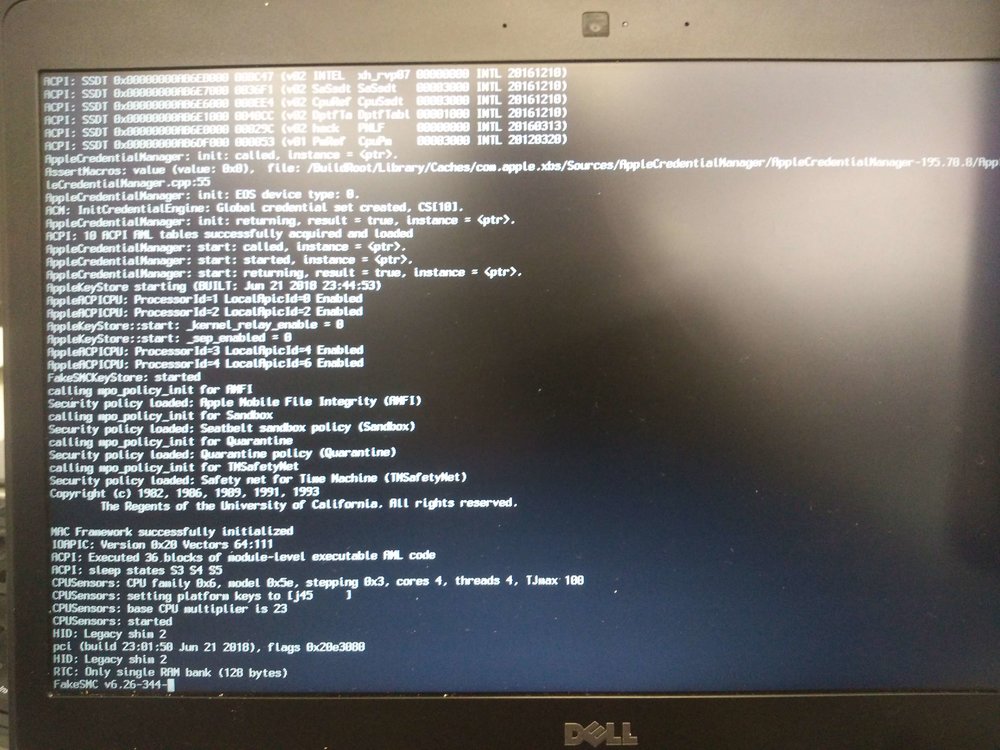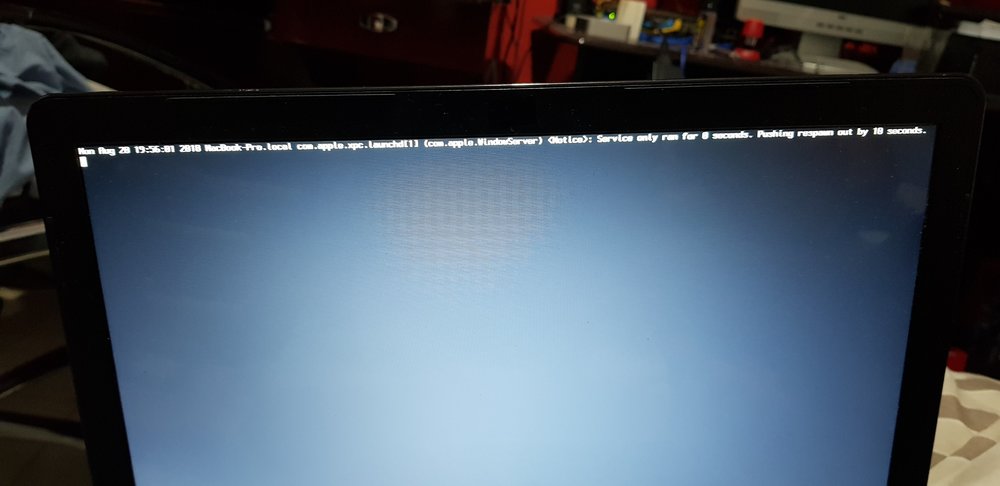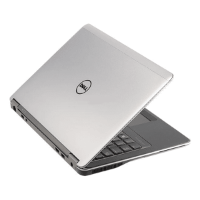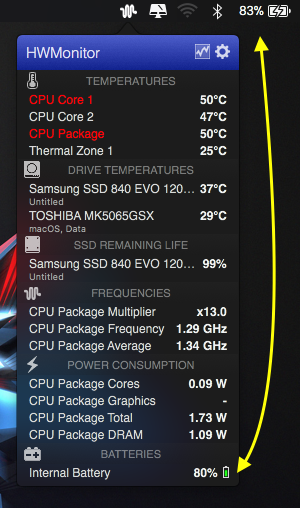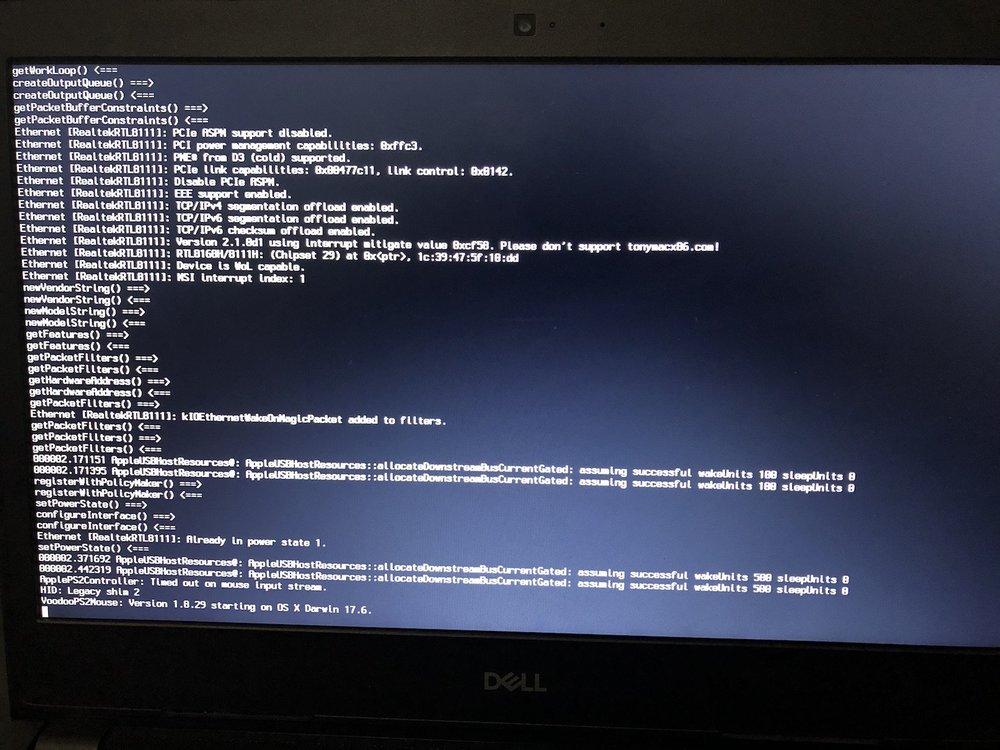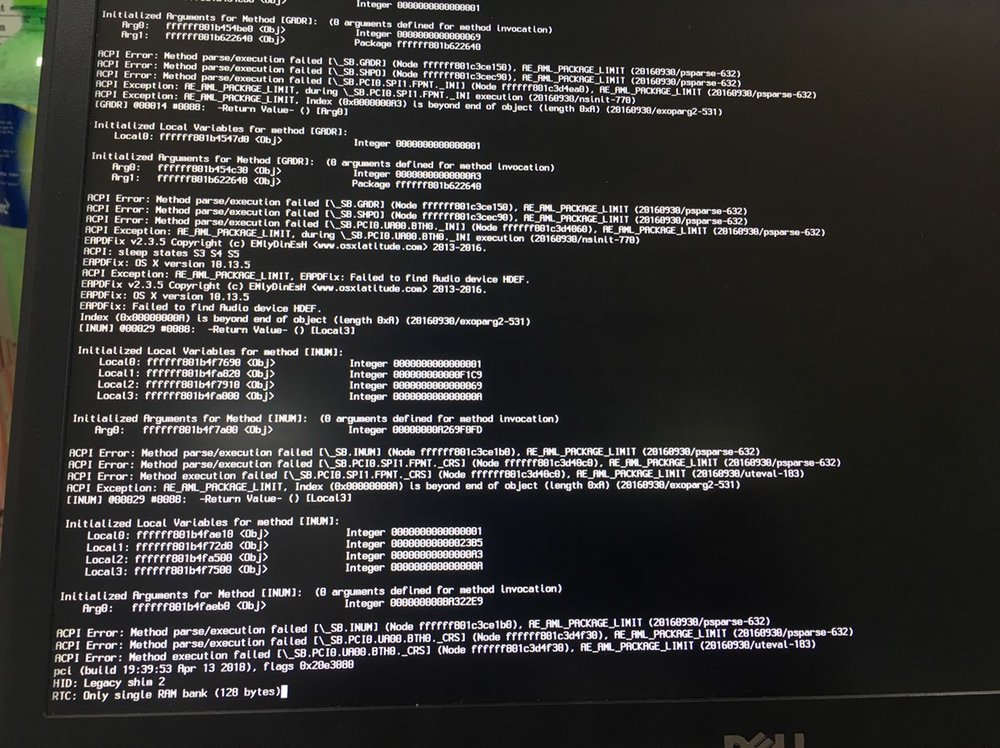Search the Community
Showing results for tags 'High sierra'.
-
Hello, I have a Dell Optiplex 3010 SFF with an i5 processor (upgraded) and an Nvidia GTX 1050 ti graphics card. I can boot on High Sierra with my actual EFI, but the system only starts once in four. I often get an error "error loading kernel cache 0x9" when booting and I have to restart the system several times to boot normally. I attach my current EFI if someone can tell me what is wrong with it... I'm a novice... If someone has an EFI working for High Sierra I'm very interested. Thank you in advance for your help and for all the resources in this forum. EFI.zip
-
- efi
- high sierra
-
(and 3 more)
Tagged with:
-
Hello! I have tried to install High Sierra on my DELL Latitude E7470 i7-6600U but I get the following error: I have used both Clover 2.4 and 2.5, in addition to following the instructions for my laptop
-
Hello All, Greetings to everyone !!! I have Dell Vostro 3446 with A14 BIOS version and 8GB aftermarket RAM(Kingston 8GB PC3L 1600MHz Laptop RAM (KVR16LS118) to be precise) and is my daily driver and only laptop. Here is the link to the exact model, https://www.dell.com/support/home/in/en/inbsd1/product-support/servicetag/9ppp812/configuration I am hoping to be able to run MacOSX for learning development. Although I am more than aware the risk and issues to carry this out but I am completely new to the world of hackintoshes and was not able to find any other threads on any of the hackintosh forums for my laptop. I have already read what another post here in this forum to be able to make this laptop hackintosh but it seems very confusing and jargon to me. Also, I did not see anything related to NVIDIA GPU here too. If that is working on this laptop? Could this be upgraded to Mojave(I know I am asking a lot already)? I would be very happy to follow it all if anyone can help me understand the step by step process. Thanks in advance! Regards, Abhishek
-
Helo! Someone try to hackinoshing such notebook (my wife nb) Asus X202E (S200E) Motherboard: Intel Panther Point HM76, Intel Ivy Bridge CPU: Mobile DualCore Intel Core i3-3217U, 1800 MHz Video: Intel(R) HD Graphics 4000 Sound: Realtek ALC269 WiFi: Qualcomm Atheros AR9485WB-EG Wireless Network Adapter (changed to AR5BHB92) Lan: Qualcomm Atheros AR8162/8166/8168 Update 2019.07.29 - Here is latest config Work everything, almost sleep, bt and batt. 1. NB can't reboot, sleep - hang on. 2. BT cant see other BT devices and invisible fo others. (may be i change wifi to another card, wifi working is too slow) 3. Batt show only zero: charging/0 (if charging) or simple 0 (if batt) Here my config. Please help, if you can Asus_S200e-X202e.zip
- 31 replies
-
- high sierra
- s200e
-
(and 2 more)
Tagged with:
-
System specs Dell optiplex 3050 Bios versio 1.7.9 Core I3 7100 (7th gen)/3.9 ghz dual core Intel 250 express Intel HD graphics 630 working with no fake id's and no injections 4gb DDR4 2400 mhz 500gb HD Sata Realtek RTL8168H/8111H Gigabit Ethernet Create High Sierra USB and add attached clover folder to esp Bios Setting System configuration >SATA Operation>AHCI disable wake from usb device if you have issues with the system turning back on after shutdown. Exit >F12 once you see dell logo screen If you do not see your usb device You will have to add it as a boot option in General>Boot sequence>boot list option>add boot option Working: USB Ethernet Display port sound in head phone port and internal speaker Not working: HDMI audio rear audio port MacOS 10.13.4 Switched to SMBios 18,1 with 18,2 I could not get rid of the display glitch issue. Optiplex 3050 OS 10.3.3 EFI.zip
-
Precision M4800: black screen with Nvidia K2100M in High Sierra
everex posted a topic in The Archive
Hi This is my laptop dell m4800 i7 4810mx k2100m 3k QHD(I don't know this interface is EDP or LVDS.) mac os:13.6 My problems: 1.The internal screen is black Screen. The DP is good .but i don't want to use external monitor. 2.This laptop don't have intel HD (Does that mean I can't use the internal screen? ) 3.If I use AMD graphics card(m5100), can I drive the internal screen? Thank you very much -
Hello @Franckenstien, I followed your guide for M6800 & M4800: thank you for this, but drivers didnt work for me? what i am missing ? is there any step you didnt mentioned ?
-
I'm tried to install mojave and High Sierra but i didn't reach the installing part, Mojave stuck on I used this guide https://www.hackintoshzone.com/topic/18396-guide-hackintosh-mojave/ And High Sierra didn't even boot the installer Specs CPU. Intel Core i5-5200U GPU. Intel HD Graphics 6000 and nVidia 920m 2gb RAM. 8GB DDR3, 1600 MHz Anyone installed High Sierra or Mojave on dell 5558 can help?
-
I must first congratulate you guys on helping others install and solve macOs issue on pc.. My issue has been a trouble for me for long time, i have successfully installed Mac OS Sierra (10.12) following this guide.. https://www.insanelymac.com/forum/topic/315493-guide-run-macos-sierra-on-a-dell-latitude-e6320/ and doesn't work for high sierra and making High Sierra work in my machine is a big issue for me. There is no guide anywhere for high sierra for my model dell E6320, i have downloaded macOs High Sierra 10.13.1 and macOs High Sierra 10.13.6, currently my machine has macOs 10.12 i want to upgrade to 10.13.6 or even doing fresh install of 10.13.6 i have Clover_v2.4k_r4268, EFI Mounter v3, MacOs High Sierra 10.13.1 install, MacOs High Sierra 10.13.6 install My PC Specs.. Dell E6320 Core i5, Memory: 6GB RAM, 1333MHz DDR3 Graphics: Intel HD Graphics 3000, 384MB i only want to install MacOs High Sierra 10.13.6 either upgrade or fresh install i don't really care.. any help from you guys.. Thank you so much.
- 6 replies
-
- e6320
- high sierra
-
(and 1 more)
Tagged with:
-
Hi everyone, I have a Dell Latitude E5470 Laptop, but I don't have an HDMI monitor, so I bought an adapter VGA to HDMI, when I connect it seems that I have the second desktop, but the integrated screen gets off, and don't power on again, even if I disconnect HDMI. I've tried to use WhateverGreen kexts, but I always get kernel panic with it. E5470_CLOVER_folder.zip
-
A first-time Hackintosher needing some assistance. Could anyone assist with the necessary kexts and config.plist required to get to boot? Two weeks in and I'll take anything I can get right now even if it's for Sierra, HFS or APFS. LAPTOP specs: Dell Latitude E6520 - i7-2620M - 8GB RAM - HD3000 - NVS 4200 - Crucial 525GB SSD - WD 250GB HDD Finally got a bootable High Sierra image from Hackintosh Zone and able to boot into clover, though get stuck during boot using either legacy or UEFI. Using Legacy I get the 'Still waiting for root device error' - Applied the USBBusFix flag, aptiofix to no avail with UEFI I get the prohibited sign (Verbose mode does reveal some other error) FakeSMC is added. I've tried the Sandy-Bridge config.plist as well as generic ones for legacy & UEFI to no avail I've attached my current EFI folder, EFI_CLOVER.zip
- 39 replies
-
- 1
-

-
- High Sierra
- Help Needed
-
(and 2 more)
Tagged with:
-
Hi guys. I'm trying to install High Sierra on E5470 but I'm getting trouble See the screenshot: These are my CLOVER folder and ACPI with original DSDTs ACPI.zip EFI.zip
- 40 replies
-
- e5470
- legacy-shim-2
-
(and 1 more)
Tagged with:
-
E6420 Second SATA Port Not Working In macOS 10.13 High Sierra
taddeusz posted a topic in The Archive
I upgraded my E6420 hackintosh to High Sierra and I immediately noticed that I'm no longer able to boot from the secondary drive bay. I usually have my Windows drive attached to the primary SATA port and have one of the drive adapters that lets me install a second hard drive in leu of the optical drive. I had my macOS installed there so I can dual boot between the two. With High Sierra that no longer works. When I try to boot macOS from the secondary port it KP's and is garbled so I can't read what it says. When the drives are switched around macOS boots and recognizes another drive is there but complains that it's having trouble reading it. I can boot Windows from the secondary port just fine so it's not a sudden hardware failure. It sounds like I might need to modify my DSDT but I wouldn't have the slightest clue what I need to do. I know High Sierra is still really new but any ideas? -
Attached is my Clover Bootloader Folder and the KEXT drivers I used to install and run macOS High Sierra on my Dell M6800 with NVIDIA Quadro K3100M 4GB GFX Card. I have 12GB of DDR3 1600MHz Ram installed in 3 separate Banks/DIMM slots. I am currently running a vanilla macOS High Sierra 10.13.4 with the 2.4 GHz Intel Core i7 (Haswell E). I have my High Sierra installed on my SK hynix SH920 SSD with the Apple File System (APFS) though it is not suggested for Hackintosh, it works fine on this machine. The High Sierra installation indicates that the SATA drivers running on it uses the Intel 8 Series Chipset with no TRIM support. My M6800 does NOT have a Webcam so IDK the answers to if yours will work or not. I do use a USB Logitech HD Webcam C615 1080p camera I have had for years and it works just fine. If you do not know already, you will need to have access to a separate Mac or have some version of macOS installed in order to create your USB. I am not the person to ask for help with that unfortunately. I will help if you ask kindly. Installation: Simply DELETE your EFI folder on your USB and PASTE mine where yours was [IF YOU DO NOT HAVE A DELL M6800 or similar DO NOT DO IT TO YOURSELF]. After a successful boot and installation of macOS High Sierra 10.13.4 you can also use Clover Configurator to Mount your hidden EFI partition and DELETE and PASTE these files to that as well. I also suggest using KEXT WIZARD or KEXT UTILITY to install each and every kext in the ZIP attached. What's Working: Sleep/Wake WHILE THE POWER CORD IS PLUGGED IN (Not from closing the screen down, but from clicking the Apple logo and sleep or by timer). Wi-Fi (AirPort Extreme) via Broadcom BCM43xx. 2 USB ports on the LEFT side as USB 2.0 and the 1 USB/eSATA on the back. KeyBoard. TouchPad (only when USB mouse is not plugged in at boot and it is SLOW unadjustable, it's terrible use a USB mouse). iMessage, iCloud, FaceTime, AppStore work perfectly. NVIDIA Graphics work perfectly thanks to the Lilu and NvidiaGraphicsFixUp kext. THIS FIXES THE BLACK OR BLANK SCREEN PROBLEM. DVD-Drive/Burning if you even care to use CD, DVD disk. What does NOT work (at least for me): Bluetooth (I will update ASAP) 2 USBs on right side are unresponsive. Ethernet/RJ-45 (I know I can fix it, but I don't use a wire. I will include a KEXT to fix this later) Adjusting Brightness (Download an app from the AppStore called Brightness Slider -OR- use Night Shift [will not adjust brightness, but will be bearable]). Native Sound (I am working on finding a solution without using VooDoo). No Card Readers work (Personally IDC for them. I like digital, but I love USB, so I will work on that.) Any questions about any of the above feel free to ask!! Dell m6800 HS 10.13.4.zip
-
I am having issues with my WiFi after waking my computer up from sleep or hibernation. It will say that it is connected but when I try to do something online, it will not connect to the internet. For example, chrome will show the dinosaur page. Does anybody know how to fix this? Everything else is working fine. My wifi card is the Broadcom 1830
-
Hey thanks for the guide! Unfortunately it didn't fix my issue, I tried the method mentioned in the above thread and I suspect that with my HDMI display plugged in (because that's the only way I can use my hackintosh) it was generating the external display's edid. So I installed windows on my computer using the Nvidia control panel and selected my internal monitor's edid. I tried injecting that edid(internal display) using clover but still only the external display is working with graphics acceleration. P.S. I also tried booting by disabling the Nvidia from clover and followed the guide above but Darwin Dumper then wouldn't give me those three files a.k.a my EDID folder debug_28456.zipwas empty. Please it will really appreciated if you could help me through this issue. I'm adding my problem reporting files.
- 5 replies
-
- hackintosh
- high sierra
-
(and 2 more)
Tagged with:
-
Hi everyone, I recently managed to install Mac OS 10.13.6 to my dell E6530 (dual gpu>Nvidia graphics nvs5200m + IntelHD4000), Dell Bios ver A20. After some customization I got almost everything working but there a few things that I would like to fix: 1. Sleep issues: if I press the power button, the laptop goes to sleep but only for 2 seconds and then it's up again. If I close the lid, it does the same. I looked for the wake up reason in the log files and all show the same: LID0 EH02. 2018-09-06 14:49:11.170999-0500 localhost kernel[0]: (AppleACPIPlatform) AppleACPIPlatformPower Wake reason: LID0 EH02 2018-09-06 14:57:59.577740-0500 localhost kernel[0]: (AppleACPIPlatform) AppleACPIPlatformPower Wake reason: LID0 EH02 2018-09-06 14:57:59.577742-0500 localhost kernel[0]: (AppleACPIPlatform) AppleACPIPlatformPower Wake reason: LID0 EH02 2. Usb 3.0 not injecting: My laptop has 2 2.0 USB ports and 2 3.0 ports. On system report/USB, I am able to see the 2.0 ports but there's no 3.0 ports on the list. I am using USBinjectall kexts + ACPI patches: change EHC1 to EH01, change EHC2 to EH02 + Kextstopatch: com.apple.driver.usb.AppleUSBXHCI 837D940F 0F839704 0000 837D940F 90909090 9090 , but I am not able to make the 3.0 ports available. 3. Sd card reader: Is any way to make the O2 micro sd card reader work? 4. Video glitch on boot (apple logos and a grey bar at the bottom of the screen): this is not affecting performance if the intel gpu, as far as I can tell, but it’s a little bit annoying. Jake Lo already explained me that it is not possible to make the HDMI video output work since in this laptop model the HDMI connector is hardware connected to the Nvidia GPU and since it is being disable via DSDT, it won't work. I hope somebody can help me. Thank you very much for your assistance. PD DSDT file attached DSDT.aml.zip
- 10 replies
-
- dell
- high sierra
-
(and 3 more)
Tagged with:
-
Hi, I have a Dell XPS 13" 9333 with HD 4400 graphics. Using Clover with High Sierra 10.13.6, I have a lot of stuff working, and some stuff not: Working: Wifi (BCM94352Z) Bluetooth Trackpad Not Working: Graphics (glitchy, only showing 7MB) Sound Touch Screen (Synaptics) I am a bit stuck, at least with Graphics and sound, if someone could assist please, I would really appreciate it. Problem reporting logs attached. debug_3477.zip origin.zip patched.zip
- 16 replies
-
- hd 4400
- touch screen
-
(and 2 more)
Tagged with:
-
Good afternoon guys. At some point I try to install the High Sierra on my 5458 inspiron with an Intel HD 5500 and Nvidia 920. I have El Capitan and Sierra running fine. But the High Sierra does not install at all. I was able to reach this screen with the EFI folder that I downloaded in the post below: Could you please help me? I'm already thankful @Jake Lo
-
Hi All. I have a problem with my hackintosh. Everything was running smoothly but I just noticed that my battery charge status was differently with HWMonitor(real charge shows) and battery status on menu bar. See attached picture. Second one is my boot was slow even on SSD- Samsung 840 Evo. It took 32 seconds(trim enabled) and 28 seconds(trim disabled) to boot my hackintosh. I have reporting files attached. Any help will be greatly appreciated. My specs: Dell inspiron 5558 A14 Bios i5 5200u(broadwell) Nvidia 920m(disabled via dsdt) 12GB RAM 120GB Samsung 840 Evo SSD(main drive) 500gb Seagate & Toshiba HDD(im changing secondary drive-CD Caddy as im migrating files) Kext used and patches can be seen on my reporting file. Thank you EDIT - additional info: Im dualbooting High Sierra & Windows Windows 10 boots in 7 seconds I am using APFS Clover UEFI Noticed also that HWMonitor shows that my ssdlife is 99% while on windows(hd sentinel and ssdlife pro shows 100%) Troubleshooting done: •disabled nvidia via bios •fixed usb power and usb limit via ssdt for usbinjectall •tried booting with all kext removed. Left Fakesmc, usbinjectall, realtek only for booting •tried reseating all hw(memory, hdd, cmos battery, wifi card, HDD caddy) But issue still persist - slow boot and battery not shown properly reporting-6.zip
- 8 replies
-
- Slow boot
- Battery issue
- (and 6 more)
-

latitude 3480 [Solved] Dell Latitude 3480 - High Sierra
Rafael Siqueira posted a topic in The Archive
Hi @Jake Lo! I'm trying to (fresh) install the High Sierra on my "old" Dell 3480. I've tried to use the settings that you gave me for 5480 and obviously it doesn't work. I've found here a working solution for 3450 and tried it too. The result was better, but I got myself stuck on this screen: The specs are: Dell 3480 BIOS 1.8.0 Intel Core i7-7500U 16 GB Video - Intel HD Graphics (not sure if its 620 or 520) Audio Realtek ALC3246 Wifi Qualcomm Wireless (probably DW1820) Find attached the origin folder with the ACPI dump. origin.zip And the EFI folder EFI.zip Can you help me? Cheers, Rafael Siqueira -
I am using 10.13.4 on M.2 hard drive, it works very well. But when I switch to NVMe, I have the error as image, can not boot anymore. Can you help me? Have a file attached ACPI.zip Thanks for help!
-
Hi Guys, I have a Dell E5570 and is running Sierra. I want to do a fresh install of High Sierra Please help with making the bootable USB

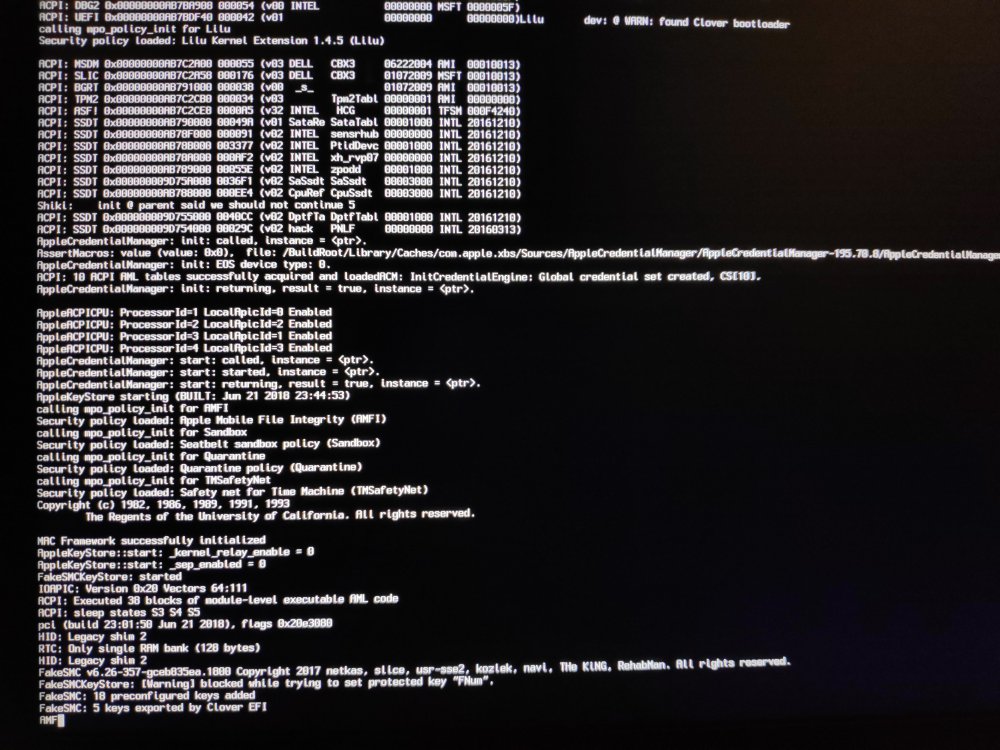



.thumb.jpg.e3386883c1f5be9315723cde9094b66f.jpg)