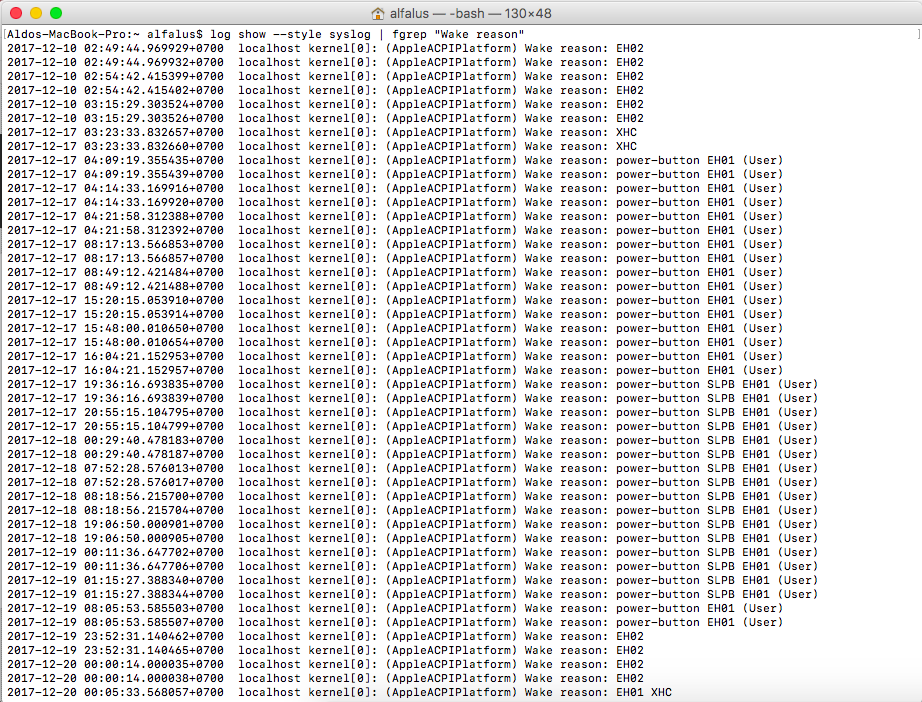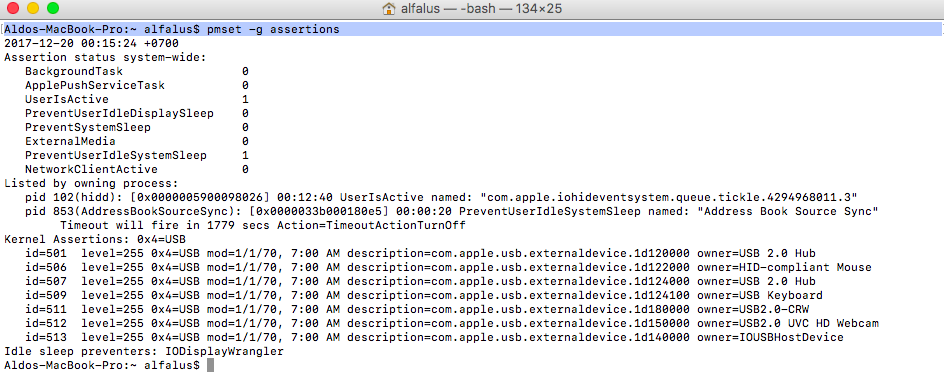Search the Community
Showing results for tags 'Sleep'.
-
Hello everybody, I'm trying to put the finishing touches on my Mojave install and have hit some snags. I'd like to preface this by saying that, while I'm pretty good with computers, I am an absolute noob at hackintoshing. I got Mojave up and running using clover with everything working but sleep, the dedicated k5000m GPU (shows up in system report and OpenGL Extensions Viewer but nothing seems to be able to use it), and brightness only sorta works. Sleep is the biggy. When I put the laptop to sleep (via any method eg. Apple > Sleep, power button, or lid close) It seems to go to sleep (power light slowly pulses and everything), but it takes a solid 30-45 seconds to get there. When I try waking it the fans will kick on for about a half second then it drops back to sleep mode. When I try again the fans do the same thing and then a few seconds later the computer reboots with Optimus disabled. It really baffles me as to why Optimus turns off every time I try to wake it. So far I've tried disabled Hibernation by following Hervé's guide here on OSXLatitude and gone through every Darkwake option. Neither changed the sleep behavior in any way. The Quadra k5000m seems to be detected fine in system report and OpenGL Extensions Viewer, but nothing seems to be able to use it. Is this because MacOS can't use the dGPU when the laptop implements Optimus? I've read mixed reports on that. I've tried just turning off Optimus in the Bios, but that causes MacOS to crash at boot. If possible I'd really like to have the Quadra working rather than the iGPU because my main use for MacOS is FCPX. Brightness works, but there's no on-screen indicator when changing it and if the screen turns off, it comes back on at full brightness. There's also no brightness slider in Settings > Display. I've attached my EFI folder and a debug report I generated with black.dragon74's script. Any help would be greatly appreciated, thank you in advance! debug_14893.zip EFI.zip
-
Hi, I am using Catalina(10.15.6/19G2021) on Dell Latitude E6230, BIOS version A11 (no battery for updating) The wifi chip is DW1510, BT is DW380 The patched DSDT cause the machine to boot and the screen will go dark when it reach the login screen. As a result, I worked on a dynamic (hot patch) DSDT Backlight, audio, trackpad, USB3, ...etc are working nicely. Also the boot time is way better than Clover. BTW, The backlight hotkeys(fn+arrow up/down) (IOWMIFamily) haven't work yet for now, but I will be working on that and will update soon. Except when the machine go into sleep mode, It restarts with this log Sleep Wake failure in EFI Failure code:: 0xffffffff 0x0000001f Please IGNORE the below stackshot ================================================================ Date/Time: 2020-08-19 19:19:41 +0700 OS Version: ??? ??? (Build ???) Architecture: x86_64 Report Version: 29 Data Source: Stackshots Shared Cache: 0xf32000 8CEC7810-03FA-3C33-AD6A-609CD0C6299E Event: Sleep Wake Failure Duration: 0.00s Steps: 1 Time Awake Since Boot: 33s Process: swd [351] Architecture: x86_64 Footprint: 416 KB Start time: 2020-08-19 19:19:41 +0700 End time: 2020-08-19 19:19:41 +0700 Num samples: 1 (1) Thread 0x887 1 sample (1) priority 3 (base 4) <thread QoS background (requested background), thread darwinbg, process darwinbg, IO tier 2> 1 start + 1 (libdyld.dylib + 109769) [0x7fff68216cc9] 1 1 ??? [0x100ce4454] 1 1 ??? [0x100ce41dd] 1 1 __stack_snapshot_with_config + 10 (libsystem_kernel.dylib + 135862) [0x7fff683782b6] 1 *1 ??? [0xffffff80002c1206] 1 *1 ??? [0xffffff8000984c37] 1 *1 ??? [0xffffff800089d7c1] 1 *1 ??? [0xffffff80002e49e7] (running) 1 Binary Images: 0x7fff681fc000 - 0x7fff68232fff libdyld.dylib (750.6) <789A18C2-8AC7-3C88-813D-CD674376585D> /usr/lib/system/libdyld.dylib 0x7fff68357000 - 0x7fff68383fff libsystem_kernel.dylib (6153.141.1) <2B6311E6-6240-3EF7-8C87-475B66F7452C> /usr/lib/system/libsystem_kernel.dylib # pmset -g System-wide power settings: Currently in use: standbydelaylow 4200 standby 0 womp 1 halfdim 1 hibernatefile /var/vm/sleepimage networkoversleep 0 disksleep 10 standbydelayhigh 4200 sleep 10 (sleep prevented by coreaudiod) autopoweroffdelay 259200 hibernatemode 0 autopoweroff 0 ttyskeepawake 1 displaysleep 10 highstandbythreshold 50 lidwake 1 I appreciate all your help. Thanks a lot. A few side questions: - The machine always restarts on shutdown, even when I shutdown with an Arch Linux live usb, Resetting BIOS default/EC Reset doesn't work for me. Does anybody have the same issue? I think it has something to do with my battery, which cannot even hold any charge. OC.zip
-
Hi. Been installing Catalina on a Dell Latitude E6530 using the excellent guide but have run into some issues. The install USB stick will display the apple logo and timer line on the laptop LVDS LCD screen until it gets about 2/3 across (looks like when it loads the display drivers) and then LCD screen goes black - although found that if you plug in a HDMI screen it boots to the end using the external screen. I went ahead and installed Catalina which went very smoothly but even when booting from main HDD LCD display will go blank during boot up but boot up completes on the HDMI screen. Able to use Catalina normally on the external screen. Trying without HDMI screen results blank display but Catalina seems to complete booting OK but you can't see anything. Second issue is to do with sleep. If I put Catalina to sleep (power LED is breathing as expected) and hit the power button for wakeup the laptop boots from scratch running Clover boot and loading Catalina from scratch. Laptop boots High Sierra without any issues. It has 8GB RAM and i5 processor, currently mechanical HDD (will be replaced with SSD) and external monitor is 1440x900. No Nvidia GPU. I've attached the debug folder so I think it has all the information you might need. Guide written for E6230 so may have some differences with E6530. debug_19667.zip
- 1 reply
-
- sleep
- catalina 10.15.5
-
(and 2 more)
Tagged with:
-
Everything is working fine on my dell e7440 except sleep and battery %. The computer sleeps alright but mostly wakes up to a dark screen. I have tried darkwake=0,1 and no bootflag, nothing worked. The other thing is that the battery % doesnt update automatically. I have to manually refresh it. Can anyone please have a look at my efi and suggest any changes. Thanks a lot. pls hellp. EFI.zip
- 5 replies
-
- hackintosh
- help
- (and 4 more)
-
Hi Everyone, I finish to install Mojave 10.14.6 on my E5540 but something still don't work fine... I used boot pack E7440 by Jake-Lo and desktop arrived. Now don't work sleep (black screen and have to force shutdown from power button) Don't work 2 Usb on 4. Vga out don't work (maybe is impossible thing to fix but I would like to use it...) Advanced thanks to everyone can help me config.plist.zip ACPI.zip kexts.zip
-
Hello there, I have made an installation on a latitude 5580 and to this extent I don't seem to figure out why I'm not getting the touchpad to work at all. After opening the board, it seems to have an Alps Dualpoint touchpad. I have also been hinted that the connection is I2C based and have disabled OS X drivers from attaching to it and installed VoodooI2C and VoodooI2CHID but to this extent I haven't seen any good response. Another issue that I need help is the sleep. When I go to apple menu then sleep(or idles for specified time), it prepares to sleep(assumably) and then turns of display for about 15 secs but when the power button breaths the first time, it wakes the system, when I queried the wake reason, I get the following: 2020-04-09 12:52:09.906346+0300 localhost kernel[0]: (AppleACPIPlatform) AppleACPIPlatformPower Wake reason: PBTN XDCI (User) Please shed some light, Thanks in advance. debug_22164.zip
-
Hello again. My current hackintoshed laptop is my Dell Latitude E5440, which doubles as my robotics laptop. I usually take it with me to other classes to do my work. While it works wonders when it comes to using it the laptop doesn't want to sleep. I used a USB wifi dongle to connect to the internet at my school. After grabbing the certificates from another computer (the program on my laptop wouldn't find the certificates) I was able to connect. A couple days ago, I switched out my WiFi card for a Broadcom BCM94352HMB, and it works wonders. What ends up happening is it goes to sleep then wakes up after a split second, and that Continuity doesn't work. I checked power management logs using both "pmset -g assertions" and "sudo pmset -g assertions", and I have a feeling it may be due to the touchscreen. As well, I ensured that my laptop and my iPhone were hooked up to the same network and Apple ID. However, I can't ensure that what I am doing will absolutely fix the problem. and before I go disable access to something potentially important I figured post it here, since all of you have been able to help me with my issues so far. Bundled in the below ZIP file is both logs encased in a TextEdit file and my EFI folder (sans themes). Hopefully you guys can help me quickly, I would like to be able to show off a properly working hackintoshed laptop before the end of the year. Thank you guys as always! E5440 Sleep Issue Bundle.zip
-
I was hoping someone could help me with an issue on an E5540 regarding loss of audio after sleep. The E5540 is running High Sierra and was installed using this guide and installation went fairly smoothly. I used the E7440_HS.zip bootpack as the E5540 does not have Nvidia (tried to rework for no Nvidia but was not able to get it working). Everything worked except SD card but fixed config and now works fine. However I don't have audio after waking from sleep - works fine (speaker and earphone) when first booted. After sleep no audio on speaker unless you plug/unplug earphones which seems to restart it - but never anything on the earphones themselves after wake. I've checked bootpack kexts and seems to be OK (CodecCommander) and not sure what to do next. Machine has i5-4200U cpu, HD4400 gpu, ALC 3226 audio controller. Cheers and thanks in advance for your help. debug_18128.zip
-
Hi there, When i want my Dell E5540 with Sierra 10.12.5 to go to sleep, it goes to sleep but immediately afterwards turn on again and then turns off again and turns on again and that continues until i press the space bar and the desktop appears again... Is there a way to solve this?
-
I am having issues with my WiFi after waking my computer up from sleep or hibernation. It will say that it is connected but when I try to do something online, it will not connect to the internet. For example, chrome will show the dinosaur page. Does anybody know how to fix this? Everything else is working fine. My wifi card is the Broadcom 1830
-
Hi everyone, I recently managed to install Mac OS 10.13.6 to my dell E6530 (dual gpu>Nvidia graphics nvs5200m + IntelHD4000), Dell Bios ver A20. After some customization I got almost everything working but there a few things that I would like to fix: 1. Sleep issues: if I press the power button, the laptop goes to sleep but only for 2 seconds and then it's up again. If I close the lid, it does the same. I looked for the wake up reason in the log files and all show the same: LID0 EH02. 2018-09-06 14:49:11.170999-0500 localhost kernel[0]: (AppleACPIPlatform) AppleACPIPlatformPower Wake reason: LID0 EH02 2018-09-06 14:57:59.577740-0500 localhost kernel[0]: (AppleACPIPlatform) AppleACPIPlatformPower Wake reason: LID0 EH02 2018-09-06 14:57:59.577742-0500 localhost kernel[0]: (AppleACPIPlatform) AppleACPIPlatformPower Wake reason: LID0 EH02 2. Usb 3.0 not injecting: My laptop has 2 2.0 USB ports and 2 3.0 ports. On system report/USB, I am able to see the 2.0 ports but there's no 3.0 ports on the list. I am using USBinjectall kexts + ACPI patches: change EHC1 to EH01, change EHC2 to EH02 + Kextstopatch: com.apple.driver.usb.AppleUSBXHCI 837D940F 0F839704 0000 837D940F 90909090 9090 , but I am not able to make the 3.0 ports available. 3. Sd card reader: Is any way to make the O2 micro sd card reader work? 4. Video glitch on boot (apple logos and a grey bar at the bottom of the screen): this is not affecting performance if the intel gpu, as far as I can tell, but it’s a little bit annoying. Jake Lo already explained me that it is not possible to make the HDMI video output work since in this laptop model the HDMI connector is hardware connected to the Nvidia GPU and since it is being disable via DSDT, it won't work. I hope somebody can help me. Thank you very much for your assistance. PD DSDT file attached DSDT.aml.zip
- 10 replies
-
- dell
- high sierra
-
(and 3 more)
Tagged with:
-
Hello all, first post here ! This forum is a really impressive ressource. I have an Optiplex 9020 USFF on which I successfully installed Sierra by following Jake Lo's excellent guide, and everything seems to work as it should, except for waking up from sleep : it seems to wake up alright (produces system sounds, at least) but the screen stays dark and the only way to get back to a usable state is to turn off the machine and start it up again. The config.plist from the 9020 bootpack (I used the one for A20 BIOS, even though I have the newest BIOS installed) already has darkwake=no as a boot parameter. I am rather new to this, so here is exactly what I did : 1. Installed Sierra on a flash drive with createinstallmedia 2. Installed Clover for UEFI on the flash drive with only OsxAptioFixDrv-64 3. Merged the generic EFI + 9020 bootpacks 4. Replaced the EFI folder on the drive with the one just created 5. Rebooted into the installer and installed Sierra on the internal SSD 6. Installed Clover for UEFI on the SSD, same as (2) but with also RC scripts on target 7. Replaced the EFI folder from the SSD with the one on the flash drive 8. Copied the kexts from /EFI/Clover/Kexts/Other/LE to /Library/Extensions 9. Ran permissions.sh 10. Finally rebooted normally. Seeing as the 9020 bootpack already contains SSDT.aml files, I didn't generate one. As a I wrote, everything works well except that he screen doesn't wake up with the rest. My specs, in any case : Optiplex 9020 USFF i5-4670S 8GB RAM 120GB SSD The monitor is connected with DisplayPort and since it's a USFF model, it uses (flawlessly) the HD 4600 integrated graphics. Any idea ? EDIT : I upgraded to BIOS A22 and everything works now.
-
Don't know if this of any use to any other M4800 users. It's not perfect, cos needs a little attention paid every time... What I do is: First, Unplug AC (mains) connector ; Then, Fn+F1 = Sleep OK (all system idle) and: Plug in mains connector ; press Power = successful wake. (There have been times when opening lid wakes it, but not consistently, and whenever it happens it's with no (deliberate) changes made to anything). If anyone has alternative method without plugging out and in... would be glad to hear.
-
Don't know if this might be of use to someone. After many months of the annoying sleep and immediate re-wake problem, I've found a simple solution... With the BIOS set to APCI Suspend Mode as 'Suspend 3 only' (don't know if that is actually essential), change the USB Wake Up jumper USBPW9-14 (the one by the 3 USB connectors) to 2 and 3 (centre and right) instead of the default 1 and 2. I actually have all 3 of those USB connectors un-used (using only the backplate ones) so can't say if having them empty is relevant. So for me, with that now solved (faultless sleep, either manual or timed, and instant wake at any time with keyboard), everything is working perfectly. Hope this might be of help. (Maybe even for other similar boards)?
-
Hello, i have sleep issue on my laptop. I check it on terminal and type the wake reason command, and i got this. Does anyone can help me to figure it out what is the main problem ? I attach all the problem reporiting files. Thanks debug_1741.zip
-
Hey guys, I've been trying to get sleep to work properly the last few days. Currently, when my laptop goes to sleep, it does so but then wakes up after a few seconds. The screen continues to stay off though until I press something on my keyboard. I saw a similar post here and read the fix, which was to download a DSDT.aml file that was posted in the comments and to replace the one that the person was currently using in the /ACPI/patched folder. I downloaded it myself and replaced my original DSDT.aml, rebooted, and the sleep actually worked, but for some reason my sound stopped working. I put back my original DSDT.aml, rebooted, and the sound worked again. Any ideas? Any help would be appreciated.
-
Hello guys, I am very happy about my E7440 running High Sierra, however I experience an issue while connected to two external monitors. I connect using the HDMI port and a Mini DisplayPort to DisplayPort adapter. This works great, but when the screen is locked, or when the system goes to sleep, the system crashes and shuts down. Without any external monitors connected this problem does not occur. I am using the bootpack from the Clover guide along with Lilu.kext, Shiki.kext and IntelGraphicsFixup.kext. After reading this topic, I was thinking that this might have something to do with my current SMBIOS ProductName (MacBookAir6,2) or with the current VRAM amount (1536MB). I tried looking up the error in system.log, without any luck. Is this a known problem, and would changing the VRAM or ProductName solve this problem? Thanks!
- 2 replies
-
- displayport
- sleep
-
(and 1 more)
Tagged with:
-
Hi, I follow these guide to install 10.12.6 https://osxlatitude.com/index.php?/topic/8506-dell-latitude-inspiron-precision-clover-guide/ https://osxlatitude.com/index.php?/topic/10014-latitude-5480-keyboard-and-trackpad-not-working/ Spec as below: BIOS Version 1.6.3 CPU Intel i7 7820HQ RAM Kingston DDR4 2400 16G x 2 MB Chipset Intel CM238 SSD TOSHIBA THNSNK256GVN8 M.2 2280 256GB Audio Realtek ALC3246 Graphics Intel HD Graphics 630 + NVIDIA GeForce 930MX Ethernet Intel Ethernet Connection I219-LM WIFI/BT Intel Dual Band Wireless-AC 8265 Touchpad ALPS I2C touchpad Thunderbolt 3 Controller Intel JHL6340 SD card reader Realtek PCIe SD Card Reader SmartCard reader Broadcom 5880 USB PCSC Camera Realtek 720p HD Camera Working: Keyboard Audio: Speaker, Microphone, Headphone Ethernet Camera USB 3.0 x3 Not Working(sort by priority) Thunderbolt 3 (only show “Thunderbolt: No hardware was found.” in the system report) USB.3.1 type C (if I plug the type-c external HD before boot, it will show something in the system report) HDMI Sleep Brightness Keys Touchpad (only button works) HD630 (show Intel HD 620 1536 MB in about this Mac, else is fine I think) SD card reader SmartCard reader VGA Geforce 930MX WIFI/BT (I will change it to DW1560) Please help me to patch the DSDT, I need tb3 for eGPU, and if hackintosh doesn't support 930MX please disable it for power consumption, thank you very much! EFI & IOReg.zip
- 18 replies
-
Hi everyone, first of all I wanna thank Hervé for his fantastic guide on how to hackintosh our Latitude E6220. I want to start saying that I'm running Sierra, but I haven't followed the guide entirely, because, after the installation completed and I booted into the main HDD, I installed Clover instead of Enoch. I did this because I basically hate those legacy bootloaders, as they gave me lots of problems when I hackintoshed my other laptop, an Acer Aspire 5750G, so I don't want to use them if it's not mandatory. Also, I don't want to tamper with S/L/E if I can. Right now almost everything is working, but I have a little strange problem. When I first boot up the laptop, the eSata port does not work, and the SD card reader, even though is recognized, doesn't show any card in it. However, if I put the computer to sleep, then I wake it up, both start working without a hitch, I can hotplug the eSata port and the reader mounts without any problem. Is there a way to fix this under Clover? My lappy: Dell Latitude E6220 i5-2520M, HD3000 8GB 1333MHz RAM macOS 10.12.5 Sierra Clover r4077, using Hervé's DSDT and generated SSDT Boot args: darkwake=0 slide=0 I attach my config.plist, I think it could be useful. Thanks in advance config.plist.zip
-
Hi, After quite a bit of work I have managed to install El Capitan on my Dell Precision T1700 workstation. Pretty much everything is working, including audio and USB3 and I think that I have a well patched DSDT / SSDT etc. However, no matter what I try, I can't get resume from sleep to work. I have disabled hibernate (by setting hibernatemode to 0 with pmset and setting hibernatefile to /dev/null). The computer seems to go in to sleep correctly (monitors, disks and fans shut down), pressing a keyboard key wakes the computer, but it just resets and starts again from scratch. At the moment I have set power management to never go in to sleep (from the preferences pane). However, it would be really useful to get sleep to work as it is a pretty noisy machine. The comp. has a Xeon / Haswell E3-1200 v3 processor, with an Nvidia NVS 310 graphics card. I have attached my current clover config.plist, the origin and patched APCPI folder (from EFI/CLOVER) as well as the boot log (grabbed from DPCIManager) and some DPCIManager screenshots. Any suggestions of where to go from here would be greatly appreciated, as I am pretty stumped! Thanks Dell_1700_config.zip
-
Hello I've decided to try my hand at installing OS X on my E6420 for the 2nd time. I just installed El Capitan 10.11.5 using Jake Lo's guide. Everything appears to be fully functional except for one thing, my laptop monitor will always turn off during boot. The system is running fine in the background but my monitor just turns off for whatever reason. Unplugging and repluging the charger is my current work around. This works when have access to a wall outlet, but otherwise I am stuck with the monitor off. I am using the e6420 bootpack with the DSDT-LowRes.aml as my display's resolution is 1366x768. Also I do not have optimus on my laptop.
-
I have an E5530 running El Capitan. When it goes into sleep mode, I have found that I cannot get it to wake. While the power button light fades in and out to reflect that the machine is sleeping, if I press it, the unit just turns off altogether. Any ideas for how to remedy this, per chance? Thanks as always!
-
Hello all! After some time enjoying my hackintosh I decided to update it to 10.10.4. The update process was successful but after restart the computer some issues appeared. First, I can't start the operating system without the -v -f flags. If I don't enter these options, after a while the boot process gets stuck. Second, sleeping is not possible now. I really miss this, because I used my hackintosh to work and turn it on and off all the time is really time consuming. Any idea about what is going on? My E5420 is an i3 machine, with 4 GB RAM. Currently the SD reader works partially (or randomly) and I haven't tested the expresscard port. The wifi will be replaced as soon as arrives from ebay.
-
So I have my hack laptop here,(dell latitude E6400) and its running great! My only problem is that I can't get it to go to sleep. I'm not entirely sure why. My system has the t9550 penryn proc, the Nvidia Quadro NVS 160M, and 4 gigs of DDR 2 ram. I installed an apple branded PCI extreme airport card, but left the broadcom BGM94312 in its stubby slot. I set pstates and cstates, I'm not sure if the Broadcom would prevent the sleep or not, but I figured it wouldn't hurt to ask if it has been the case with anyone else. I've not tried sleep enabler but that might be my next point of order. Basically if I tell the machine to sleep (either by closing the lid or going to the apple menu), it will go to a black screen and then just sit there, never getting to sleep, and never waking back up. Anyone got any suggestions?
-
Hi, i just managed to install Yosemite on my T410. I have full QE/CI and everything is working well except sleep: The T410 goes to sleep but wakes up without backlight. I tried a few different dsdt files I found for the T410 but none of them fixed the sleep problem. Adding darkwake=0 to the org.chameleon.Boot.plist did not help too ... Did anyone of you have working sleep with the T410 on OS X Yosemite? Any help would be amazing! Thanks a lot, Barki