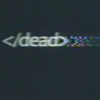Search the Community
Showing results for tags 'hdmi'.
-
I have a Dell Latitude 5490 running macOS 10.15.7 with Clover bootloader. The laptop boots, the graphics are working. Problem with HP EliteDisplay E223 attachable monitor. When I hot connect a monitor, it is detected and starts working. But when I reboot the system, then it is not detected. Turning off a monitor power does not help. It only helps to pull out the HDMI cable and plug it back in. With Windows 10 a monitor works perfectly. How can this be fixed? Has anyone encountered a similar problem? I would be glad for help or tips. I tried to set UseIntelHDMI, AddHDMI. I changed ig-platform-id, device-id in the Devices section. Tried fixing Framebufers. Nothing helped. Also, I downloaded other people's EFI folders for my laptop model and tried on them. But either the system could not boot, or the problem with the monitor remained. Now I have Platform ID 0x59120000. The monitor is defined on the second connector (screenshot). This Platform ID has DP, not HDMI. Platform ID 0x591B0000 gave me hope, because he had HDMI on the second connector, and in some cases it was possible to boot a system and the icon of two monitors appeared on the system panel at the top, but a graphics did not work normally. Also, when I first connected a monitor, it was pink. This script helped fix the color scheme - - https://spin.atomicobject.com/2018/08/24/macbook-pro-external-monitor-display-problem/ EFI-5490.zip
-
Hi. Been installing Catalina on a Dell Latitude E6530 using the excellent guide but have run into some issues. The install USB stick will display the apple logo and timer line on the laptop LVDS LCD screen until it gets about 2/3 across (looks like when it loads the display drivers) and then LCD screen goes black - although found that if you plug in a HDMI screen it boots to the end using the external screen. I went ahead and installed Catalina which went very smoothly but even when booting from main HDD LCD display will go blank during boot up but boot up completes on the HDMI screen. Able to use Catalina normally on the external screen. Trying without HDMI screen results blank display but Catalina seems to complete booting OK but you can't see anything. Second issue is to do with sleep. If I put Catalina to sleep (power LED is breathing as expected) and hit the power button for wakeup the laptop boots from scratch running Clover boot and loading Catalina from scratch. Laptop boots High Sierra without any issues. It has 8GB RAM and i5 processor, currently mechanical HDD (will be replaced with SSD) and external monitor is 1440x900. No Nvidia GPU. I've attached the debug folder so I think it has all the information you might need. Guide written for E6230 so may have some differences with E6530. debug_19667.zip
- 1 reply
-
- sleep
- catalina 10.15.5
-
(and 2 more)
Tagged with:
-
This thread is about an issue of the HDMI output on a latitude 7490. It first began in this thread. As @Hervé said, it is "like covered with a veil and can't be removed even when playing with display colour settings." @Jake Lo asked me for the debug files when the motor is connected. Here it is.debug_30752.zip
-
Hi, Finally I finished the installation of 10.14.6 on my Dell E5440. Everything works just fine, but HDMI will not work. Every time I plug it in, it causes a grey screen on my laptop monitor. Also on boot up. I attached my EFI Folder, maybe someone can help me. I searched a bit and read something about Azul Framebuffer Kext. Thank you for helping. Greedings, Hugo EFI EFI.zip
-
Hi @Jake Lo On reboot, the Bluetooth device needs to be removed and reconnected to get it to work again. Is there something that can be fixed here?
-
Hi All, I am new here and after struggling for over 16 hours, I finally managed to install MAC OS 10.14.6 on my Dell E5540. A big THANK You to all the members in the forum who helped me get this far. Bluetooth, WiFi, Sound, and Display working!! I am stuck with the last piece, my HDMI port is not working. Connecting HDMI cable makes the laptop display go black and my monitor doesn't detect any signal. From this point, there is no way to recover the display and I need to do a force reboot. I would like to use a monitor in my setup as the laptop display is not that great. Can someone please help me in layman terms? Sorry for my lack of knowledge on this matter. Appreciate help on this.
-
Hi everybody. I just updated my Latitude E7440 I7 Full HD from 10.14.4 to 10.14.5. I use this forum bootpack and with BIOS option "Legacy Boot" enabled, MAC OS MOJAVE 10.14.4 worked fine with built in LCD screen and also with a Phillip 1080p monitor conected by HDMI. After upgrading to 10.14.5, with Legacy boot enabled in BIOS, laptop freezes (black screen at the end of boot) when HDMI screen is connected (built in screen works fine, but with some troubles with, for instance, Ableton Live SUite, which makes graphic noise in some windows). If I change BIOS legacy boot from enabled to disabled, HDMI monitor works fine (closing the laptop), but built in screen does not. May be should I upgrade some kext? Many thanks for your attention. Entropic.
-
Hi everyone, I have a Dell Latitude E5470 Laptop, but I don't have an HDMI monitor, so I bought an adapter VGA to HDMI, when I connect it seems that I have the second desktop, but the integrated screen gets off, and don't power on again, even if I disconnect HDMI. I've tried to use WhateverGreen kexts, but I always get kernel panic with it. E5470_CLOVER_folder.zip
-
Dear mates, yesterday I installed Mojave 10.14 on my system. The thing is that HDMI\VGA is not recognised, just when I start the system with cable plugged in. Was fine on Sierra 10.12.6. I saw some port patch, but they are for desktop version, not mobile. Also tried to replace AppleIntelSKLGraphicsFramebuffer.kext with same kext from Sierra> fixed the problem, but a new problem came up: After sleep PVAP - Hardware encoding broke result in application freezing, video freezing (Safari, yt, pictures, Final Cut, FaceTime, etc.) I can disable Hardware encoding, but then some features not working (Final cut, can't open pictures, thumbnails always loading, etc.). Using platform-id: 0x191b0000 Use this fix to get VGA/HDMI working: https://www.insanelymac.com/forum/topic/316573-sierra-applegraphicsdevicepolicy-clover-patch/ Last: No audio on HDMI Fixed HDMI Audio by installing "FakePCIID_Intel_HDMI_Audio.kext" System: Acer Aspire V5-591G-55TU CPU: i5-6300HQ 2.3 GHz RAM: 8 GB DDR4 (4+4) GPU: Intel HD Graphics 530 + GTX 950M (disabled) OS: Mojave 10.14.1 UPDATE: Updated to 10.14.1 and my outputs are gone again. > To solve this use the "AppleIntelSKLGraphicsFramebuffer.kext" from 10.14 Attaching the clover folder, IOReg
-
Hi all. Today i user HDMI for Hackintosh on Dell Latitude E7470, bios 1.18.5. After plugin HDMI, black screen on my Laptop and Extende display. remove HDMI may laptop no show display, only blackscreen. Help me! Sorry my bad English. Liemhatang.zip
-
Hi, I follow these guide to install 10.12.6 https://osxlatitude.com/index.php?/topic/8506-dell-latitude-inspiron-precision-clover-guide/ https://osxlatitude.com/index.php?/topic/10014-latitude-5480-keyboard-and-trackpad-not-working/ Spec as below: BIOS Version 1.6.3 CPU Intel i7 7820HQ RAM Kingston DDR4 2400 16G x 2 MB Chipset Intel CM238 SSD TOSHIBA THNSNK256GVN8 M.2 2280 256GB Audio Realtek ALC3246 Graphics Intel HD Graphics 630 + NVIDIA GeForce 930MX Ethernet Intel Ethernet Connection I219-LM WIFI/BT Intel Dual Band Wireless-AC 8265 Touchpad ALPS I2C touchpad Thunderbolt 3 Controller Intel JHL6340 SD card reader Realtek PCIe SD Card Reader SmartCard reader Broadcom 5880 USB PCSC Camera Realtek 720p HD Camera Working: Keyboard Audio: Speaker, Microphone, Headphone Ethernet Camera USB 3.0 x3 Not Working(sort by priority) Thunderbolt 3 (only show “Thunderbolt: No hardware was found.” in the system report) USB.3.1 type C (if I plug the type-c external HD before boot, it will show something in the system report) HDMI Sleep Brightness Keys Touchpad (only button works) HD630 (show Intel HD 620 1536 MB in about this Mac, else is fine I think) SD card reader SmartCard reader VGA Geforce 930MX WIFI/BT (I will change it to DW1560) Please help me to patch the DSDT, I need tb3 for eGPU, and if hackintosh doesn't support 930MX please disable it for power consumption, thank you very much! EFI & IOReg.zip
- 18 replies
-
Dear @Jack Lo,I am currently using sierra 10.12.2 on my mobo vostro 3546-Almost same config as Dell inspiron 3542.Only the differnce is Vga output instead of hdmi. Specs:- i3-4005u HD4400 ALC255 AR9565 combo Problem:- Currently i am using Rehabman's Clover predefined config.plist for 4400 graphics.Everything working fine as real macbook but I want to make Intel Hdmi Audio controller visible under dpci manager below Realtek (××××) in Sound Tab. I have enabled Bod3 to Hdau from Dsdt hot patches.Further in kext2patch ,i have tried both 9 and 12 patch for AppleintelframebufferAzul for both port 204 and 1** .Also i have working Applealc inject id13 . Done Hdas to hdef,Irq fix from Dsdt patches.Is Fake_Intel_hdmiaudio.kext is needed if i have 8086:0a0c which is supported by apple. Further,how to inject hda-gfx"="onboard-1" on HDAU and inject layoutid to hdau,igpu.(layout13).However in Apple system info ,in Audio Devices i can see Hdmi devices ,but in Dpci manager ,its not present. Thanks ,so for short I want to know Inject hda-gfx"="onboard-1" on HDAU,hdef,igpu and inject layout id to the same,Further if any hope for vga controller,tell me. Thanks
- 19 replies
-
- 1
-

-
Dell Latitude E5530 vPro, i5 Ivy Bridge, 8 Gb RAM, 128 Gb SSD, Intel HD4000 - El Capitan 10.11.3. I need help to enable HDMI video output from my laptop to ACER 24" external monitor. I have previously had A17 BIOS, but I followed Jake Lo's advice to downgrade BIOS in order to get rid of boot glitch. I followed the steps from A3 to A12, and now I am running A12 BIOS. I really need external monitor because I am visually impaired. Here is my EFI folder in zip format: EFI.zip
-
So I have an E6420 no optimus, low-res (specs in signature L01), and everything is working great...until I plug in external monitor to the HDMI port....then all hell breaks loose. after plugging in hdmi -- native laptop monitor is underscanned. I change the display preferences to turn off mirroring / use hdmi monitor as extra display, restoring built-in lcd resolution. Upon reboot, built-in lcd is black and hdmi display is the only detected display. Shutdown, unplug hdmi cable, reboot and built-in lcd is black screen ... only way i can get a display is by plugging in hdmi cable to external monitor. I caught a screenshot that sort of highlights the issue during same session of hot-plugging the hdmi cable...notice that the resolution is 1920x1080 for the built-in display in system info but of course it can only output 1366x768 E6420-L01__CFG.zip I tried the sierra bootpack from jake's infamous guide (esp since it was patched dsdt for a23 bios) but that didn't even get me to the install screen...I am instead using a LoRes DSDT from others, not sure the exact source, but somewhere on this site. Anyways, I posted my efi directory which contains everything, config.plist / dsdt.aml and native/clean acpi dumps...lemme know if this issue has been solved or how I can go about troubleshooting, thank you!!!
-
I have a Dell E6430 running El Capitan 10.11.3. My laptop has the Intel HD4000 and Nvidia NVS5200 cards. I do not get any video output on external monitors using VGA, DVI, HDMI or Display port. For the DVI and DP I'm using the Dell E series port replicator plus. For the HDMI and VGA I just plug into the laptop ports. VGA and DVI worked when I had Mountain Lion 10.8.4 installed on the laptop but when I upgraded to El Capitan I can't get it working again. I don't think I tried HDMI or DP when I had mountain Lion installed so I'm not sure if those worked or not. I did a fresh El Capitan install and used the guide you can find here: https://osxlatitude.com/index.php?/topic/8506-dell-latitude-inspiron-el-capitan-clover-guide/&do=findComment&comment=54632 I'm my bios settings I have optimus enabled as that seems to solve my sleep problems as well as jittery video in some player applications. About this MAC shows that it's using the Intel HD 4000 with 1536MB Does anyone have external video on their Dell E6430 running El Capitan? If so can you tell me what you did to get it working? Thanks! /Paul Also, THANK YOU very much for having these forums! I am new to Mac OS X and have relied on your ML and EL Capitan guides tremendously to get my systems working.
- 2 replies
-
- Dell E6430
- hdmi
-
(and 1 more)
Tagged with:
-
Good night guys. I have a problem in Yosemite 10.10.2 in my HDMI output, when I connect the Win 8.1 or the Mavericks who had before that instação displayed HDMI on TV now only displays as DVI, HDMI before the audio did not work because I was using VoodooHDA more now that I could configure my AppleHDA for Conexant 20672 SmartAudio HD'm having this problem with HDMI and can not even test if my external audio is working: Detail that before did not apply at Clover Patch for my HDMI work, just installed the AppleIntelFramebufferCapri that comes in the latest Vietnam Tool and it worked using the Mavericks already in need Yosemite apply this patch and the screen is half buggy when you start your Mac with connected HDMI cable: Patch HDMI-DP port HD4000 1600x900 Name: AppleIntelFramebufferCapri Find: 040066010103010100000002 Replace: 040066010102040200000004 Find: 300200000000000001000000400000000000000001000000400000000000000001000000400000000000000000000000 Replace: 300200000205000000040000070400000304000000040000810000000406000000080000060000000000000000020011 It works just like DVI. Already tested several HDMI cables and give the same problem, you may change this Patch solve most do not know what to change it. MY SETTINGS: Dell Inspiron 15r SE 7520 CPU: i7 3632QM 2.2 / 3.2 RAM: 8GB DDR3 1600mhz GPU: HD 4000 2GB (1920x1080 internal LCD) / AMD Radeon 7730m 2GB (I can not turn, but it does not know if you can use it as a discrete GPU al I disabled via DSDT) Sorry my english. Thanks.
-
I'm on Yosemite 10.10.3. I'm using this version: "RehabMan-Generic-USB3-2014-1016" corresponding the GenericUSBXHCI.kext provided by RehabMan. With this version everything seems to work perfectly. But when using an external display through the HDMI port and an external USB audio interface, the system freezes when trying to initialize core audio inside Logic Pro X. If I disconnect the external display I can work perfectly inside Logic Pro X using the external USB audio interface. I didn't have this issue with Mavericks. Also If I use an older version of the mentioned kext I can work inside Logic with the external display and USB audio interface, but leaving functional just one USB port.
-
Hello Guys, I've been following EMlyDinEsH's Complete AppleHDA Patching Guide, I've managed to get AppleHDA, HDMI and HDMI audio working yesterday. I was so happy that I even might opened up window and screamed out 'shake it baby!'. But that was yesterday. While building my hack, I have tinkered with too much thing and I felt something 'dirty' on the pc (it probably was just me) So I have reinstalled the system. Before I reinstalled it, I have backed up the EFI folder with all kexts, patched DSDT and all that. After reinstallation, I have inhibited the patched kexts (which resides on EFI partition and gets injected by Clover) and restored the EFI partition, everything were working except for the battery meter. That was no problem, I reinstalled the kexts, and all was fine (at least, I was thinking all was fine.) After I reinstalled all apps I use, I hooked up the pc to the lcd tv via HDMI, but BANG! HDMI audio was not working. That was the moment I realized once more that it was the cost wanting all at once. I have gone through the AppleIntelSNBGraphicsFB.kext patching procedure again (even thought it was working fine right before reinstallation), but no luck. HDMI is working, but no HDMI audio. Here are the guides I was using: https://osxlatitude.com/index.php?/topic/1946-complete-applehda-patching-guide https://osxlatitude.com/index.php?/topic/1969-guide-for-enabling-vga-and-hdmi-in-intel-hd3000-gpu/ P.S.: I could not used the mentioned dsdt patch on last link, since it is missing some headers (I think) but that should not be a problem because it was working fine before reinstallation. Besides, it says 'Patched DSDT with platform id OR SMBios of MacBookPro8,1' and my smbios is set to MBP8.1. Details of my system: PC: Acer Aspire 5755G System: Yosemite 10.10.2 Graphics: Intel HD3000 + GT 540M CPU: i7-2670QM/HM65 rev. B2 Botloader: Clover r3193 Here is link to my EFI partition. I didn't know what else can be needed to pinpoint the problem so please let me know what else should I send. https://www.dropbox.com/s/dh26dtwicpgtuou/EFI.zip?dl=1 So, my question is, where should I start looking? Or how do yo even troubleshoot this kind of problem?
-
I recently followed a MyHack tutorial that enabled me to fully boot and run OSX 10.9.5 to my satisfaction, albeit one issue. The problem is I have no Audio over my HDMI connection as my monitor has built in speakers. The strange thing is that i will occasionally get a very brief moment of audio just after boot or when cycling through outputs under the 'System Prefferences > Sound > Output' Section, not just a random sound either, if i open itunes and play a song ill get a moment of audio before it cuts back off. (volume greyed out) Which leads me to believe that audio over HDMI is possible with some changes/Modification. I am using an Nvidia Geforce 8400 gs in my build as the built in graphics in the dell inspiron 530s are incompatible. I am running OSX 10.9.5, and I should note that when i go to 'System Prefferences > Sound > Output' i have the following output options listed: -Digital-out (HDMI) -Digital-out (HDMI) -Digital-out (HDMI) -Digital-out (HDMI) -line-out (Green Rear) -Headphones (Green Front) None of the 'Digital-out' Options listed output sound through my HDMI connection. Any and all help would be appreciated as getting audio to work over HDMI is the one step away from a fully functional build. I will supply any information/pictures as requested about the build. I should also note that this is my first build and that i am, by no means what-so-ever, a professional.
-
This possibly a noob question, but my searching didn't turn up an answer. I built a Hackintosh and the system is running OS X 10.9.1, but the graphics performance is not as expected: Redraw is slow and flickering for example when moving a window. One possible reason: The card is supposed to have 2 GB GDDR5-RAM, but the Mac System profiler shows it as having only 7 MB (see below). The screen is connected via HDMI to the GTX760. I tried to run OpenMark 1.6 to test OpenGL, but that gives the message "Unable to choose right pixel format for this device." The settings in org.chameleon.Boot.plist are as follows, but also with IGPEnabler set to "yes" the flickering <key>GraphicsEnabler</key> <string>No</string> <key>IGPEnabler</key> <string>No</string> From Mac System Profile: Display: Type: GPU Bus: PCIe PCIe Lane Width: x16 VRAM (Total): 7 MB Vendor: NVIDIA (0x10de) Device ID: 0x1187 Revision ID: 0x00a1 Kernel Extension Info: No Kext Loaded Displays: Display: Resolution: 1920 x 1080 Pixel Depth: 32-Bit Color (ARGB8888) Main Display: Yes Mirror: Off Online: Yes
- 2 replies
-
- GeForce
- GPU-Memory
-
(and 1 more)
Tagged with:
-
Hi all, I am running an E6220 with the HD3000 integrated graphics card. I am trying to get an external monitor working. I have tried the HDMI, VGA, and DVI ports with no luck. Using EDP and the E6220 profile, I enabled the VGA/HDMI fix with no lock. Additionally, I've tried a variety of AppleIntelFramebufferCapri.kext and AppleIntelSNBGraphicsFB.kext with no luck. Any suggestions on things to try? Thanks.

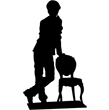
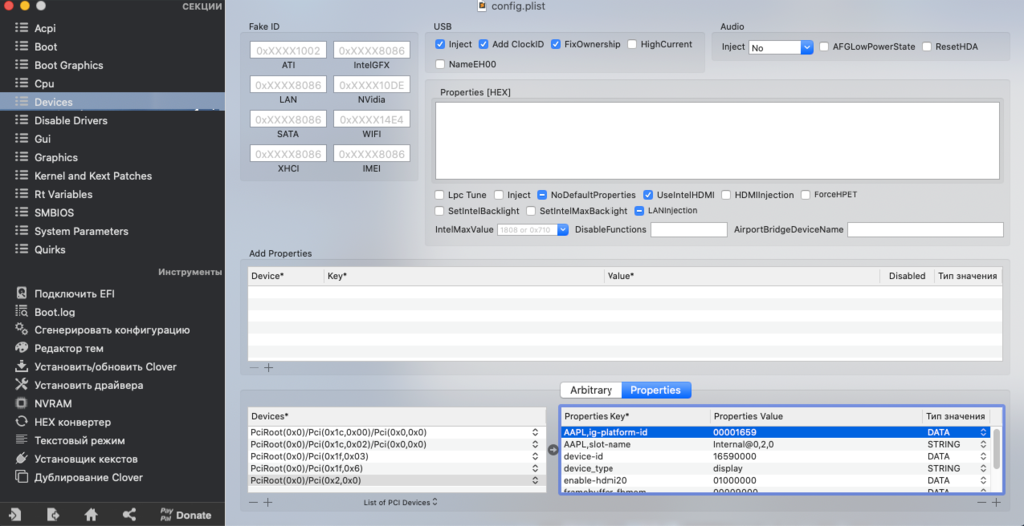
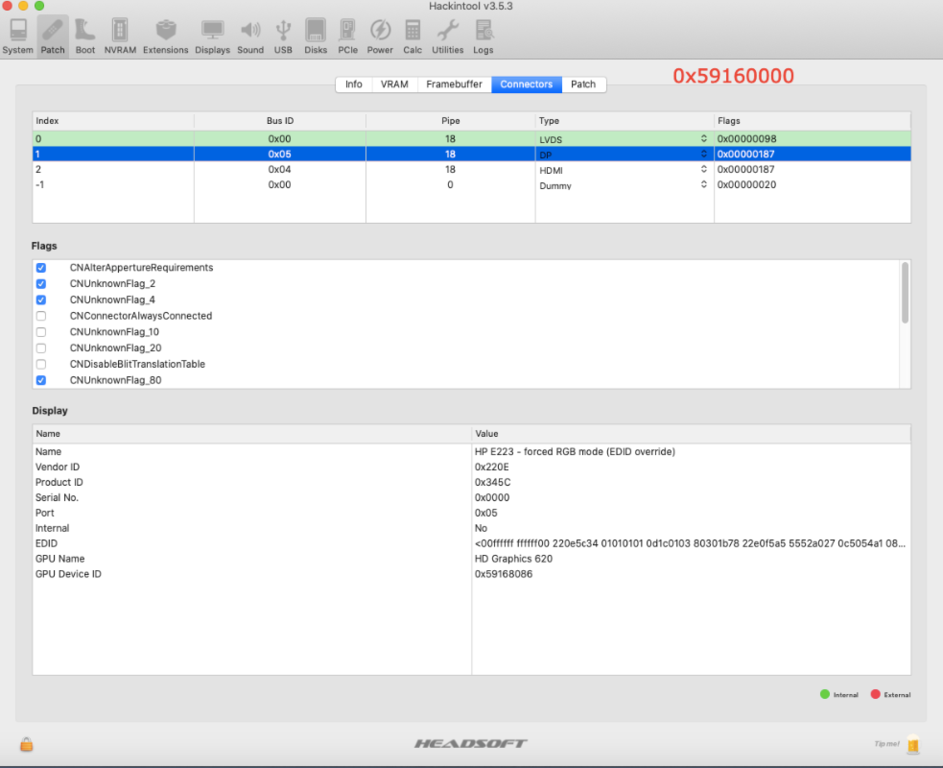

.thumb.jpg.e3386883c1f5be9315723cde9094b66f.jpg)