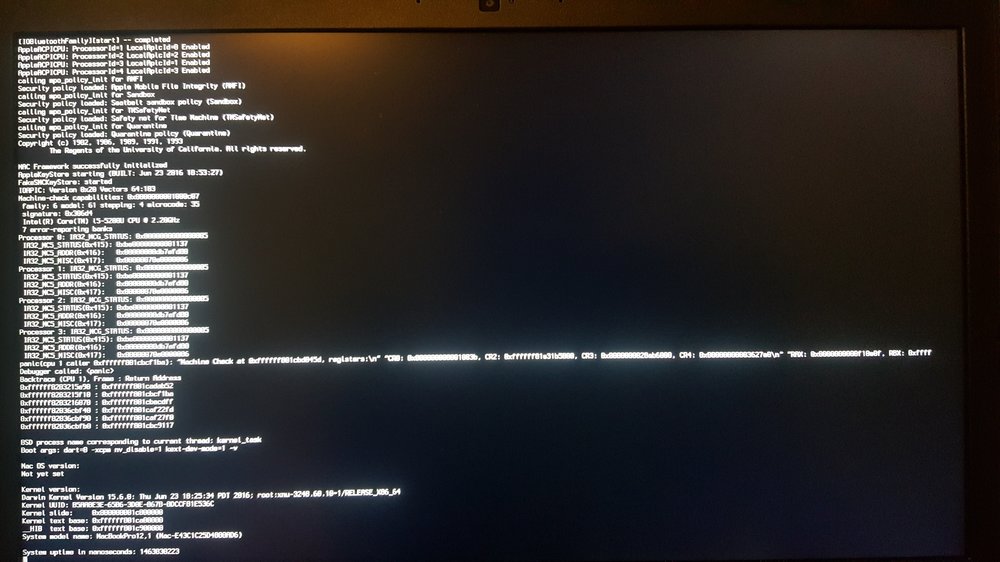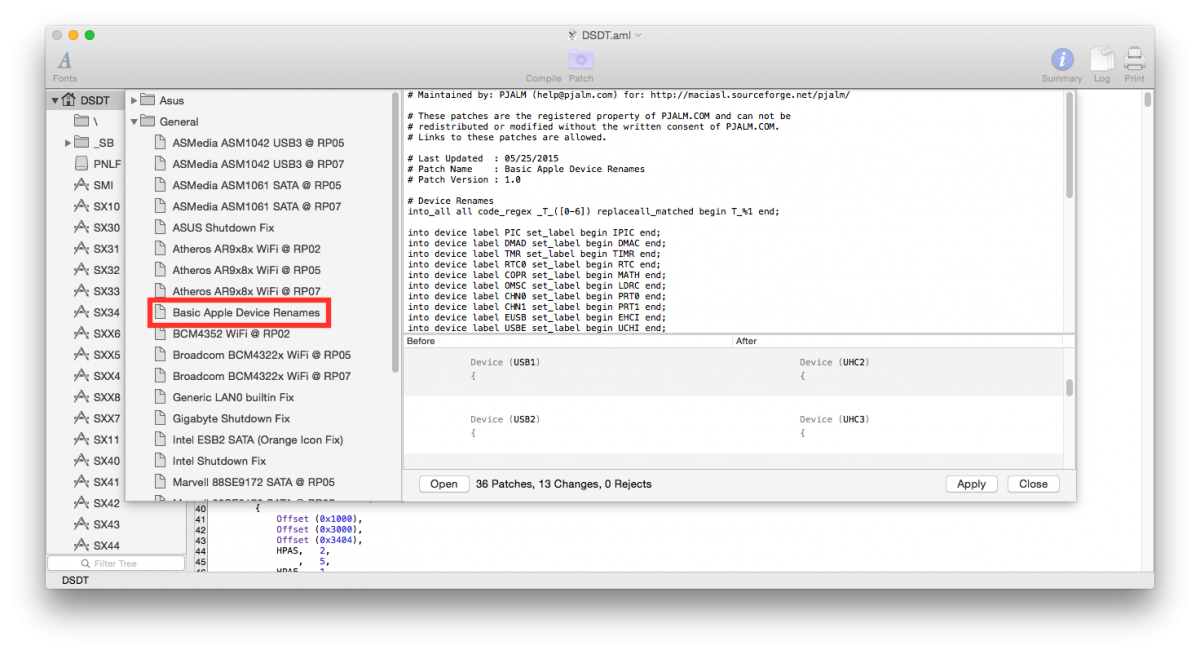Search the Community
Showing results for tags 'El capitan'.
-
hello rufabf, regarding your guide, can you send your dsdt
- 674 replies
-
Hello, I've been attempting to get El Capitan installed on my Latitude E7450, and am moments away from just setting it on fire and moving on with life. I have (repeatedly) followed the steps as posted in these two threads: https://osxlatitude.com/index.php?/topic/8514-dell-latitude-e7450-el-capitan-clover-uefi-only/ https://osxlatitude.com/index.php?/topic/8506-dell-latitude-inspiron-el-capitan-clover-guide/ The main differences from my machine and the one in the guide linked above, are: Processor: Intel® Core i5-5300U CPU @ 2.30GHz Memory: 1x 8GB DDR3L 1600 MHz DIMM Following the guide as-is, I end up suffering with the error: OsxAptioFixDrv: Starting overrides for System\Library\CoreServices\boot.efi Using reloc block: yes, hibernate wake: no +++++++++++++++++++++++++++++++++++++++++++++++ This occurs every time. I've tried different USB ports, doesn't matter. Replacing 'OsxAptioFixDrv-64.efi' with 'OsxAptioFix2Drv-64.efi' , with 10 (re)boots (multiple usb ports), I get a mix of: OsxAptioFixDrv: Starting overrides for System\Library\CoreServices\boot.efi Using reloc block: yes, hibernate wake: no +++++++++++++++++++++++++++++++++++++++++++++++ OsxAptioFixDrv: Starting overrides for System\Library\CoreServices\boot.efi Using reloc block: yes, hibernate wake: no Error allocating 0x#### pages at 0x####... alloc type 2 Error loading kernel cache (0x9) Boot failed, sleeping for 10 seconds before exiting... OsxAptioFixDrv: Starting overrides for System\Library\CoreServices\boot.efi Using reloc block: yes, hibernate wake: no Error allocating 0x#### pages at 0x####... alloc type 2 Could not allocate runtime area Boot failed, sleeping for 10 seconds before exiting... Finally, replacing 'OsxAptioFixDrv-64.efi' with 'OsxLowMemFixDrv-64.efi', I simply get: +++++++++++++++++++++++++++++++++++++++++++++++ One thing I see as soon as Clover loads is a circle/icon on the left that says 'Not detected', yet I'm not sure exactly what is not being detected. In an attempt to provide as much information as possible, I've attached the cpuinfo, lspci, and dmesg output of my laptop (undocked, Fedora 23) to give an accurate reading of the hardware. Please send help... Thank you. Edit: I'm using Clover v2.3k_r3354 I've attached my EFI folder as well. The only modification made to 'config.plist' was adding in '-v' to the boot args Clover v2.3k_r3354 cpuinfo.txt dmesg.txt lspci_vv.txt EFI.zip
- 11 replies
-
- e7450
- el capitan
-
(and 2 more)
Tagged with:
-
Hi. I'm having trouble trying to install Mac OS X El Capitan on the Dell Latitude E5430 non-vPro. The Dell restarting before you even complete the startup of the installer. I used unifail 6.2.0 to generate the installer. I was able to install Mac OS High Sierra perfectly, however my Wifi card is no longer compatible with the system. It's a board that can be taken at iMac 2008. It BCM94321MC. So my preference for El Capitan. I'm sending my CLOVER folder that I use to boot via USB if I need to parse. Thanks any kind of help! Sorry for my awful English. I'm brazilian. Specs Dell Latitude E5430 non-vPro 1600x900 core i5 3320m intel HD 4000 graphics 8GB BIOS: A18 CLOVER.zip
- 21 replies
-
Hi. I new here. I followed Jake Lo's guide on installing OS X El Capitan 10.11.6 on E5550, but no success. I repeated and followed every step but it always failed to load. (Stuck at loading) I searched about this issue but couldn't find anything that would be of any help. I booted with -v in boot args and saw Mac OS version: Not yet set. I had to delete the files in EFI/Clover/ACPI/patched to make it run, but audio, bluetooth, web cam, card reader, & wifi (intel) don't work. I attached a picture that shows the booting process with -v and config file. Any help is appreciated! config.plist.zip
-
Hello, first of all I'm sorry if this kind of thread is not allowed but I'd like to keep a thread of discussion about El Capitan install on the Dell Latitude E6500. If it's not allowed, please lock/delete this thread. OK, let's get to the point. I have managed to boot the installer just fine, however I am not able to proceed with the installer as the installer only shows "Reinstall OS X" and not "Install OS X". As such, this has caused me to not be able to install the OS due to some "eligibility checking" mechanism. I never had this issue when installing Yosemite months ago. Has anyone ran into this problem? How do I fix this? Is it related to the installer that I used or did I do something wrong while making the installer? Thanks a lot and if you have any tips and pointers or anything to discuss about El Capitan for the E6500 please do so here. --- From here on, I will update my progress in this section. 20170319 1950 -- Installer now shows "Install OS X" instead of "Reinstall OS X" after following another guide to setup the USB installer. I will now proceed to with the installation. 20170319 2013 -- Still at "a second remaining". 20170319 2131 -- Finished with everything, including bootloader installation. El Capitan is buttery smooth. It's amazing.
-
Hello dear Latitude D830 owners ! UPDATED FOR El Capitan Final Release : WORKS 100% ! UPDATED FOR macOS Sierra 10.12 Developer Preview ! See post #9 For those who tried to install 10.11 DP1, you may have problem booting your USB stick on your system and actually end up with a "still waiting for root device" error. After some research, I finally managed to successfully boot and install El Capitan on it by patching the DSDT from original bootpack for D830 Nvidia series. The patch is quite simple and you'll just need to edit your DSDT and apply PJAlms "Basic Apple Device Renames" available here. (just follow instructions). Basically, it will change this : Device (USB2) { Name (_ADR, 0x001D0001) // _ADR: Address Method (_PRW, 0, NotSerialized) // _PRW: Power Resources for Wake to this : Device (UHC3) { Name (_ADR, 0x001D0001) // _ADR: Address Method (_PRW, 0, NotSerialized) // _PRW: Power Resources for Wake Also, you must change device (ECHI) to device (EHC1). Actually, this the most important edit. Renaming USBx to UHCx doesn't really matters. However on my system, I still have 1 of the 3 ports that isn't working at all (they all works fine on Yosemite). It could be related to some errors in the proposed DSDT so if you see any, please report ! Fixed ! see below. Sleep/wake don't work on the other hand . Forgot to set Hibernate mode to 0 : sudo pmset -a hibernatemode 0 [EDIT] Thanks to Pokenguyen, stinga111 & VCH888, there's a guide to fix all USB related issues. However, DSDT edits may still be usefull. [EDIT 2] Attached is customized DummyUSBEHCIPCI.kext thanks to the mentioned Guide above and updated DSDT. Also : I found out that using a MacBookPro3,1 SMBios eliminates the need of using any extra kext since all ports are already configured for use with D830 hardware : - 6 PRT in EHC1 and 4 PRT in EHC2 in OS X 10.11 IOUSBHostFamily.kext vanilla kext. So it's up to you. Note that DSDT editing from ECHI to EHC1 is still mandatory in every case. You can use the attached DSDT, it's already patched and works fine whith both Clover and Chameleon. Works with Dell Latitude D830 Nvidia QUADRO NVS 135M & Nvidia QUADRO NVS 140M Note : Files removed. Complete new set in post #9
- 86 replies
-
- 1
-

-
- el capitan
- d830
-
(and 1 more)
Tagged with:
-
Hello everyone I am really new to the hackintosh world but I love the idea of it. I have just received from a friend a dell e6500 that he no longer needed it doesnt have any OS on it currently. I would like to try and install el capitan on it but I really have no idea what I am doing. I was able to install snow leopard on a old dell 1525. So i have El Capitan downloaded. Could anyone please give me some instruction on what to do. I have tried a couple of times without success. All it does when trying to get to the installer is show the apple logo and the progress bar gets about half way then a prohibted symbol appears and it restarts my laptop. Thanks
- 3 replies
-
- el capitan
- e6500
-
(and 1 more)
Tagged with:
-
hi,i want to install el capitan on my dell inspiron 5558 .i followed some posts on net with clover installer but i cant boot on apple logo my laptop restarts i m confussed .pls help any one.thanks in advance
-
Hello guys, I try to install El Capitan (yes I know Sierra's been released already) on my Dell XPS M1210. The machine rocks: - a Core2duo T5500 - 1GB of RAM (yet to be upgraded to 4GB) - Intel 945GM graphics (good ol' Intel GMA) - a 120GB SSD I tried this guide, because I figured the D630 and the M1210 are somewhat similar under the hood(?): https://osxlatitude.com/index.php?/topic/8645-dell-latitude-d630-with-core2duo-and-nvidia-quadro-nvs-135m-el-capitansierra/ This way it hangs at "[begin PCI configuration]" (or didn't I just wait long enough?) I look forward to hearing from you. Regards, Rick Please excuse me for any mistakes in my English. I am Dutch, English is not my native language.
-
Hello everyone, This is my first hackintosh attempt, and indeed my first post in this forum. You lot seem to be quite helpful, and I figured I'd turn here. I have an E5420, with the 2.5ghz i5, 4gb of ram, and the 1600x900 screen. It has a broadcom wireless card in it already. After the significant screwups on my part prior to getting this all functional to the point it is now, I am faced with an irritating issue of the screen glitching out and through the glitched text, reading "Still waiting for root device" Right before that, it reads [iOBluetoothFamily][searchForTransportEventTimeOutHandler] -- Missing Bluetooth Controller Transport! It then slowly scrolls down in empty new lines every 2 or 3 minutes. I apologize if this is indeed similar to another issue on here, but those resolutions don't help. Booting with cpus=1, -x, GraphicsEnabler=No, or without caches does nothing to help the issue. Any suggestions? Thank you, Jakob
- 2 replies
-
- e5420
- el capitan
-
(and 1 more)
Tagged with:
-
Hi, After quite a bit of work I have managed to install El Capitan on my Dell Precision T1700 workstation. Pretty much everything is working, including audio and USB3 and I think that I have a well patched DSDT / SSDT etc. However, no matter what I try, I can't get resume from sleep to work. I have disabled hibernate (by setting hibernatemode to 0 with pmset and setting hibernatefile to /dev/null). The computer seems to go in to sleep correctly (monitors, disks and fans shut down), pressing a keyboard key wakes the computer, but it just resets and starts again from scratch. At the moment I have set power management to never go in to sleep (from the preferences pane). However, it would be really useful to get sleep to work as it is a pretty noisy machine. The comp. has a Xeon / Haswell E3-1200 v3 processor, with an Nvidia NVS 310 graphics card. I have attached my current clover config.plist, the origin and patched APCPI folder (from EFI/CLOVER) as well as the boot log (grabbed from DPCIManager) and some DPCIManager screenshots. Any suggestions of where to go from here would be greatly appreciated, as I am pretty stumped! Thanks Dell_1700_config.zip
-
Hello, I have installed OSX El Capitan on a Dell Optiplex 780. I can't make the GT 610 to work with Clove Bootloader. Can you help me? On Yosemite I have Chameleon and video card work great with nvda_drv=1. Any sugestion? Is need to use Chameleon to make it work on El Capita,
-
Hello I've decided to try my hand at installing OS X on my E6420 for the 2nd time. I just installed El Capitan 10.11.5 using Jake Lo's guide. Everything appears to be fully functional except for one thing, my laptop monitor will always turn off during boot. The system is running fine in the background but my monitor just turns off for whatever reason. Unplugging and repluging the charger is my current work around. This works when have access to a wall outlet, but otherwise I am stuck with the monitor off. I am using the e6420 bootpack with the DSDT-LowRes.aml as my display's resolution is 1366x768. Also I do not have optimus on my laptop.
-
First big thx. to osxlatitude! I have now a new Machine, and I am quite far with the installation. I have installed the Mac OS 10.11.6 so far and I still need some input from you guys: >>Hardware<< CPU: Intel Core i5-4200M Chipset: Intel HM87 Express Chipset / PCI\VEN_8086&DEV_8C4B RAM: 8 GB DDR3 1600 MHz Graphics: HD Graphics 4600 ( Intel Haswell-MB GT2 ) / PCI\VEN_8086&DEV_0416 Ethernet: RealTek Semiconductor RTL8168/8111 PCI-E Gigabit / works OOB Audio: Realtek ALC3661 ( VoodooHDA doenst work -> kernel panic ) WiFi: Atheros/Qualcomm AR9565 Wireless Network Adapter / needs patch Bluetooth: Works OOB >>Audio<< Jake Lo is right, the Audio is also regarding the realtekALC-100-script: ALC668 >>What is working<< Graphics: QE/CI works with FakeID-Injection (+kext files) / still the image in the upper left corner looks a bit fuzzy Ethernet: OOB WiFi: kext Injection / pci168c,36 Bluetooth: OOB >>Graphics<< (normal window with fuzzy text in the bar) (fullscreen window and the text in the bar shows correctly) >>Attachment<< I have uploaded the DSDT ( original & patched ) together with the config.plist and the HWINFO64 extraction of the machine. In the mean time I will check the other hardware parts to make them work: WiFi + Sound Thank you in advance! config.zip dsdt.orig.aml.zip dsdt.zip DELL_Inspiron-2350.htm ACPI-origin-2350-Inspiron.zip
- 17 replies
-
First a very big thx to osxlatitude! Without them, none of these could be done! This installation of El Capitan 10.11.6 is based on Clover (EFI). I have downloaded the bootpack for D630 from EDP, still the USB were not working at all. After patching the DSDT the Bluetooth stopped working. Now two of the USB ports are working and bluetooth as well. The only thing that is missing, is to make the other two USB ports work. Here I will need your DSDT patching experience / skills The Dockingstation works very good even with Hot Plug (in & out) while the system is running. >>Hardware<< CPU: 1,99 GHz Intel Core 2 Duo RAM: 2GB GPU: nVidia Quadro NVS 135M 128MB LAN: Gigabit Sound: Sigmatel 9505 Bluetooth: 2.0 WLAN: Atheros AR5B91 >>What Works<< GPU: Clover Injection LAN: BCM5722D Bluetooth: DSDT-Patch USB-Ports: DSDT-Patch ( right side: upper | back side: left ) Battery: ACPIBatteryManager.kext Keyboard+Touchpad: AppleACPIPS2Nub.kext & ApplePS2Controller.kext Audio: VoodooHDA ( still the noise here is a bit strange sometimes ) Dockingstation: all 3 USB on the back works Dockingstation: DVI Connector on the back works Dockingstation: LAN Port on the back works Sleep: works ( closing the LID ) >>What Doesn't Work<< USB-Ports: right side: lower | back side: right ( perhaps you can help me here with a DSDT path ) Other Features and Components I have not tested! >>Attachments<< config.plist ( MacBookPro5,1 ) DSDT.aml ( no need for USB-Injection / USB-Fix ) D630-HwInfo.html ( Hardware Information of my machine ) Dockingstation with DVI: USB on the Laptop: USB on the Dockingstation: Bluetooth working + LAN-Dokingstation working: D630-HwInfo.htm config.plist.zip DSDT.aml.zip
- 1 reply
-
- d630
- quadro nos 135m
-
(and 5 more)
Tagged with:
-
I've managed to install El Capitan on my Latitude E5440. The only thing I've gotten to work so far is the ethernet. I tried looking at tutorials to get the Intel HD 4400 graphics to work but nothing was successful, only thing I did was make it display the name of my graphics in the about this mac window. And I've also tried pretty much every tutorial on this site for the E5440 and still nothing is working. Please help me.
- 10 replies
-
Hi all, I have installed 2 hackintoshes, one is my latitude e6440: Intel 4702MQ Q87M 12G DDR3 (4+8) HD 4600(with 8690M, but not driven) 64G SSD Intel I217L VoodooHDA el capitan 10.11.5 the other is my home PC: maxsun H81XL Intel 4590 8G DDR3(4+4, notebook module with adapter to desktop motherboard, I have noticed that this class of adapter can only work on 2-slot boards, such as H61 and H81) 500G HDD Seagate GTX 760 RTL 8xxx(specific unclear, not work after many tries, I used a TP-link WN725N, which has an official .dmg driver package) ALC 662(not work after many tries, I used a USB sound card instead) el capitan 10.11.4 I tried another PC of mine, a modified DELL optiplex 7020. Intel i7 CPU 2.6G (engineer sample version, QDE8, HD 4600 and dual channel memory works under WIN7) DELL Q87 motherboard 8G(4+4) 1T HDD Seagate ATI 7850 Intel I217L ALC 1150 I tried several configures including last two machines and their modifications. But all these configures a halted on: "using reloc block: no" or "+++++++++++++++++++++++++++" after this keyboard LEDs are off and PC stopped. When I build the second PC, I used clear configure and install driver when OSX is running. This time I used this configure again, but it also does not work. I doubt the ES CPU is the mischief. but I also have noticed a ASUS Z170+i7 6400T es works OK Today I changed the CPU to i5-4590 and the problem still appears.
-
I am totally new to the world of hackintosh. I want to get El Capitan on my Latitude e6510 because OS X is needed for many of the things I do but I dont have the money for a macbook. I managed to get clover on a flash drive and boot to clover but I cant boot to OS X. it just shows a circle with a line through it. Ive heard this is because the config settings are wrong. I found the config file and tried editing it with what I thought it should be. No luck. The settings I found online are for the e6410 but supposedly work for the e6510 (just chang resolution to 1920x1080). These are the settings Can someone explain this all this like i'm five or attach a modified config file with all of these settings?
-
I have a running Lenovo ThinkCentre m58 with El Capitan 10.11.6, that I want to share with you. >>Hardware<< CPU: 2,83 GHz Quad-Core Intel Xeon ( tested also with E8400 | E7500 ) RAM: 4GB up to 16GB ( tested without problems ) GPU: ATI Radeon HD 5450 1024MB ( dsdt injection, thx to "Jake Lo" ) LAN: Gigabit ( AppleIntelE1000e.kext ) Sound: VoodooHDA 2.8.8 >>Note<< For the CPU-SSDT, just generate the cpu power management values and after you are safe to delete the NullPowerManagement.kext Best of luck & a big thx to osxlatitude-Team! EFI-lenovo-m58-HD5450.zip
-
First a big thx to the osxlatitude-Team! I have managed to install El Capitan 10.11.6 on Sony Vaio VPCZ13. >>Hardware<< CPU: 2.79GHz Intel Core i7 RAM: 8GB 1st GPU: Intel HD Arrandale ( 0x00458086 ) 2nd GPU: nVidia GeForce GT 330M ( 0x0A2B10DE ) Audio: RealTek ALC889 ( 0x10EC0889 ) & nVidia HDMI ( 0x10DE000A ) Ethernet: Intel 82577LC WiFi: Wireless 1515-N ( Atheros 9280 ) Bluetooth: v3 WWAN:Qualcomm Gobi 2000 HS-USB >>Works<< Audio: VoodooHDA 2.8.8 => WORKS! 2nd GPU: WORKS with QE/CI! Ethernet: IntelMausiEthernet.kext => WORKS! WiFi: WORKS! Bluetooth: v3 => WORKS! Keyboard+Touchpad: thx to EMlyDinEsH => WORKS! Battery: Rehabman's Sony Vaio DSDT patches + ACPIBatteryManager.kext => WORKS! Display brightness: Shades 1.2 => WORKS! >>BIOS-Settings<< Advanced > Peripheral Configuration > VGA Switching Policy: [sTATIC] Advanced > IDE Configuration > HDC Configuration as: [AHCI] >>Doesnt WORK<< Power-Button: due to patch of PWRB, it shows no reaction Sleep: probably needs some patches for the DSDT CardReader: Ricoh ( Vendor: 0x05ca / Prod: 0x18b7 ); VoodooSHDC => no results WWAN: have tried Rubel's entry from this post => no success | i have tried injecting the id to IOSerialFamily.kext & CellPhoneHelper.kext ( V: 05C6, V: 9225 / Integer-Values: V 1482, D 37413 ) => no success >>Attachments<< DSDT.aml -> patched / copy it to CLOVER/ACPI/patched ( pls do check if there is still improovement needed ) kext for 10.11 -> copy them to CLOVER/kext/10.11 GPU-ROM -> the rom for my GPU -> copy it to CLOVER/ROM config -> the config for my Laptop for 10.11 -> copy it to CLOVER/ Sony-VPC.htm -> HwInfo Extract --- If you could help me out with the PowerButton / Sleep, this would be great! ( I am trying now the WWAN Card ) GPU_ROM.zip config.zip kexts_10.11.zip DSDT+SSDT.zip sony-vaio+wwan-info.html
-
Dell Inspiron 3542 Specifications: Processor : Intel Core I3 - 4055U RAM : 8GB DDR3 Network Card: Realtek RTL8106E-US & RTL8111G-US Audio Card : Realtek ALC3234 BIOS : A05 on AHCI MODE (UEFI) Graphics: INTEL HD 4400 & NVIDIA 820M I have successfully installed El Capitan, but Audio and Network are not working. Whenever Mac boots or I open any other app the screen flickers. And everytime to boot mac, I have to type nv_disable=1 in clover boot args. I am completely newbie for HackinTosh. I would appreciate for your help. Thank You.
- 1 reply
-
- el capitan
- audio not working
-
(and 2 more)
Tagged with:
-
So I installed Mac OS X Yosemite and El Capitan on separate drives, and both have glitchy audio. I installed the newest AppleHDA.kext to see it would fix it, but i still get the same issues. It did work perfectly one time, but after that its been horrible. I also tried VoodooHDA to see if that would fix it, it actually made it worse. Any suggestions?
-
Dell XPS 13 L322x El Capitan Clover Guide First of all I'd like to thank Jake Lo and Vlad Ichimescu for sharing their work with me and help me to put this together. Requirements: 1. A downloaded OS X El Capitan Application from the Mac App Store 2. USB flash drive (8GB minimum) 3. A system running OS X to create the USB Installer Overview 1. Prepare a Bootable USB Drive (8GB minimum) 2. Install OS X El Capitan 3. Post Installation Working: Full QE/CI (HD 4000) Keyboard and mouse (multitouch) Audio Webcam Sleep/Wake/Shutdown/Restart USB 3.0 WiFi (replaced Intel Card with DW1510) ** Originally-fitted Wi-Fi and Bluetooth may not work in which case you'll need to replace your card. Since I don't use bluetooth at all, I've replace mine with DW1510 ** 1: Prepare Bootable USB Drive To create the installation disk, follow tutorial below steps "1 - Download OS X El Capitan" and "2 - Create a bootable USB" Tutorial 2: Install OS X El Capitan 1. Turn on the computer with the USB Installer connected 2. Press F2 to configure the BIOS Sata Operaton -> AHCI Secure Boot -> Disabled Boot List Option -> UEFI. Enable Legacy Option Rom Apply and Exit 3. Hit F12 during boot, choose <Your USB Installer device> under UEFI Boot: 4. When Clover boot screen appears, choose Install OS X El Capitan 5. The system will then boot into the OS X Installer 6. Choose your language and hit -> to continue 7. For a new installation of OS X, you MUST erase and format the destination drive according to the following steps before continuing. a. From the menu bar, click Utilities -> Choose Disk Utility b. Highlight your target hard drive for the El Capitan installation in left column. c. Click Erase tab d. Under Scheme: GUID Partition Map e. Under Name: type Macintosh SSD (You can rename it later) f. Under Format: choose Mac OS Extended (Journaled) g. Click Erase h. Click on Partition Tab to add more partition if you prefer i. Close Disk Utility 8. Click Continue, Continue, Agree 9. Select Macintosh SSD, or name of your existing drive, where you want to install El Capitan and click Continue 10. Upon completion, system will restart 11. Press the F12 to choose boot device 12. Choose <Your USB Installer device> under UEFI Boot: 13. When Clover boot screen appears, choose Macintosh SSD or the name of your existing drive 3: Post-Installation Install Clover loader to Macintosh SSD 1. Open Clover package installer 2. Hit Continue, Continue, Change Install Location... 3. Choose “Macintosh SSD†4. Hit Continue, then hit Customize. Select these items: Install for UEFI booting only Install Clover in the ESP Drivers64UEFI\OsxAptioFixDrv-64 Install RC scripts on target volume Install Clover Preference Pane 5. Launch EFI-Mounter v3, select the disk you have OS X installed on (ie. disk0s1) - app attached below 6. Extract attached CLOVER.zip and copy CLOVER folder to /EFI **(replace not merge)** 7. Download KextUtility 8. Extract attached Kexts.zip and drag its content onto KextUtility 9. Restart your computer and boot without cache Restart When you see Clover boot loader icons, press space over your Macintosh SSD Choose "Boot without cache" option 10. Open KextUtility and let it Repair permission and rebuild cache 11. Restart and you're done. This guide will work versions 10.11.1 through 10.11.6 Kexts.zip EFI Mounter v3.app.zip CLOVER.zip
-
Hi! i've a E6430 with following specs: - Intel Core i5-3340M CPU @ 2.70GHz - 4GB DDR3 - HD Graphics 4000 - Kingston SSDNow 120gb - Centrino WIFI soon to be replaced with DW1510 (for now i use the ethernet port and TL-WN725N) I'm having problems starting to build the USB key with the EFI and bootpack for E6430. Should i do this? (look image) Thanks
- 15 replies
-
Thanks to the guidance of some amazing forum members to the thread below, I was able to get El Capitan installed on my Latitude E5530. Link: https://osxlatitude.com/index.php?/topic/8592-solved-dell-latitude-e5530-el-capitan-success/ One thing I discovered is that the integrated webcam isn't recognized. Has anyone had success in getting this to work? When I had Yosemite on this same unit previously, the webcam was immediately available post-install. Any tips or tricks that worked for you for this?
- 13 replies
-
- E5530
- el capitan
-
(and 1 more)
Tagged with: